A queue in Dynamics 365 CE works as a container for different entity records such as cases and activities. Once we set up a Dynamics 365 CE organization system, we create default queues for the default team and for all of the users, but we can also set up our own custom view if required. While creating queues, we can fill in an email ID in the queue record. Later, we can use this email ID to send or receive emails for the queue. We can create the following two types of queues in Dynamics 365 CE:
- Public: This queue and its items are visible to every user in the organization. For example, we may want to set up a Contact US queue to hold all of the emails sent to contactus@ourcompany.com.
- Private: A private queue can be created for specific users or teams. These queues are not accessible by other users.
The following screenshot shows an example of our company Contact US queue:
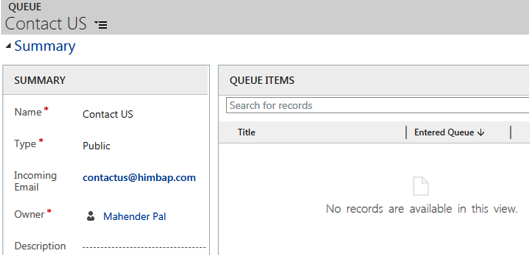
We can set up a mailbox for the queue, which will help collect all of the emails sent to the email ID under this queue.
Queues are heavily used by support resources. Depending on the requirement, we can set up queues for different support requirements. For example, we may set up a queue for high-priority cases, and a different queue for lower-priority cases.