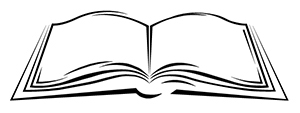
Selling in the Amazon Marketplace
Amazon Marketplace is especially suitable for those people who have loads of “stuff” in decent condition in their garages, basements, attics, and around the house that they want to get rid of. As noted earlier, Marketplace is a great way to introduce yourself to online selling and make additional income. According to Amazon, here is what you can sell on Marketplace:
- Any item that is located in Amazon’s category listing.
- Something you would like to see listed, along with other similar items that Amazon is selling now. If a customer enters a name of a product and does not want the full price and sees your substitute — you just may sell it.
- A product you can list that is in a “new,” “collectible,” “refurbished,” or “used” condition.
- Anything that you want to ship yourself to the buyer.
- All merchandise that you would like to go through Amazon and then have the payment go on to you.
- Anything on which you want Amazon to get a commission charge.
Here is a list of what you cannot sell through Marketplace:
- Any promotional books, music, videos, or DVDs prior to release for distribution or sale.
- Merchandise that is unauthorized and unlicensed.
- Any items that you copied yourself that are trademarked.
Amazon started as a bookstore, and the Marketplace is still a recommended place to sell used books. Yet now, buyers can find nearly everything on Amazon, above and beyond books.
Sellers can list products in numerous categories, including:
- Sports and fitness
- Kids and baby
- Clothing
- Jewelry
- Home and garden
- Food and household
- Tools and automotive
- Computer and office
- Consumer electronics
- Toys and video games
- Traditional books, music, DVDs, and videos

Amazon, Amazon.com and the Amazon.com logo are registered trademarks of Amazon.com, Inc. or its affiliates.
Anyone 18 years or older can sell products on Amazon. It is incredibly easy to get started in the selling game. If you have something to sell, you post it on the site in the appropriate category, and Amazon takes a commission — if, and only if, someone buys it. You are giving Amazon a cut because the company is providing the location and the opportunity to sell to millions of people. Marketplace is the selling vehicle for every person. Anyone can use it, and it is quite simple to set up. Amazon Marketplace allows you to sell your new, used, collectible, and refurbished items alongside Amazon’s new ones. But Marketplace is not an auction, as you set the price of every item listed. Keep in mind that the more competitive the price, the faster it will sell.
Marketplace is the perfect selling venue for sellers who would rather not have a Web site and do not have three million widgets to sell. Here are the selling basics:
- You can list anything that is located in the Amazon catalog.
- Your item may be highlighted next to the same item that Amazon is selling new. When searching for a baby stroller, a customer will immediately go to that category on Amazon and just may see your product on the same page.
- You will be placing your items in a variety of categories, depending on what you are selling and the condition of that item.
Condition of Item
Amazon expects merchants to label their items in a specific manner. For example, here are specifications for labeling a computer:
- New: “New” means precisely, perfectly “new.” All items have to be brand-new, in unopened, unsealed packages with their original packaging materials, peripherals, and software. If there is a manufacturer’s warranty, it still is with the packaging and will apply.
- Refurbished: Merchandise has been professionally repaired and cleaned to working order, including an inspection to meet the manufacturer’s quality control guidelines. The item may or may not be in its original packaging, and the warranty from the manufacturer or restorer may apply to the item and therefore might still be found inside the packaging.
- Like New: Similar to the new merchandise, this is unused and in brand-new condition. Although the original plastic wrap may not be on the item, the software is as originally packed, and no signs of wear are anywhere on the packaging.
- Very Good: This would be a computer that may have been used to some extent and shows minor signs of wear, but it still is in excellent original working condition, and it includes the instructions and software.
- Good: It is possible to see the signs of prior, consistent use, but it remains in quality condition and perfect working order. Included inside are the instructions from the original item and software in satisfactory condition. Overall, it is in good shape.
- Acceptable: The computer has been used with noticeable outward wear, such as scratches and dents, but it still is in perfect working condition. It may not be in the original box and have instructions, but the software is included.
Signing Up for Marketplace
It is easy to register for Marketplace. You will see a “Sell on Amazon” link on the bottom of Amazon’s homepage, or in one of the links on the left column. From here, it is a four-step process.

Amazon, Amazon.com and the Amazon.com logo are registered trademarks of Amazon.com, Inc. or its affiliates.
There is an easy registration page, which asks for your e-mail address for notification of sale, bank account for payment deposit, and shipping address. As soon as you sign up as an Amazon seller, the “ships-from” location automatically becomes your billing address. If necessary, you can make changes to this location on the “Store Setting” page in your “Seller Account.” You will be asked for a ZIP or postal code if you enter the U.S. or Canada as your country. When a product is listed, the buyer will see the ships-from location and can estimate about how long it will be before the item will arrive.
Amazon expects that you will mail all products within two business days after the sale was made, and the item needs to arrive within four to 14 business days after the shipping date for normal shipping, and two to six days for expedited mailings. International shipments should arrive within three to six weeks (or later, if there are customs delays). A buyer outside the U.S. can purchase your item only if you select the “International Shipping” option. Amazon will give you a shipping credit to help cover shipping costs when you make a sale on Marketplace. How much you receive will be based on the item that is for sale. The buyer pays a specific shipping fee when purchasing the product, and this is passed on to you.
When you list a specific item for sale, you will be asked for the condition and description. Find the category for the item you are selling. If it is not listed, there is another range of items in the category called “Everything Else.” You do not have to take a picture of your item. You determine a price level and how you want to handle shipment. When you make a sale, the transaction is handled completely by Marketplace. You do not need to set up a PayPal® account or other online financial account. Amazon will deposit the money directly to the bank account you listed every two weeks, and Amazon will notify you by e-mail when an order has been placed. You need to immediately pack up the item and ship to the customer as ordered, unless you have made an agreement with Amazon to send out your items by fulfillment.
Shipping Your Product
As soon as you receive an e-mail from Amazon notifying you that an item has been sold, the product needs to be shipped to the customer. Customer service is not only the most important aim of Amazon; it should be for you, too. If you want to have repeat business from a customer and maintain a high rating with other potential buyers, you must always keep service in mind. Rather than waiting for additional sales before you go to the post office, be committed to going any day you receive an e-mail, as prompt delivery is very important to customers. They will rate you well or poorly depending on the number of days it took to receive their item. You will be sending most, if not all, of your packages through the United States Postal Service (USPS), as there are no additional fees as there are with United Parcel Service (UPS) or Federal Express (FedEx).
Send your buyers an e-mail confirmation that the item is on its way. You can use the “Sold, Ship Now” e-mail supplied by Amazon. You can also print out a packing slip to include in the package. Buyers must contact sellers no later than 14 days after receipt to advise them of product issues and arrange for a return. Returns must be sent within 30 days after shipment. Marketplace sellers must take back returns even when the product is precisely as was advertised. Upon receipt of the item, you will issue a refund to your buyer. When you do not hold responsibility for the product’s return, the buyer will pay for the return shipping costs. You are able to get a refund with your “Manage Your Orders” tool, which refunds the buyer and credits your account.
Product Categories/Commissions and Pricing
- Amazon Kindle = 15 percent
- Automotive parts and accessories = 12 percent
- Camera and photo = 8 percent
- Cell phones and accessories = 15 percent
- Computers = 6 percent
- Electronic items = 8 percent
- Items in the “Everything Else” store = 15 percent
- Musical instruments = 12 percent
- Watches = 13 percent
- All other product lines = 15 percent

Amazon, Amazon.com and the Amazon.com logo are registered trademarks of Amazon.com, Inc. or its affiliates.
There will be a shipping charge added to anything sold through Marketplace, and you are not permitted to benefit from Amazon’s provision for free shipping when the order is for $25 or more. The majority of Marketplace products need to be at or below the Amazon price. When it is time to input the price for your product, Amazon will tell you essential information, such as the maximum price, recommended cost due to the condition of the item, and the average cost of those pre-orders that are still pending. Marketplace items will appear on Amazon product detail pages. If Amazon does not carry the item, then you must go to the “Create a Product Detail Page.”
Keeping Track of Sales
Amazon offers Marketplace vendors a number of different tools to keep track of their past and potential sales, such as status of accounts, buyers, and refunds. With the “Manage Orders” feature, you have a customizable overview of your orders. This tool ensures you the ability to have a listing of all of the orders within a given date range, or you can look for specific orders. You can also sort by the “Shipping Service” column in order to see which items need to be sent out first. With “Order Details,” you can view the date of purchase and shipping, shipping address, and other specific details about the merchandise sold. A link sends you to the buyers’ page to see the profile of individual buyers and refund orders. You will also find a summary of the payments received and processed, in addition to a transaction history of total sales, invoices, and refunds.
This report also contains any information concerning the “A-to-z Guarantee,” which is one of Amazon’s strongest selling points with buyers. It allows them to file a claim if the item received is different than what is expected from the merchant’s advertisement. Amazon customers are also asked to leave feedback on the vendors who sent them merchandise. A seller can be rated from one to five stars, with five being best. This rating will appear alongside the name of their business.

Amazon, Amazon.com and the Amazon.com logo are registered trademarks of Amazon.com, Inc. or its affiliates.
Some Amazon Marketplace vendors use Amazon’s Services Order Notifier (ASON), a desktop application with Microsoft Windows. When ASON is running, it regularly searches Amazon to retrieve any new orders that have come in. ASON maintains an order history of the last 30 days. It also provides the details of each order and prints a shipping label and packing slip for items to be shipped. If you keep ASON running during the day, it will keep orders up-to-date.
Should You Consider a Pro-Merchant Account?
The Amazon Pro-Merchant subscription is optional — you do not need a paid subscription to begin selling on Amazon. Yet, as noted, if you sell enough items — about 20 products a month — you may be better off with a Pro-Merchant account, as it is geared toward frequent or high-volume sellers. The cost for becoming a Pro-Merchant is $39.99 a month. According to the Amazon Web site, the Pro Merchant subscription allows you to tap into Amazon’s “Seller Central” and take advantage of inventory reports that allow you to review orders that have been placed and listings that are currently open. Instead of paying the 99-cent-per-sale Marketplace fee, you are charged a 6 to 15 percent commission, as well as the variable closing fee. If an item is not sold through Marketplace within 60 days, the listing is closed. The seller receives an e-mail from Amazon confirming that the listing has ended, and a reminder of how to relist if desired. Pro-Merchant listings remain on the Amazon site until they are sold or the Pro-Merchant removes them.
As a Pro-Merchant, you can take advantage of the “inventory loader” service and upload thousands of listings in a single file, then alter, update, or eliminate them on any spreadsheet program, such as Microsoft Excel®. You can also choose from four different inventory reports. The “open listings” report includes everything that is being offered for sale at the time the report is generated. The “open listings lite and liter” report is scaled down from the standard report in order for you to quickly update the inventory you have listed. You can also access the “canceled listings” report for withdrawn items and the “sold listings” report for all sales made.
Pro-Merchant Marketplace Fulfillment Center
Amazon offers an effective way for e-commerce merchants to benefit from Amazon’s services for shipping products. With the Fulfillment Web Service (FWS), sellers have the ability to take advantage of Amazon’s fulfillment centers and shipping expertise. Sellers are able to ask that their order instructions be sent to Amazon in order to have Amazon fulfill their specific customer orders. The merchants can inventory their own products in the centers and, with an easy-to-use Web service interface, can fulfill product orders. As Amazon notes, “The purpose is to be able to ship a product with a simple Web service call. By making it possible for merchants to further automate their e-commerce and fulfillment efforts, Amazon is demonstrating its commitment to selling the company’s e-commerce infrastructure.” Amazon designed its FWS to integrate with Fulfillment by Amazon® (FBA), Amazon’s fulfillment service that was started in 2006, by allowing merchants the ability of fulfilling items programmatically. In addition, Amazon offers a separate fulfillment program for its Advantage Program.
Amazon and other retailers are increasingly putting an emphasis on fulfillment logistics, which is what happens after the order is placed. Quality fulfillment — when the right product is placed in the right box and shipped to the right place at the right time — is an essential aspect of selling online. The Web offers unlimited opportunities to reach consumers, but it also introduces new challenges. Web merchants find that product fulfillment — picking, packing, and shipping small quantities of merchandise through parcel post vendors — can become extremely resource-intensive. They often have to rely on third-party fulfillment operations to meet their shipping demands. It can be an overwhelming task that many small businesses would rather not take on.

Amazon, Amazon.com and the Amazon.com logo are registered trademarks of Amazon.com, Inc. or its affiliates.
Frequently, e-commerce retailers are so busy with their front-end business that they do not give as much thought as they should to the back office, including this area of fulfillment and distribution — a feature that is essential to their future success as a Web-based company.
Studies show that when businesses do not have a well-integrated supply chain infrastructure, they do not have the opportunity to gain all the benefits from selling online and are less able to respond to competitive innovations as they arise. Therefore, many online retailers have established their own dedicated fulfillment centers. The companies can then lower delivery costs and increase prompt action. Other organizations, which may find they are spending too much time on back-office resources, are turning toward third-party fulfillment centers. Through this approach, they can lease the skills and facilities needed for order fulfillment, rather than own their own warehouse. These fulfillment centers provide flexibility in handling large amounts of goods in short periods of time.
This is the case with the Amazon fulfillment center. Those merchants who have already been using FBA send their products to Amazon’s centers. When a customer places an order with Amazon or through another merchant distribution channels, Amazon collects, packs, and ships the merchandise to the seller’s customers — no matter what the time or place. FBA gives sellers the freedom to manage the order fulfillment process, while at the same time still keeping track of their inventory. With the Amazon FWS, sellers have all the FBA advantages and can incorporate FBA services right into their personal Web sites or additional sales vehicles. Inventory will then be automatically stored in Amazon’s warehouses and shipped to customers when orders arrive. In short, they are establishing a virtual business. There is no cost for FWS.
However, the merchants will pay fees for goods that FBA stores and ships. The fee is based on the total per-order, per-unit, and per-pound costs. For instance, Amazon notes that the fulfillment charge for a book or CD that weighs less than a pound and sells for less than $25 would be 90 cents.
In addition, there is a 45-cents-per-cubic-foot charge for product storage, which climbs to 60 cents per cubic foot in the holiday season of October through December.
Inbound Service
With the inbound service, merchants have the opportunity to send inventory shipments to Amazon’s fulfillment centers.
- Ship products through Amazon fulfillment centers With the tools available through the fulfillment centers, sellers can conveniently ship inventory to Amazon, where everything is handled, from label creation to packing slips. The seller can also take advantage of Amazon’s highly discounted UPS shipping rates.
Outbound Service
The outbound service available through the fulfillment centers gives sellers the opportunity to utilize Amazon’s fulfillment services for items on their Web sites or additional, non-Amazon sites.
-
Handle customer orders immediately
With an integration of the outbound system and the merchant software, it is possible to process customer orders in real time and immediately let Amazon know what item(s) need to be shipped and where.
-
Review and manage shipment requests
When orders are fulfilled, merchants can keep track of the shipment status and let buyers know when they will arrive.
-
Use personalized packing slips
You can also brand your packages. Amazon will place your name on the boxes, allowing customers to immediately identify the sellers.
Service Features
-
Multi-faceted
With FWS, merchants can easily control the numerous inbound and outbound fulfillment requests. The service offers a variety of inventory management tools, which allows the sellers to choose which orders Amazon should fulfill, and offers the flexibility to use as much or as little of the fulfillment services as they need. In addition, sellers can promote products on both their own Web sites and on Amazon; Amazon will fulfill both channels.
-
Flexible
Amazon FWS can alter quantity with changing customer demand, and sellers can thus ship anywhere from a few items a week to millions of orders every year. By integrating the Amazon FWS interface right into the seller’s shopping cart or order management system, there is no lag time while waiting to process or batch orders. Amazon then ships products anywhere and at any time.
-
Dependable
With FWS, a seller’s inventory is given the same quality of service as Amazon gives to its own inventory, processing millions of orders annually through complex order processing and fulfillment. With Amazon’s highly efficient product searching, categorizing, and shipping system, customers know that they will be sent the product they want — when they want it.
-
Safe
Your inventory is safely stored in Amazon’s climate-controlled inventory centers, and your buyer’s orders are processed in a timely manner.
-
Assembled
Amazon merchants can streamline the selling process when Amazon fulfills their sales. Customer orders are processed similar to an assembly line as the system picks, packs, and ships the products. In addition, merchandise that Amazon fulfills is qualified for all of the companies’ buyer shipping and customer promotions, such as free Super Saver shipping and Amazon Prime®. Plus, Amazon handles customer service and returns, which, by itself, can be very time-consuming for merchants.