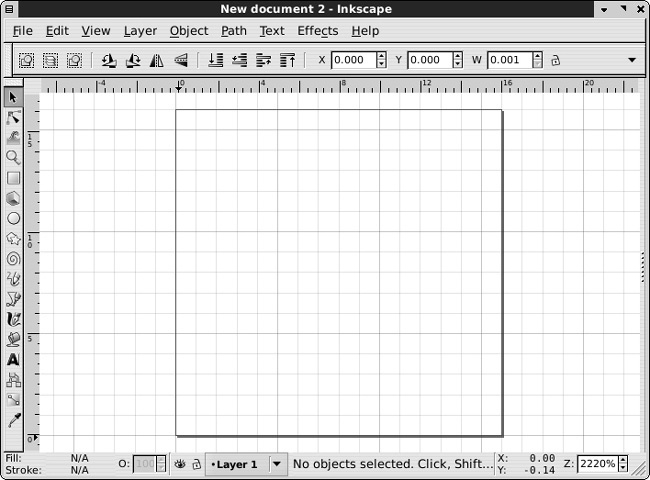When you run Inkscape, it automatically creates a new document for you, based on the default template. Inkscape’s window cannot exist without some document loaded into it, so if you don’t give it some existing document to load, it will create a new one for you.
If you need to create an empty document from a window where another document is being edited, just press  or go to the File ▸ New submenu. This submenu lists a number of document templates for new documents. The default template—the one that you call up by
or go to the File ▸ New submenu. This submenu lists a number of document templates for new documents. The default template—the one that you call up by  —is the first on the list, but there are quite a few others.
—is the first on the list, but there are quite a few others.
A document template is just a regular Inkscape SVG document with a specific page size, default unit of measure, and other document properties saved into it. To create a new document, Inkscape simply makes a copy of a template. Usually a template is empty but it can contain any objects, as well as show any snapping grids or guidelines. Inkscape ships with a collection of templates for standard paper sizes, standard icon and web banner sizes, desktop sizes (for wallpapers), CD/DVD covers, and business cards. For example, here is the template for a 16-by-16 pixel icon (to create a website’s favicon), with pixel grid enabled:
You can add your own templates to the list. Any document that is a better starting point than the default empty canvas can be turned into a template. For this, just copy or save the document to the user templates directory, which is ~/.config/inkscape/templates on Unix and share/templates inside the Inkscape application data directory (Documents and Settings\<your login>\Application Data\Inkscape) on Windows. If this directory does not yet exist, create it. In the Save dialog in Inkscape, there’s a shortcut in the left pane called templates; double-clicking it takes you to that directory (this shortcut is not available on Windows).
You can even override any of the standard templates if you use the same name for your custom template. For example, the default template is called default.svg; if you save a file under that name in your template directory, it will be used as the base for all new documents created when you run Inkscape or press  .
.