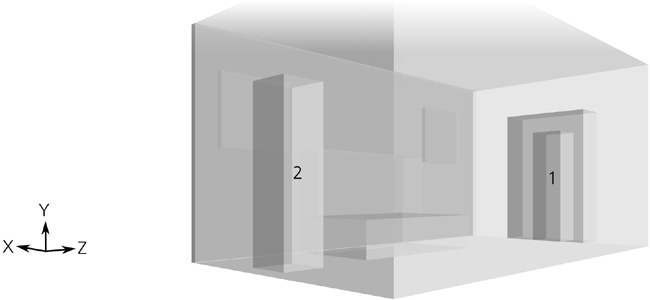Now, I want to draw two people, one standing by the sofa and the other in the doorway. What does the 3D Box tool have to do with drawing humans, you may ask? A lot! Although I’m not going to model robot-like constructions out of parallelepipeds, I still want to make sure the height and bulkiness of a figure are correct in the drawing’s perspective, and an easy way to achieve this is with the 3D Box tool.
Here’s what I do. First, I add a tall and narrow box in the doorway—this will be our human number 1. As before, I just duplicate the doorway box, squeeze it on the sides in the X/Y plane, and resize it so as to get a realistic proportion of the figure height and doorway height. (Ask someone to stand in a real doorway to get an idea.)
Then, I duplicate the first human box and, using its X-shaped handle in the middle,  -drag it to the front, then
-drag it to the front, then  -drag it horizontally a bit along the X axis. This will be our second human standing beside the sofa.
-drag it horizontally a bit along the X axis. This will be our second human standing beside the sofa.
This way, both people boxes have the same perspective-adjusted height and will serve as useful guides for actually drawing the human figures. If I were trying to achieve even better anatomic fidelity, I could use a stack of three boxes for the legs, body, and head for each human (unfortunately, however, you cannot drag several selected boxes in 3D space at once. You can only drag them one-byone in the current version of Inkscape).