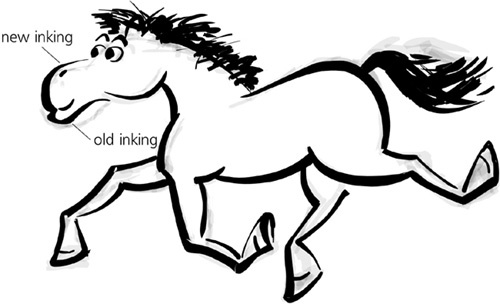The unique advantage of a vector editor is that all strokes remain independent objects. This makes it easy to nudge, scale, or rotate parts of your drawing. With the Selector tool, drag around the leg or the head to select all its objects and use either the mouse handles or the convenient keyboard shortcuts:  -arrows to move,
-arrows to move,  or
or  to scale, or
to scale, or  or
or  to rotate. It is fairly easy to produce a good stroke at a wrong scale or in the wrong location and then transform it to fit. Even if it already looks acceptable, playing with the limbs or facial features of your character can make it more expressive than you thought possible:
to rotate. It is fairly easy to produce a good stroke at a wrong scale or in the wrong location and then transform it to fit. Even if it already looks acceptable, playing with the limbs or facial features of your character can make it more expressive than you thought possible:
Unlike on paper, you are not limited to just one inking layer. At any time, you can hide the previous sketch layer, fade out, lock your current layer to make it a new sketch, and create a new inking layer on top. Usually, with every such transition your drawing will look less and less like a pencil sketch and more like a real ink drawing with smoother strokes and more elaborate details. Here is my third inking attempt over the previous sketch layers (the head was especially difficult to sculpt—my horse originally looked more like a hippopotamus):