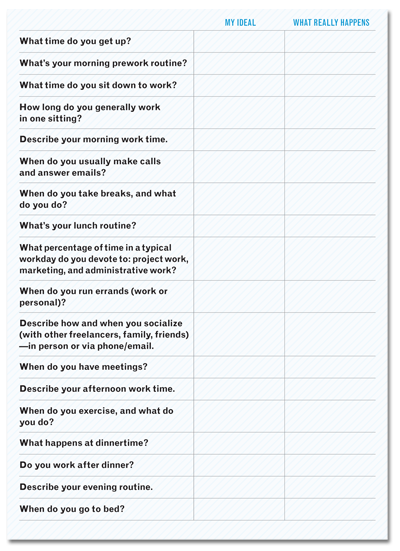
The freedom to sculpt your time and work to fit your life is an awesome feeling. Then there are the days when emails torpedo your work plans, you can’t settle down, and a project you postponed (OK, procrastinated on) collides with a juicy little rush job that’ll bring in good money but is a drop-everything gig. Oh, and did we mention having to run to two meetings on opposite sides of town, pick up antibiotics for the dog, and help paint your best friend’s living room? On those days, freelancing can feel crazy.
This slow or rapid descent into chaos can happen to anyone, for different reasons. A new grad might be new to reining in a sprawling project. An exec-turned-indie, suddenly assistantless, can flounder in phone calls and paperwork.
In this chapter, we’ll talk about ways to manage your time, energy, and work habits so you can spend more time in “awesome” and less time in chaos. (For a discussion of balancing work, personal, and family needs, see Chapter 16.)
We’ve talked about how companies have behavioral control over their staff. What if your best time for focused work is smack in the middle of the morning staff meeting? Tough. What if constant interruptions (“we don’t screen our calls here”) keep you from getting stuff done? Suck it up; work late. What if your night-owl nature often has you creeping in half an hour late, toting your double-grande java? Expect to discuss it in your performance review.
As a freelancer, you decide how you’ll work:
“The corporate world was my benchmark. After factoring in the lunch hour, conversations with coworkers, wanderings down the hall, and personal calls, the time spent doing actual work was, well, not exactly as advertised. So as a freelancer, I decided that six hours without interruption was a good day’s work. With the phone on mute and the answering machine on, it was fairly easy to shut out the world.”
“I’ve learned that whatever work I do at night—no matter how good I think it is—is subpar in the light of day. So unless I’ve got a critical deadline, I leave well enough alone and veg out in the evening.”
. . . and how hard:
“I work harder now than I worked in my corporate life (and I worked hard!). But because I’m working on projects I choose, in the way I choose, I have lots more energy and contentment while working.”
“I really like that I’m the boss of me and that, to be honest, I don’t have to work that hard.”
And you can change things based on what’s happening in your life:
“There’s no such thing as a ‘typical day’ for me.”
“Instead of watching the clock, I get to follow the rhythms of my family through the day.”
Being productive as a freelancer shouldn’t be about forcing yourself to follow systems, methods, or others’ rules about productivity. Actually, I think most of us know deep down what makes us productive and when we’re going off-track.
Here’s a working definition of productivity:
productivity: doing the right work, at the right time, for the right amount of time
Let’s figure out what that means for you.
What does your ideal workday look like? Click the link to download and print the following quiz—write your answers down and see how well your ideal and your reality match up. We want detail! Keep your answers in mind as you read.
Please download a PDF of this quiz here:
workman.com/ebookdownloads
Let’s assume you mostly like your work and want to get stuff done not because you can’t wait for it to be over, but because achievement (and getting paid!) feels good. So if you’re having problems getting work done despite your best intentions, something in your approach may need adjusting. It turns out there’s a big difference between intending to work and working with intent.
Some people love working at home: “I do house cleaning or meal prep on my work breaks. I feel more caught up with everything at day’s end.” Others are maddened by the home/work combo: “Just once I wish I could lock myself in my tower and have someone else cook dinner while I had my inspired moment.” And some don’t like the twain to meet: “I have a separate office. I can work at home if I want to—but it’s better to keep them separate.”
What’s the geographic ideal for you?
Experiment! Try one morning a week in a café or at the library. Check out the coworking and Jelly group info in previous chapters. Are you more productive at home, out of it, or does mixing it up do the trick? “I get things done at home, but it’s so much easier to get work done quickly at a coffee shop or the library, where there’s no laundry to do, no bills to pay, and I have more incentive to get the job done so I can close my laptop and get back to my life.”
Your needs might change, too—so allow for that fluidity.
You can see exactly where it goes by keeping a time log for a few days, the way people keep food logs. Log every minute spent on work and nonwork stuff. The results can be both eye- and time-opening: “I sometimes spend more time than I should on a project, for instance, doing relatively extensive research for a two-hundred-word article. I get seduced by the enjoyable projects and forget to be discriminating about my time/income balance.”
Tracking your time helps you edit your time commitments and rank your tasks by importance. Otherwise you may take on too much and end up overwhelmed, underpaid, and missing real opportunities to grow your business, maybe by outsourcing smaller fry so you can focus on big game.
Do you know when your brain’s at its best?
• Do you know exactly which hours you’re at your best?
• Are you putting your most important work in that space?
• Do you know when your energy starts to taper, and do you down-shift to less-demanding work (maybe checking email)?
• Do you know when you’re out of gas and should stop pushing?
• Are you forcing a productivity strategy that isn’t working (get up early! take frequent breaks! write every day!)?
• Do you often feel stalled out, distracted, or feel you could be doing “more”? “I wish I got up earlier and started my work day earlier. I always feel like I’m behind and/or not productive enough and/or allowing myself to be distracted. I finish each day feeling like there are two or three more things I really should’ve done that day that a better, more productive, smarter person—one more committed to money and success—would’ve done.”
Depending on your answers, maybe you’re working on the wrong things at the wrong times. Alongside your time log, set up a focus log, jotting down your mental sharpness throughout the day.
Energy level is an individual thing for every freelancer. Here’s what one figured out: “I try to focus on one project all morning, checking email as infrequently as possible. I eat lunch and watch TV around twelve thirty, possibly also squeezing in a little housework, then get back to work in the afternoon, which is usually my most creative and productive time.”
Please download a PDF of this log here:
workman.com/ebookdownloads
*(on a scale of 1–5; 1 = totally tapped out; 5 = laser-sharp)
Writing a manuscript . . . developing a business plan . . . making a film. Big-project work demands fierce mental bandwidth. Now that you’ve figured out your best work times, is your work synced up to them?
It’s not just about having time, but about having the right quality of time. Maybe summer when the kids are home from school isn’t the time to expect major progress on your Level 4 projects. Prospecting for less-demanding, shorter gigs might be the way to go. As one freelancer says, “My technical work requires calm because it’s all about process and order. It’s frustrating to be in the middle of a project and be constantly pulled off. It fragments my thinking and I get furious. But I also do craftwork and am researching a writing project. Both of those are easier to pick up and put down.”
Knowing your external distractions can help you plan your day as well as your work week and even monthly and yearly calendars to match up your work life to your personal life and preferences.
You know those days when you bounce from task to task and feel like you got nothing done? When you don’t set priorities, other peoples’ goals start running your show, or you get mired in busywork.
Time really is money for freelancers. Every minute you spend unprofitably is, well, unprofitable. (P.S.: Wasting or losing time isn’t the same as deciding to knock off early and go for a run. That’s productive control of time.)
Weight your goals and slot the most important ones into your peak focus times: “I keep a Word document of project status notes, divided into three sections: To Do, On Hold, and Completed (Awaiting Payment). I review it at the beginning of each workday to check that I’ve got my priorities in order.” Says another freelancer, “I pick three things I must move forward on, write them on a stickie, and slap it right next to my keyboard. I insist on being able to look back on my day and say I made progress on these things.”
You probably do the same thing most nights before bed: Get undressed, wash up, brush teeth, read a little, and then you sleep. Sleep experts recommend poor sleepers develop better “sleep hygiene” routines to prepare body and mind for what’s expected.
Freelancers have to create routines for their work because the nine-to-five world isn’t there to do it for them: “It’s been challenging to set up some structure for myself—specifically, to mark the beginning and end of the workday. I’ve found the more I do it, the more disciplined I become. I have a much more set schedule now than when I started a year ago.”
Analyze what you did on a really productive day. What started it? What kept your energy strong? What tasks did you do, in what order? How did you wrap up? Replicate those elements. Here are some strategies to consider:
Beat bog-down. “In the morning I review yesterday’s work and make changes. Then I move forward, organizing and working quickly, without self-editing. I just keep moving.”
Gang up appointments and errands. “If I need to run errands (buy groceries, pick up the laundry, go to the bank, visit the doctor) I’ll save them for late afternoon if possible so I don’t disrupt my workflow.”
Hold the phone. “I need quiet. I work inside my head. I don’t answer the phone when I’m working.”
Hold your fire. “I respond very quickly, but sometimes to the detriment of everything else.”
Know how time flies. “I became very good at knowing how long a script, a rewrite, or an article would take to complete and calculated my work hours accordingly. If I was working on a specific project, I knew how many hours I would have to write each day in order to meet my deadlines.”
Make a roadmap. “I have a weekly list of things to accomplish from Monday through Friday. Sometimes they don’t all get finished, but by now I know which client is going to send things late, which project I needn’t rush, and where there’s a window for me to work on spec projects or take a break.”
Routine ≠ Rut. “In winter, I work at home, cozy with the cat. In the summer, since I don’t have air-conditioning, my days follow the forecast. In a heat wave, I get up early and work a couple of hours before breakfast. Then I work out or read until the library opens, where I work for the day (air-conditioning! free wireless!). If I work after dinner, I’ll hang out in a café with an iced coffee. I feel like an urban farmer, working according to the weather. It makes me pace myself and reminds me that we humans and our work aren’t the center of everything.”
Look at your answers to the What’s Your Ideal Day? quiz. How could you change your routine to help you settle down to work?
GIVING YOURSELF A BREAK
Do you know when you need a break? It’s tempting to keep pushing (and deliver, and get paid). But there’s usually a point of diminishing returns. Where is that for you? “When my work’s going well, I’m totally energized and stay up until all hours. When it’s going badly, I stay up too late trying to get it to a better place. I’m learning to accept that hammering at something when I’m tired won’t improve it enough to be worth losing sleep over. I say, ‘This will be here tomorrow.’”
Not everyone needs breaks: “I like to work straight through, without interruptions. Call it my ‘finish line’ mentality.” But most of us need at least a few minutes of putting our minds on something else: “On my lunch break, I usually read the paper and distract myself completely from my work.”
The body needs a break, too. We talked in Chapter 2 about resting your eyes from computer-screen work. Also, refuel brain and body: “I definitely take a thirty- to forty-five-minute break for lunch.”
Experiment and learn what gives you a mini mental vacation: Reading for pleasure in the middle of the day works for some people. For someone else it might be watching TV for half an hour, listening to music and opening the mail, calling a friend, or doing some yard work.
Trust the power of downtime to help you work better—more creatively, more resourcefully, and more happily.
Can you relate to any of these?
“When I started freelancing, I had my act together for clients, but administrative stuff was another story. I hadn’t looked at or filed my bank statements in eight months. What a mess.”
“It’s hard to be disciplined when making calls to find work or working on personal projects that aren’t necessarily income-generators. But that’s when it’s most important to keep going.”
“One thing I hate about freelancing is the freedom to make your own schedule. There’s no one telling me what to do and when. If I decide to spend all day walking on the beach, there’s no one to tell me I can’t do it—but then the work doesn’t get done.”
Freelancers have so many different tasks to do that it’s easy to get sucked into your work and then look up and wonder where the day went. If you feel like your freelance life is running you and not the other way around, try dividing your work into present, past, and future categories—and address each of those categories every day.
“Present” tasks are your current gigs and projects, and time-sensitive tasks. Examples:
• Projects you’re working on now, and related calls and emails
• Any deadline-driven tasks (bills that are due, paying estimated taxes or meeting with your accountant for tax prep, sending out your email newsletter, publishing your blog post)
• Important or pressing personal business (making a doctor’s appointment for a sick child, going to a parent-teacher conference, calling the store that failed to deliver your new couch)
“Past” tasks are the administrative stuff you do to clean up after your projects, keep your office and your life going, or maintenance tasks that aren’t (yet) time-sensitive. Examples:
• Invoicing and bill-paying
• Bookkeeping/accounting
• Filing (paper and digital)
• Personal admin tasks (processing health insurance claims, kids’ school paperwork)
• Related calls and emails
“Future” tasks support your business growth. Examples:
• Networking and prospecting (meetings, calls, emails, going to professional events and meet-ups, market research)
• Online marketing (social media activity, drafting a blog post, working on your website)
• Related calls and emails
Addressing each area daily keeps you from getting lost in, or overwhelmed by them. Even just filing for fifteen minutes will help you feel more on top of things. Doing some marketing and Level 4 work daily will keep you in touch with your freelance dreams and ways to grow your business: “I try to stay aware of what kind of design work is out there by browsing in my local magazine shop or keeping in contact with community websites and blogs. I allow myself some downtime but also reserve a certain number of hours for research.”
You might cycle through present/past/future throughout the day, depending on when your mental focus is strongest and what’s the most time-sensitive. A super-rush gig might divert 75 percent of your workday. But split the rest over past/future tasks and you’ll be keeping up with your billing and not facing an empty pipeline when you stagger out from under Project Kill Me Now.
Technology can answer your phone, remind you of dates, track your deadlines, and tons more. Delegating tasks to technology leaves you free to do the things that only you can do—design a building, write code, counsel a client. Ask other freelancers for their tech tricks of the trade, read product reviews, and take product tutorials to familiarize yourself with what’s out there.
News flash: You can’t actually drown in email. Saving yourself is just a matter of organizing your digital space a little differently as your business grows, as with your physical space.
If your email service lets you set up multiple email addresses, you can segregate your emails—for example, one for newsletters, catalogues, and other subscriptions; another for financial statements; another for emails from website visitors. Living a freelance double life (accountant by day, singer by night and weekend)? Have different email addresses for those very different professional identities.
You probably know you can set up files to archive your emails, just like paper documents. Also experiment with filters, which allow whole categories of emails to automatically bypass your inbox and drop into specially designated files: “I had a project that required a lot of online research. I set up a filter called Murphy Project Research. When I found articles I needed, I’d send the article link in an email to myself, putting the filter name (and a short descriptor) in the subject line. It went right into that file. When I was ready to cull the research, everything was right there.”
Computer monitors were never intended as posts for stickies bearing faded inscriptions like: “Find article” and “Call J. re Thurs.” and “$300.00!!!” Set up a file on your computer desktop just for to-dos and go there to retrieve your tasks. Need to follow up, make a date, return a call, make your weekly bank deposit? Put that stuff into your calendar and archive related emails.
There are digital to-do trackers. To start looking, search under “todo list.” Portable notes apps can help you stash brainstorms or tasks you need to do that pop into your mind during your morning run or in the checkout line.
There are free and paid online tools for subduing the wildest mustang of projects, from tracking costs and logging time to who’s doing what, when, if you’re subcontracting. You want a system robust enough to contain all the project’s moving parts, but not so tedious that you won’t use it.
Project management systems can also help you track how long specific tasks take, helping you cost out and schedule future projects. To start researching project management tools, type “project management software” and “task management software” into your browser.
While you’re at it, check out apps that will sync your files if you work on different computers or via mobile phone and need to access the latest files from any device.
Think of all this as your digital 24/7/360 (see Chapter 2).
I keep an old-fashioned paper calendar, but that’s never stopped me from recommending digital calendars to freelancers, especially if you use your datebook on the fly—easy when your smartphone and computer calendars sync up. Count the minutes, too: Set your computer timer for business or personal tasks.
Procrastination has been around a long time—it’s rooted in the Latin word for “to put off for tomorrow.” Experts have studied our baffling tendency to engage in this behavior that we know is self-defeating and sends us toward enticements that provide diversion but ultimately little satisfaction.
There are various ideas about why we procrastinate, one of which has to do with how our decision-making changes over time: We tend to want to do the “right” thing when that thing—say, a deadline—is off in the future, but as the deadline approaches, we’re lured by more attainable, immediate rewards.
Most of us know when we’re procrastinating; we just can’t figure out exactly why or how to stop. Let’s leave the “why” to the professionals. And let’s accept that everyone procrastinates from time to time, so it’s not about stopping so much as about correcting course when it happens.
Try these ten ways to prevail over procrastination:
1 Are you expecting too much of yourself? It’s hard to execute if you expect yourself to get everything right. Give yourself a little reality check that you’re no more or less human than anyone else. Which means a) you’re capable of great things, and b) you might make mistakes. Welcome to planet Earth. We’re glad you’re here.
2 Are you doing the wrong things at the wrong times? If you’re trying to do high-focus work at low-focus times, procrastination can signal the mismatch.
3 Are you doing enough of one thing at one time? If you’re procrastinating because you don’t feel you can make real progress in the time you have, try to shift your schedule to free up the chunk of time you need to make the work worth starting: “Whenever I can, I make breakfast or coffee dates instead of lunch dates because I need large blocks of time to do my design work. If I have a lunch date, I feel like I just get settled and get in the zone—and then I have to leave. When I use breakfast and coffee as bookends and put work in the middle, I get a lot more done.”
4 Break tasks into increments. “I break projects into ridiculously small steps because I get ridiculously happy when I get each step done—and I can’t wait to do more.” A task breakdown also helps you match tasks to time and focus level. Not enough time or focus right now for writing? OK, make a few phone calls or do a little research. Chip away at something. Keep moving. Progress begets progress.
5 Withdraw stimulus, impose consequences or rewards, make pacts. These tactics engage the deep-down you that hates procrastinating and yearns to get stuff done. Go offline or log off email for periods of time. Pay your mate five dollars each day the task isn’t done. Promise yourself something nice when you finish. Start a group where you report in and help each other meet your goals. Brainstorm strategies that release your inner achiever.
6 Tune in to your body. If your attention’s wandering, maybe your brain or body is running on empty and you really do need to do something else for a little while. Are you getting hunger pangs or feeling mentally fogged? Maybe you need a snack or a drink. Were you up all night with the baby and are falling asleep at your desk? Maybe you could use a twenty-minute nap. Are you procrastinating because you’re wrestling too hard and long with a problem? Maybe you need a change of scene to refresh your mind or it would help to call a freelancer in your network for some advice and a short chat. Rather than fritter time away, take a truly productive break and then come back refreshed.
7 Engage willpower for short kicks. You can push ahead by force of will, and some of the tips above will help you do that, but experts think willpower is akin to a sprint—effective for short periods, not good for marathons.
8 Remember your purpose. When something seems like a slog, remembering the larger goal can inspire, prompt, encourage, or egg you on. “Sometimes I actually procrastinate on depositing my checks! I’d rather work on projects than do bookkeeping. But I love to see my account balance go up. So I imagine seeing that little ATM receipt and how proud I’ll feel. It helps.”
9 Buddy up. Been meaning to learn a new software program? Invite another freelancer over and take the tutorials together. Want to learn more about money but can’t find the time? Set a “Friday Finance” call with a friend where you tell each other about an article you’ve read that week. You get a break, have a little social time, and apply some gentle peer pressure to produce results.
10 Use for good, not evil. If procrastination appears inevitable, put it to some positive use. Surfing the Internet or checking social media? Connect with some freelancers or post some useful info for your professional network. Reading articles? Keep a file of stuff you want to read but don’t have time to—industry news, tech topics, finance info, anything that fascinates you that you want to learn more about. Pick one and read it. When you’re done, delete or shred it and pick up your work.
Which of these statements do you identify with—or do you fall somewhere in between:
“I’m easily distracted by other projects and things that need to get done.”
“I’m extremely disciplined. I can focus on the project in front of me and not get caught up in the zillions of things that could distract me—chores, snacks, phoning a friend, the Internet, et cetera. For whatever reason, I can put the other stuff aside.”
Distractions and interruptions can be necessary and good, and there’s the rub. The outside world brings business, information, and contact, but at a dizzying pace.
“When you’re looking for work, you have to know what’s happening in your industry. So you subscribe to industry websites to keep track of who’s buying what and who has what job. Within seconds of a posting from the organization, incoming email starts clicking in at the speed of light. Networking has always been a critical part of any job. But the social media network is networking on steroids.”
It’s also an incredibly effective way to procrastinate.
“Social media is part of my work, but also a distraction from paying work and from work that’s more confronting or challenging.”
. . . and in the end, what have you got to show for it?
“By the time you’re up-to-date on what’s happening around you, nothing’s happening to you. At some point it hits you: Being in the know can be a full-time position. Alas, an unpaid one.”
Because we’re social and curious, social media, emails, texting, and phone calls can be irresistible. In fact, it appears all this mental flea-hopping is habit-forming. It seems our brain gets a chemical feel-good when something interesting suddenly happens—such as an email with good news. It creates a rewarding chemical rush that begs to be repeated—as in Let’s keep checking to see if it happens again! Thus we constantly check for phone messages or texts, check email, see who’s available for chat or who’s hanging out on Facebook. When we go without these little stimulus shots, we might feel restless or dulled out: “I actually feel my finger twitching because it ‘wants’ to click on my email after almost every paragraph I write!” one freelancer says.
You may feel you’re getting a lot done by jumping from task to task, but it’s been suggested that every time we change gears, there’s an adjustment period where we have to exert energy to zero in again, costing time and mental juice (think of taking your foot off the accelerator—you have to hit the gas to get back to cruising speed). One study found it took an average of twenty-five minutes to refocus!
So what’s a freelancer to do?
First, let’s find a kinder, gentler way to deal with the whole subject of distraction.
Humans have agile minds. Being able to detect new stimuli—sometimes in the blink of an eye—and quickly act on our awareness may have helped our forebears respond to danger or opportunity. So let’s remove the stigma from our extraordinary ability to sense our world and shift our attention. Instead of calling it distraction, let’s call it migration. We are not flawed or bad for being able to do this.
But just because we can think fast and respond to interruptions doesn’t mean we always should.
It’s all too easy to fall into what I call the IMP (Interruption/Migration/Procrastination) Loop—a nasty little number that causes a lot of “bad freelancer” feelings. Watch how it works:
You start the morning with great intentions to focus on your big goal for the day and get it done. You settle down with your coffee and . . . the phone rings (interruption). You pick up (migration). The call’s short but exciting—a possible gig. You jump online to do a little research on your new prospect (migration).
Twenty minutes stretches to an hour. You know you should get back to your project (procrastination). But you didn’t check email this morning in order to focus on your project. Maybe you’d better take a quick look now (migration).
There are quite a few emails, including several you were waiting for and one that’s urgent (interruption). You take care of the urgent one. While your inbox is open, you figure you might as well answer the others (migration).
It’s lunchtime and you haven’t touched your project. You grab a protein bar and eat at your desk while you play a computer game and chat with some friends (hey, you’re basically skipping lunch, so you deserve a little break, right?).
One and a half hours later (procrastination) you finally start your project. You’re feeling pretty crappy about how you’re doing your day. OK, now. To work. And for an hour, you do. It’s going great. Then you remember that the guest blog post you promised to write is due in two days (interruption). Yikes. Your mind scrambles for ideas (migration). Ah, here’s one. You start typing notes. Whew, feels good to get these down—but when will you ever learn to put these deadlines in your calendar and start earlier? You’re so disorganized.
Oops—time to pick up the kids from school (interruption). Between snacks, homework, and dinner, there’s no point trying to work until the kids are in bed. You’re cranky with them and you feel guilty—it’s not their fault you can’t get your act together.
At nine p.m., you sit down and work for an hour but it’s slow going; you’re a morning person. You keep getting sucked into email and the movie your mate’s watching (distraction). Finally, at midnight, you give up and go to bed. Tomorrow you’ll have more emails to answer, plus the project you didn’t finish, plus the blog post that’s due. What happened to the day? You feel like the worst freelancer on the planet.
When I showed this story to a freelancer, she told me it made her feel nauseated. Getting caught in the IMP Loop can be stomach turning. Don’t do this to yourself.
1 Accept migration and work with it. Accept migration as a natural tendency of the mind. When your attention wanders, gently return it to the task. No “bad freelancer” talk. Just, “Oh, there you go. Let’s bring you back.” (You might recognize this as a meditation technique for quieting the mind.)
2 Find your migration magnets. There are activities, like foods, we can’t resist. Keep a time log for all your activities—including your fruitless attempts to beat the fastest time on the daily online jigsaw puzzle. Work on the ones that suck you in the most. Remember the freelancer with the twitchy email finger? “I worked on extending the time I spent writing before checking email. It was uncomfortable at first, but I just kept at it. Pretty soon I noticed a smoother thought pattern.”
3 Is this situational migration, or habitual migration? Constantly checking email because you’re waiting for an important message is situational migration. Habitual migration is continuing to constantly check email after the important one arrives. From there, it’s a short hop to procrastination where time disappears into tasks you never intended to do. Once you know the difference, you can start to catch yourself in the act.
4 Don’t hold that thought. Thoughts—ideas, to-dos—steal mental bandwidth. Throw them in a holding tank—a desktop file; a text to yourself; a notepad: “I keep a sheet of paper beside me as I work. If I start thinking about other things I need to do, I write them down as reminders for later.” Yes, this interrupts the flow, but it’s a quick toss; then you’re back on task.
5 Front-load the effort. If you put in more uninterrupted time at the start of a task, you’re more likely to rebound faster from later distractions.
6 Try a timer. Set a timer and work like a maniac on your designated task for that time. As soon as the timer goes off, take a break. This can also work to break tasks you hate into short bites, or to contain your migration magnets: “I try to stick to only allowing myself on social media until a certain time.”
7 Find your prime time. Freelancers can; office workers can’t. If you’re an early bird or a night owl, go with it and put your prime projects in your prime time. Stuff the other stuff around the edges. So what if you knock off at three p.m. and then work after dinner until two a.m.? Who needs to know you’re calling from the gym locker room or the museum garden? “I don’t have to explain my whereabouts to my clients. If I was having lunch with a friend when they called, I just say I was out, or that I had a meeting.”
8 Do “just one thing.” Choose the single most essential task you need to do today. Put it ahead of everything—your emails, your messages, everything. Too big to finish? Break it down or front-load the effort (see above).
9 Try a procrastination buster.
10 Dangle a carrot. Put something you like at the end of the task: “I make an afternoon date to meet a freelancer who lives near me. The prospect of getting to kick back and relax later makes other distractions less tempting.”
11 Remind yourself who’s boss. You run this show, in charge of what you do and when you do it. Most callers, texters, chatters, and emailers can wait.
12 Turn off, log off, sign out, shut down. Yes, you hear this advice all the time, but have you done it? Do it, boss. Turn off your cell phone, the ringer, the pinger, the bouncing icons, the gazillion tabs. Log out of email, exit the Internet, ration chat. There are even online tools that’ll block access to your favorite migration magnets online. Decide when and how often you’ll check in, sign in, log on, turn on. Callers are used to voicemail; just don’t leave them hanging too long.
13 See it on the big screen. Cramped computer screens cramp your focus and waste your time as you strain to sort and see priorities in a small space. If a larger screen isn’t an option, keep your screen contents as streamlined as possible.
Not feeling it or doing it? Ask other freelancers how they manage time, bust procrastination, and manage migration. Check out books and online resources—to get started, search under “productivity tools.”
Go back to the What’s Your Ideal Day? quiz earlier in this chapter. Pick one of the smaller places where your ideal and reality are out of sync. Start putting in some fixes there. Don’t try to change too much at once. You might just start with some reading, research, or talking with some freelance friends. I guarantee you everyone’s got stories and strategies. Try things out and work gently with yourself. This isn’t about beating yourself up with “bad freelancer” talk. It’s about taking command of your work, doing what helps you do your best, and enjoying your freelance life in all its variety. When you do, it’s sweet:
“If you like the feeling of never knowing what will happen from day to day and who is going to contact you, you can probably navigate the ups and downs of being a freelancer. There’s no paycheck every two weeks, but there’s that great way you feel when you know something possibly amazing will happen. If you think positively, that feeling of anticipation is an awesome one. You don’t get that feeling too much working the nine-to-five grind.”