ADMX definition files are not only updated with every new release of Windows, but sometimes also in between with cumulative updates. You should always keep an eye on cumulative update release notes and check your PolicyDefinitions folder for new entries from time to time.
With new ADMX files, not only are new settings available, but also old entries can be removed, renamed, or moved to a new category. When entries are removed and you've used them in your existing GPOs, you will see Display names for some settings cannot be found. You might be able to resolve this issue by updating the .ADM files used by Group Policy Management in the GPO report section:
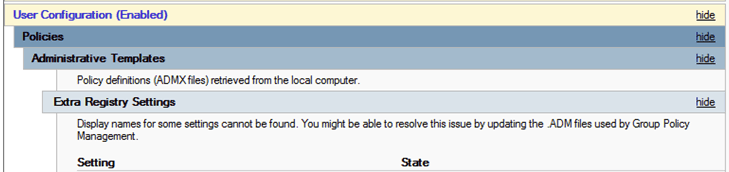
If old and new ADMX files with double definitions are in place, you will get an error message called Namespace 'abc' is already defined as the target namespace for another file in the store. File <xxxx>, Line y, Column z.

In both cases you need to carefully review all ADMX changes. To prevent such known issues while upgrading the policy definitions/changes to ADMX files in different Windows versions, you should review https://support.microsoft.com/en-us/help/4015786/known-issues-managing-a-windows-10-group-policy-client-in-windows-serv and https://blogs.technet.microsoft.com/grouppolicy/2017/03/28/managing-admx-changes-in-windows-10/.
There is also a comprehensive GPO XLS describing all changes between Vista and Windows 10/Server 2016 at https://go.microsoft.com/fwlink/?linkid=845418.
You should also update one client with RSAT tools or a server with new ADMX definitions and then check every report of every existing GPO for these failures.
Also review all your settings to see if they are still supported under the new OS. A helpful entry point could be Group Policy search, for more information visit https://gpsearch.azurewebsites.net/.