Microsoft released an application recently, somewhat akin to the WCD, named Set up School PCs. This is unsurprisingly an application for teachers or school IT staff to set up machines for student use.
What is interesting is the feature set. Let's take a look:

Installation is a snap, right in the Windows Store. One interesting tidbit is this app has a strong tie-in with Azure AD. But we'll get to that:

The wizard walks you through the simple process of making a master USB image that can be used to manipulate the existing image on a Windows 10 device:
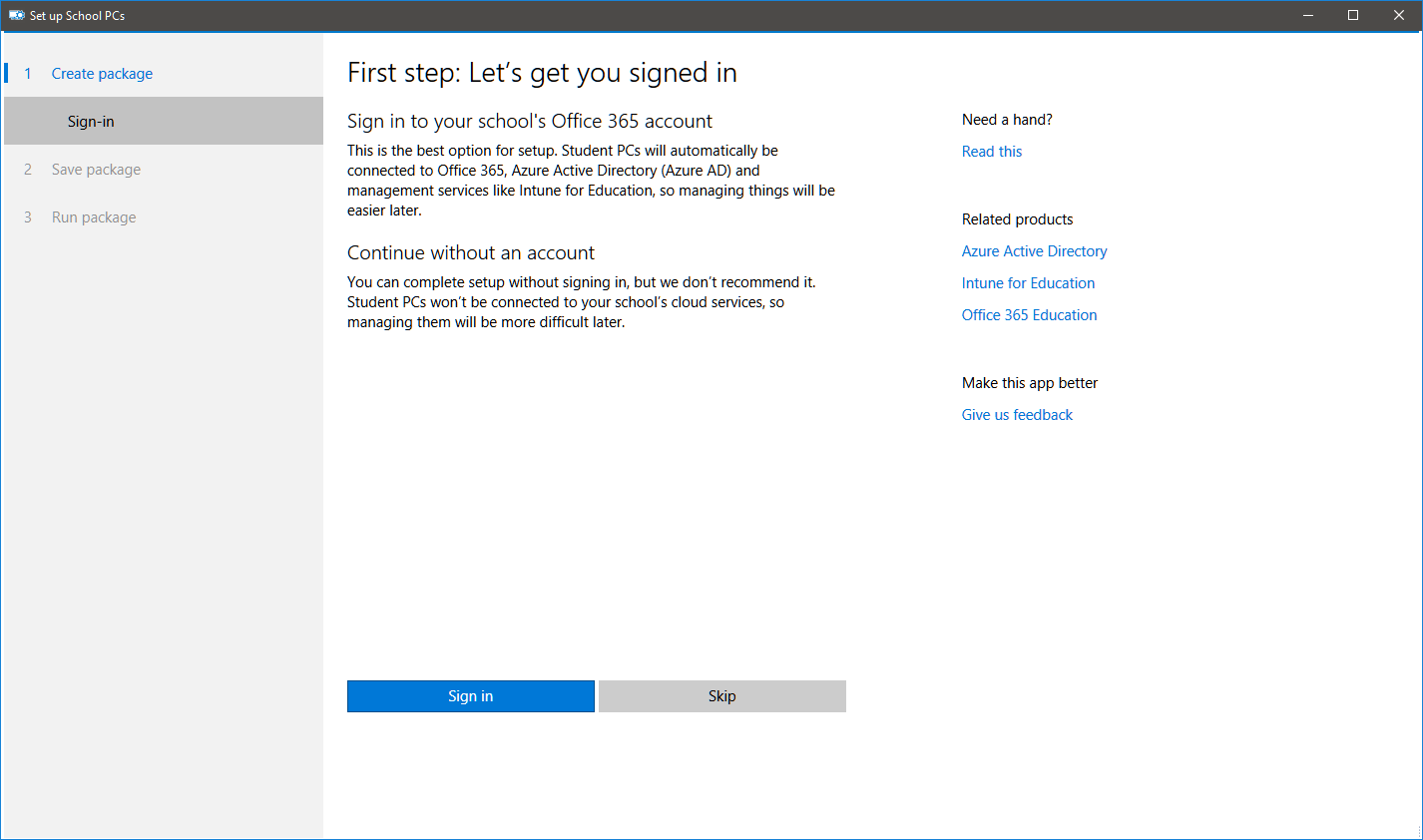
Here we go. Hey, this can be used without Azure AD, but you really want it to be fully functional. The real issue will appear later when you try to manage the devices centrally without Azure AD to help you, unfortunately:
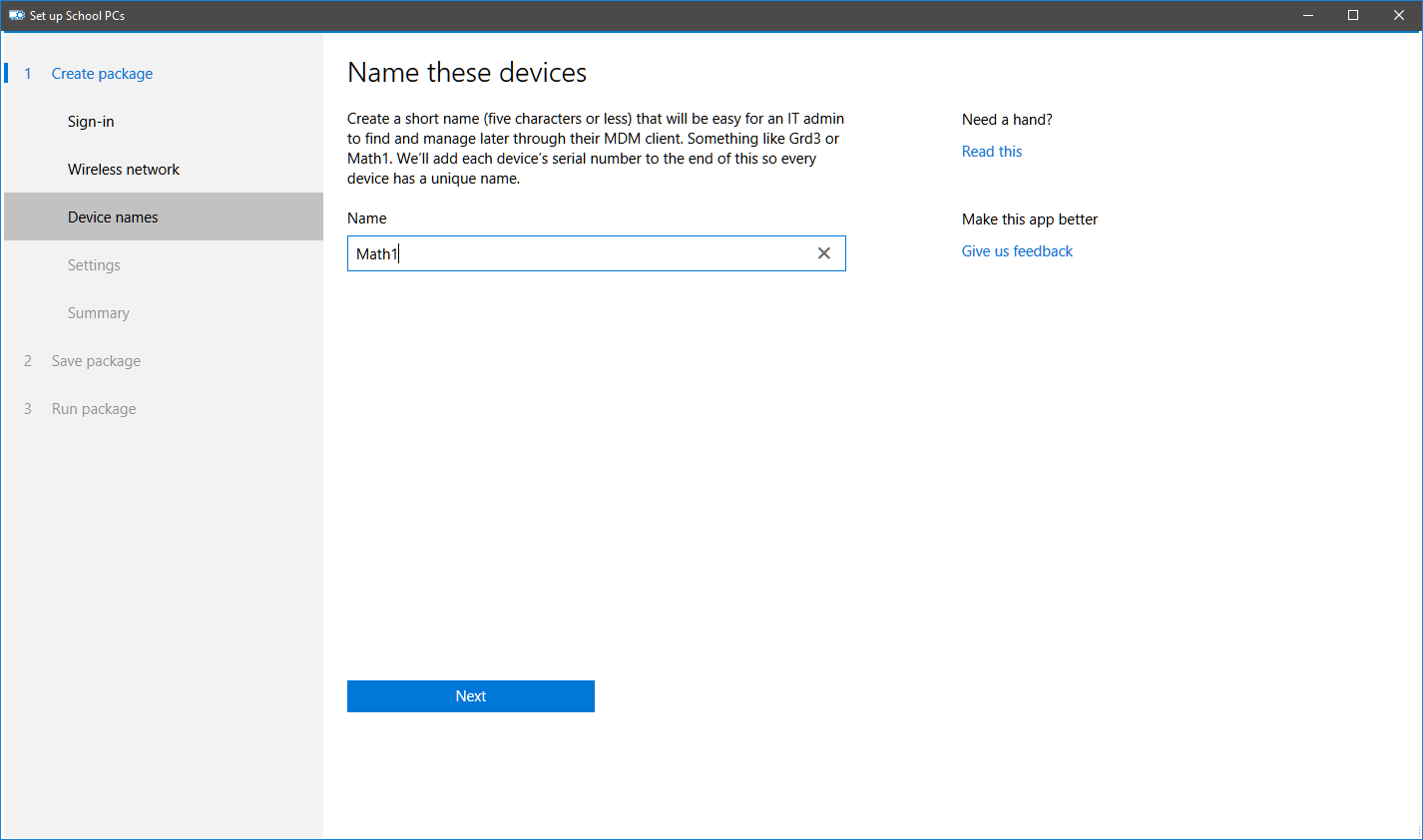
This is basically creating a machine name variable for the administrator:
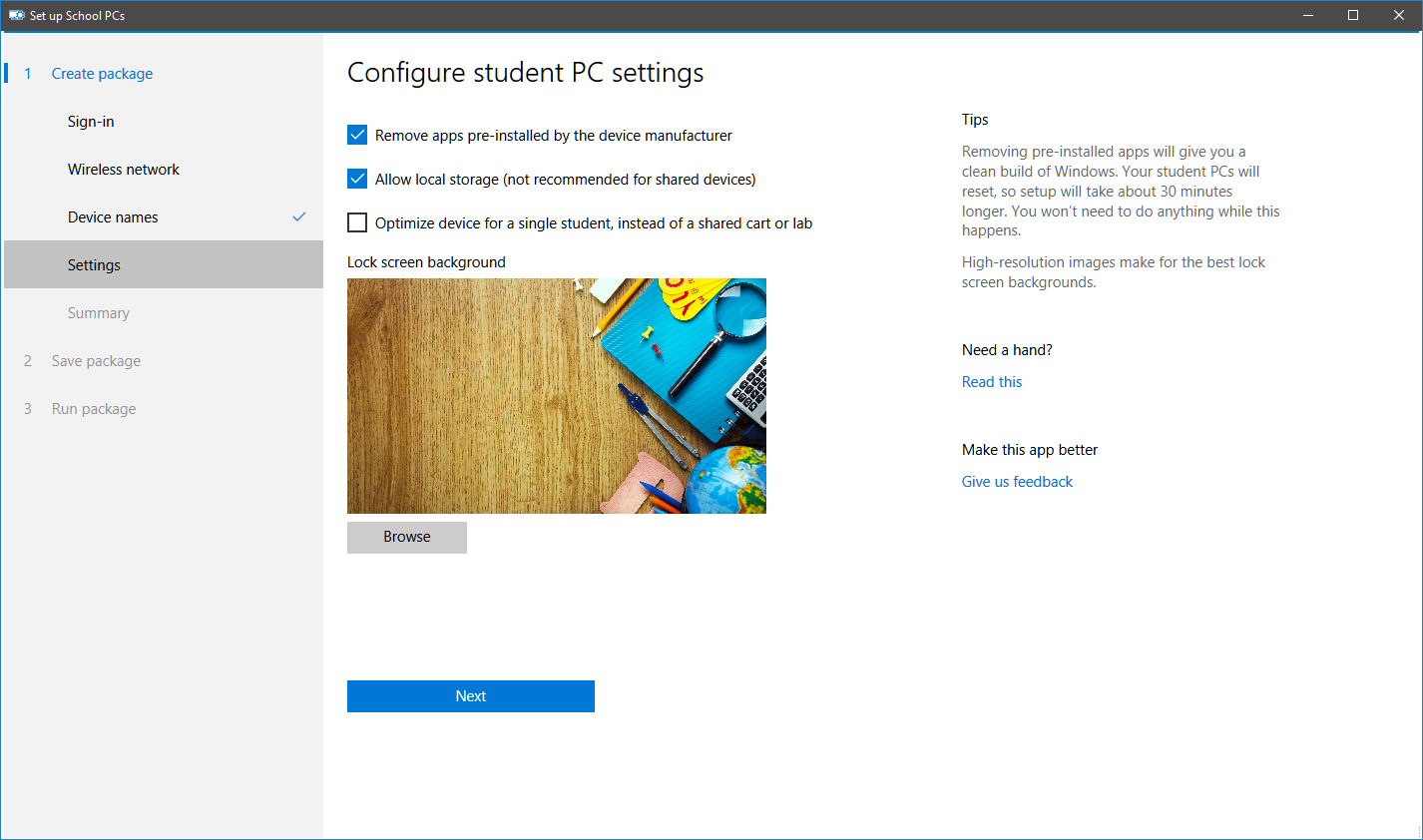
Pay attention here. The biggest single thing I see is Remove apps pre-installed by the device manufacturer. What a boon to, well, anyone. Anyone who has used a store-bought Windows device knows they come with an excess of software no one wants but everyone has, some of it difficult to uninstall properly without a removal kit made by the software vendor. Or a quiz at the end on why did you uninstall our bloatware?
Anyway, it's nice we can remove this for schools. How about giving the home user one too, Microsoft? Please?
From here, you simply follow the wizard and are rewarded with a template on a USB stick that can be used to configure your school machines properly for students. Yay!