Microsoft has shifted design principles of Windows image configuration significantly between Windows 7 and Windows 10. Windows 10 and Server 2016 herald a new way of doing business for Microsoft, Windows as a service (WaaS). This is now the way Windows is being designed, implemented, and serviced throughout the world. In light of this, to help enterprise environments keep up, Microsoft appears to be making significant investments in tools and process development focused on deployment. This is likely to assist with the historically lengthy process of migrating and imaging machines. There is probably no better example than the availability of the Windows Configuration Designer in the Microsoft Store, as shown in the following screenshot:
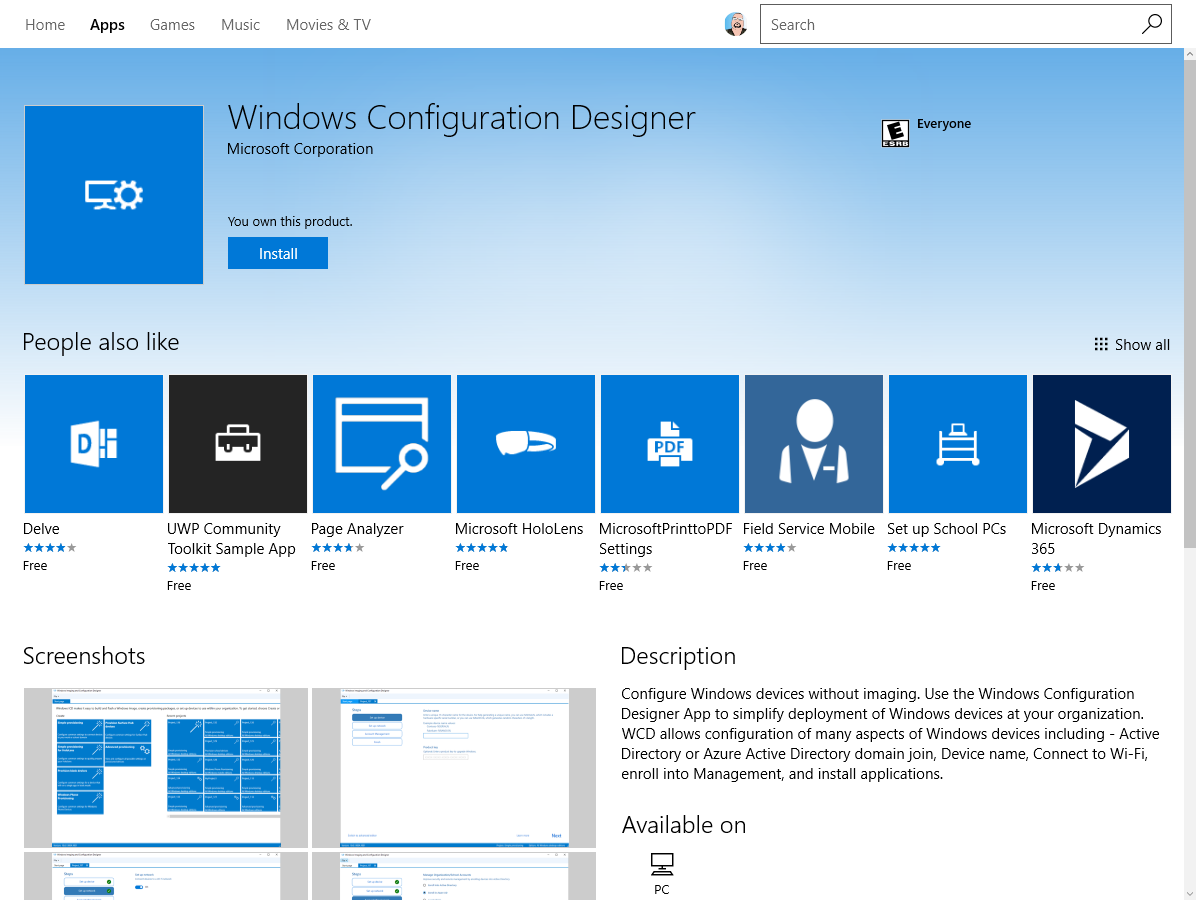
While the tool changed, the idea of configuring and tweaking an image without having to go through time-consuming task sequence steps and rigorous and methodical tweaking of settings is certainly a boon for the enterprise administrator (and perhaps a bane for the deployment-focused IT professional). It's my firm belief that IT is heading down a path where imaging (as we now know it) will be a thing of the past, where a Windows 10 machine can be plugged into a network, joined to Active Directory or Azure Active Directory (Azure AD), and policies are pushed down to configure the user experience. I further suspect that eventually, a container-like technology will take hold where the user profile is just a container to load at login. Given the preponderance of badly applied folder redirection and roaming profile group policies in enterprise environments, this is probably a good thing, as many administrators contend with difficult or conflicting guidance on deployment, or even outsource their imaging work due to the complex nature of the work.
One of the aspects of WaaS that might not be anticipated by a lot of IT professionals (yet) is that things are going to change underneath you from build to build of Windows more than likely. I'm not simply describing a User experience design (Ux) change or stability or anything like that. I'm speaking about the core of what Windows has been for enterprises for some time now.
Typically, enterprises are used to modifying the operating system to suit their needs. Need software to run an ATM? Great, Windows Embedded was always the answer. Want to launch missiles, view medical images, process payrolls, or any of the other of myriad tasks workers in businesses, government organizations, and even homes do? Great, Microsoft Windows is for you!
What I am saying is that the deep customization knobs we are used to from the Windows XP and Windows 7 days are in some ways gone. That is not to say that edge cases are no longer welcome in Windows land, not at all. What it is saying is that for corner cases, rather than forcing the square peg into the round hole, may be better served by using the appropriate tool available. For example, if you need Windows to be a kiosk, the use of assigned access is far preferred over hacking the registry in ways that may cause unintended issues later on.
Microsoft is actively taking feedback on the changes they make from build to build and modifying their roadmaps as a result of that feedback. Edge cases will still have a home in Windows, but it may be a different home than the old one.
So while user profile customization seems to be headed down a new and exciting path, image customization is still available and can be necessary and worth the effort. The tools for this are the Microsoft Deployment Toolkit (MDT) and Windows System Image Manager (Windows SIM) from the Windows Assessment and Deployment Kit (Windows ADK). A detailed walk through of how to create reference images using MDT is located in the https://docs.microsoft.com/en-us/windows/deployment/index part of the Windows 10 section of TechNet.