When you first install LAPS manually, you will see the following prompts:

Click on Next.

You will need to install the Management Tools on the PC where you will retrieve passwords as well as the AdmPwd GPO Extension if you want the same machine to be managed:
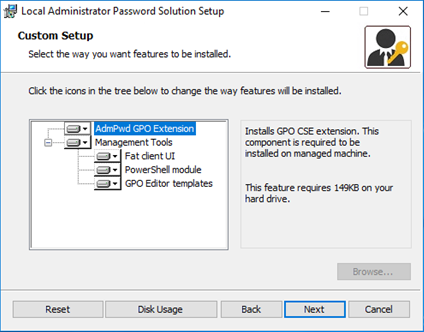
Click on Next.

Click on Install.

Once the installation is complete, the following will be available.