
Google’s corporate goal is to amass all human knowledge in one place, and make it instantly available to everyone. It thinks that job will probably take 300 years.
Maybe so, but Google is certainly well on its way. Most people think of Google as a search site, a card catalog for the Internet, but that’s only half the story. Less, really.
You might be astonished to find out what else Google is good for.
Google is a dictionary
Next time you’re about to be trounced in Scrabble by someone who insists that wagyu is a real word, no need to hunt around for a physical dictionary. Just type define: wagyu into Google’s search box, and boom: There’s your distressing answer.

(Hint: It’s a cow.)
Google is a translator
At translate.google.com, you can choose languages you want to translate from and to: from Italian to English, let’s say.
Now you can paste in some text you’ve copied from an e-mail or a Web site. (Or you can paste in the address of a Web site.) In a flash, Google translates the text for you.

The translation is performed by software, so it’s often a little rough. But it’s usually enough to give you the gist—and hey, it’s free.
Google has pictures of everything
Guaranteed: You’ll be astonished at how often Google can find a picture of exactly what you’re looking for.
You read an article about George Clooney’s new romantic interest. Your recipe calls for a starfruit. Your kid is doing a school report about knights, and needs a picture of a hauberk. Wouldn’t it be great if you could instantly summon a photo—or thousands—of that person, that fruit, or that armor?
Go to images.google.com. (Or just go to Google.com and click the Images button.) Type in what you’re looking for. Press Enter.
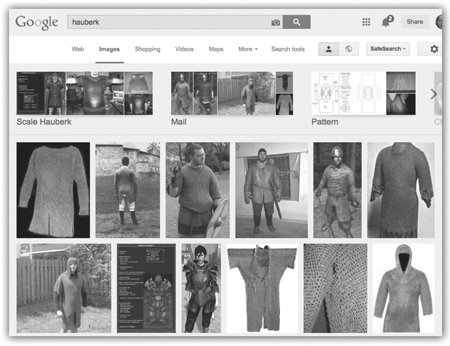
Isn’t that amazing?
Google knows what’s in your picture
This one’ll blow your mind.
If you offer Google a photo from your computer, it can find other photos like it. It somehow knows what’s in the picture!
Try it. Go to images.google.com, which is Google’s picture-searching site.
Click the little camera icon in the search box; you’re offered the chance to choose a graphics file on your machine, or to paste in the Web address for a picture you found online. Or drag the icon of a picture off of your desktop into the Google search box, and press Enter.
In the search results, Google displays other photos that resemble yours. For example, if you took a picture of the Washington monument, you’ll get thousands of other photos of the same thing.
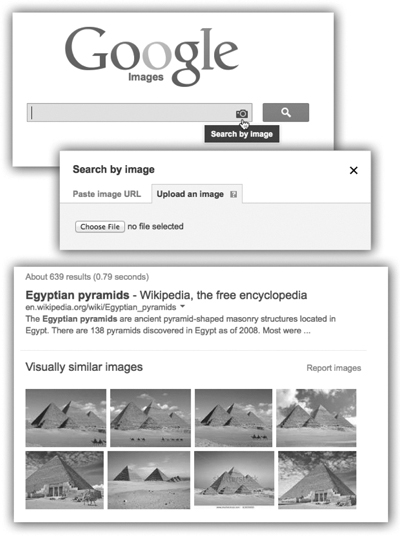
Google also lists Web pages that contain those pictures. That’s handy when you’re trying to figure out what something is a picture of.
(This trick works well for pictures that might reasonably be on other Web pages—not so much for one-of-a-kind photos like your face scrunched up to a poodle’s.)
Google is a travel agent
Next time you’re looking for flights, Google is cleared for takeoff.
In the search box, you can type new york London flights (or which two cities you want). And boom: Google’s first result is a tidy table of representative flights, listed by price.
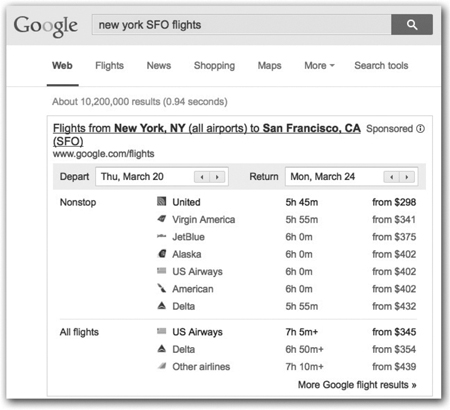
You can adjust the dates, using the controls above the table.
Click the title of the table, or any flight in the table, to view all the flights—and from there, you’ll find links to Expedia, Travelocity, and the other online travel-booking services.
Google is an airport monitor
Next time you’re supposed to meet somebody’s flight, let Google tell you if it’s going to be on time—and what terminal and gate it will use.
Just type delta 2442 or whichever airline and flight number you want. When you press Enter, you get a dossier of details about the flight in progress: when it took off and from which gate, how much it’s delayed, when it’s arriving, and at which terminal and gate. It’s great.
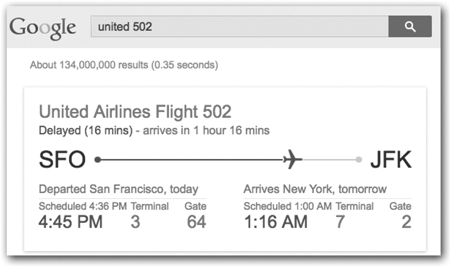
Google converts units of measurement and currency
Next time you have to convert anything to anything—yards to meters, grams to pounds, centigrade to Fahrenheit, euros to dollars—your first stop should be Google.
In that search box, you can type phrases like “teaspoons in 1.3 cups,” or “miles in 2000 kilometers,” or “32 C in F” (for temperatures), or “17 euros in dollars.”
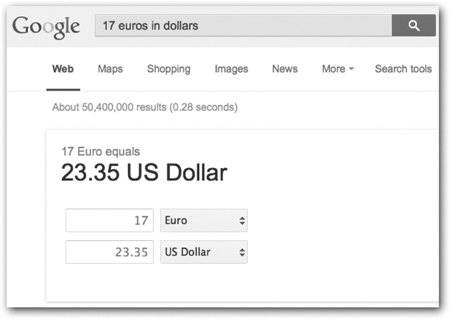
The wording in each case doesn’t matter: You can type either “17 euros in dollars” or “dollars in 17 euros,” for example.
Click Search (or press the Enter key) to see the answer.
Google is Mr. Moviefone
This one’s the greatest.
In Google’s search box, type movies 10024 (or whatever you zip code is). You don’t need to type the zip code if Google knows where you are; try it.
When you press Enter, Google shows you a tidy list of the most popular current movies, complete with their running times, ratings, genres, and a button that plays the trailer (ad) for each. Click “+Show more movies” to see a more complete list of current movies.

To see where one of these movies is showing, click it. You get a magnificent listing of all local theaters where this movie’s playing, complete with the showtimes.
The most information-dense movie page of all appears when you click “Movies for [name of the city],” shown in this illustration by the cursor. It presents a massive listing of every current movie and which theaters are showing it at which times, with links to their trailers, still photos, and IMDB pages. (That’s the Internet Movie Database, a Web site dedicated to the details, cast lists, trivia, and viewer ratings for every movie ever.)
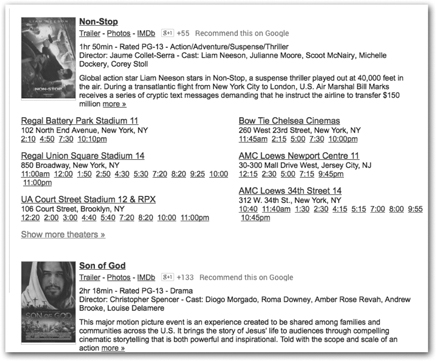
Google is a weatherman and an almanac
In Google’s all-knowing Search box, you can type weather new orleans, unemployment london, or population belgium.

When you press Enter, Google instantly shows you the weather report, unemployment graph, or population graph for that town, state, or country.
Google is a package tracker—and a flight tracker
Paste or type a package tracking number (from Fedex, UPS, or the U.S. Postal System) into Google’s search box, and boom: Google shows you exactly where your package is.
Or paste the tail number of an airplane you spot, either on the ground or in the air, like N707JT—and Google shows you photos of that plane, its registration information, plus links to pages that describe it in detail.
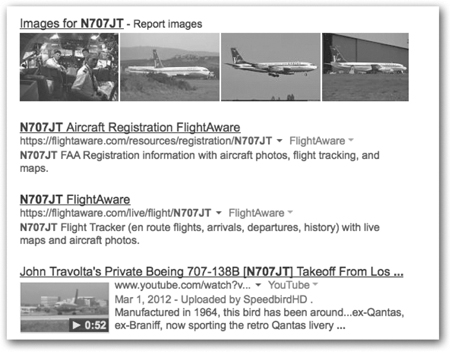
Google is a calculator
Google’s Search box can also do math for you. Type whatever equation you want in there—for example, 28*93+234/3=.
(On computers, phones, and tablets, the * means “times,” and the / means “divided by.”)
When you press Enter, Google shows you the answer—and presents a full-blown, on-screen calculator, complete with logarithmic functions, constants (like e and pi), and functions like Cos and Sin.
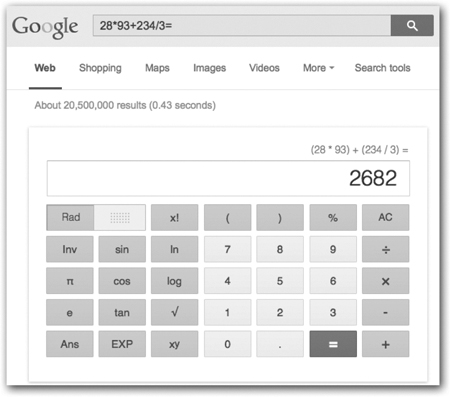
But that’s just the beginning. Google’s calculator is practically a math major. You can get the answer to math expressions like “6 factorial,” or “cube root 6,” or “pi^2”, or “log 10 * ln e”, or “arctangent 3.”
Google’s calculator can even translate numbers into binary code, which should cause programmers worldwide to celebrate. Just type “in binary” after the equation.
Google is a time-zone calculator
Want to know what time it is right now in Barcelona?
Then go to Google and type in (what else?) “time in Barcelona.”
(Handy hint: It works for other city, state, and country names, too.)
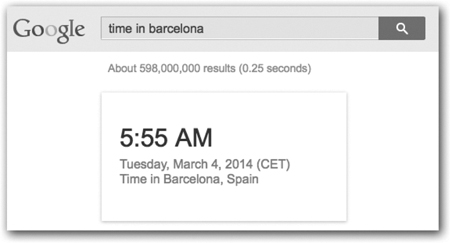
Google is a comedian
Go to Google and search for the word askew. Let’s just say that Google doesn’t just show you links to what the word askew means—it illustrates it.
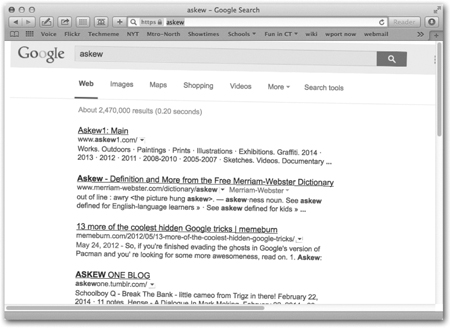
Google is a Yellow Pages
You don’t need a phone book anymore. The Google business directory is much more complete and up to date than the old Yellow Pages that used to wind up on your doorstep. Oh, and it covers the entire world.
Just type “windshield repair Miami,” or “drugstores 44120,” or “Thai restaurants Denver,” or whatever. Or the name of the place you want: “H&R Block Chicago.”
And boom: There is everything you might want to know. A map, showing where all the matches are. Phone numbers, addresses, links to the Web sites—all right there on the Results page.
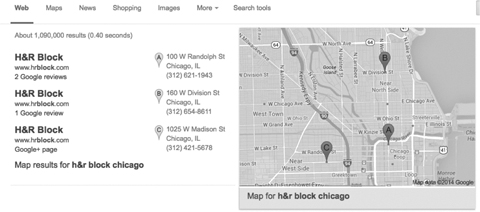
Google knows the neighborhood
Google’s thousands of computer-science nerds don’t just sit there holed up in Silicon Valley all year long. They do get out some.
Since 2007, Google has sent fleets of Street View cars driving the roads of the world, taking pictures of what’s on them. So far, it has logged 5 million miles of roads in 3,000 cities in 40 countries.
And why? So that you can type in a street address—and see what that building looks like.
That’s incredibly useful when you’re supposed to meet someone at a new restaurant, or when you want to scope out the neighborhood where your job is sending you, or when you’re shopping for a new house and want to “look around” before you pay a visit, or when you want to see what your old neighborhood looks like now.
Or when you just want to pretend you have a teleporter.
On your computer, go to maps.google.com. Type in the address you want. (Google is very forgiving of spellings and abbreviations. In fact, it’ll probably propose the complete address when you’ve typed only a few letters.)
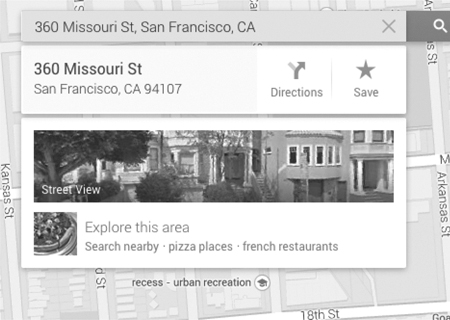
Once it has found the address, just click the Street View photo (visible in the illustration above)—and then marvel as the screen changes.

This isn’t a photo, frozen in time. You can actually drag your mouse across it, up or down, to “look around” in all different directions. And you can click a piece of any road to “drive” in that direction. You could, if you really felt like it, click your way across the entire United States just like that.
Google Is Caesar
Google converts Arabic numerals to and from Roman numerals.
If you type 1587 in roman into the search box and press Enter, Google shows you its Roman-numeral equivalent:
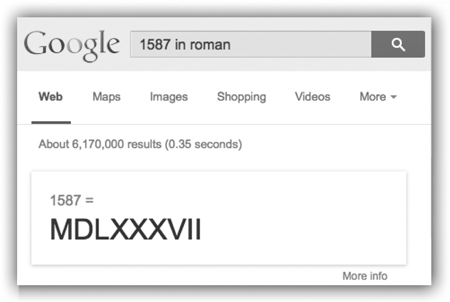
It works the other way, too. Type MCXCVII and press Enter, and Google reveals that that works out to 1197.
Google also does searches
Yes, OK, Google is a map, a phone book, a calculator, a translator, and a dessert topping. But get this: It also searches the Web.
You probably know the basics: Type something into the Search box and press Enter to see a list of Web pages that Google thinks might be what you’re looking for.
Everyone and her brother knows that much. The true Google aficionado also knows this:
• I’m feeling lucky. If you click the “I’m feeling lucky” button, Google doesn’t show you the usual list of search results; it takes you directly to the first item of the results.
For example, if you’re looking for the Web site of the Washington Redskins, just type Redskins and then click “I’m feeling lucky.” You will go directly to the Redskins Web site (because it would have been the top search result).
• Search for phrases. If you put quotes around words in your search, Google finds only pages that contains those words together, in that order.
For example, if you search for hybrid helicopters, Google shows you a list of all Web pages containing those two words—but not necessarily together. But if you search for “hybrid helicopters,” Google shows you pages that contain only that phrase—those two words together.
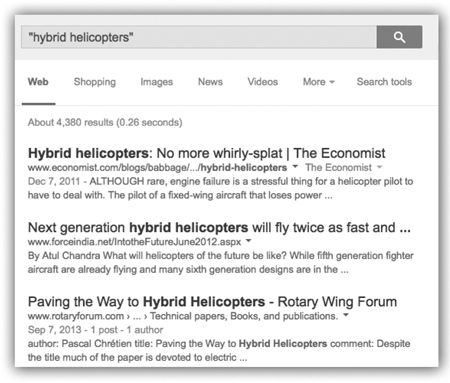
• Skip the little words. Don’t bother typing little words like the, of, and, and so on. Google ignores them anyway; may as well save the typing.
• Screen out the obvious red herrings. If you put a minus sign in front of a word, you’re saying, “Don’t include any sites with that word.”
Suppose, for example, that you search for dolphins. Half of your results will be Web pages about the Miami Dolphins team. But if you search for dolphins–miami, Google helpfully leaves out all Web sites about the team. It shows you only sites about the animal.