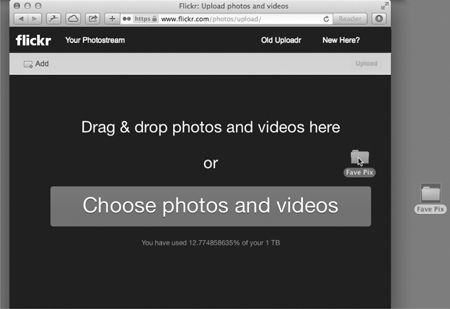
Chapter 14: 12 Free Services You’ll Adore
The Internet is big, dude. Bigger than big. There are billions of Web pages—so many that even Google can’t search more than about 5 percent of them!
Let’s admit it: A huge, seething majority of it is garbage. But logic tells us that in any ocean of material that vast, you’ll find some real treasures. The purpose of this chapter is to make sure you’re aware of them.
Store, display, and find photos online
If there were a fire, what are the first computer files you’d grab?
A lot of people would say, “My photos.” So then look this page straight in the eye and answer the question: At this very moment, do you have an up-to-date backup (safety) copy of your digital photos?
Didn’t think so.
That’s why you should sign up for a free Flickr.com account. It gives you one terabyte of storage for backing up, displaying your pictures. How much is a terabyte? That’s a thousand gigabytes. That’s enough room for 650,000 full-resolution pictures. That oughta be enough to get you through your kids’ first couple of birthday parties.
You can group and organize your photos in all kinds of different ways. You can also specify who’s allowed to see your different albums: your friends, your family, everyone, or nobody but you.
The hassle is uploading all your pictures to Flickr; if you have a lot of them, it takes a long time. This Web page lists all the different ways to do that: https://www.flickr.com/tools.
You can send pictures directly to your Flickr account from within popular photo-organizing programs like iPhoto, Picasa, Aperture, and Adobe Lightroom. You can also send pictures from your phone or tablet. In fact, you can even e-mail pictures to your Flickr account, which is cool.
But you can also just drag folders of pictures right off your Mac or Windows desktop into the Flickr window, like this:
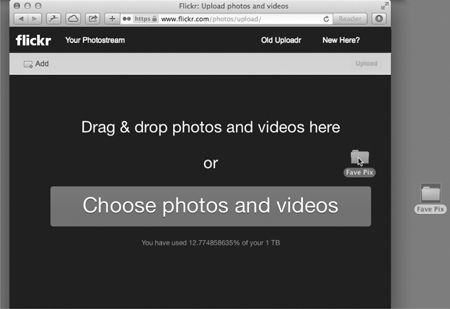
Never visit a bad restaurant—or bad hotel—again
Never again will you choose a restaurant based on how it looks from the street. And you’ve stayed at a gross, creepy hotel for the last time, too.
The beauty of the Internet is how it harnesses the wisdom of the masses. It’s perfectly possible to look up a restaurant or a hotel and read hundreds of reviews from people who’ve eaten or stayed there. If there are cockroaches, you’ll know it immediately.
The sources of all this wisdom: Yelp.com (for restaurants and stores) and TripAdvisor.com (for hotels and attractions). It also has apps for your phone that make it easier to look things up.
There’s no excuse to buy a meal or a hotel room, blind and uninformed, ever again.
Make reservations from your phone—and eat free
OpenTable is a fantastic Web site (and, of course, phone app) that lets you make restaurant reservations. No waiting on hold, no trying to make yourself heard on the phone, no having to ask for their available times (and then finding out they have none).
You just tap in what kind of food mood you’re in. You instantly see which reservation times are available.
Better yet, every time you use OpenTable, you accrue frequent-eater points—and you can cash them in for free meals at the same restaurants you’ve been enjoying.

The only downside: OpenTable is pretty much a big-city thing, and not all restaurants participate (they have to pay for the privilege). But for the places that do, there’s nothing like it.
Tap into travel agencies’ flight databases
Flight information is no longer the private domain of airlines and travel agencies. You can look it up, too.
Plenty of Web sites let you search for flights and compare their prices (Expedia, Travelocity, Orbitz, and so on). But Hipmunk is by far the easiest to figure out. You specify when and where you’re going …
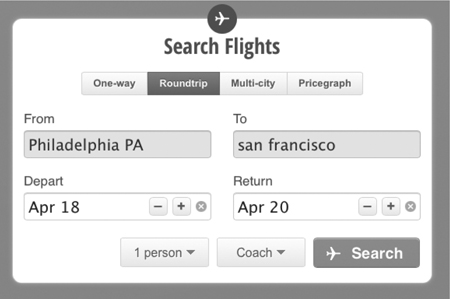
… and then view the results as a clear visual timeline of flights. You can sort them by price, duration, departure time, arrival time, or agony (high price, long flying time, and a lot of stops).
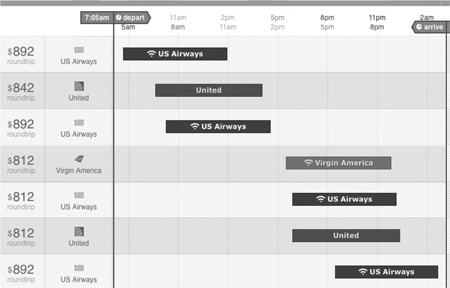
You can buy the tickets on the spot if you so desire. It’s pretty fantastic.
Find out a flight’s terminal, gate, and actual arrival time
If it’s your job to pick someone up at the airport—or if you’re flying—you should know about FlightAware.com. It’s an incredible source of information about any flight in the air.
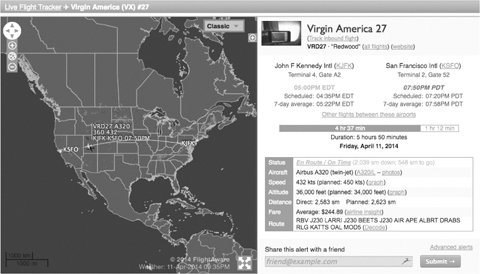
Examine the information about the flight, and you’ll see such amazing information as:
• Where it is over the country right now, on a map
• What time it really lands (compared with its recent history)
• What terminal and gate it’s landing at (and which it took off from)
• Exactly how long it’s been in the air—and how long it has left to fly
• Its altitude
• What kind of plane it is, and even:
• The average ticket price the passengers paid!
This information is drawn directly from live FAA data, so it’s far more current and truthful than, for example, what the airline will tell you. Now you know the secret.
Free classifieds that work scarily well
Craigslist.org, it has been said, is killing the American newspaper. It has taken over the function of what used to be called classified ads.
Craigslist lets you put up any kind of ad free and instantaneously. For sale, help wanted, employment sought—everything—in every city of many countries.
And you would be amazed at how many times people near you are willing to pay money for your old junk, how many great candidates you get for a job you’re trying to fill. A lot of people look at Craigslist every day.
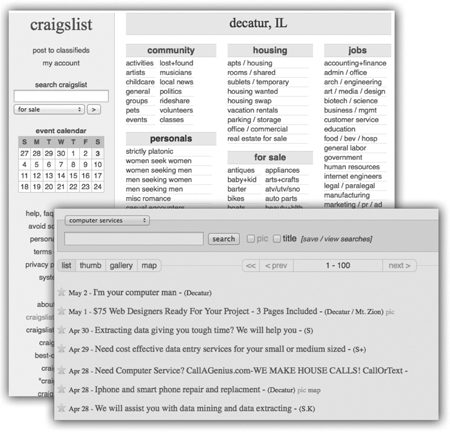
And since it’s free, and easy, keep it in mind the next time you want to buy, sell, rent, hire, work, or date.
Find the cheapest gas near you
The Internet knoweth all things, because the Internet collecteth information from millions of people in real time. Including, surprisingly, the prices of gas at all of the gas stations near you, as reported by fellow drivers.
At GasBuddy.com, specify where you are, and you’ll instantly see a list of the lowest gas prices nearby.
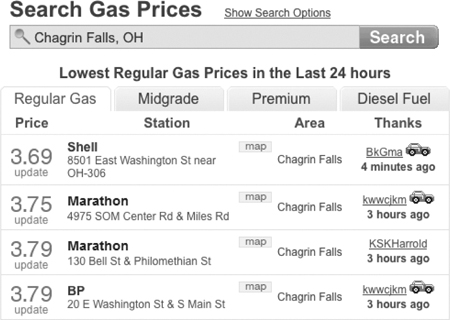
This idea, of course, screams out for a phone app—because the time you’re most likely to need it is when you’re driving around. And, of course, there is a phone app. Also free.
Send enormous files
E-mail isn’t a good way to send big files. Most e-mail systems don’t accept file attachments bigger than about 10 megabytes.
Dropbox is a good option, but the free account may not leave you enough space—and you may not feel like installing software just to send someone a big file.
What you want to use in this case is SendBigFiles.com. (SendThisFile.com works similarly.) It could not be simpler: Choose the file you want to send, specify the e-mail address of the lucky recipient, and send.

The service is free, although you get faster transfers, and larger maximum file size, if you’re willing to pay. Most of the time, though, you’ll be grateful just to get the job done. (If you have the latest Mac operating system, Yosemite, you don’t have to worry about any of this; you can send giant attachments in the standard Mail program without worry. Your recipient just clicks a link in the e-mail to download your file.)
Free conference calling
FreeConferenceCall.com is pretty amazing. It’s exactly what it sounds like: free conference calls. It’s ideal for setting up business calls, conducting group interviews, planning family reunions, and so on. Each call can handle up to 1,000 people for up to six hours.
You go to FreeConferenceCall.com. You sign up with your e-mail address. It gives you a number to dial and an access code. Everybody in the group calls in, enters the code, and boom: free conference call.
The pleasures of a good GoogleFight
Here’s a great way of settling the next family argument: have a Google Fight.
At GoogleFight.com, you enter two search terms that you want compared. Abe Lincoln vs. George Washington? Bush vs. Gore? Spinach vs. kale? Shakespeare vs. Michael Crichton?
Click the Fight button. After a quick animated battle, you get to see which one is more popular/significant as determined by the number of mentions on the Internet. (Why are the labels in French? Never mind.)
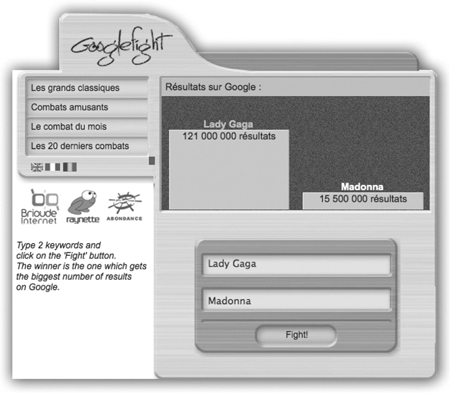
Play any song, band, or album you want, free
It’s called Spotify. All the kids are doing it.
Once you sign up for a free account, you can type in the name of any song, band, or album, and listen to it—instantly. It’s the world’s biggest music store, and you own it. Go nuts.
Settle an argument. Play a new favorite song for your friends. Teach your kids about music you used to love.

You can also build playlists of similarly themed music—great for a party, wedding reception, date night, and so on.
Spotify requires you to install software onto your computer or phone, and it treats you to the occasional ad (unless you sign up for one of the monthly-fee plans).
If the music you want to hear is more recent, here’s another, unexpected idea: Look it up on YouTube. All recent popular music is there, free to play, usually in the form of music videos. Great classical music pieces are there, too, and even songs from movies and Broadway shows.
Rewind time to see an older version of a Web site
Web pages aren’t like magazine pages; Web pages change all the time. And once somebody updates a Web page, most people probably assume that the older version is lost forever.
That’s not true. An astonishing Web site called the Internet Archive Wayback Machine actually stores old versions of most Web pages. You can choose on a calendar which old version you want to call back from the dead.
To use it, go to archive.org/web (no “http:” or “www” on that address). In the box, type in the address of the page you want to see (for example, www.nytimes.com); click Browse History.
If the Wayback Machine does, in fact, list that site, you now see a calendar, going back years, showing the dates for which it has a captured snapshot. (Some sites, including Facebook, have asked to be excluded from the Wayback Machine. Older versions of those sites really are lost forever, at least to you.)

Click the date you want to see, and marvel at how times, design, and computer screen sizes have changed.