Let's create a very simple Transformation to demonstrate how to read a JSON file. In this Transformation, we will read the sample file with books:
- Create a Transformation.
- From the Input category, drag to the work area a JSON input step.
- Double-click on the step and configure it to read the JSON file. Add the full path of the file just as you would to read any other kind of file.
- Once you specify the filename, click on the Fields tab and configure it as follows:

Configuring a JSON input step
- Click on Preview rows. You should see the following:
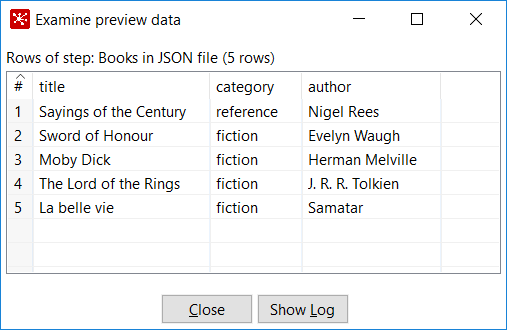
Previewing data coming from a JSON file