You can also print out the value of a variable to the application output window, using the QDebug class. QDebug is quite similar to std::cout in the standard library, but the advantage of using QDebug is that since it is part of Qt, it supports Qt classes out of the box, and it is able to output its value without the need for any conversion.
To enable QDebug, we must first include its header:
#include <QDebug>
After that, we can call qDebug() to print out variables to the application output window:
int amount = 100; qDebug() << "You have obtained" << amount << "apples!";
The result will look like this:
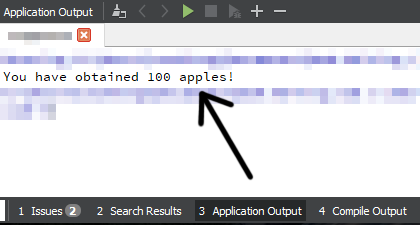
By using QDebug, we will be able to check if our function is running correctly. You can just comment out the particular line of code that contains qDebug() after you have finished checking for the problem.