Deploying Qt applications on iOS is really simple and easy. Just like we did previously for macOS, you need to first install Xcode on your development PC:
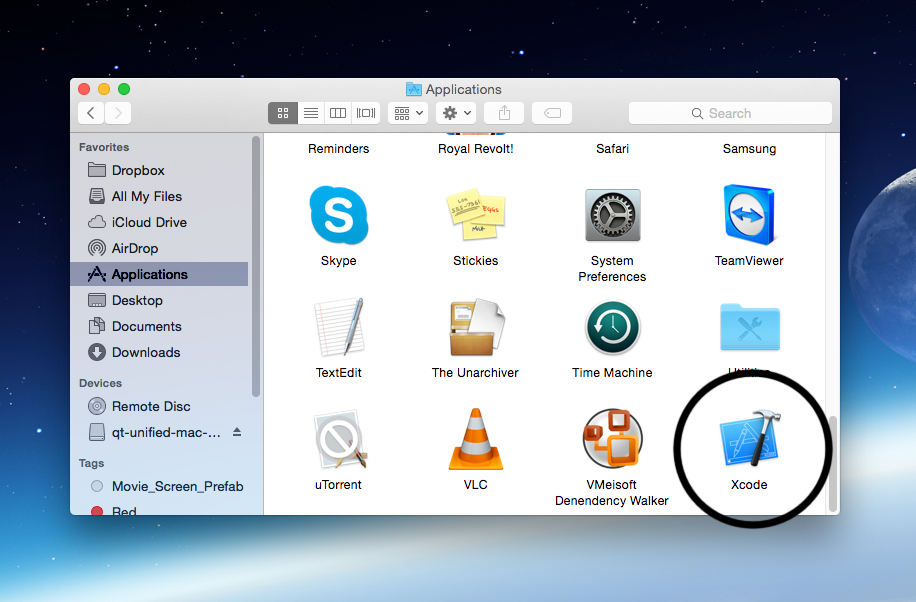
Then, restart Qt Creator. It should now detect the existence of Xcode, and it will then automatically set the compiler settings for you:
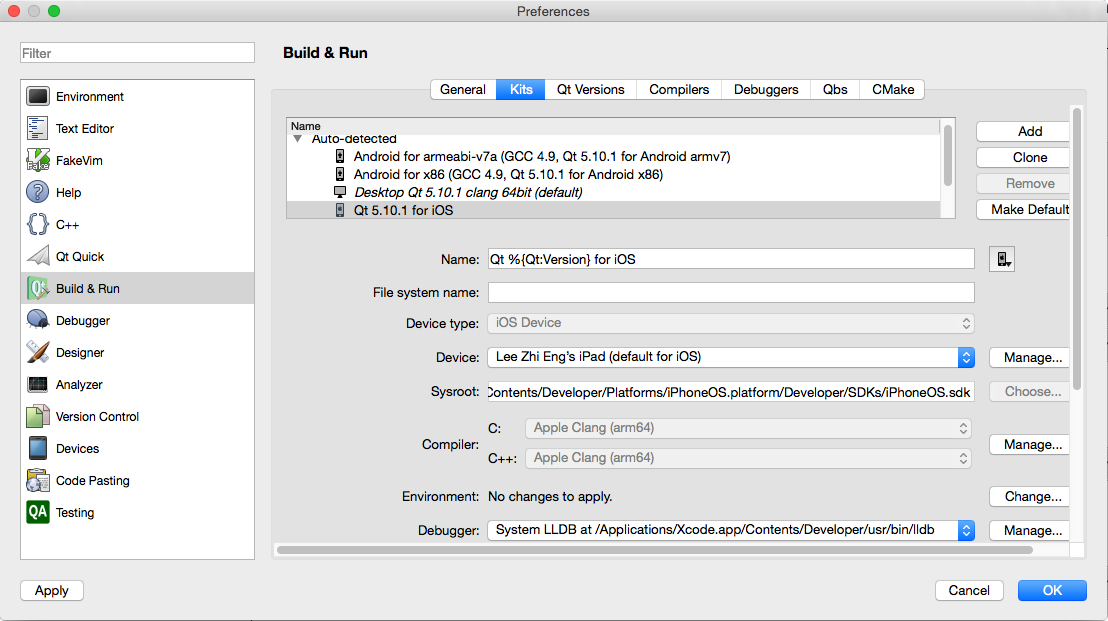
After that, just plug in your iPhone and hit the Run button!
Building iOS applications on Qt is really that easy. However, distributing them is not. This is because iOS is a very closed ecosystem, just like a walled garden. You are not only required to register as an app developer with Apple, you also need to code sign your iOS applications before you're able to distribute it to your users. There is no way you can avoid these steps if you want to build your apps for the iOS.
You can learn more about these by visiting the following link: https://developer.apple.com/app-store/submissions.