After that, open up mainwindow.ui and perform the following steps to design the upper part of our user interface for uploading files:
- Place a Label that says Upload File: on top of every other widget.
- Put a horizontal layout and two Push Buttons alongside it that say Open and Upload, under the Label respectively.
- Place a Progress Bar under the Horizontal Layout.
- Put a Horizontal Line followed by a Vertical Spacer at the bottom:
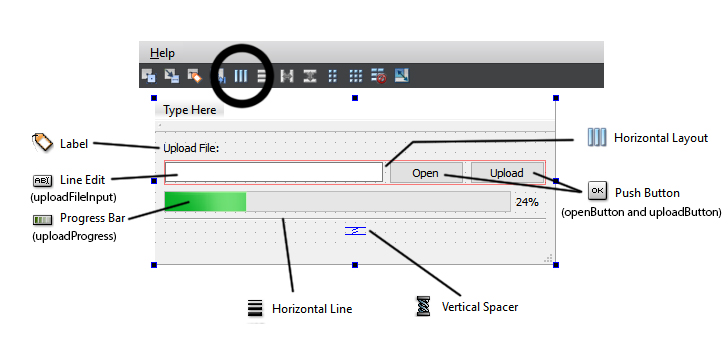
Next, we're going to construct the bottom part of the user interface that is used for downloading files:
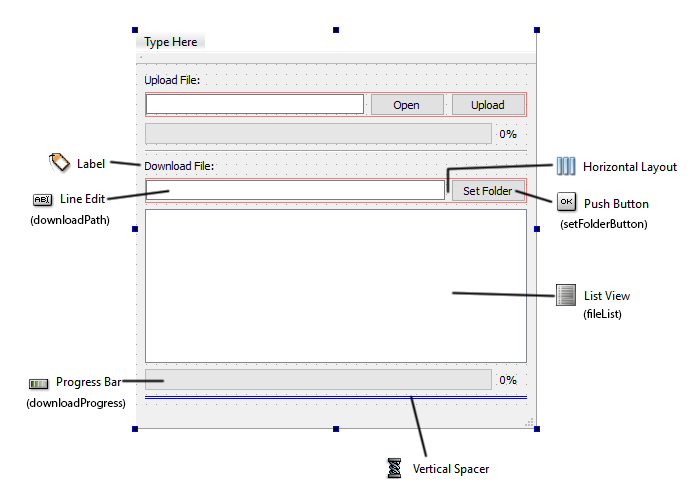
This time, our user interface is very similar to the upper part, except we have added a List View before the second Progress Bar for displaying the file list. We put everything on the same page for this example program so that it's simpler and less confusing to explain.