Chapter 9
Finding People to Follow
IN THIS CHAPTER
 Searching for friends from your contact list
Searching for friends from your contact list
 Finding new friends through the Explore and Search functions
Finding new friends through the Explore and Search functions
 Deciding when to follow back
Deciding when to follow back
 Locating your tribe for ideas, support, and encouragement
Locating your tribe for ideas, support, and encouragement
Growing your Instagram following is one of the hottest topics on Instagram. If you’ve spent any time there, surely you’ve encountered sales pitches to buy followers or purchase a crazy software program to increase likes and follows. Don’t do it. Yes, it’s impressive having a big following, especially when starting your account. However, any followers you buy are likely fake accounts or people who would never interact with you.
In this chapter, you discover how to find followers the right way. First, you learn how Instagram can access the contact list on your phone to find more followers. Next, you discover ways to explore and search for followers in the Instagram app. After you start getting followers, find out who is worth following back and when it’s best not to bother. Finally, learn how to develop a tribe — an online family that helps and supports you along the way as you grow your account.
Where Are My Peeps?
If you’re new to Instagram, you may be wondering where to start. Instagram is happy to help you make connections. You can find people in a few different ways, as you discover in this section.
Syncing your contact list
Instagram can connect you with the contacts stored on your phone or tablet. After you activate this feature, your contacts are periodically synced with Instagram’s servers. Instagram does not follow anyone on your behalf, and you can disconnect your contacts at any time so that Instagram can’t access them.
To connect your contacts, follow these steps:
- Go to your Instagram profile page by tapping your photo at the bottom right of your phone’s screen.
- Tap the three lines (and possibly a red number) at the top right.
Tap the Settings link.
The next screen offers you a variety of account settings to choose from.
- Tap Account.
To proceed, scroll down and tap Contacts Syncing.
The next screen offers you the ability to have Instagram periodically sync and store your contacts on Instagram’s servers. Instagram will not auto-follow them for you; you can pick which contacts to follow.
- Slide the tab at the top right so it turns blue to allow syncing.
- Tap the back arrow at the top left of the screen twice to get back to the main Settings menu.
- Tap Follow and Invite Friends and then tap Follow Contacts.
- Tap Follow next to the names of the people you would like to follow, as shown in Figure 9-1.
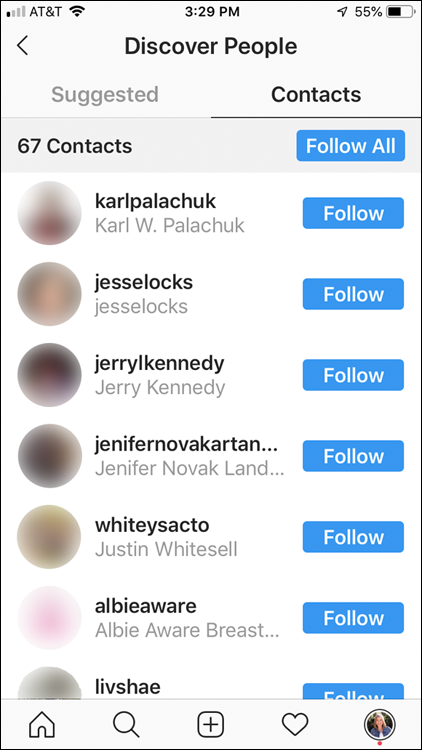
FIGURE 9-1: Instagram can pull contacts from your phone’s saved contacts for you to select to follow.
If you change your mind at some point and want to disallow Instagram’s access to your contacts, tap the three lines on your profile page, tap Settings, tap Accounts, and then tap Contacts Syncing. Tap the Connect Contacts tab to return it to white, which terminates Instagram’s access.
Finding New Friends
Now that you’ve found your phone contacts on Instagram, it’s time to follow the people who you might have a genuine interest in based on the content they provide. Instagram offers several options for exploring, searching, and suggesting new followers to you.
Exploring the Explore function
Instagram loves growth. The more people you engage with, the more users they get. And to keep those people, Instagram offers many ways to engage with them. One way is through the Explore page. The Explore page offers photo, graphic, and video posts that Instagram thinks might be interesting to you. No one knows the exact algorithm, but they usually present a variety of posts that have received at least 1,000 likes mixed in with posts that other people you follow have liked.
Here’s how to use the Explore page:
Tap the magnifying glass at the bottom of any screen.
Several photos, videos, and stories are presented, as shown in Figure 9-2.
 If you’re trying to get your posts displayed on the Explore page, note that the Instagram algorithm rarely selects graphics such as charts or infographs. It tends to favor photos or videos.
If you’re trying to get your posts displayed on the Explore page, note that the Instagram algorithm rarely selects graphics such as charts or infographs. It tends to favor photos or videos.Tap any photo or video that interests you.
Now you can scroll down to see that post and other similar posts.
- Tap the Instagram username at the top of any post that interests you.
Look around the page. If you like what you see:
- Like one or more photos: Double-tap each individual photo or tap the heart icon.
- Leave a comment: Tap the photo, and then tap the comment bubble below the photo. Enter your text, and tap the blue Post link.
- To follow a user: Tap the blue Follow button at the top of the user’s profile page.
After you follow this page, Instagram offers several other accounts that it thinks you’d enjoy following. We detail this method of finding accounts to follow in the “Checking out who Instagram suggests for you” section, later in this chapter.

FIGURE 9-2: The Explore page displays stories, videos, and posts you might like.
Searching the Search feature
Another great way to find new accounts to follow is through searching Instagram. Instagram offers four ways to search: Top, Accounts, Tags, and Places.
To try out the Search feature, tap the magnifying glass on any page. The Explore page appears, as described in the preceding section. Tap the Search field at the top of the page; you see Top, Accounts, Tags, and Places are now available for your choosing, as shown in Figure 9-3. (Android users will see icons under the Search bar.)
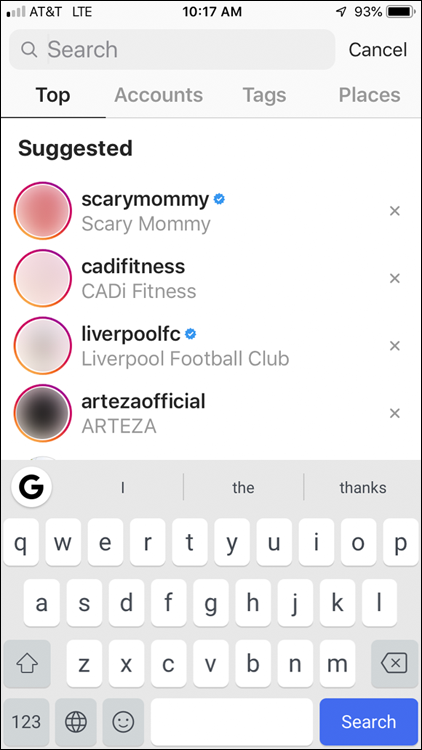
FIGURE 9-3: Search by Top, Accounts, Tags, and Places.
The Top feature shows you accounts that you interact with often, followed by accounts you most recently interacted with. To find new followers, search for a topic or a keyword that interests you. For instance, typing healthy eating presents several accounts that have healthy and eating in their usernames or in their profile titles. Scroll through those that are interesting, and follow those you like!
The Accounts feature can be used in a similar manner to the Top feature, but you may also choose to search by someone’s name. If you have a list, try searching for people by name. For those that pop up, scroll through to their accounts and follow them if they seem to be active. Personal accounts are more likely to be private, so you’ll need to request access.
The Tags feature allows you to search by hashtag. Start simply by choosing your interest and see what appears. For example, if you’re a dog trainer, start with #dogtraining. If you get too many results to be useful, add your city or state, such as #dogtrainingsacramento. Scroll through the accounts and tap the ones that call out to you. Then follow the ones that seem active and engaging.
The Places feature enables you to search by location. If you’d like to find people or businesses near you, the easiest way to start is to tap Near Current Location. Several nearby locations pop up for your choosing. Tap a location near you, and all the posts that marked that location on their post pop up. Tap some posts that catch your eye, and follow the ones you like.
Letting Instagram suggest users to you
Instagram is on a mission to grow. Therefore, its main goal is making its users happy by making their accounts grow. When you follow someone, an algorithm kicks in and displays other similar accounts that you may like following. In Figure 9-4, we decide to follow @elevateitnow, a marketing and creative agency. Instagram then presents many other social-media-marketing business accounts, and we can decide whether to follow them.
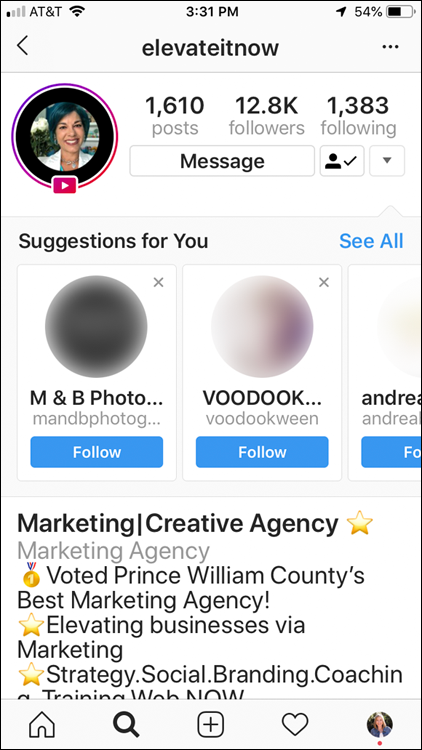
FIGURE 9-4: After you follow an account, Instagram presents similar accounts you might like.
Deciding Whom to Follow Back
After you’ve employed the techniques described previously in this chapter, you’ll begin to get more followers. It’s a great feeling to see that number go up on your profile page. Your next decision is whether to follow those accounts back if you weren’t already following them. In this section, you discover how to view your followers and decide who is best to follow back.
Viewing and following your followers
So, you’re starting to see more followers on your account. Now it’s time to learn a simple method to follow them back. You’re not required or even expected to follow someone back, but searching through your followers often yields some great finds! New followers appear in your notifications, but if you don’t check your notifications often, it’s worth checking out your follower list every few days to see whom you might want to follow back.
Checking your follower list is easy:
Go to your profile page and click the number above followers.
All of your followers appear, with the most recent followers at the top. As shown in Figure 9-5, followers you haven’t followed back have a blue Follow button to the right that you can tap to follow. If you’re already following them, it says Following.
- Unless you recognize the username, click that name to view the user’s profile page.
- If you think that the user is someone you’d like to follow, click the blue Follow button on his or her profile page. Otherwise, use the arrow on the top left of the page to go back to your follower list and try again.
Like a few posts and leave a meaningful comment.
In this way, the follower is more likely to engage with you in the future.
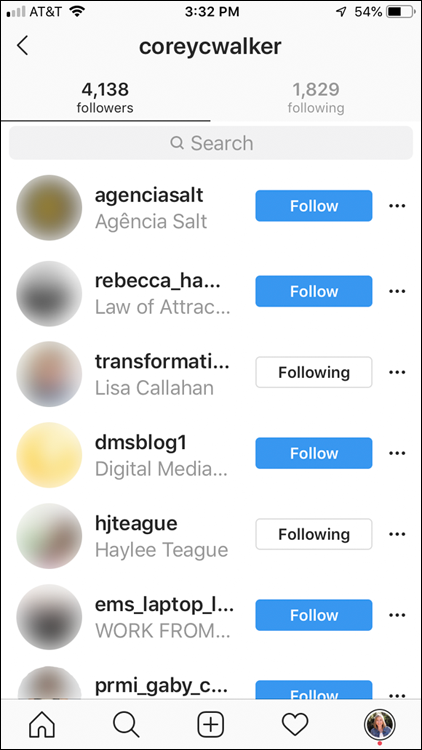
FIGURE 9-5: Followers you haven’t followed back have a blue Follow button to the right.
Reciprocating a follow or not
Now that you know a simple method for following back, the question is whether the account is worthy of following back. Some accounts have a habit of following accounts but then unfollowing them if they didn’t follow back. You might see your numbers rise by 25, just to fall back by 22 the next day. It’s a frustrating game that you should avoid.
Do follow back the following:
- Accounts of friends, local businesses, and other people you know and like in real life (or as the kids say, “IRL”).
- Accounts of businesses you do business with or other related associates.
- Accounts that provide content inspiration.
- Accounts of people you have met on other networks, such as Facebook, Twitter, or LinkedIn.
- Accounts that you find personally interesting and satisfying to view and interact with.
Don’t follow back:
- Everyone who follows you because you feel some sort of obligation.
- Spammy accounts whose profile probably lists only a few posts and who often sell follower services.
- Accounts that use bots to leave automated comments. (Nothing is worse than having someone write “Love it!” when you post that your dog just died.)
- Accounts that contain content you have no interest in personally or professionally.
- Accounts that follow you for a few days, then unfollow you, and then follow you again a week later. They often use the #follow4follow hashtag. Stay away!
Finding Your Tribe
If you compare all the popular social networks — Facebook, Twitter, LinkedIn, Snapchat, and Instagram — the one that takes the cake on community engagement is Instagram. This section explains how to use hashtags influencers, interaction, and Instagram pods to find your ultimate Insta-tribe!
Finding or creating a community you vibe with
If you’ve been on Instagram for a while, you’ve probably seen posts talking about community and finding your tribe. But what does that mean? A community, or tribe, is a supportive group of people talking about and interacting with you on Instagram. They offer advice, give a heads up about changes on Instagram, provide support, and leave comments that can help boost your posts.
Your first step is finding a community that fits with your interests. An easy way to do this is through hashtags. If you like cats, for example, searching #cats yields several other relevant hashtags such as #catsofinstagram, #catstagram, #catscatscats, #catsagram, #catsoftheday, and #fluffycat.
All of these hashtags are large, so by selecting one and creating a new search (as shown in Figure 9-6), you can find more specific hashtags, such as #blueeyedcats, #tabbycat, and #sweetcat. Follow these niche accounts and share your mutual interest of whatever you like most by commenting and liking their posts.

FIGURE 9-6: Search hashtags to see Instagram’s suggestions of other more specific hashtags.
While you’re commenting on their posts, you’ll probably start seeing other people showing up frequently on the same accounts. Follow, like, and comment on those accounts, too, and before you know it, your tribe is developing!
To further solidify your relationship, send them quick direct messages (DMs) to introduce yourself. (DMs are covered in Chapter 11.) Let the relationship flow naturally, and tell them how much you enjoy the conversations you’ve had.
You may also find your tribe completely away from Instagram. For example, Facebook groups catering to niche markets often have Instagram tribes that coincide with the group. They may have their own unique hashtags to easily identify them on Instagram. You may also discover them by following the admin of the group and seeing the same people interacting on Instagram.
Not finding the tribe you’re seeking? Start your own! Run a contest or campaign asking people to submit a photo that goes with your hashtag. For example, if you’re a graphic designer, you could start a challenge using #graphicdesignotd, where designers post what they worked on that day. People love challenges like this because it provides post inspiration and an excuse to show off their work! Keep checking the hashtag for submissions, and thank everyone for participating. Then follow them, and keep coming back regularly, commenting and liking their posts. All of a sudden, a tribe is forming!
Deciding whether Instagram pods are beneficial
An Instagram pod is a group of 10 to 20 accounts that usually have something in common. Maybe they’re all photographers, or DIY crafters, or mommy bloggers. They all have the main goal of getting more engagement.
This is how a pod works:
- Instagrammers recruit several other accounts via Instagram DM or a Facebook group. (See Chapter 11 for details on direct messaging.)
- The people in the pod post their content on Instagram, and then share that post via a group DM set up for the pod members, as shown in Figure 9-7.
- Pod members then click through to the person’s Instagram account, liking and commenting on the post as soon as possible to help boost the post in Instagram’s algorithm. Likes and comments within the first hour of a post do the most work to get a post shown more often in Instagram feeds.
- Pod members have a responsibility to engage as often and as quickly as possible on other pod members’ posts to boost engagement. Some people find the responsibility overwhelming, particularly if members of the pod post several times a day.
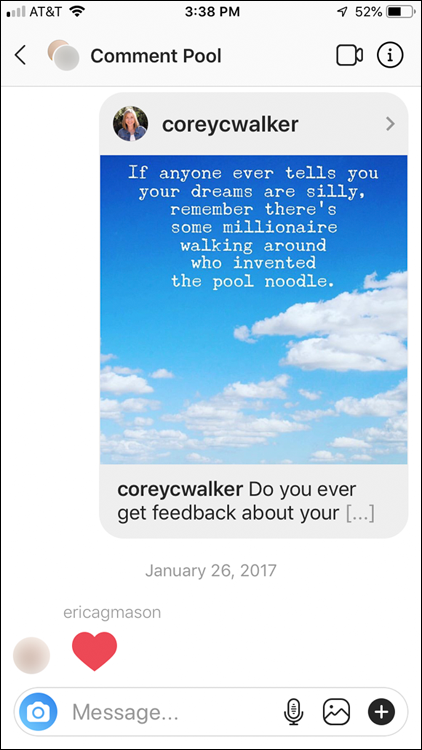
FIGURE 9-7: Pod members share their posts with other members via direct message.
Does it work? Is it worth the time? The data isn’t clear. If you have an active group, the comments should help your engagement and likes somewhat. However, participating in a pod can be a huge time commitment and can leave you feeling tethered to your phone waiting for the next post.
Often people join a pod, use it for a while, form a few good friendships, and then break up at some point due to the time commitment. You may find your Insta-tribe during this process and still interact with the same accounts from your pod after the breakup but without the pressure of commenting on demand.
 This feature may be best as a one-and-done in the beginning versus a constant connection for privacy purposes.
This feature may be best as a one-and-done in the beginning versus a constant connection for privacy purposes. On all the accounts you follow, make sure to like several posts and leave a meaningful comment or two (not just an emoji). This technique greatly increases the odds that the account will follow you back.
On all the accounts you follow, make sure to like several posts and leave a meaningful comment or two (not just an emoji). This technique greatly increases the odds that the account will follow you back.