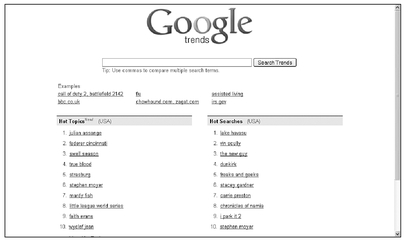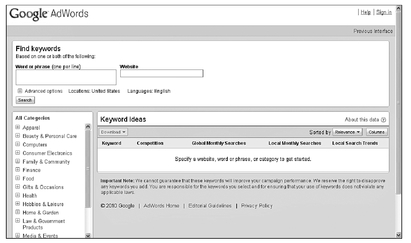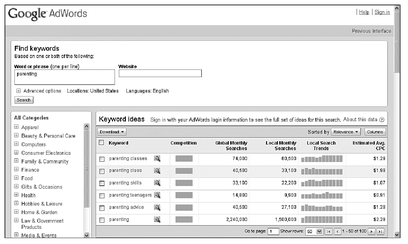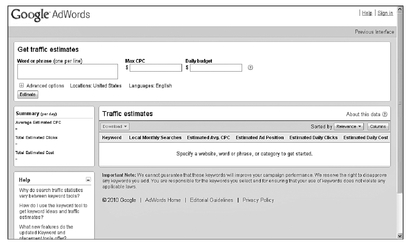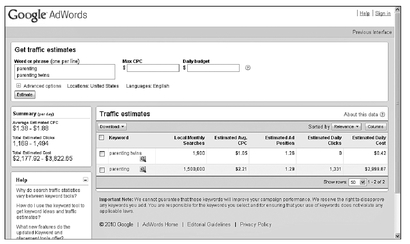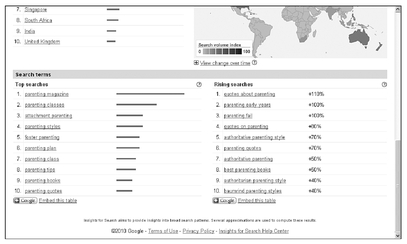Chapter 19
Search Engine Optimization
In This Chapter
• Increasing traffic to your blog
• Why link building matters
• How to research keywords
• Search engine optimization don’ts
Search engine optimization (SEO) is a continually evolving practice of learning how search engines, particularly Google, index and rank web pages and content. By learning SEO techniques and applying them to your WordPress blog, you can increase the amount of traffic that comes to your blog from search engine keyword queries.
This chapter teaches you some of the most commonly recommended SEO tricks you can use to increase search traffic to your blog, including the importance of link building, writing SEO-friendly content, and researching keywords. Furthermore, this chapter explains which SEO tactics you should avoid if you want to stay on good terms with the search engines.
Boosting Blog Traffic with SEO
Google, Bing, and Yahoo! are the three most popular search engines, with Google far surpassing even its closest competitors in terms of use and the amount of traffic it sends to blogs and websites via user searches. For simplicity, this chapter frequently refers to Google, but the information in the following pages applies to other search engines as well.
Search engines like Google use proprietary algorithms (arithmetical sets of rules that aren’t publicly available) to analyze every page on the web. By crawling through the contents of those pages, they rank the pages in terms of relevance for keyword searches. Sites that rank high on search engine results pages (SERPs) for keywords related to their sites and content get more traffic from search engines than similar sites that rank lower in the same keyword searches. Basically, the goal of search engine optimization is to write and publish content using SEO tactics that can push your content higher in relevant keyword searches.
How WordPress Helps SEO
There are many search engine optimization tricks you can use on your blog to boost search traffic to it, and some of those tricks are built right into the WordPress blogging application. It takes just a few minutes to set them up on your blog pages and posts.
First, be sure to configure your WordPress settings so your site is visible to search engines and pings are sent when you publish new content, as discussed in Chapters 7 and 16. This helps Google and other search engines index your content quickly and efficiently.
INSIDER SECRET
Some WordPress themes seem more search engine friendly than others. For example, the Thesis theme from
DIYthemes.com is commonly believed to be coded in a manner that aids SEO efforts.
Next, in the settings of your WordPress account, create a title for your blog that uses targeted keywords. This title appears in the bar across the top of a browser window when someone visits your blog, and it can help your search engine optimization efforts. (This is also discussed in Chapters 7 and 16.)
As you write posts on your blog, be sure to use the tools available to enhance your search engine optimization efforts. For example, as you write a post, you can add keyword tags, use heading font styles (discussed in the “SEO Tips” section later in this chapter), configure your posts and pages to accept trackbacks and pings, and use strategic links within your posts. (These tools are discussed in Chapters 9 and 10.)
When you upload images to publish in your blog posts or pages, be sure to make use of the media upload tool. You can, for example, add an image title and alternate text using keywords, as described in Chapter 10.
Finally, use plug-ins that help with search engine optimization. For example, the All in One SEO Pack, discussed in Chapter 18, is very popular among WordPress users, as is the Google XML Sitemaps plug-in (available at
wordpress.org/extend/plugins/google-sitemap-generator). Both are thought to help with search engine optimization.
SEO Tips
Search engine optimization is constantly evolving as search engines update their ranking algorithms, and SEO experts work to figure out what those algorithms are and release their findings and recommendations.
Two of the most important aspects of search engine optimization you can use to your advantage are link building and keyword research. Both are discussed later in this chapter, but for now focus on specific tactics you can employ on your blog as you’re writing new posts because every little bit helps!
Here are a few easy tips you can use now:
• Use keywords in your post titles.
• Use keywords in hyperlinks or around hyperlinked text.
• Use keywords in text formatted using heading styles in your WordPress post editor.
• Use keywords in alt-tags and titles of image files in the WordPress media library. (Alt-tags are discussed in Chapter 3.)
• Tag your posts with specific keywords using the Tags module in the WordPress Add a Post page.
SEO Resources
Search engine optimization requires ongoing analysis and learning to truly understand how it works, so it’s a good idea to keep on top of SEO research. Fortunately, a number of websites can help you with this. Appendix C’s “Search Engine Optimization Help Sites” gives you a few places to start.
If you’d like to read a step-by-step SEO guide, following are links to some useful and free guides you can access online as well as some SEO books.
Importance of Link Building
One of the factors search engines like Google use to rank keyword search results is the number of incoming links a web page has. The theory is that pages with a lot of incoming links, particularly from popular websites, must contain good content or no one would want to link to them. So pages with a lot of incoming links are likely to be ranked higher in keyword search results than pages with fewer incoming links.
QUICK TIP
Find out how many incoming links your blog has according to Google by typing
link:www.yourblogname.com into the search box on Google. On Yahoo! type
linkdomain:www.yourblogname.com into the search bar.
Blogs are social in nature, so your readers are likely to share the posts on your blog they like with their own audiences. Therefore, it’s important that you write great content and make it easy for people to share that content, thereby driving incoming links and traffic to your blog. Use plug-ins like the TweetMeme button and AddThis plug-in, as discussed in Chapter 18, to enable one-click sharing of your content on the social web.
Link-Building Tips
In addition to using the plug-ins suggested in the previous section, there are other easy tricks you can use to increase the number of incoming links to your blog. Here are a few to get you started:
• Publish amazing content on your blog other people will want to read, share, and write about on their own sites.
• Leave comments on other blogs, and include your blog’s address in the comment forms’ URL space.
• Accept trackbacks on your blog posts so people who link to your posts receive an incoming link to their sites in return.
• Promote your content on your Twitter, Facebook, LinkedIn, and other social networking profiles.
• Submit your content to social bookmarking sites like Digg and StumbleUpon.
• Write for multiple sites, and interlink your content.
• Write guest blog posts for other popular blogs, and include a link back to your blog in your author biography.
Anything you do to share your content with interested audiences increases the potential that people will read it. If they like it, they might write about it on their own blogs and link to it, or they might share it through their own social web connections. Each instance your content is shared and viewed increases the potential for others to write about your content and link to it. The more incoming links, the better, in terms of boosting your search engine rankings.
Link Building Versus Link Baiting
Link building and link baiting are two different things and serve two different purposes. While link building is a blog-growth strategy that helps boost your blog’s search engine rankings and traffic in the long term, link baiting causes short-term traffic spikes. However, some of the people who arrive at your blog through your link bait might like what they read and turn into loyal readers.
DEFINITION
Link baiting is the process of writing a blog post about a hot topic for the primary purpose of driving short-term traffic and boosting incoming links.
For example, if you write a blog about business and see a hot topic about Britney Spears climbing the trending topics on Twitter, Google, or another site that tracks hot topics, you can write a post about Britney on your blog. Hopefully, you’ll catch some of the traffic from people who are actively looking for online information about her.
It’s best to try to write about hot topics (or link bait topics) you can associate with your blog topic in some way. In the Britney Spears example, the business blogger could tie a Britney-related post to the star’s branded fragrances or personal brand strategy. This way, the post fits on the blog and also takes advantage of the potential link bait it could draw.
You can get ideas for link bait blog posts by checking the trending topics on the home page of Twitter (or in your Twitter sidebar if you’re logged in to Twitter). As you can see in Figure 19-1, trending Twitter topics scroll across the Twitter home page under the search box.
Figure 19-1 Trending topics are given on the Twitter home page.
To learn what keyword phrases are hot at any given time, check out the Google Trends page at
www.google.com/trends, as shown in Figure 19-2.
Popular online discussion topics can also be found by visiting social bookmarking sites like Yahoo! Buzz (click the
Top Buzz link on
buzz.yahoo.com) and Digg (click the
Top News link on
digg.com) to see what links are rising to the top in terms of sharing and discussion at any given moment.
Figure 19-2 View hot topics and search terms on Google Trends.
Keyword Research
One of the most important aspects of search engine optimization is determining the keywords that are likely to drive the most traffic to your blog. Those keywords should be related to your blog’s topic. In other words, what are the keywords people are likely to type into Google to find content like what you write about in your blog posts? Those are the keywords you need to focus on and feature in your blog content to yield the best search engine optimization results.
There’s more to keyword research than simply picking the keywords you think fit your blog’s content, though. For example, if you write a blog about parenting, you’d have a lot of competition from some huge and powerful sites if you focus your search engine optimization efforts on leveraging the keyword parenting. However, if you focus on more specific keyword phrases, you might attract less traffic, but that traffic will be more focused and more likely to be happy with the content they find on your blog. Instead of focusing on parenting, a blog that includes a lot of content about parenting twins could focus on that more specific keyword phrase: parenting twins.
INSIDER SECRET
Focusing on specific keyword phrases (three- or four-word keyword phrases are best) is called long-tail search engine optimization.
Many options are available to a parenting blogger other than parenting twins. The trick is finding the right keywords to maximize the focused search traffic to your blog. Keep reading to learn exactly how to do it.
What to Research
The first steps to keyword research involve determining what your blog is about, what you want your blog to be about, and what your desired target audience wants from your blog. Once you clearly define your objectives and your audience’s needs, you can begin to research the best keyword phrases to focus on in your blog content.
You don’t have to pick a single keyword phrase for your entire blog. Instead, choose a specific keyword phrase for each piece of content. Chances are, many pieces of content will use the same or a similar keyword phrase. After all, you want to drive traffic to your blog that’s likely to be interested in your broader blog topic, so they stick around to read more posts, come back again, and tell their friends about it.
You need to research the popularity of keyword phrases related to your blog topic that people are currently typing into their search engines. The tools listed in the next section can help you find a variety of relevant keyword phrases.
The trick is to choose keyword phrases focused enough that bigger online publishers aren’t likely to be competing for that traffic but broad enough that there’s an actual audience searching for them. Look for the sweet spot, the keyword phrase that sits in the middle of the really popular and really unpopular keywords, and then start to claim that keyword as your own through targeted content.
Popular Research Tools
One of the first things you need to do is set up an analytics tool on your blog so you can track the keyword phrases people are using. (These tools are discussed in Chapter 22.) Once configured, you’re ready to start writing keyword-targeted content and tracking the results of your efforts.
To determine which keywords you should focus on in your blog content, you can use two free tools offered by Google:
The free Google AdWords Keyword Tool, shown in Figure 19-3, is a perfect place to start your keyword research.
Figure 19-3 Enter a keyword to get alternate suggestions and traffic details.
Just type your keyword into the Word or phrase text box (you can enter more than one keyword phrase), and click the Search button to get a list of related keywords, traffic details, and cost-per-click advertising rate data, as shown in Figure 19-4.
Figure 19-4 Review the list of keyword ideas to find the right ones for your blog.
Analyze the list of keyword ideas to find the ones best related to your blog and offer a good balance between traffic and competition. Click the Columns button and be sure the Keyword, Competition, Global Monthly Searches, Local Monthly Searches, Local Search Trends, and Estimated Avg. CPC columns are selected and visible. (It’s likely you’ll only have to add the Estimated Avg. CPC column to your display.) Click the Global Monthly Searches link at the top of the column to sort the results by the number of global searches conducted for that keyword each month. You can sort by clicking on the Estimated Avg. CPC link to view the results from a different perspective.
You want to find a keyword term that gets a decent amount of traffic but doesn’t have a massive amount of competition. The Global Monthly Searches column gives you an idea about traffic, and the Estimated Avg. CPC column gives you an idea of how much advertisers are paying for that keyword. Higher average cost-per-click typically equates to more competition for traffic. Find the middle-ground sweet spot. That’s the place to start your search engine optimization keyword efforts.
INSIDER SECRET
In addition to the Google tools, check out Wordtracker (
wordtracker.com) and Keyword Discovery (
keyworddiscovery.com). Both of these paid keyword research tools offer free trials so you can test them out before forking over any money. Both tools offer a significant amount of information and useful features that enable you to analyze keywords in great detail. If you’re serious about keyword research and search engine optimization, it might be worth it to pay for one of these tools.
The free Google AdWords Traffic Estimator, shown in Figure 19-5, allows you to enter a keyword and find out what advertisers are bidding on those keywords. Look for keywords related to your blog that fall in the middle of the pricing spread. These are the keywords that generate a decent amount of traffic but aren’t excessively competitive.
Just type your keyword into the Word or phrase text box and click the Estimate button. You can type in multiple keyword phrases (one per line) to compare them. The results page, shown in Figure 19-6, delivers the traffic estimates for your chosen keywords.
Figure 19-5 The Google AdWords Traffic Estimator tells you the price advertisers are paying for keyword ads.
Figure 19-6 You can view traffic estimates and advertiser bids to compare keywords.
If you click the magnifying glass icon next to any of the keyword results shown in Figure 19-6, you can view search trends from Google Insights for Search for that keyword and related keywords, as shown in Figure 19-7.
Figure 19-7 Analyze search trends for keywords from Google Insights for Search.
The related keyword search terms can be found by scrolling to the bottom of the Google Insights for Search page. Here you can get additional ideas for keywords you could target on your blog.
What Not to Do
So far in this chapter you’ve learned tricks and tools to help you boost your search engine optimization efforts. Now it’s time to learn about all the things you shouldn’t do unless you want your blog to get banned from search engine results.
Google and other search engines will flag your blog as spam or eliminate it from search results if you’re caught using search engine optimization tactics that artificially inflate the popularity or contextual relevance of your blog. Once your blog is flagged as spam or banned from Google search results, it’s nearly impossible to get back into Google’s good graces.
Search engines like Google can send a lot of traffic to your blog, so if you want your blog to grow and be successful, avoid these tactics:
Keyword stuffing: Don’t overuse your keywords. Including your keywords within your content is allowed, but if you overuse your keywords or publish lists filled with your keywords in your blog’s sidebar or footer, Google could view that as keyword stuffing and flag your blog as spam.
Hiding keywords: Don’t try to hide a list of your keywords in a very tiny font at the bottom of a page or in the same color as your blog’s background. Google will find it and flag your blog as spam.
Paying for links or publishing paid links: Incoming links are an important factor in determining Google search rankings, so sites that pay for incoming links or publish links that have been paid for by another site are flagged as spam and removed from Google search results entirely.
Copyscraping: Don’t republish content that’s already been published on another website. Not only is that plagiarism, but Google considers it a spam tactic and will penalize your blog for it.
Publish links and ads with no real content: Google views pages filled with links and/or ads as spam. Be sure every page and post on your blog provides more original content than links and ads.
QUICK TIP
Search engine optimization professionals recommend you include no more than one link per 125 words of original text.
If you take the time to write great content, don’t stress about keyword density. Allow keywords to flow into your content naturally and avoid dishonest or spam tactics, and your blog’s search traffic will grow organically in time.
Heed this warning: companies that promise pie-in-the-sky results such as “We’ll get your site to #1 on Google in two weeks!” are likely using spam tactics to get that fast and unnatural jump. Always remember that long-term sustainable growth is better than short-term spikes, but using honest tactics from both strategies can help you meet your blogging objectives without fearing retaliation from Google or other search engines.
The Least You Need to Know
• WordPress offers several built-in features that can help you with search engine optimization. Use them!
• Search engine optimization analysis is constantly evolving. What works today might not be recommended tomorrow.
• Link building and keyword research are two of the easiest ways bloggers can achieve search engine optimization success.
• Some search engine optimization tactics are considered spam techniques and could get your blog banned from search results entirely. Avoid those tactics at all costs!