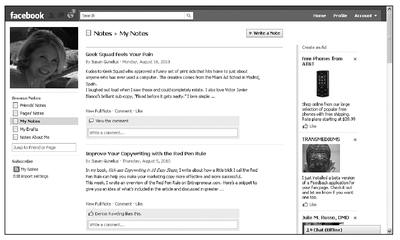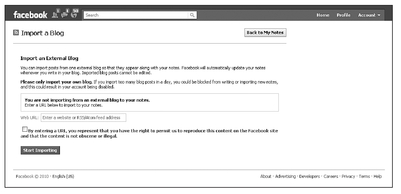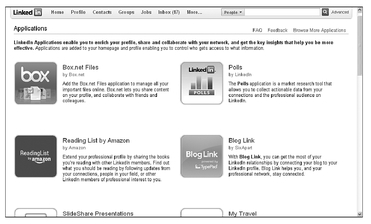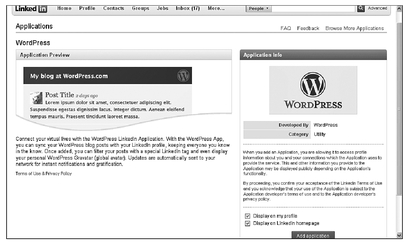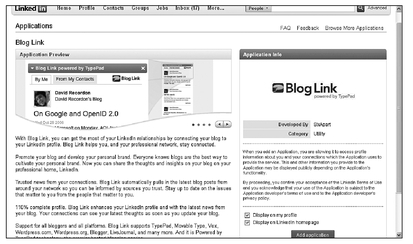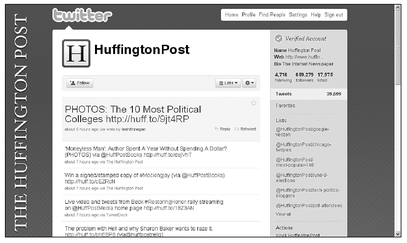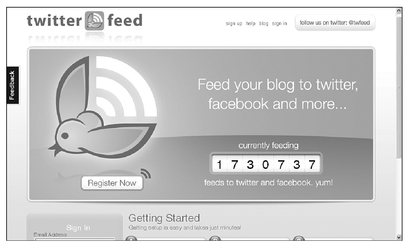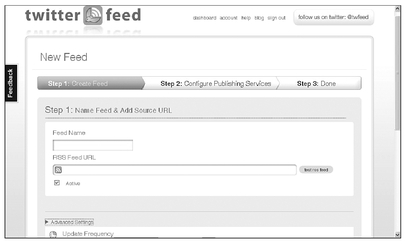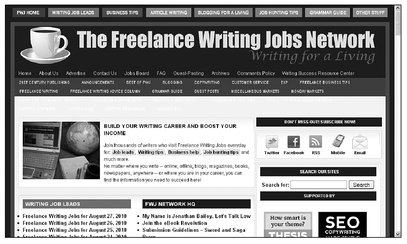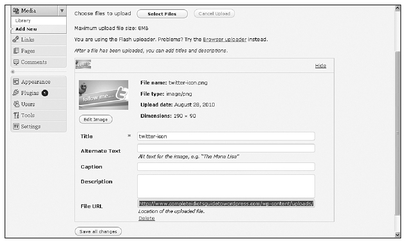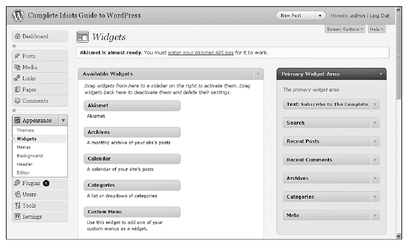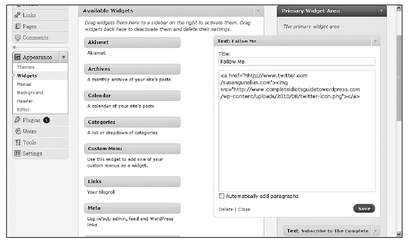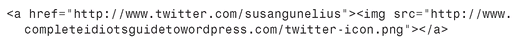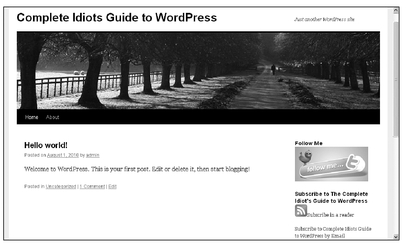Chapter 21
Networking and Community Building
In This Chapter
• Using social networking to boost blog traffic
• Sharing content via social bookmarking
• Tweeting for blogging success
• Linking to your social media profiles on your blog
One of the best ways to ensure your blog’s long-term growth and success is to work to build relationships not only with your blog readers, but with a wider audience across the social web as well. A variety of methods are available to help you communicate with people around the world, thanks to the free tools of social media.
This chapter teaches you what social networking, social bookmarking, and microblogging are all about, and how you can use tools like Facebook, LinkedIn, and Twitter to increase your blog’s readership—and achieve your overall blogging goals!
Social Networking
The term networking typically refers to in-person communications and relationship-building efforts, but thanks to the tools of the social web, networking can happen online and from the privacy of your own home. Facebook and LinkedIn are two of the most popular social networking websites where you can create a free profile, connect with other people, join conversations and niche groups, and even share your blog content through automated feeds.
When you create a personal profile on Facebook and LinkedIn, you can search for people you know and send them friend or connection requests. You can publish short updates on your personal profile, which your connections can comment on, and you can comment on your connections’ updates as well. You can also upload photos, videos, and more. Social networking tools are very easy to use, but they give you an incredible reach across the world to a huge potential audience. For example, more than 500 million people around the world use Facebook.
Social networking sites also enable you to create and join smaller, targeted groups where you can connect with people and start or join conversations related to specific topics. You can even create a group for your blog! Alternately, you can create a fan page on Facebook for your blog where anyone can click the Like button to add the page to their own list of Likes.
Promoting Your Blog with Social Networking
There are so many opportunities available to you via social networking to meet people and spread the word about your blog! But simply creating a profile on popular social networking tools like Facebook and LinkedIn isn’t enough, especially if you want to use social networking to increase awareness of your blog and traffic to it. Following are a number of tips you can use to take full advantage of the promotion potential social networking offers:
Create a relevant profile: If your primary purpose in joining Facebook or another social network is to promote your blog, you need to be sure the profile you create on that site is relevant to your blog’s topic. Lead with your strengths, and clearly demonstrate through your profile why you’re qualified to write about and discuss your blog’s topic.
Find people to connect with: Take some time to conduct searches of users on the social network you join. Some social networks allow you to search by keywords to find people discussing topics related to your blog or area of expertise. As you find people who are likely to be interested in your blog and your content, send them connection requests so you can begin conversing with them through your social network profiles, private messages, and more.
Be active, and publish relevant and useful content: One of the most important aspects of social networking success is being an active participant. That means you should start conversations and join conversations by providing more content that adds value to the online discussion. Simply creating a profile and never updating it won’t help you build awareness of your blog and drive traffic to it at all.
Just be sure far more of the content you publish is not self-promotional compared to how much is. Follow the classic 80-20 rule of marketing. When applied to social media marketing (including social network participation), no more than 20 percent of your overall activities and content should be self-promotional. Feel free to publish links to your blog content, but be aware of the 80-20 rule.
Create and join groups: Search for existing groups related to your blog’s topic, and join active, relevant groups. Participate in the conversations happening in those groups. If you can’t find an existing group related to your blog’s niche, create your own! You can even create a group named after your blog.
Leverage site-specific features: Each social networking site offers the ability to create a profile and make connections, but some offer extra features that can be very helpful in building an audience for your blog. For example, you can create a Facebook page for your blog. You can answer questions on LinkedIn or give and request recommendations. Some sites even allow you to link your other social media profiles to your social networking profile so people can connect with you across the social web.
Take advantage of automated processes: Many social networking sites allow you to automatically feed your blog content or other social media profiles’ content streams into your social networking updates. Some even allow you to feed the updates you publish on your social networking profiles to your blog or other social media profiles. Feeding content from one site to another is a great way to appear more active and create new opportunities for people to interact with you or share your valuable content with their own audiences. I cover some of these processes later in this chapter.
Feeding Your Blog to Your Facebook Profile
The easiest way to feed your blog content to your Facebook profile updates is to import your blog’s RSS feed to your Facebook wall. That’s where your updates are published within your Facebook profile.
To do so, log in to your Facebook account. Type “Notes” into the search box at the top of your screen, and click the Edit import settings link on the left side of the page, as shown in Figure 21-1.
Figure 21-1 Click the Edit import settings link to configure your blog’s feed to publish on your Facebook profile wall.
Next, type your blog’s URL into the text Web URL box and check the box to agree to the terms and conditions, as shown in Figure 21-2.
Figure 21-2 Type in your blog’s URL.
Finally, click the Start Importing button. Your previous blog posts will appear as notes in your profile and as updates on your wall, and new posts will automatically display as you publish them.
INSIDER SECRET
Another option to automatically publish blog updates to your Facebook profile and page is to use the RSS Graffiti Facebook app (
www.facebook.com/RSS.Graffiti). This makes it easy to manage multiple blog feeds on multiple profiles and pages. The Networked Blogs app (
www.facebook.com/networkedblogs) is another alternative.
You can import your blog feed into Facebook pages and Groups, too. For example, log in to Facebook and visit your blog’s page (assuming you already created one). Click the Edit Page link beneath the page profile picture, and find the Notes application in the list. Click Edit and then click Import a blog from the Notes Settings box on the right side of your screen. Follow the remaining instructions to enter your blog’s URL and finish configuring your settings. That’s all there is to it!
Feeding Your Blog to Your LinkedIn Profile
If you’re using
WordPress.com as your blogging application, you can easily import your blog feed to your LinkedIn profile using the handy WordPress app for LinkedIn. Just log in to your LinkedIn account and click the
More link in the top navigation bar to reveal the drop-down menu. Then click the
Applications Directory link to open the Applications Directory, shown in Figure 21-3.
Figure 21-3 Open the LinkedIn Applications Directory, and find the WordPress app.
Click the WordPress app to open the WordPress app page, shown in Figure 21-4. Click the Add application button to add it to your LinkedIn account. Once installed, you can click the radio button to publish all your blog posts on your LinkedIn profile or just posts you tag with a “LinkedIn” tag when you write them. Click the Save button, and you’re done! Your blog posts will now be published as updates to your LinkedIn profile.
Figure 21-4 With a single click, you can add the WordPress app to your LinkedIn account.
If you use
WordPress.org as your blogging application, you can import your blog’s feed using the Blog Link application for LinkedIn. Just visit the LinkedIn Applications Directory, shown in Figure 21-3, and click the
Blog Link application to open the Blog Link app page, shown in Figure 21-5.
Once added to your LinkedIn account, the Blog Link app indexes the sites you list in the “Websites” section of your LinkedIn profile and searches for RSS feeds for those sites. When an RSS feed is found (such as the feed for your blog), it’s automatically included in the Blog Link section of your LinkedIn profile. So new blog posts you publish will automatically display on your LinkedIn profile as well.
Figure 21-5 Add the Blog Link application to your LinkedIn profile.
Social Bookmarking
Social bookmarking is the process of saving web pages you like using an online bookmarking tool like Digg (
www.digg.com) or StumbleUpon (
www.stumbleupon.com). Instead of saving pages you like in your web browser Bookmarks or Favorites menu, where you can only access them from the computer where you saved them, you can bookmark pages using a social bookmarking tool and access them from any computer with an Internet connection.
You can make your bookmarked pages private or public (for all users to view), but where social bookmarking truly gets social is through the sharing of other people’s content with wider audiences and even commenting on bookmarked content. This is where conversations happen. Pages bookmarked on popular social bookmarking sites have the potential to be seen by very large audiences, which could bring large bursts of traffic to your blog.
Increasing Blog Traffic with Social Bookmarking
The first step to drawing traffic from social bookmarking sites using an online bookmarking tool like Digg (
www.digg.com) or StumbleUpon to your blog is to publish amazing content people want to read and share. If your content isn’t good, no one will want to bookmark it or share it with their own audiences.
Here are several more tips to help you get more traffic to your blog from social bookmarking:
Share more content from other people than your own: Don’t use social bookmarking strictly as a self-promotional tool. A big part of leveraging social bookmarking to grow your blog is building relationships with other users who, in time, will help you spread your content even further.
Therefore, it’s essential that you spend more time bookmarking and sharing content from sites other than your own. If the content you share is interesting, often related to your blog’s topic, and not just self-promotional, other users will get to know you and come to expect valuable bookmarks from you. That’s the first step to growing your blog through social bookmarking: consistently sharing great content that adds value to the online conversation.
Share content from a variety of sources: Just as you don’t want to only share information from your own blog, you also shouldn’t only share content from any other single website. Instead, vary your bookmarks, sources, and shared content so it doesn’t appear that you’re trying to boost traffic to a single site (even if that’s not your intention).
Write great titles and descriptions: If you want people to perceive your bookmarks as click worthy, you need to write interesting, useful titles and descriptions when you submit them. It’s not necessary to use the same title from the original piece of content you’re sharing. Instead, create titles and descriptions that pique people’s interests and encourage them to click through and read the content you’ve shared.
Use relevant tags: It’s easy to skip adding keyword tags to your link submissions to save a few seconds, but tags are extremely useful in helping get your content found and shared by other users. Tags are used to categorize content and make it available to users who are searching for content related to specific topics. Take a few seconds to add keyword tags that accurately match your content and are likely to be used by people searching for content like the links you share.
Make friends and comment on other users’ submissions: Don’t just submit new links to social bookmarking sites. Take the time to resubmit (also called voting up) other users’ submissions, too. Send connection requests to other users who consistently share content you enjoy, and leave comments on other users’ submissions to start conversations. By taking time to build a band of supporters on social bookmarking sites, you’ll have an engaged audience who looks for your bookmarks and actively shares those bookmarks with others.
Don’t try to get around the bookmarking system: Social bookmarking sites have a few written and unwritten guidelines you should follow if you want your accounts to stay in good standing. Take the time to read the rules on individual social bookmarking sites, and avoid activities that might be flagged as spam. For example, don’t create multiple user accounts so you can resubmit your content more than one time on the same social bookmarking site.
Ask people to share your content: Be sure you ask people to share your best content and make it easy for them to do so. Include links visitors to your blog can simply click on to share one of your posts with their preferred social bookmarking sites in seconds. Chapter 18 includes information about a popular WordPress plug-in that allows
WordPress.org users to add social sharing links to every post on their blogs.
Final Thoughts on Social Bookmarking Sites
Many social bookmarking sites allow users to share content from across the World Wide Web. Some niche social bookmarking sites enable users to share content related to specific topics or areas of interest. Take the time to test multiple social bookmarking sites to determine which ones seem to drive the most traffic to your blog from your submissions, which generate the most conversations, and so on.
INSIDER SECRET
The key is to remember that social bookmarking can drive a large and sudden burst of traffic to your blog, but it’s far more likely that a big increase in traffic won’t happen. Social bookmarking should be viewed as a long-term blog marketing strategy.
Twitter and Microblogging
Microblogging is the process of publishing short updates (usually of 140 characters or less) on a personal profile using a microblogging tool. Accounts can typically be public or private, and you can publish updates to your profile or send private messages to other users.
The microblogging craze has grown to become a global activity, with Twitter leading the way as the most popular microblogging tool.
All A’Twitter
Twitter is a free microblogging tool anyone can join. It takes just a few seconds to create a Twitter profile and begin publishing updates (called tweets) of 140 characters or less. When you create a Twitter account, you can make your account public (so anyone with Internet access can view your updates) or private (so only people you approve can see your tweets).
Microblogging through Twitter is more open than publishing updates on social networking sites like Facebook or LinkedIn because other users don’t have to accept you before you can follow their update stream on Twitter. As long as a person’s Twitter profile is public, you can just click the Follow button on that person’s profile, as shown in Figure 21-6, and his or her tweets will start to appear in the stream of updates from people you follow on your Twitter profile home page (when you’re logged in to your Twitter account).
Figure 21-6 Just click the Follow button to follow another Twitter user’s tweet stream.
Promoting Your Blog with Twitter
Twitter is an amazing tool for connecting with other people, starting conversations, joining conversations, sharing content, and building relationships. The more great content you share in your own Twitter update stream, the greater the chances your followers will share that content with their own audiences.
That means more people will find your content, and some of those people might even start to follow your Twitter stream. In time, your online persona will grow and traffic to your blog will increase both indirectly and directly from your Twitter activities.
Following are a number of tricks you can use to directly promote your blog on Twitter. Just remember, only 20 percent or less of your Twitter activities should be self-promotional, and the other 80 percent should
not be self-promotional.
• Make your Twitter profile public.
• Share links to your best content.
• Share great content other Twitter users have published.
• Follow people who tweet about your blog’s topic.
• Communicate with other Twitter users who are actively engaged with your blog’s topic through direct messages, @replies, retweets, and hashtags.
• Respond to direct messages and acknowledge people who follow you, publish@replies and mentions directed at you, and retweet your updates.
• Track the traffic to the links you share with a URL shortener such as
bit.ly (
www.bitly.com).
• Make use of the many Twitter apps available to help you track conversations (such as Monitter), organize your Twitter activities (TweetDeck), and more.
• Automatically feed your blog updates to your Twitter stream, as discussed later in this chapter.
DEFINITION
Typing @ followed by a Twitter user’s username (for example, @susangunelius) at the beginning of the tweet indicates the tweet is a direct reply to that user and is referred to as an @reply (pronounced at-reply). You can retweet updates published by other Twitter users within your own Twitter update stream by typing RT at the beginning of the retweeted update or clicking the retweet button. Hashtags include the # symbol followed by a keyword such as #worldcup and help users find tweets related to topics of interest.
You can automatically feed your blog posts to your Twitter update stream using a variety of methods. One of the easiest ways is by using the free Twitterfeed app (
www.twitterfeed.com). Just visit the Twitterfeed home page and create a new account by clicking the
sign up link in the top-right corner of the home page, as shown in Figure 21-7.
Figure 21-7 Click the sign up link to create a free Twitterfeed account.
Simply enter your e-mail address and a password in the sign-up form to create your account. When your account is created and you’re logged in to Twitterfeed, click the Create New Feed button to open the New Feed configuration page, shown in Figure 21-8.
Name your feed, copy and paste the URL for your blog’s feed (discussed in Chapter 20), and click the Advanced Settings link to expand the page. Enter any additional information related to update frequency, formatting, and more. Next, click the Continue to Step 2 button at the bottom of the page. This takes you to another page where you can select Twitter and your specific Twitter account as the destination for your Twitterfeed and complete the configuration process. Your new blog posts should begin publishing on your Twitter update stream shortly. Note, however, that sometimes there is a delay before a new Twitterfeed starts to work.
A variety of other tools and even some WordPress plug-ins can help you automatically update your Twitterfeed when you publish a new blog post. If you’re not happy with Twitterfeed, don’t be afraid to test other options.
Figure 21-8 Complete the form to configure your blog’s feed to publish to your Twitter stream.
Promoting Your Social Media Profiles on Your Blog
To fully integrate your online marketing strategy, you should not only promote your blog content on your social networking and social bookmarking profiles, but also promote those profiles on your blog. In other words, surround consumers with your branded online destinations so they can easily reach any and all of your content and conversations.
A number of widgets are available through some of the most popular social media tools. These are easy to insert into your WordPress blog’s sidebar to promote the content you publish there and invite people to connect with you on those profiles.
You can also promote your social media profiles in your blog’s sidebar by publishing social media icons that link to your profile on various sites. Take a look at Figure 21-9 for an example of how social media icons can look in a blog’s sidebar.
Figure 21-9 Insert social media icons into your blog’s sidebar to boost connections to those sites.
Find free social media icons you can use on your blog (meaning the copyright licenses allow you to use them for free) by searching for “free social media icons” using your preferred search engine. The “Social Media Icons” section in Appendix C gives you some other sites that offer a wide variety of links to excellent social media icon resources.
To insert social media icons into your blog’s sidebar, you need to save the icon image files you want to use to your hard drive. Then upload those files to your WordPress Media Library, just as you would with any other image you upload to WordPress, as described in Chapter 10.
QUICK TIP
Some WordPress themes include features that make it easy to add your social media profile URLs for promotion on your blog.
When you upload the icon files, you need to copy the URL where the image file is saved because later you’ll need to paste it into a text widget in your blog’s sidebar.
Copy the URL for each icon file you upload, and save it to your Notepad or elsewhere so it’s easy to copy from later. The URL is located in the upload window, as shown in Figure 21-10.
Figure 21-10 Copy the URL for the image file you upload.
Next, click the Widgets link in the Appearance section of your WordPress dashboard left menu to open the Widgets page, shown in Figure 21-11.
Figure 21-11 Open the Widgets page in your WordPress dashboard.
Click and drag a new text widget to the sidebar box where you want your social media icons to appear. In this example, they’ll be added to the top of the first sidebar, as shown in Figure 21-12.
Figure 21-12 Add a new text widget to your blog’s sidebar.
Click on the right arrow in the new text widget title bar to expand it. Enter a title for the new text widget to invite people to connect with you. “Connect with Me” or “Follow Me” might work.
Next, enter the HTML code to display the social media icon you uploaded to your WordPress Media Library and make that icon hyperlink to the correct social media profile page. To do this, you’ll need the URL for the uploaded image you copied from the image upload window earlier. You also need the URL for your specific social media profile. For example, the uploaded Twitter icon in this example will link to my Twitter profile at
www.twitter.com/susangunelius.
Type the following code into the new text widget where the first URL should be replaced with your social media profile URL and the second URL should be replaced with your image URL:
Click the Save button in the new text widget to save your changes and then visit your live blog to see your new social media icon added, as shown in Figure 21-13.
Figure 21-13 View your new social media icon in your live blog.
Click the icon to confirm that it correctly leads to your specific profile.
You can add additional icons using the same HTML code but replacing the image URL with the URL for a different social media icon (remember, you have to upload the image from your hard drive first to be able to copy the URL) and replacing the social media profile URL with the one that matches the different icon. It’s that easy!
QUICK TIP
To learn more about social media tools and using social media for marketing purposes, pick up a copy of my book 30-Minute Social Media Marketing.
More Options
There is more to the social web than blogging, Twitter, and Facebook. In fact, you can promote your blog by writing guest blog posts on other popular blogs, giving away prizes in contests you host on your blog, syndicating your content, and more. You can even create, upload, and share videos, audio content, images, presentations, and more.
A number of resources can help you build your online presence, increase your online connections, and enhance relationships with other social web users. Together, these activities can help grow your blog’s audience both directly and indirectly.
This list is not all-inclusive. Many tools can help you share content and build relationships across the social web, so don’t be afraid to test tools and find the ones you like and successfully boost awareness of and traffic to your blog.
Remember, think strategic and long term rather than tactical and short term, and you’ll be more likely to reach your blogging goals.
The Least You Need to Know
• Social networking is just like face-to-face networking, but you do it from your computer.
• Social bookmarking makes it easy to find content you like and share content across a wide audience.
• Microblogging with Twitter is an easy and popular way to grow your online audience, relationships, and blog.
• You can promote your blog and build your blog audience both on and off your blog using the tools of the social web.