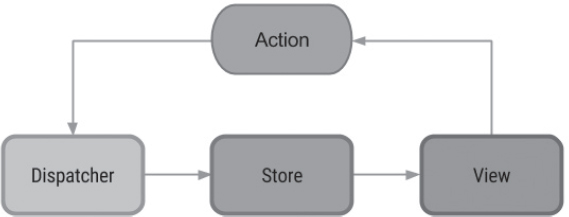
FLUX, REDUX, GRAPHQL, APOLLO, AND RELAY
This chapter contains a broad introduction to the JavaScript-based technologies Flux, Redux, GraphQL, Apollo, and Relay. Except for Apollo (which is under the aegis of Meteor), Facebook developed the other technologies in the preceding list. Although these technologies are used in ReactJS-based Web applications, they can also be used in Angular applications as well (and hence this chapter).
Because you can create Angular applications without any of the material in this chapter, the main purpose is to explain some of the concepts in the preceding technologies. Moreover, there is only one complete code sample in this chapter (see the section that discussed Apollo). Although there are various online code samples that combine Angular and Redux, keep in mind that many of them were written for earlier versions of Angular and they might require some modification to work with Angular 4.0.0.
The first section of this chapter describes the Flux architecture, designed by Facebook, which has many implementations (including Redux and Relay). The Flux architecture was initially created for developing client-side Web applications. Because Flux is language agnostic, you can use the Flux pattern in React-based applications, Angular applications, and others. Note that you will also see the Flux architecture described as the Flux pattern, perhaps in the same sense that model–view–controller (MVC) is also a pattern.
The second section discusses Redux, which is a toolkit whose purpose is to store application state outside the application. Interestingly, this approach for storing application state has some advantages, as you will see later in this chapter. You will see a nice example that illustrates how to use Redux in an Angular application for keeping track of items.
The third section describes GraphQL, which is a JavaScript toolkit that receives Relay requests. GraphQL processes those requests by retrieving the matching data from a data store, which can be a relational data store or a NoSQL data store. This section contains a basic Angular application that uses GraphQL.
The fourth section discusses Apollo, which is client-side JavaScript that sends data requests to a GraphQL toolkit that resides on a server. Apollo has recently gained traction because of its advantages over Relay.
One point to remember is that medium-sized and large Web applications benefit from toolkits such as Redux or GraphQL more so than small Web applications (where MobX might be more suitable). Consequently, if you are currently working on basic Web applications, portions of this chapter might be optional for you right now.
What Is Flux?
The Flux pattern is based on other design patterns (such as Observer and Command Query Responsibility Segregation [CQRS]). Flux provides a good foundation for developing sophisticated applications. The primary purpose of Flux is its support for one-way data flow. Watch this video for Flux tips:
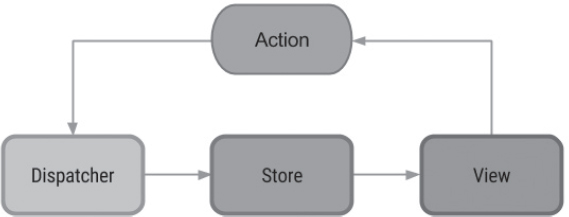
FIGURE 7.1 The elements of the Flux pattern.
The components of the Flux pattern are Action, Dispatcher, and Store. The relationships among these components is depicted here:
Action --> Dispatcher --> Store --> View (and back to the Action)
The diagram in Figure 7.1 displays the Flux architecture (copied from the GitHub repository at https://github.com/lgvalle/android-flux-todo-app).
Here’s a one-paragraph description of the Flux pattern: When users perform a gesture (e.g., click a button) in a Web application, that gesture is converted into an Action that “models” a state change via (1) a type that describes the type of action and (2) a value that contains a new value. The Action is sent to a Dispatcher, which in turn sends the Action and the current Store to the appropriate reducer function to process the Action. The reducer function contains a switch statement and conditional logic to determine which case statement matches the Action type, after which the code in the matching case statement is executed, and then an updated Store (sometimes the Store does not change) is returned from the reducer function. Next, the View objects that are registered to detect state-related changes will update the contents of the Web page accordingly. This process repeats every time users perform a gesture in the Web application. The more general scenario involves multiple reducers and multiple stores, which means that additional logic is required in the Dispatcher. In addition, an Action can originate from a server as well as a user-initiated event.
NOTE
Application components in a Flux-based Web application do not communicate directly with each other.
Notice that the preceding flow of data is always unidirectional. Moreover, data can only be updated in one case statement in a reducer, which in turn simplifies the debugging process.
What Is an Action?
An Action is a JavaScript object that contains JSON-based data, with a mandatory property called type. The purpose of an Action is to specify what needs to be modified in the application state to create a new state. Think of an Action as a “message” containing information or instructions for updating the state of an application (such as adding a new user, deleting a user, and so forth). A key point: Instead of modifying the current state, a new object is created as a result of “applying” an action to the current state.
In brief, an application involves many Actions (performed as asynchronous operations): one Dispatcher, one or more Stores, and one or more View components. Actions typically contain data that is associated with user-initiated events (such as user input, key strokes, mouse-related events, and so forth) that occur in a View component.
Although an Action can be a string or an array, an Action is often a JSON-based object literal. For example, an Action with an ADD operation involving a new user would look something like this:
{ type: 'ADD_USER', value: 'John Smith' }
The preceding Action is forwarded (via a dispatcher) to a reducer function that adds the new user to an external data store. You will see more details for this use case later in the chapter.
Another point to keep in mind is that the properties of an Action can have different names. For example, the following Action is equivalent to the earlier code snippet:
{ kind: 'ADD_USER', data: 'John Smith' }
Note that you will sometimes see a JavaScript “helper” function (called an “Action Creator”) that returns an Action, an example of which is shown here:

What Is a Reducer?
A Reducer is a JavaScript function that has no side effects (also called a “pure function”), and its purpose is to transform the current state of an application into a new state, based on the contents of an Action object. In general, one function is associated with each action type. Reducers are JavaScript functions that change the state of an application.
The JavaScript Array object has a reduce() method, an example of which is shown here:
function sum(a,b) { return a + b }
[1,2,3,4].reduce(sum,0);
Redux leverages the concept of the JavaScript reduce() method as follows: A reducer() method has a state argument and an action argument, with conditional logic that returns a new state.
The Store and Application State
A Store is a container that holds the global state tree (a JavaScript object) and dispatches actions. A store also holds the reducers and provides subscriptions to changes of state.
Keep in mind that the Flux-based Web applications maintain the application state external to the application, and that application components do not communicate with each other when the application state changes; instead, they obtain the application state from the contents of the Store. Because cross communication among multiple components can introduce bugs that are difficult to find, the Flux architecture removes this source of errors (think of what can happen in an application that contains hundreds of components that have cross-communication).
Because the reducing function is the only place where the Store can be updated, you know where to look in the event that a data-related error occurs.
What Is Redux?
Redux is an open source toolkit created by Dan Abramov that implements the Flux pattern (the latter was created by Facebook); its home page is located here:
https://github.com/reactjs/react-redux
Redux consists of Actions (for messages), Reducers (for changing state), and a Store (for holding the global state of an application), and together these components implement the Flux pattern.
One simple use case that illustrates the role of Redux is a Web application that displays a list of names and also allows users to add new names. The flow of data involves the creation of an action (for adding a user), dispatching the action to a method that does the actual adding of a new user, followed by updating a store with the new state of the application, and finally updating the Web page so that it displays the updated list of names.
DevTools for Redux with hot reloading, action replay, and customizable user interface (UI) is downloadable here:
Data Structures for Application Data
In addition to storing the application state in a store, there is also the question of which data structures to use for application data. Data structures that work well for server-side code or for the view component do not necessarily work best for the structure of the data in the store. In other words, you cannot simply mimic the same data structures (as tempting as this probably is) for the data in the store and expect the application to be performant. One article that discusses this point is located here:
When Should You Use Redux?
Although answers to this question vary, Dan Abramov himself says that people often start using Redux too soon. Perhaps the right time to use Redux is when the complexity of an application warrants the use of Redux. However, this response raises a new question: What is the right complexity?
Fortunately, there are some guidelines that you can follow to make a determination regarding the use of Redux. The following link also addresses the use of Redux:
http://jamesknelson.com/5-types-react-application-state/
This article is definitely worth the time to read about the details of the preceding numbered list.
There are some additional considerations as well. For example, when you hot reload components, the state is removed from the existing component tree. Hence, if the state of an application is maintained externally, then that state can be reloaded along with the updated components, thereby maintaining a consistent state. Other benefits include better testing facility, centralized logic, time travel debugging, and predictable state updates.
Incidentally, in addition to Redux, there are many implementations of Flux, so you do have options (so far, Redux is the most popular one). One alternative is Mobx, which is discussed later in this chapter.
As you will see in this section, the custom code in reducers often contains a switch statement with multiple case statements (and a default case). The following code block is a generic example of a reducer that takes a state argument (initialized as an empty object) followed by an action argument:
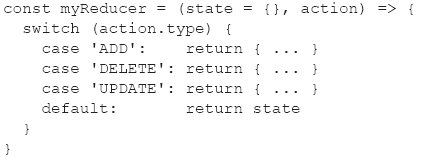
The details of the case statements are obviously application specific. The following subsections illustrate reducers whose state is a numeric counter, along with an example where the state is an array of strings. Note that some of the code samples use the “spread” operator in JavaScript.
A Reducer to Add/Subtract Numeric Values
In an HTML Web page, a JavaScript variable can keep track of a numeric counter. Now let’s learn how to use a reducer function to keep track of such a counter. The “state” of the counter is simply its current value, which will be “stored” separately from the JavaScript code in the Web page.
Suppose we have a Web page that contains two buttons: one button subtracts 1 from a counter and the other button adds 1 to a counter (the initial value of the counter is 0).
The ACTION elements {type:'ADD'} and {type:'SUBTRACT'} correspond to the add button and the subtract button, respectively.
The reducer for this Web page consists of a switch statement that contains three case statements that handle ADD, SUBTRACT, and a default operation, as shown here:
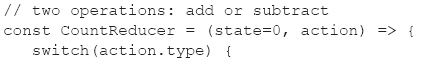
NOTE
Reducers handle state changes synchronously.
A generalized version of the preceding example involves an ACTION element that contains an amt field whose numeric value is the amount to add or to subtract from the counter. In this scenario, a typical ACTION is {type:'ADD', amt:3} or {pe:'SUBTRACT', amt:5}, where the value of amt is populated elsewhere. Furthermore, the modified version of the CountReducer code block is here:
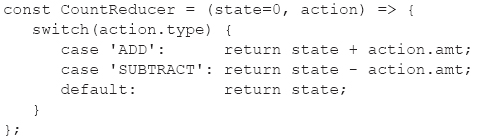
A reducer in a real application is similar to the preceding CountReducer: The differences involve the specific case statements and the code that is executed in each case statement.
A Reducer to Add/Remove Strings from an Array
The following code block defines a reducer that can add an item (ADD_ITEM) and remove an item (DEL_ITEM) from an array:

In the preceding code block a new item is added by creating a new array that contains the current state, with the item appended to that array. Notice how the spread operator “...” provides a compact way to list the items in the current state.
An existing item is deleted by conditional logic in a filter() method: Everything in the current state, except for the item in question, is returned.
Redux Reducers Are Synchronous
Keep in mind the following points about Redux reducers. First, the arrReducer() method in the preceding section is a pure function because no mutation occurs in this function; no external variables are required, and a new state is created instead of using the array push() method (which is a mutator).
Second, reducers are synchronous; however, you can use redux-observable if you need a reducer that performs calculations asynchronously. Third, data logic in a reducer() is separate from the view layer. Fourth, multiple reducers can be defined in an application.
RxFlux is a Flux implementation based on RxJS, and its home page is located here:
https://github.com/fdecampredon/rx-flux
A very good introduction to Redux is this video series created by Dan Abramov:
The Redux Store
The Redux Store maintains the state of an application, which is represented as a global state tree. The Store provides two functions: getState() and dispatch().
The getState() function allows different parts of an application to access the state-related information.
There are two other points to keep in mind regarding the Store. First, the store holds the reducers and invokes them in a “broadcast” fashion whenever actions are dispatched. Second, the store provides a subscription mechanism to notify portions of the application (such as the UI) when the state tree has been modified.
The following code block shows you how to create a store:
import { createStore } from 'redux'
import RootReducer from '../Reducers/'
const store = createStore(RootReducer)
The Redux Store can also be extended by plugins in the form of middleware. Various types of third-party middleware are available to perform an assortment of tasks, such as persistence, logging, and flow control.
To summarize, Redux works as follows:
 The application state is encapsulated in a JavaScript object called “state.”
The application state is encapsulated in a JavaScript object called “state.”
 The state is held in a store.
The state is held in a store.
 The store is immutable and never directly changed.
The store is immutable and never directly changed.
 User interactions fire actions that describe the event and encapsulate the data.
User interactions fire actions that describe the event and encapsulate the data.
A function called a reducer combines the old state and the action to create the new version of the state, which is kept in the store. Redux simplifies the task of state management by separating the functional code from the presentational code. Instead of using Redux in Angular applications, it’s easier to use an implementation of Redux, such as ngrx-store.
https://github.com/mgechev/angular-seed
An extensive description of ngrx-store that also reinforces material from the first part of this chapter can be found here:
https://gist.github.com/btroncone/a6e4347326749f938510
A free 10-minute video about ngrx-store (as this book goes to print) can be found here:
https://egghead.io/lessons/angular-2-ngrx-store-in-10-minutes
This concludes the section regarding Angular applications and Redux. If you decide that Redux is too complex for your needs, one alternative to Redux is MobX, which is simpler than working with Redux. MobX is considered one of the popular (and simpler) alternatives to Redux, and its home page is located here:
What Is GraphQL?
GraphQL is a data query language and runtime from Facebook that can send data to mobile and Web applications; its home page is located here:
GraphQL is a specification, which means that it can be used with any platform and any language. Facebook maintains its reference implementation, which is written in JavaScript. The GraphQL specification is located here:
http://facebook.github.io/graphql/
A GraphQL schema acts as a “wrapper” around a data store that can include NoSQL data and relational data. For example, the following link explains how to use GraphQL with Mongo:
https://www.compose.io/articles/using-graphql-with-mongodb/
Facebook’s StarWars schema is here: https://goo.gl/oCrK7F
The following are aspects of GraphQL:
 Query language
Query language
 Query semantics
Query semantics
 Query variables
Query variables
 Mutations
Mutations
 Fragments
Fragments
The GraphQL query language is a major part of GraphQL, examples of which you will see in a subsequent section. GraphQL query variables enable you to pass values to GraphQL queries, which is obviously better than using hard-coded values. Mutations allow you to change the dataset behind GraphQL. A mutation is very similar to a field in a GraphQL query, but GraphQL assumes a mutation has side effects and changes the dataset behind the schema. GraphQL fragments provide a mechanism for grouping commonly used fields and reusing them. Some of the programming languages that have implemented GraphQL are located here:
Companies that use GraphQL include Coursera, Intuit, Pinterest, and Shopify. In addition, GitHub supports GraphQL (starting from 2016), and has released its public GraphQL API:
GraphQL versus REST
As you will see in subsequent sections, GraphQL enables you to specify fine-grained queries that return only the data that is required by a client application. Keep in mind the following point about applications that involve GraphQL: Data fetching details are made on the client, whereas data fetching details are made on the server in applications that use Representational State Transfer (REST).
There are several advantages to this approach:
 No redundant data is sent to the client.
No redundant data is sent to the client.
 Adding new data fields on the server does not affect queries.
Adding new data fields on the server does not affect queries.
 Only one network round trip is required.
Only one network round trip is required.
The preceding advantages of GraphQL are particularly important for mobile applications, where the cost of retrieving data can be significant. In addition, the GraphQL query is unaffected by the addition of new fields to the customer object (on the server).
On the other hand, a REST-based request is more coarse-grained and involves “overfetching”: Such a request returns 100% of the fields in a customer object, in which no distinction is made between fields that are required and fields that are not required. Moreover, the addition of new fields to a customer object increases the size of the payload returned to the client.
GraphQL Queries
A GraphQL query is a string interpreted by a server that returns data in a specified format. Here is an example of a very simple GraphQL query:
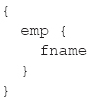
The preceding query can be read as “give me the fname attribute of the emp entity.” As you can see, the emp entity is followed by a pair of curly braces that contain a single attribute called fname.
The next query is considerably more complex, yet follows the same mechanism as the previous query:
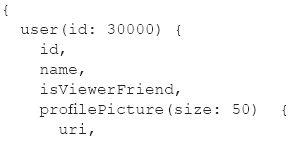
The preceding query requests the attributes id, name, and isViewerFriend of the user whose id is 30000. In addition, the query requests the attributes uri, width, and height of the profilePicture (50 × 50 pixel size) of the same user.
The response to the preceding query is shown here:
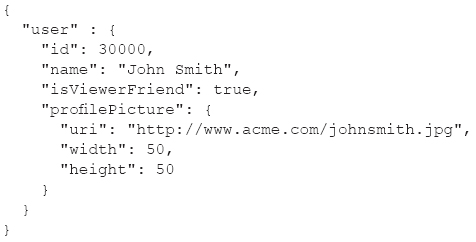
GraphQL queries can be very complex, and sometimes the data that is returned contains duplicate “subtrees” of data. The open source project Apollo (discussed later in this chapter) removes the duplicate subtrees from the data that is returned by the server.
Defining a Type System in GraphQL
This section contains an example of a type system that models the JavaScript Object Notation (JSON)-based data in the file employees.json.
The first part of the type system defines an Employee interface, and the second part of the type system defines a Query type, as shown here:
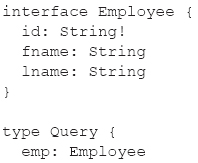
For this section, let’s make the initial simplifying assumption that there is only one employee named “John Smith.” The following query specifies the fname field of an employee:
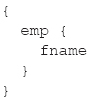
The result of the preceding query is shown here:

The following query is a more verbose way of specifying the fname field of an employee:

The result of the preceding query is shown here:
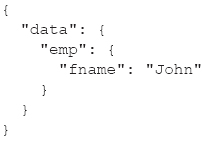
A query that contains the query keyword and an operation name (such as EmpNameQuery) is required to specify multiple fields. For example, the following query specifies the fname and the lname fields:
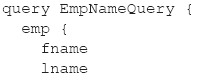
The result of the preceding query is shown here:
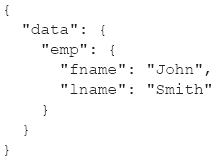
Now let’s suppose that our data set consists of the following employees:
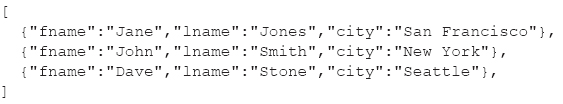
Let’s look at the earlier query again:
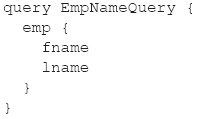
Now the result of the preceding query involves the fname and lname fields of three employees, as shown here:

The preceding code samples provide a very basic introduction to the types of queries that you can define in GraphQL. You can also define parameterized queries as well as queries that return a hierarchical dataset.
For example, the following parameterized query specifies the fname, lname, and city fields for the employee whose first name is Jane:

The preceding query returns the following data:
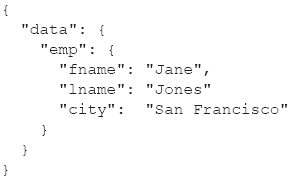
Useful GraphQL Links
Reindex is a GraphQL generator and its home page is located here:
Scaphold.io is an online service for creating GraphQL schemas and its home page is located here:
www.scaphold.io
A list of tools and integrations with various languages and data storage engines for GraphQL is located here:
https://www.npmjs.com/search?q=graphql
If you work with React applications, you can use GraphiQL, which is an in-browser integrated development environment (IDE) that is downloadable here:
FIGURE 7.2 GraphiQL in a Chrome rrowser.
The following link contains documentation and a code sample for GraphQL:
http://graphql.org/graphql-js/basic-types/
Figure 7.2 displays an example of GraphiQL in a Chrome browser.
The next section discusses Apollo, followed by an application that combines Apollo and Angular.
What Is Apollo?
Apollo is an open source project that is designed to work with GraphQL, and its home page is located here:
An interactive tutorial (with a video) for Apollo is located here:
https://www.learnapollo.com/introduction/get-started/
The code sample in this section consists of a server component and an Angular-based client component, where the former requires some configuration steps.
NOTE
You must launch the Angular client after you launch the Apollo server, as described in the next two subsections.
Launching the Apollo Server
Download and uncompress the code from this GitHub repository:
https://github.com/apollographql/GitHunt-API
Perform the setup steps that are described in the README.md file, which includes registering an application on GitHub to obtain two keys. Next, install the required modules with this command:
npm install
Now launch the Apollo server with this command:
npm start
Figure 7.3 displays the contents that the Apollo server renders (if everything was configured correctly) in a Chrome browser.
Launching the Angular Client
Download and uncompress the Angular client-side code from this GitHub repository:
https://github.com/apollographql/githunt-angular
Next, install the required modules with this command:
npm install
Now launch the Angular client with this command:
npm start
Figure 7.4 displays a portion of the contents that the Angular client renders (if everything was configured correctly) in a Chrome browser.
Now let’s look at some of the client-side Angular code.

FIGURE 7.3 The Apollo aerver in a Chrome browser.
FIGURE 7.4 The Angular client in a Chrome browser.
Project Structure in the Angular Client
The app/src subdirectory of the Angular code in the previous section contains the following files:
./app.component.html
./app.component.ts
./app.module.ts
./client.ts
./comments
./comments/comment.component.html
./comments/comment.component.ts
./comments/comments-page.component.html
./comments/comments-page.component.ts
./comments/comments-page.model.ts
./comments/index.ts
./feed/feed-entry.component.html
./feed/feed-entry.component.ts
./feed/feed-entry.model.ts
./feed/feed.component.html
./feed/feed.component.ts
./feed/feed.model.ts
./feed/index.ts
./feed/vote-buttons.component.html
./feed/vote-buttons.component.ts
./feed/vote-buttons.model.ts
./index.ts
./navigation/navigation.component.html
./navigation/navigation.component.ts
./new-entry/new-entry.component.html
./new-entry/new-entry.component.ts
./new-entry/new-entry.model.ts
./profile/profile.component.html
./profile/profile.component.ts
./profile/profile.model.ts
./routes.ts
./shared/index.ts
./shared/info-label.component.ts
./shared/loading.component.ts
./shared/repo-info.component.html
./shared/repo-info.component.ts
./shared/repo-info.model.ts
./subscriptions.ts
The file app.component.ts contains nothing more than the definition of the AppComponent class.
Listing 7.1 displays the contents of the file app.module.ts that performs all the work, which differs from the other code samples in this book.
LISTING 7.1: app.module.ts

Listing 7.1 starts by importing various custom components via the initial import statements, including the Apollo-related ApolloModule, which is shown in bold. Next, the NgModule decorator contains a declarations property that specifies some components, some of which involve the spread operator (which you have not seen in previous examples). The NgModule decorator also contains an imports property that uses the ApolloModule.forRoot() syntax (shown in bold) to reference the exported function provideClient() that is defined in client.ts. This function handles the details of fetching data from the server.
Various GitHub repositories with examples containing Apollo can be found here:
https://github.com/apollostack
One of the advantages of Apollo over Relay (discussed later) is its ability to remove duplicate subtrees in the dataset that is returned by a GraphQL query. However, Facebook developed Relay, and it’s the topic of the next section.
What Is Relay?
Relay is a JavaScript-based technology from Facebook that acts as a “wrapper” around ReactJS components that require data from a server. The Relay home page is located here:
https://github.com/facebook/relay
ReactJS applications can use Relay (discussed later in the chapter) to issue data requests to GraphQL. In addition, GraphQL can provide data to clients (such as Angular clients) that do not use Relay.
NOTE
GraphQL can be used independently of Relay, whereas Relay cannot be used without GraphQL.
By way of comparison, REST-based requests return data for an entity (such as the data about a customer), whereas Relay enables you to request individual fields of an entity (such as the first name and last name of a customer). In simplified terms, you can view Relay as a finer-grained alternative to REST.
Relay uses a network layer to communicate with a GraphQL server. Relay provides a network layer that is compatible with express-graphql, and additional features will be added to the network layer as they are developed.
The following link contains an interactive tutorial for Relay:
NOTE
GraphQL can be used independently of Relay, whereas Relay cannot be used without GraphQL.
Relay Modern
Facebook released React Fiber in early 2017, which is an extensive rewrite of ReactJS, with the goals of improved performance and extensibility. Facebook also rewrote Relay, which is called Relay Modern. The new features of Relay Modern include static queries, AOT (ahead-of-time) compilation, and built-in garbage collection.
Relay Modern also provides a compatibility API in the event that you are already using an older version of Relay.
Summary
This chapter started with Flux, which is a unidirectional pattern for Web applications. You also learned about Redux, which is one of the implementations of the Flux pattern. In addition, you saw how to use Flux/Redux in Angular applications. Next you learned about Relay and GraphQL, both of which were developed by Facebook. Then you saw an example of an application that uses GraphQL to retrieve server-side data that was defined in a JSON-based file.