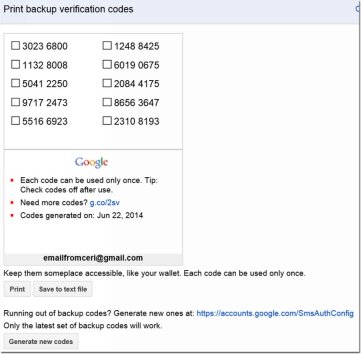
Of course, the main point of 2-step verification is to make it impossible to access your Google accounts but you don’t want to be locked out of your own account either. This is why adding a backup phone and having backup codes will be a lifesaver when you really want access but you can’t receive text messages, or you don’t have the authenticator app on a smartphone.
This is important because if you lose your phone and need a 2-step verification code, the second phone can be used to regain access to your account.
To add a backup phone number, click on Add a phone number. The rest is self-explanatory.
To get Backup codes, click on Print or download and a list of back up codes will be generated as in the next figure.
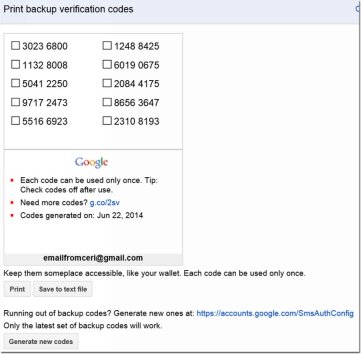
Figure 11 2-step verification settings
You can print these out or save them to a text file.
Don’t lose these and remember each code can only be used once. To generate more application specific codes simply click on Generate new codes on the bottom of the page.