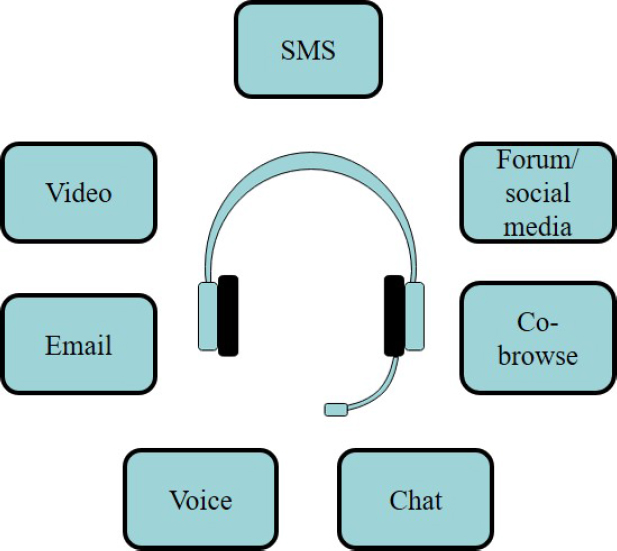CHAPTER 9: CALL CENTRE FUNCTIONALITY
The second level of service is called the call centre functionality of the USD. The characteristic feature of this level is that there is no physical customer contact, and this functionality does not have to be located at the same location where the service page is offered, or where the desk is located. Contact, for example, takes place via telephone, email or chat.
After reading this chapter, the reader will gain insight into what is necessary for the design of the call centre functionality, the second level of service in the USD.
9.1 Contact options on the second level
The call centre functionality of the USD is the second level of service. This concerns the customer contact channels such as telephone, email and (digital) mail; however, it can reach much further, think of chat, social media, video, SMS and support within forums.
Figure 9.1: The second level of service – call centre functionality
Managing the second level of service requires attention and the insights from the call centre world to help us.
Phone
Customers expect that, if they approach the USD via telephone, email or other media, they will be helped quickly, expertly and reliably. This means that the USD employee who is responsible for the telephone handling must be responsive, focused on the problem and the call of the caller, and can act effectively as a result of the question. Moreover, in a world where location and work are increasingly being separated, the importance of this second level of service is increasing.
Specialised measurement methods are available for enterprises with which the quality of service can be assessed. Using the still-current ServQual method (Zeithaml, Parasuraman & Berry, 1990), measurement methods have been developed that can be used to make statements about the quality of the call centre.15 Table 9.1 contains an example of indicators used.
Table 9.1: Assessment Dimensions Based on ServQual
Indicators |
Measured Value |
Reliability |
• Registration of customer contact • Follow-up of actions resulting from contact • Follow-up and direct follow-up actions • Process agreements about registration and follow-up |
Responsiveness |
• Qualitative monitoring of employee conversations • Registration of results for the fulfilment of result agreements • Registration of customer signals, complaints and signals of dissatisfaction • Procedures for complaints and signals of dissatisfaction |
Speed and efficiency |
• Speed of customer identification • Authorisation of employees to change business • Linking data from telephone conversations with data from other media • Transfer to relevant others • User-friendly self-service |
Accessibility |
• Waiting times • Notifications on waiting times and closed offering of alternative channels |
Confidence |
• Qualitative monitoring of conversations on elements of trust (including repeating and confirming appointments, summarising and concluding) |
Personal attention |
• Qualitative monitoring of conversations regarding customer service aspects of service line employees |
Support of the SMS
Chapter 7 deals in detail with the functionality of an SMS, here we focus on support. The service desk and reservation module comprising the underlying information about employees, buildings, work orders, etc., determines to a large extent the effectiveness and efficiency of a USD in serving customers. The SMS can be loaded with standard questions and answers to frequently asked questions (FAQ), so that the reaction of the USD becomes increasingly uniform. As a result, the USD can answer questions more efficiently. Many SMS provide this functionality as it promotes consistency in answers and offers employees support in the execution of the work.
FAQ is a handy tool. But, it remains a tool and should not be treated as the ten commandments, and is only for the support of the employees in the USD (FAQ on the intranet/Internet is however, a different kettle of piscine species and must be maintained for customers). In addition, it is important to keep control over the information in the knowledge base. This prevents the information from being inaccurate and everyone interpreting their own ‘truth’ or fake news.
Other technical support
For professional operation of the call centre functionality, use is made of equipment that specialises in the handling of telephone calls. For incoming telephone calls, an Automatic Call Distributor (ACD) or a similar device that distributes incoming calls to employees is used.
A major difference with a standard telephone work environment is that employees do not have a unique telephone number for the caller, they are linked to the general service number. This offers many advantages when it comes to routing calls, setting up ‘waiting’ texts and making optimum use of the available capacity. After all, it does not matter to customers who they get on the line, as long as they are helped. It cannot be predicted in advance who will speak to the customer. Picking up the call depends on the way the service is set up, the available employee and the rules that are used when passing on the phone calls.
Many systems offer callers an option to talk about certain topics (with a voice response application). Customers then hear a menu where they are supposed to select an option. In a service environment this might be easy (Press 1. for the ICT help desk, 2. for ... and so on). Sometimes customers find this annoying, especially with extensive menus. At least one of the callers is reduced to hurling the phone against the wall.
Sometimes the decision is to use multiple numbers, where one number is the central number, followed by a few specific numbers. So for example, a central number for the internal services, say 7777, and a specific number for the help desk, personnel issues, and so on.
Call centre functionality
Within an enterprise there are telephone numbers for the various services such as information, repro/mailroom, telephone ICT support, alarm report and so on. One central number is used for the USD. Apart from the USD number, the other service numbers also remain. This is for a number of reasons, namely:
• • A number of service points must be directly approachable in case of emergency.
• • Some departments need to be contacted directly so that clients can deal with experts (e.g. ICT questions).
• • Some services, such as repro and mailroom, exist separately from the USD as a physical service point. They may operate this way because relocation yields little in terms of service quality and financial benefit.
• • All products and services that are requested by telephone or via the intranet can also be requested via email. In the delivery of services more and more use is made of the internal (digital) mail to deliver services (which have been requested digitally), to the customer.
The ultimate quality of telephone support is determined by the interaction between the expectations of customers, the way the USD employee deals with a telephone conversation, the availability and refinement of the technological support with an SMS, other specialised systems and the processing from the back office. If a telephone report is handled insufficiently well, this leads to great annoyance. Points of attention when setting up the equipment are shown in Table 9.2.
Table 9.2: Points of Attention When Setting Up Telephone Answering Systems
Points of Attention |
• Percentage good at once • Reception via choice menu • Reception of peak traffic by recording a call-back appointment • Routing system • Device voice response application |
In addition to the telephone, email handling is an important distribution channel for the USD. However, it has the great disadvantage that the questions that come in are unstructured and not always complete. This means that the employees within the USD must translate the incoming mail into relevant products and services and register it, often in an SMS. Modern email systems offer the possibility to translate unstructured data into structured fields so that processing can be largely automated. Many enterprises also choose to replace email with so-called web forms (digital forms that can be filled in via the intranet or Internet and processed automatically).
There are different ways in which email can be effectively processed. The following possibilities are conceivable:
• Designated employees
• Employees with telephone service
• Desk clerks
• Distributed by a coordinating employee
• Translated by special software to enable standardised response
• Post
Designated employees
The advantage is that in principle they can process the emails undisturbed. The disadvantage is that the work on a USD is generally so hectic and diverse that, practically, this is not feasible. This is closely related to the size of the USD. It is easier with larger USDs to create a separation between email handling and telephone service. It is a good way to work where new employees can get used to the type of questions. In addition, by processing it in the SMS, they can also learn how to operate the software.
Employees with telephone service
The advantage of handling emails in this manner is that the employee has an influence on the processing of the question. In the scenario of a telephone conversation this is obviously not the case. The employee will immediately have to deal with the question, while the customer waits on the other side of the line. What still happens is that employees write down the report on a notepad and transfer the data to an information system after the call has ended. Sometimes this cannot be done differently, but this working method does carry the risk that mistakes are made or that it is so busy that the report remains unfinished. That is why it is worth arranging the system in such a way that employees can start registration immediately during the conversation. Headsets and other technology also support this by making it possible for employees to receive calls without using their hands.
Telephone service and email handling at the same time?
Customer satisfaction surveys show that this method does not always work well. Employees who handle email and who are subsequently ‘disturbed’ in that work by an incoming telephone call, may be less well-focused.
Desk clerks
When work pressure and the availability of resources permit, it is sometimes decided that the staff on counter services will have no telephone handling. In the time that customers are not present at the counter, they can handle emails.
A coordinating employee
This method is often used when no email routing system is available and the supply of emails is extensive and diverse. In this case, it can pay to make one employee responsible for the distribution of incoming emails. Each incoming email is examined and a decision made on the basis of the content about who should handle this email within which period. Where large numbers of email relating to several enterprises are received, this approach can be advantageous because content knowledge and knowledge of the enterprises may otherwise be too broad.
Special software
Software is now available that can recognise route and translate incoming email messages into standard work orders within the SMS. Although this does not work optimally in all cases, a large part of the email processing can be automated.
In practice, we often see a combination of the methods outlined. The application of the different variants will also change as a result of the virtual USD’s further development, and as a consequence more and more reports and questions can be handled directly via the intranet/Internet.
Post
Post is a distribution channel that is not often mentioned but which plays an important role in the background. For the collection of questions and calls, mail has been superseded over time and taken over by the intranet/Internet (think of ordering office supplies, giving authorisation for lunches, etc.). But on the delivery side, mail, although today often digitised, still has an important function. Think of the delivery of phone calls, laptops, software and information brochures. Certainly when choosing to discontinue the physical USD, a good logistical organisation of the provision of services is indispensable. For information services such as a library and documentary information provision, delivery as well as the collection of files, texts, books, etc. in the workplace is still an indispensable link.
9.2 Social media: chat, blogs and tweets
In addition to the traditional contact points (telephone, email and post – Note it did not take long for email to become ‘traditional’), thanks to information technology, the possibilities have expanded considerably, offering USDs new capabilities and challenges.
Large enterprises have already embraced user forums and chat functions. Think of the use of chat features such as Twitter, Yammer, WhatsApp, Facebook, FaceAche, and other features created for phone-centric generation. They allow members to share experiences, interests and present information and personal content. The inclination within enterprises is to exploit this potential to the full extent, because social media appeals to the self-obsessed, instant gratification society created by IT. No, wait, that’s fake news…
However, effects of the use of social media reach further than a ‘one-to-one’ conversation over the phone. After all, the contents of a conversation is often visible to others due to the ability to build communities, to give opinions and share, and so on. The impact can be significantly larger than they imagined by many people seduced by the ease of communication.
These technologies offer new features like peer-to-peer support; they also allow IT organisations to establish and manage enterprise communities on the business’s social collaboration platform, where they can foster support for simple technical issues.
Users visit these social media platforms for different reasons, but mostly they can be divided into the following categories:
• To give product or service feedback or reviews;
• To find more information about a product or service; and
• To upgrade an owned product or service (see also Gartner).16
The tendency within organisations is to fully realise these possibilities because social media tools make it easy to deploy these applications quickly. However, the consequences of the use of social media extend beyond a one-to-one telephone conversation. A conversation’s content can be visible to others due to the possibility to build communities, give advice and share content, and so on. The impact can then be considerably greater than foreseen. The proper application of these instruments also requires a lot of time and capacity. Users expect quick responses when an application like Yammer or Twitter is used. Not responding immediately has major consequences because dissatisfied users will use the same media to communicate their discontent. That is why the use of social media on the service desk requires deliberate choices translated into a strategy, and a necessary deployment of resources, as almost all organisations today have a communication strategy and a corresponding capability for the exploitation of social media.
15 Zeithaml, V., Parasuraman, A. & Berry, L.L., Delivering Quality Service: Balancing Customer Perceptions and Expectations, New York: Free Press, 1990.
16 Gartner, Magic Quadrant for IT Service Management Tools and Magic Quadrant for IT Service Management Tools, August 2018.