Computing without a Computer
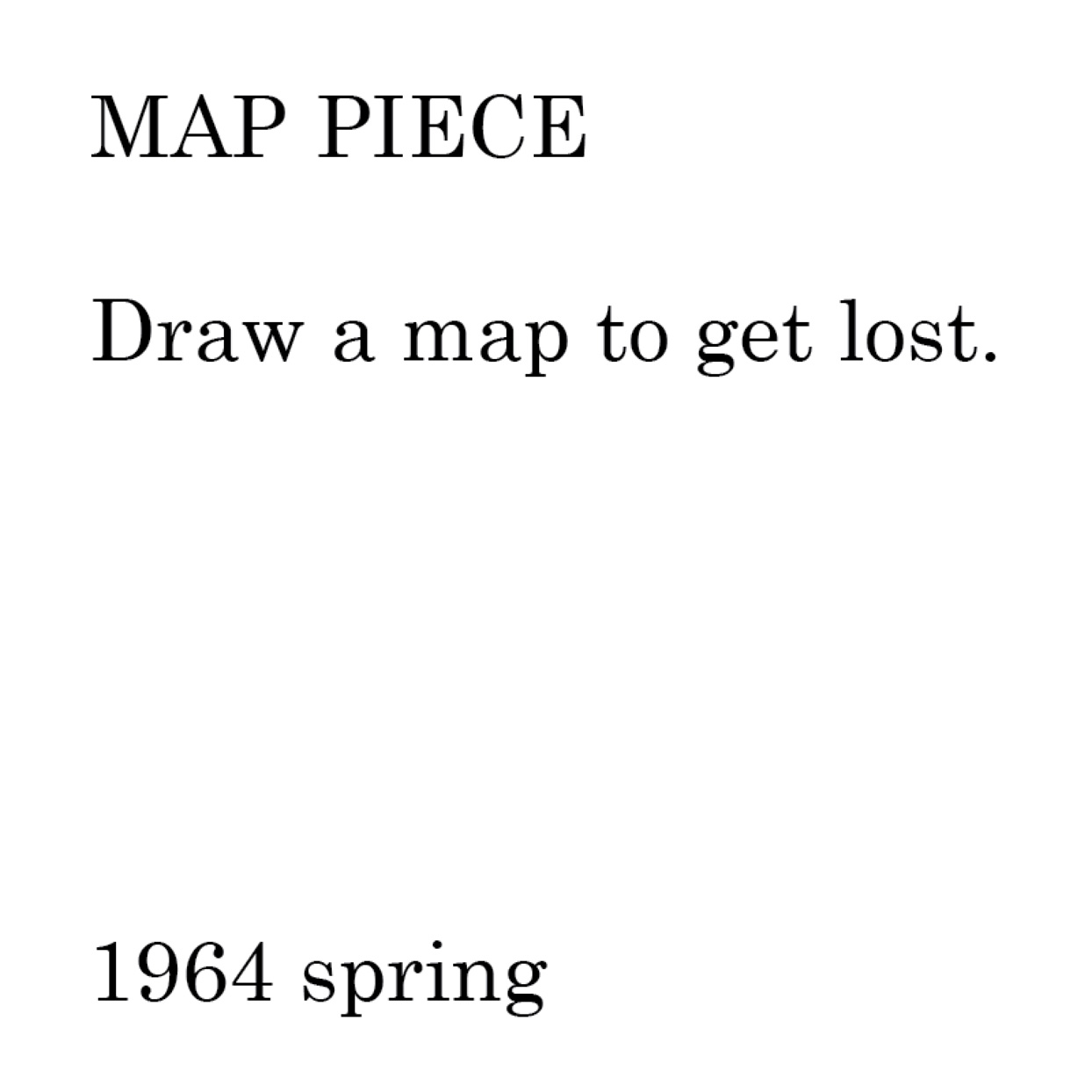
Browse the prompts in Yoko Ono's Grapefruit series, and, if possible, execute one.1 Contemplate giving instructions as a mode of creative practice. Devise an instructional painting in Ono's style.
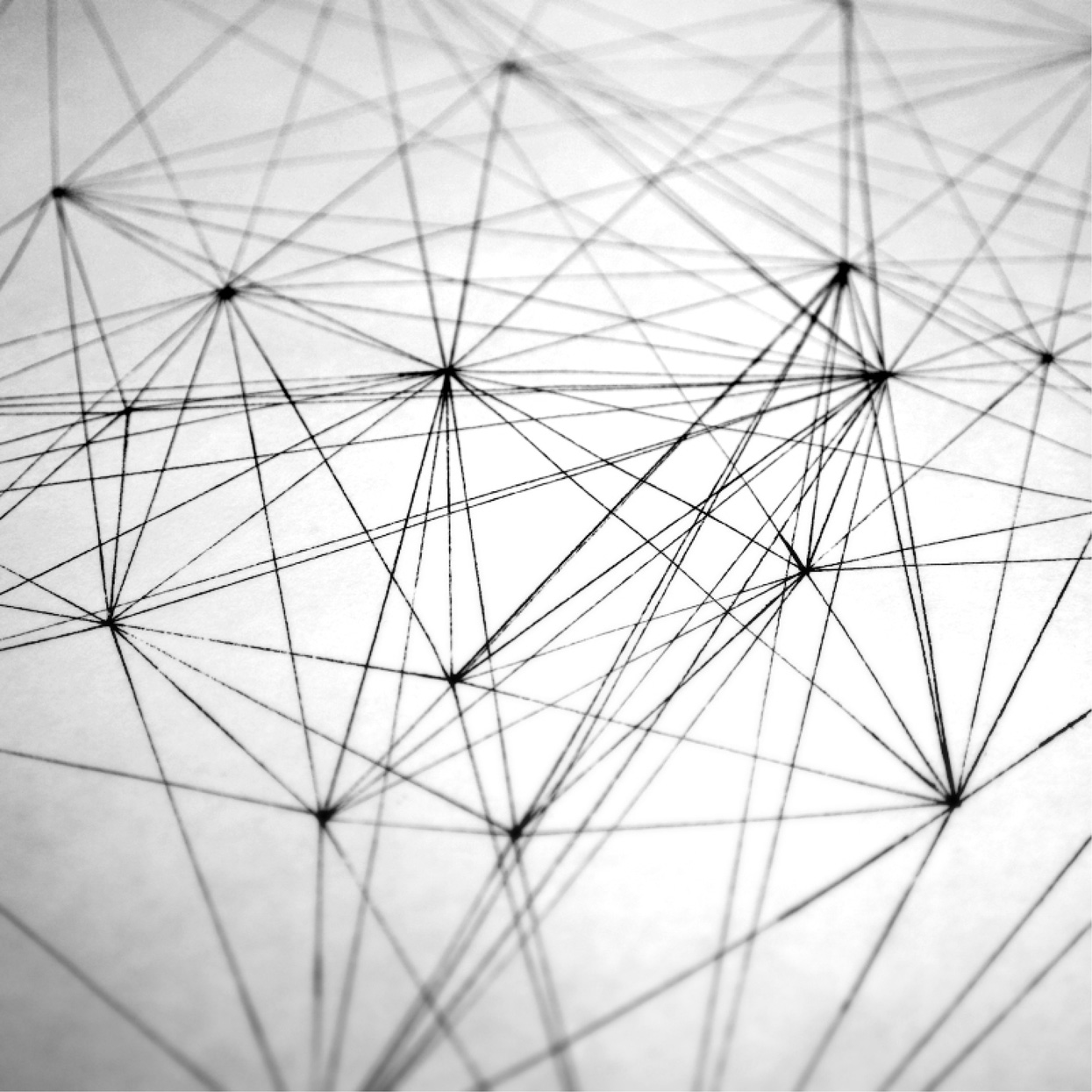
Execute Sol LeWitt's Wall Drawing #118 (1971): “On a wall surface, any continuous stretch of wall, using a hard pencil, place fifty points at random. The points should be evenly distributed over the area of the wall. All of the points should be connected by straight lines.” 2
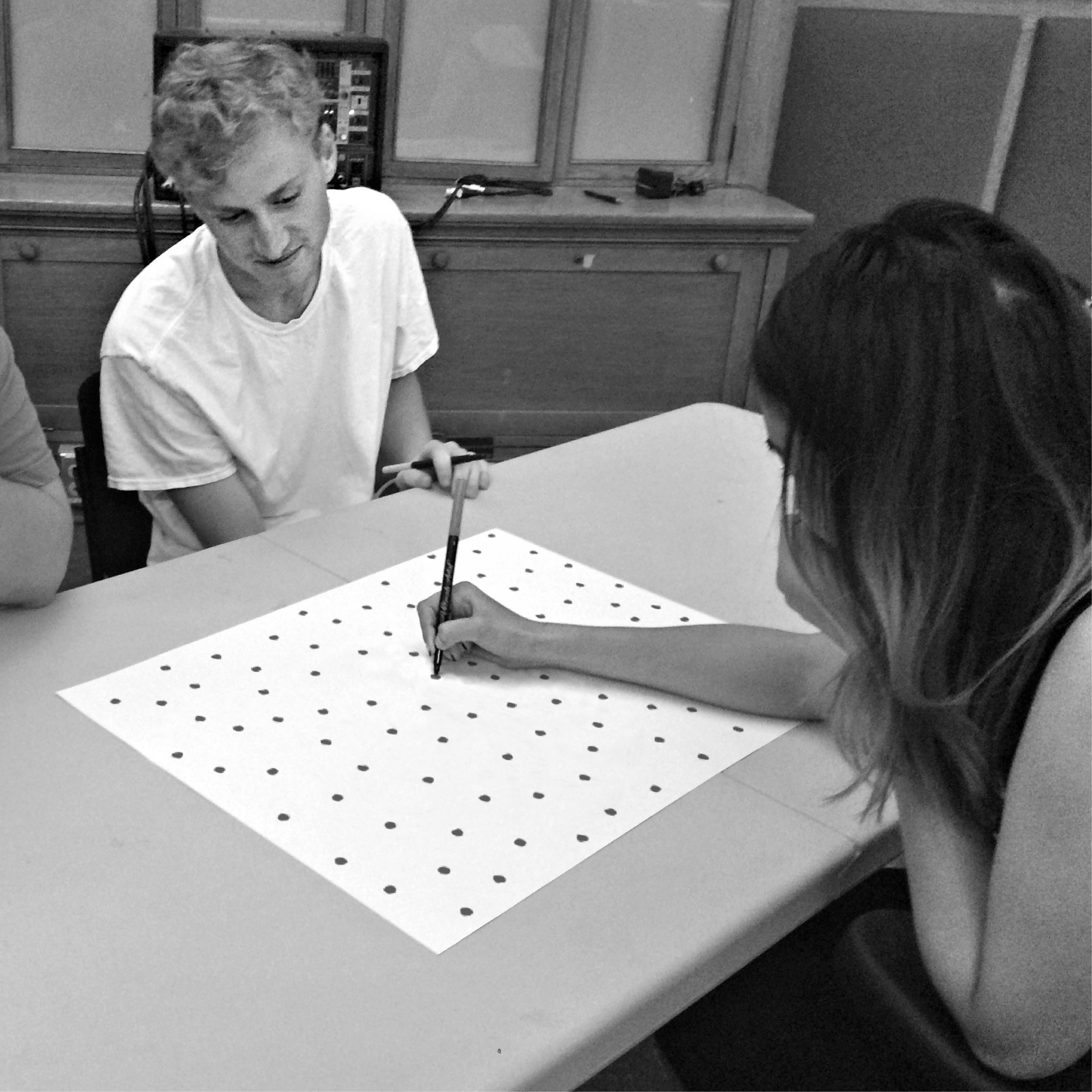
Organize into groups of four, and give each person their own color marker. Execute “The Beach” from the “Conditional Design Manifesto” by Luna Maurer et al.: “Each turn, find the most empty space on the paper and place a dot in the middle of it.” 3

Develop your own procedural drawing rule set in the spirit of Sol LeWitt or the prompts from conditionaldesign.org. Have one or more of your peers produce a drawing with your system. Consider devising systems using other materials such as tape or string.
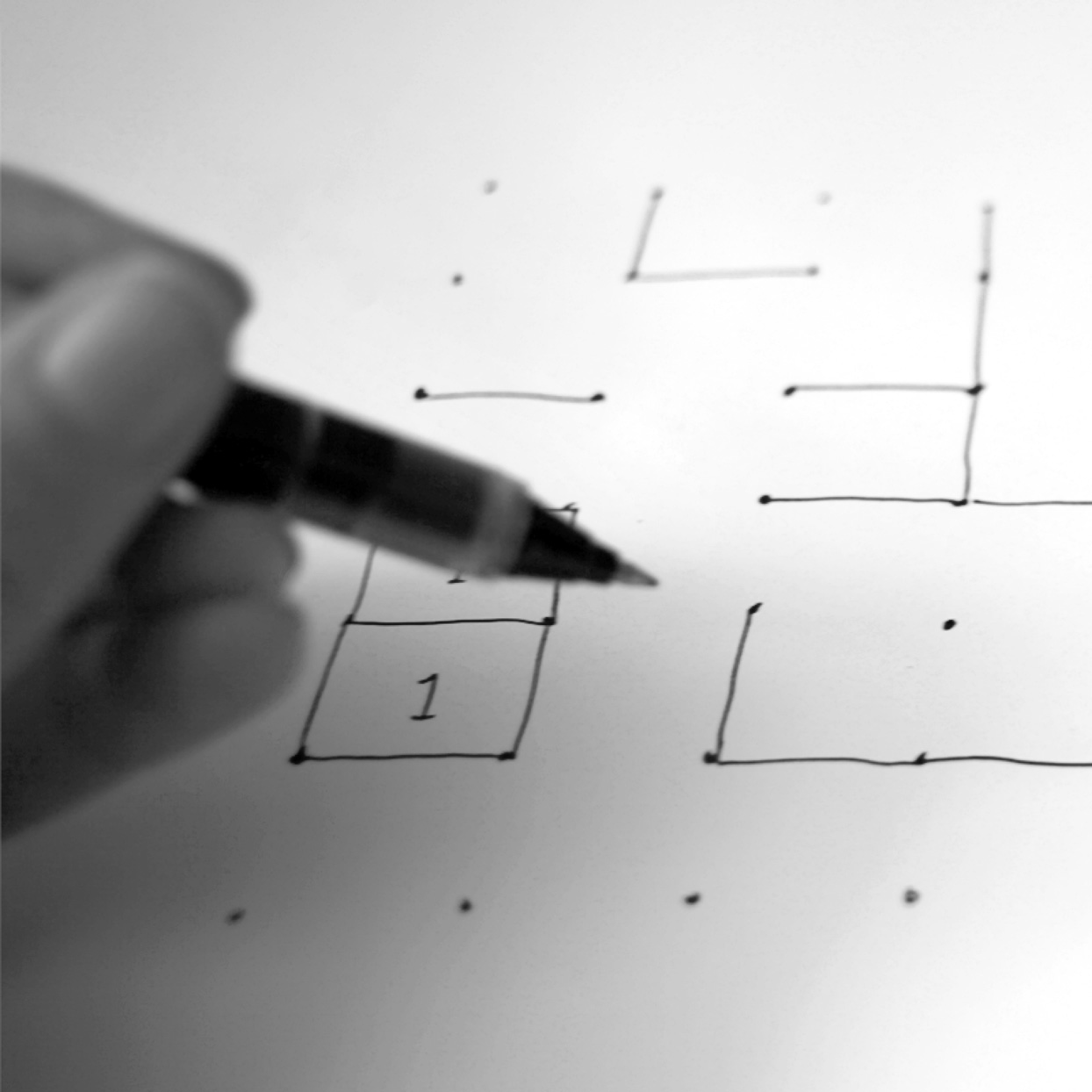
In pairs, play a game of Dots and Boxes (by Édouard Lucas) and Sprouts (by John H. Conway and Michael S. Paterson) to deepen your understanding of rule-based drawing games.4

In groups of five, play the rule-based conversation game “Zoom Schwartz Profigliano,” in which an ever-expanding vocabulary of whimsical nonsense words establishes precise rules for what can be spoken, to whom, when, and how.5 (Photo: College of DuPage.)

Arrange the class in a grid configuration and give each person a sheet of paper so that each student is responsible for a pixel. One person takes charge and programs the pixels by showing the group a script or by giving them direct commands.6
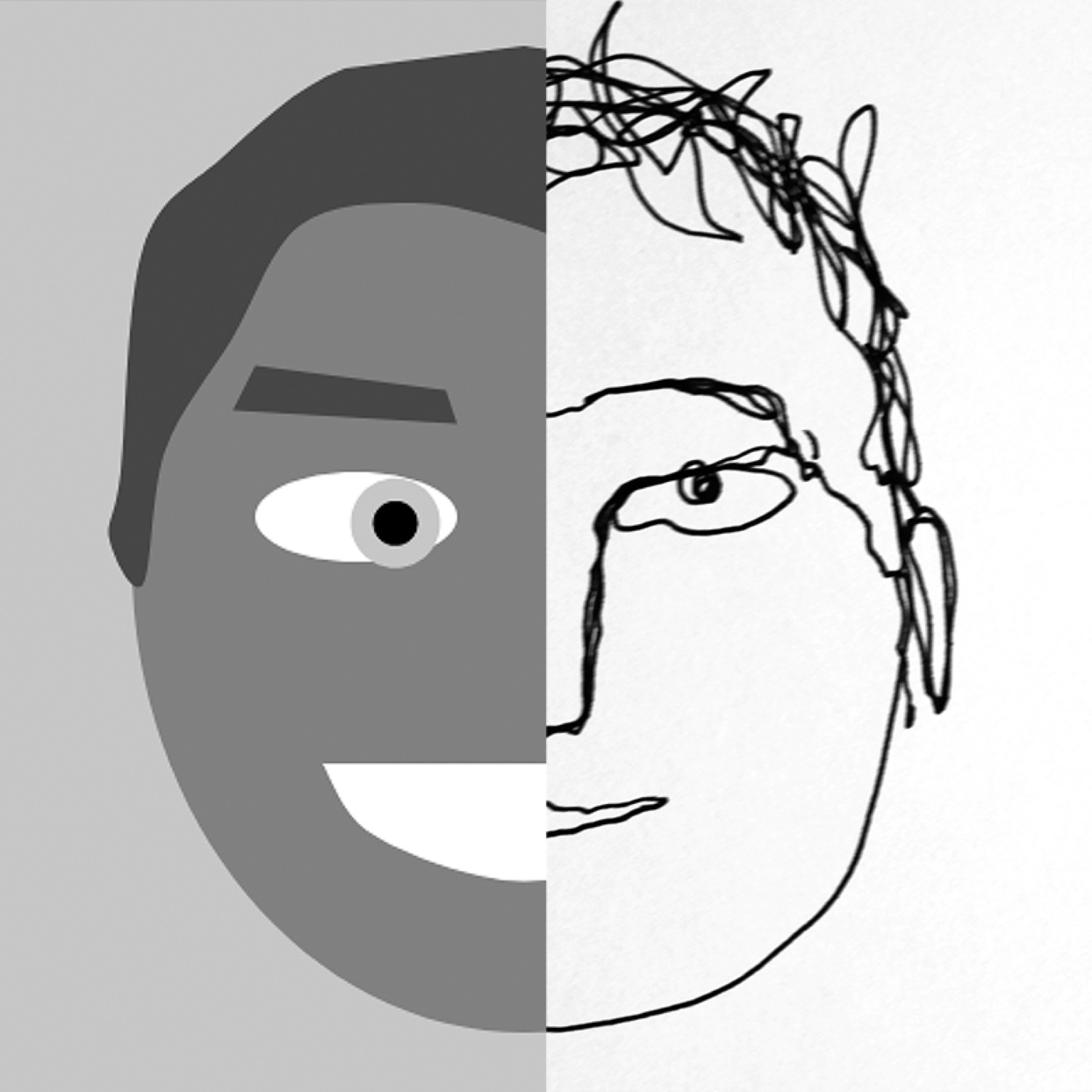
Write a simple program to create a static drawing. Give your code to a peer, and (without showing them your screen) ask them to predict and hand-draw the result. When they are finished, compare the computer's drawing with their hand-drawn work.

In groups of two or four, devise a sound language for describing how marks are made. You may use a sound-making device (two spoons, a set of keys) or your own mouth noises, so long as you use no spoken words. Write down the code, then split your group into “transmitters” and “receivers,” with a visual barrier in between. Test the system. A “transmitter” should take a simple hand-drawn image and transmit it across the barrier to the “receiver.” When finished, compare the original with the transmitted image and fix any problems in your system. Do this with several images, and discuss.7
Additional References
- Casey Reas, {Software} Structures, 2004, http://artport.whitney.org/commissions/softwarestructures/text.html.
- Basil Safwat, Processing.A4, 2013, http://www.basilsafwat.com/projects/processing.a4/.
- FoAM, notes for Mathematickal Arts workshop, 2011, https://libarynth.org/mathematickal_arts_2011.
- J. Meejin Yoon, “Serial Notations / Drift Drawings,” 2003, https://ocw.mit.edu/courses/architecture/4-123-architectural-design-level-i-perceptions-and-processes-fall-2003/assignments/problem1.pdf.