Color
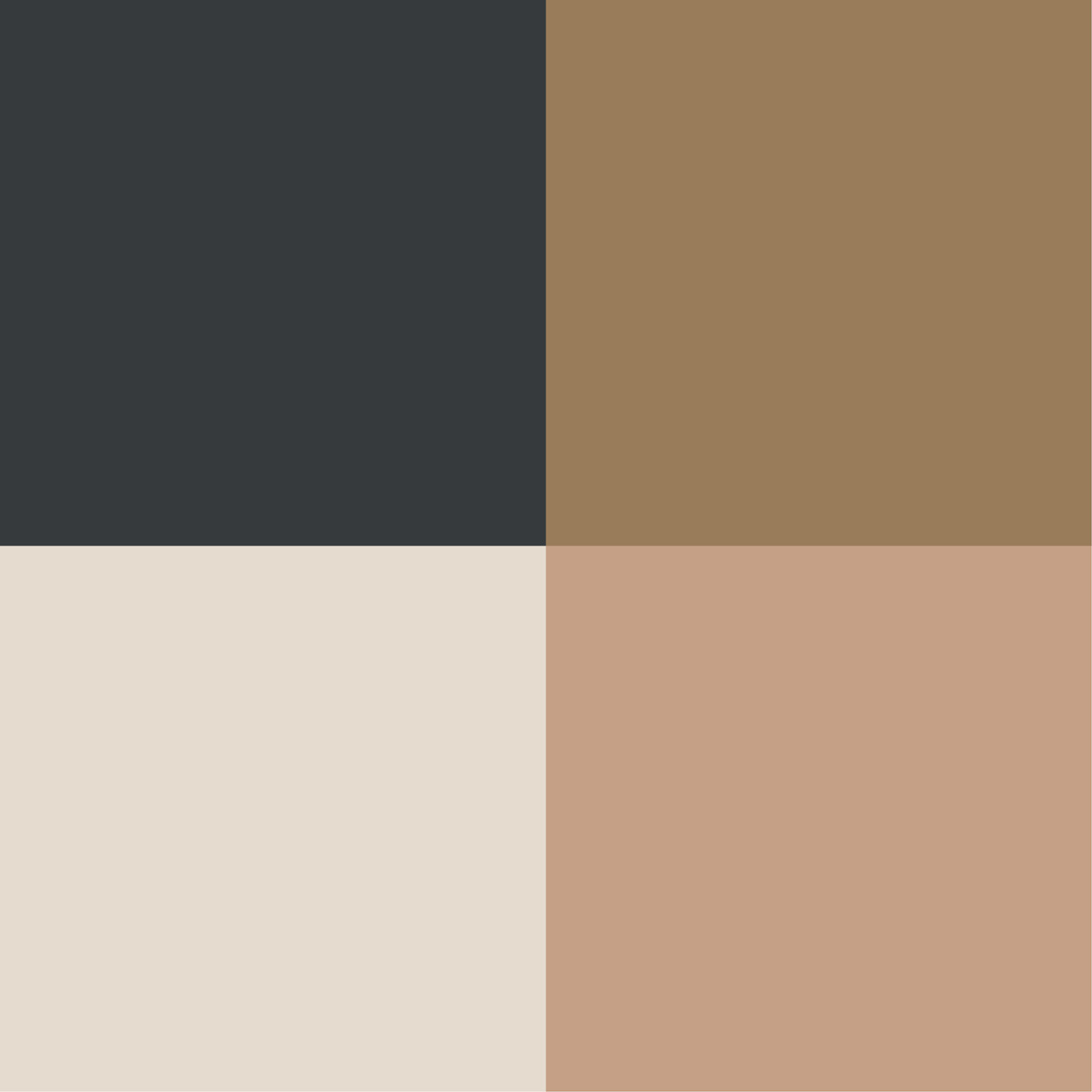
Carefully observe the color of your shirt, your table, the wall of your room, and the palm of your hand. Proceeding exclusively by modifying numbers in code, and without using a camera or scanning device, reproduce these colors to the best of your ability.
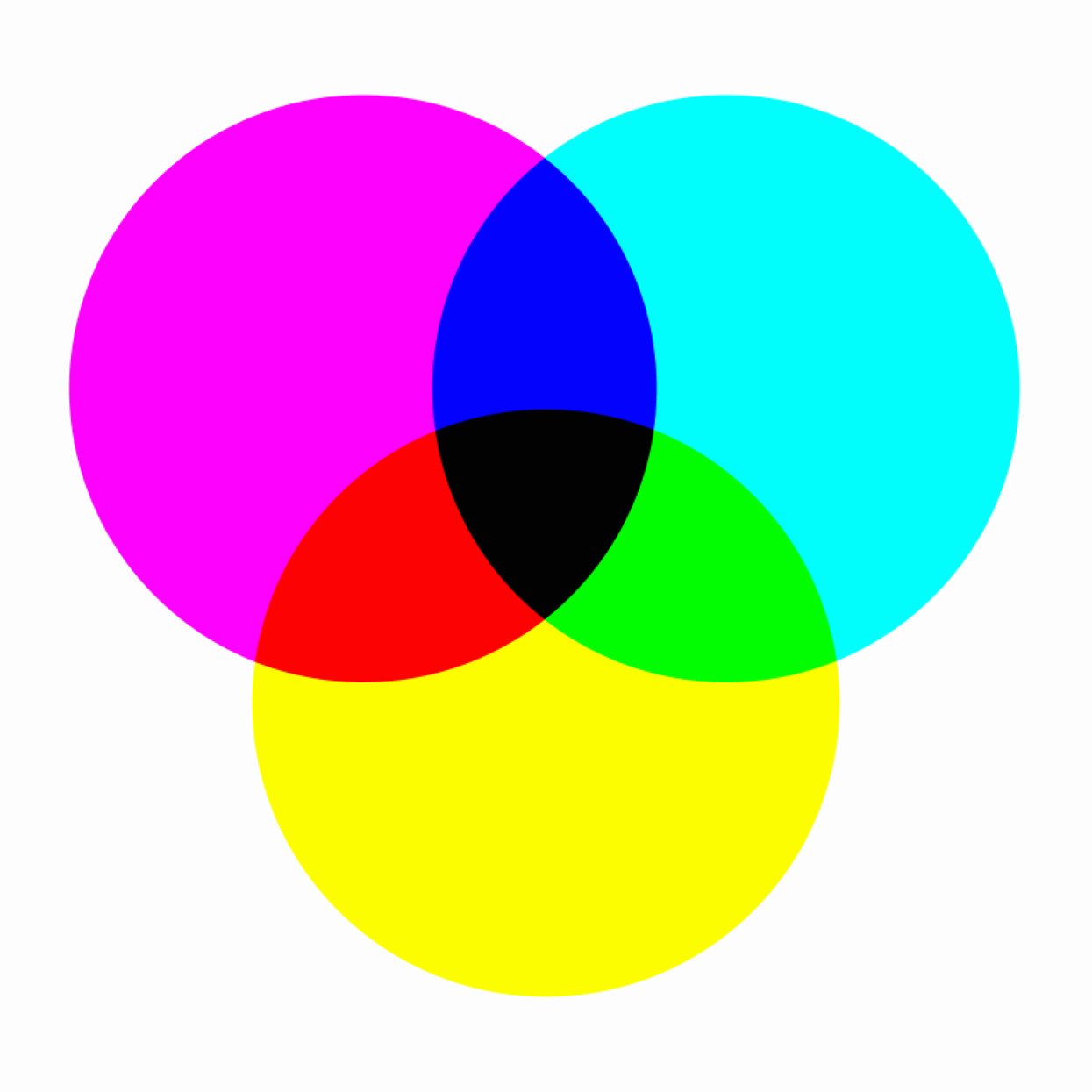
Overlap three semi-transparent circles, each with a different color, to create regions of overlapping colors. Explore the effects of different colors and transparency values. Experiment with different pixel transfer modes (also called “blend modes”). Draw the circles without outlines.

Create a smooth gradient between two colors. Hint: use iteration to render many thin, adjacent parallel lines, each with subtly different colors. How does your choice of color model (RGB or HSB) affect the result?
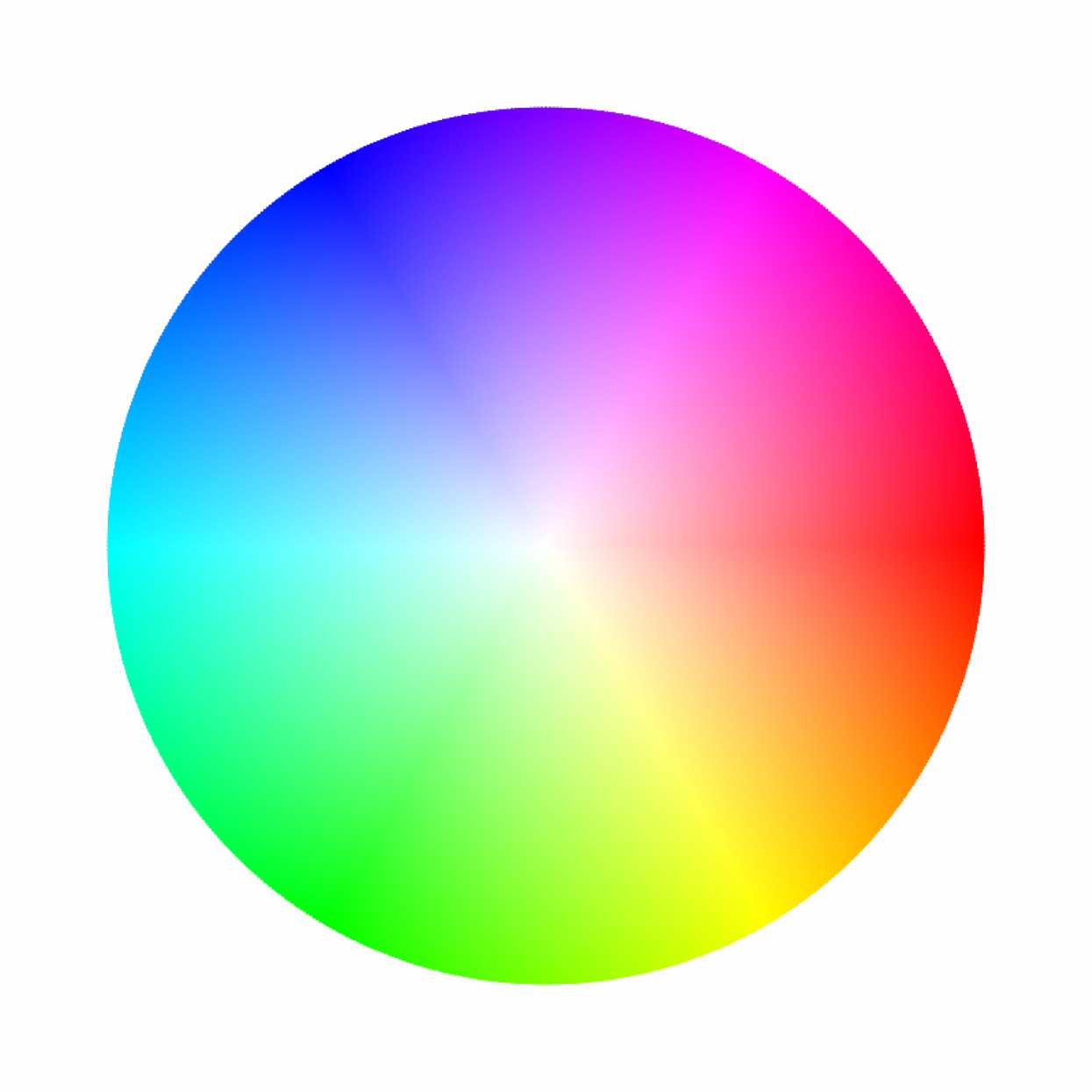
Using the HSB color model, create a program that displays every hue on the screen in the form of a color wheel.

Create a composition showing the smallest interval between colors that you can distinguish. One possible composition is a filled circle in front of a flat background, such that the colors of the background and circle are almost imperceptibly different.
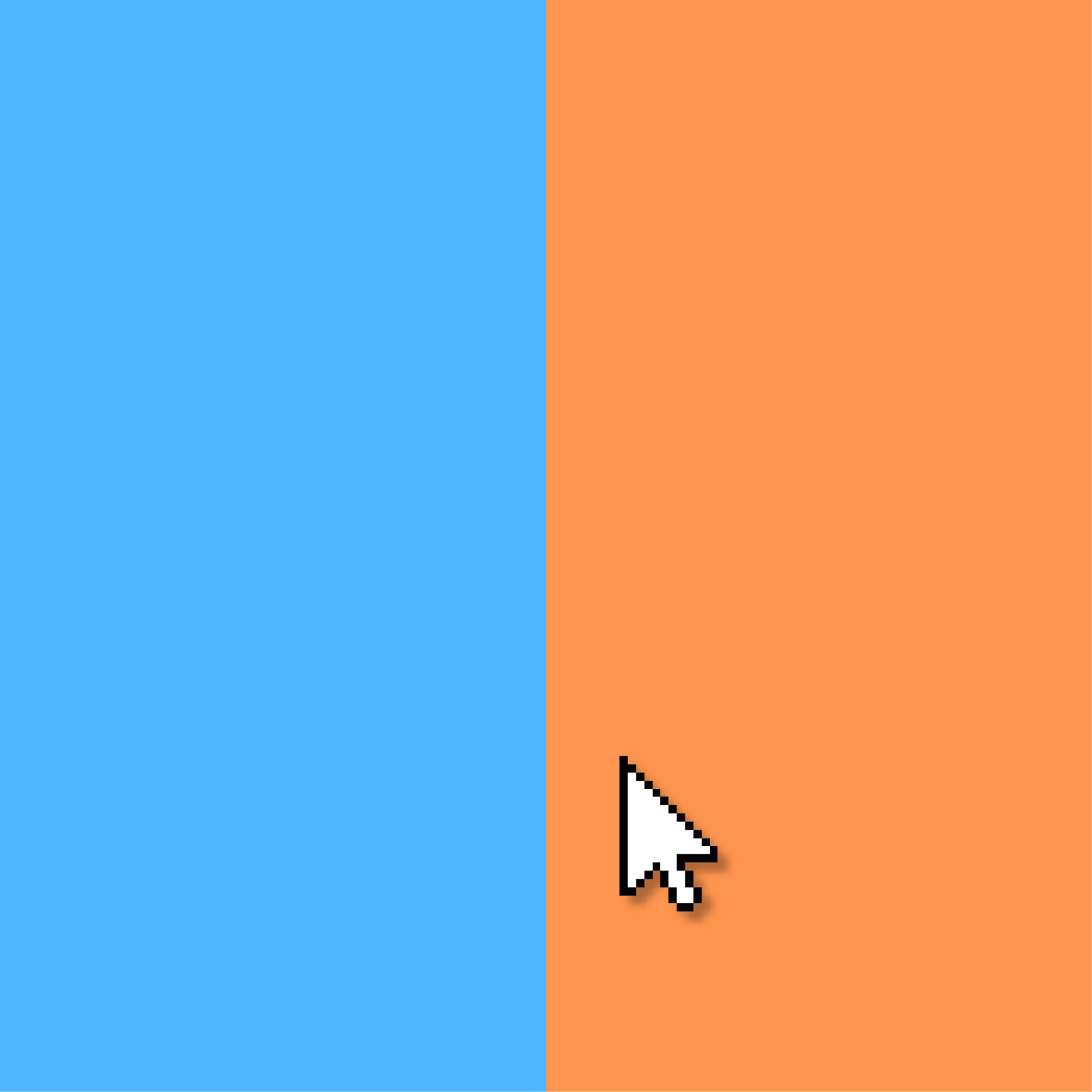
Complementary colors are 180° degrees apart on the color wheel. Split the canvas into two equal-sized rectangles, side by side. Using the HSB color model, create an interaction in which one rectangle's color is controlled by the cursor position and the other rectangle contains the complement of this color.
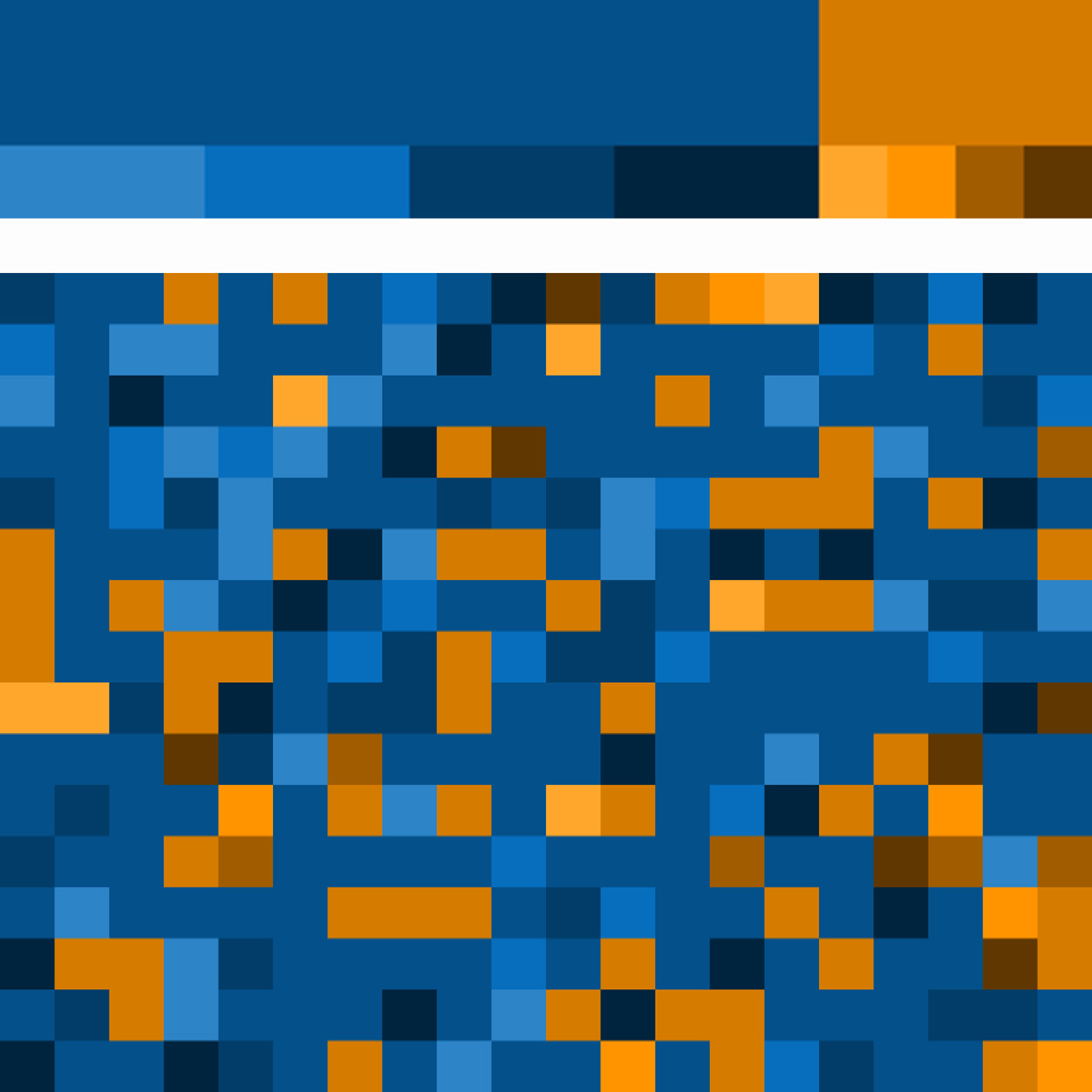
Create a color scheme or palette with a dominant “base color” and an “accent color” formed from its complement. Devise a method of randomly sampling this palette such that the base color is selected roughly 75% of the time. Fill a grid of squares with colors selected using this method.
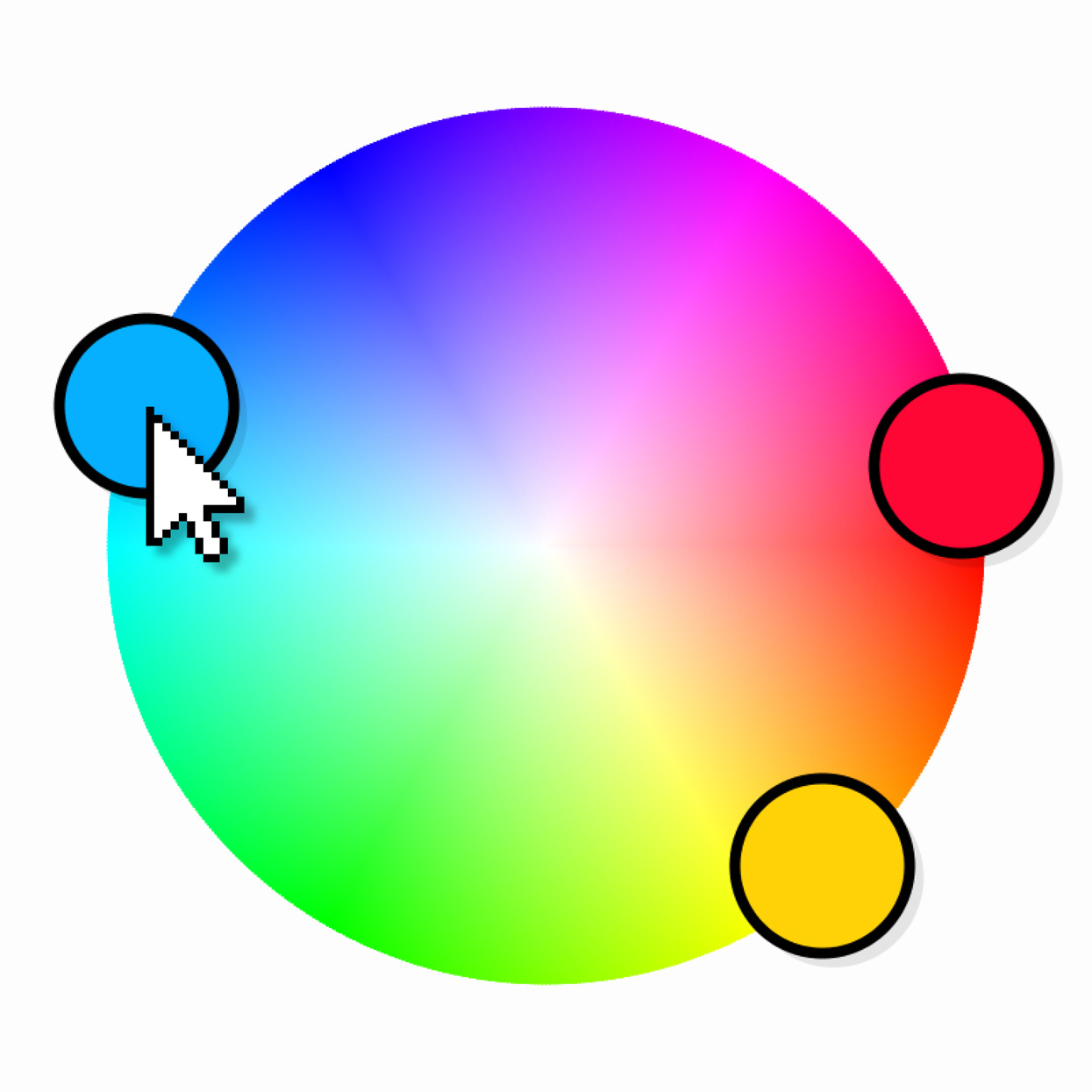
A color's “split complements” are a pair of colors just adjacent (±15–30°) on the color wheel. Create an interactive sketch that displays swatches of the split complements for a color selected by the user.
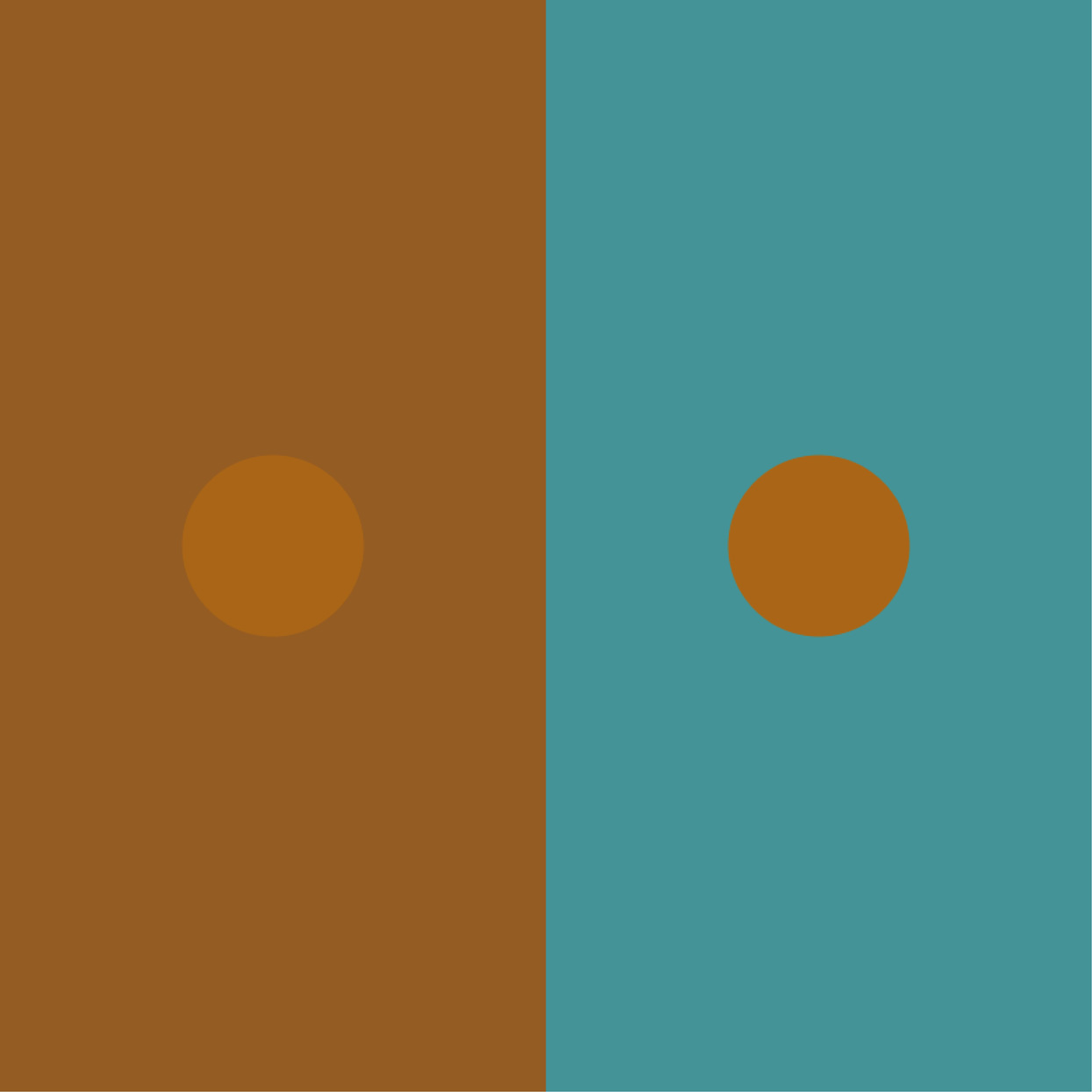
Josef Albers Color Relativity I
Study Josef Albers's color relativity exercises and write a program, like the one shown at left, that makes three colors look like four.1 Control the components of the third color (in the spots) using your cursor. Under what conditions do the spots look the same or different?
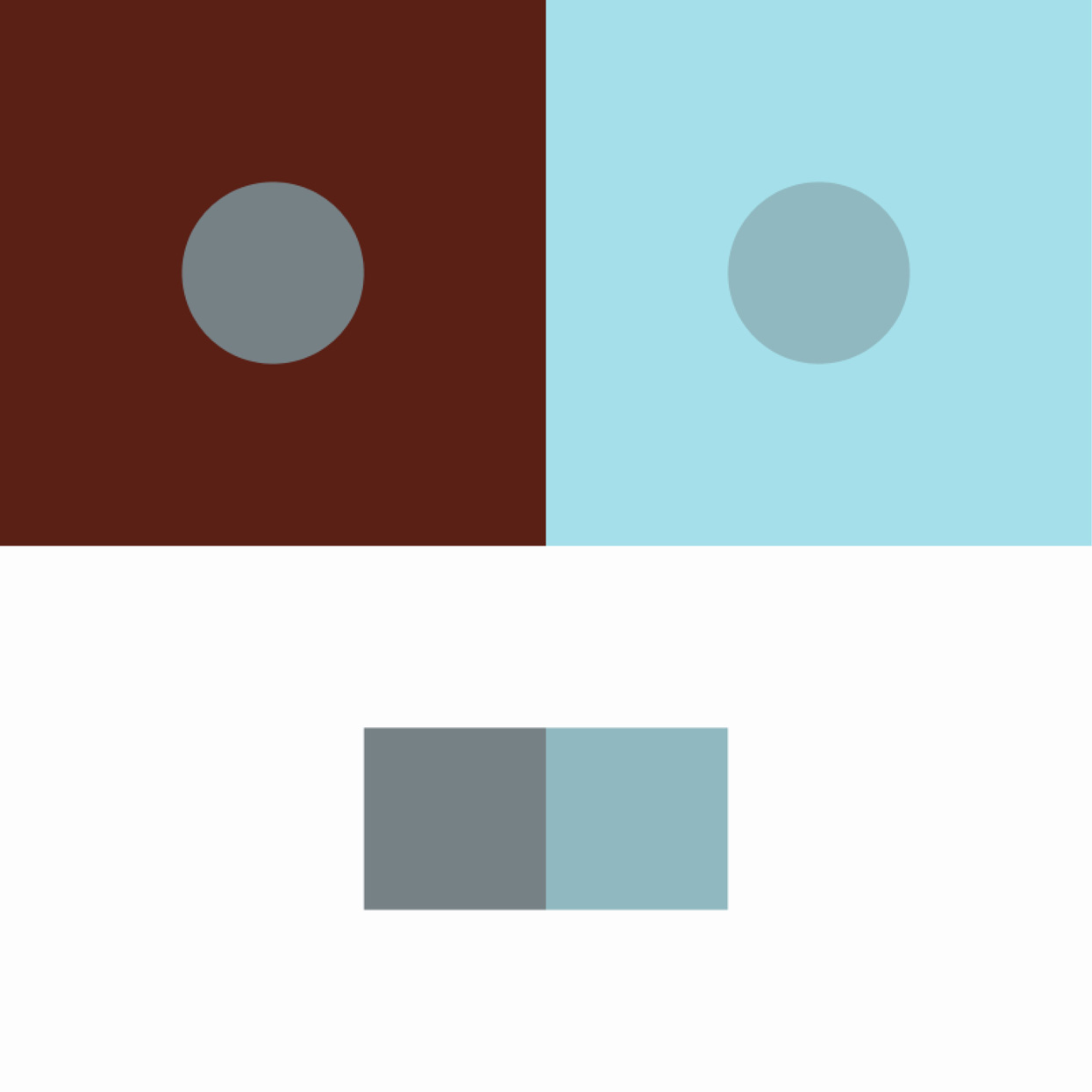
Josef Albers Color Relativity II
Using similar techniques as above, create a sketch in which four colors look like three. Demonstrate the relativity of color by duplicating the spots’ colors in a location where they can be more easily compared. Can you write a program to generate novel color sets that always fulfill the four-look-like-three condition?

Load and display a colorful image. Draw three ellipses to the screen and fill them with the red value, the green value, and the blue value, respectively, of an image pixel under the cursor.
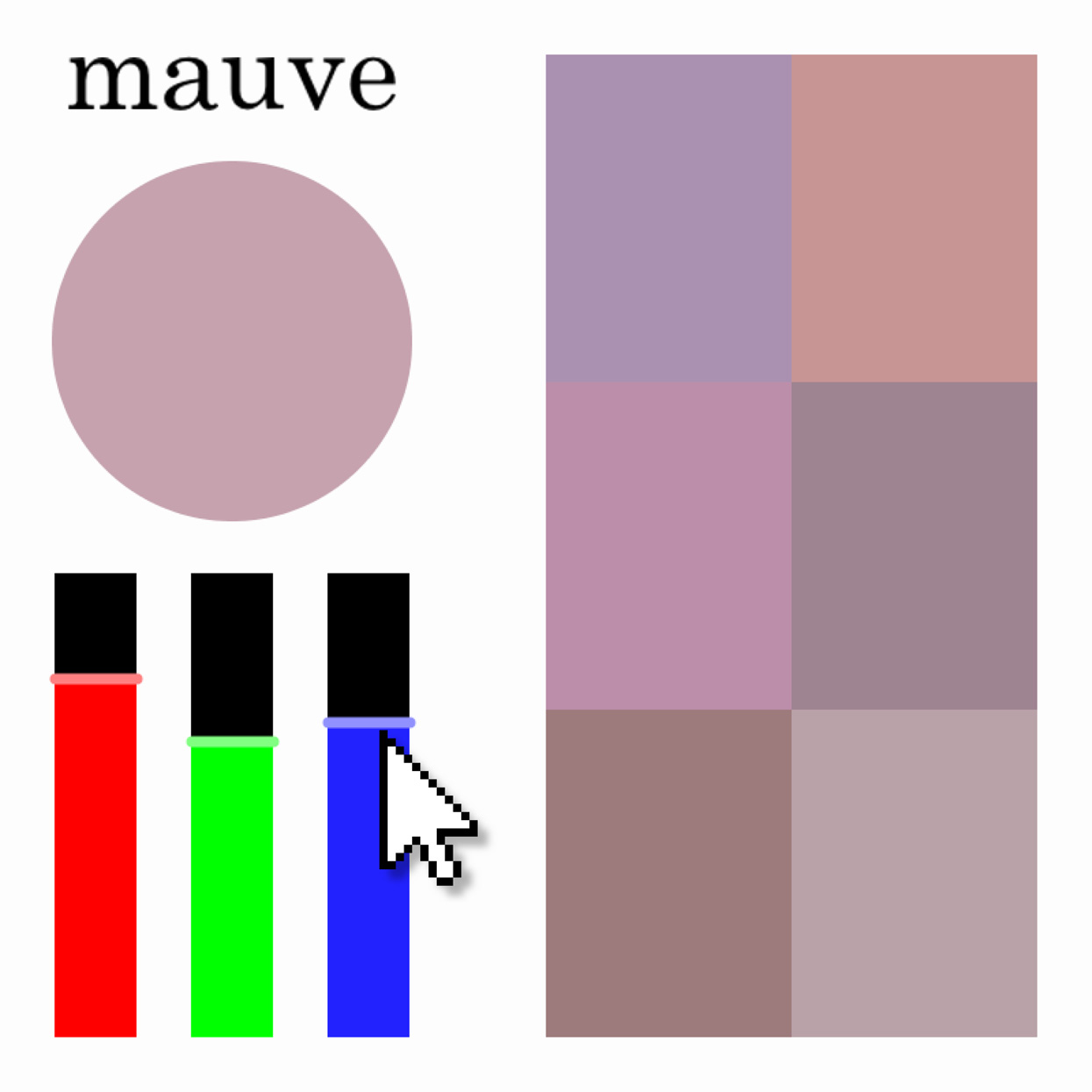
Create an interface for specifying a color, using sliders to control its red, green, and blue components. Ask some friends to use your tool to create the colors mauve, teal, and plum. Save the data they create. In another sketch, load and display this data to compare their opinions.

Select a photo. Write a program that derives an optimal five-color palette from your chosen image. (There are many ways to do this, but one of the most effective is k-means clustering.) If you can, use your palette to generate “separations” of your original image, like for silkscreening or risograph printing.
Additional References
- Tauba Auerbach, RGB Colorspace Atlas (2011), http://taubaauerbach.com/view.php?id=286.
- Carolyn L. Kane, Chromatic Algorithms: Synthetic Color, Computer Art, and Aesthetics after Code (Chicago: University of Chicago Press, 2014).
- Rune Madsen, http://printingcode.runemadsen.com/lecture-color/.
- Rune Madsen, https://programmingdesignsystems.com/color/color-models-and-color-spaces/index.html.
- Rune Madsen, https://programmingdesignsystems.com/color/perceptually-uniform-color-spaces/index.html.
- Robert Simmon, “Subtleties of Color,” NASA Earth Observatory: Elegant Figures, last modified August 5, 2013, https://earthobservatory.nasa.gov/blogs/elegantfigures/2013/08/05/subtleties-of-color-part-1-of-6/.