To start with Azure, you need access to the Azure portal. Follow these steps:
- Log in to the Azure portal using this link: https://portal.azure.com.
If you don’t have an account with Azure, create one for free here: https://azure.microsoft.com/en-in/free/.
- After login, you will see the dashboard as shown in the following screenshot:
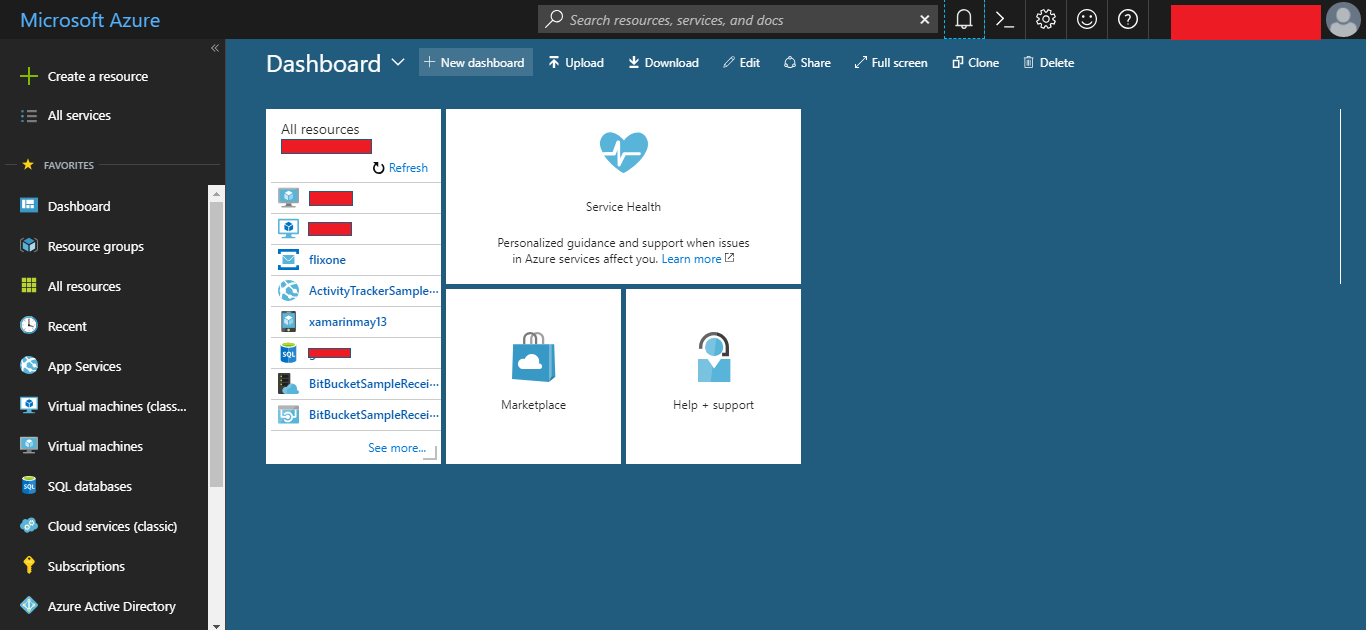
Azure portal dashboard
The portal dashboard may differ from what you saw in the preceding screenshot. If you logged in for the first time then you might need to create resources (as per your requirements). This is a place where you can commission your virtual machines (refer to IaaS), select a specific environment such as Windows machines or Linux (refer to PaaS), or you can deploy your applications (refer to SaaS).
- Now you can do whatever you want to do as per your subscription.