In the previous section, we have created the Iteration 1 Test plan and added a test suite to it. Now, we need to create a test case, click on New and select New test case:
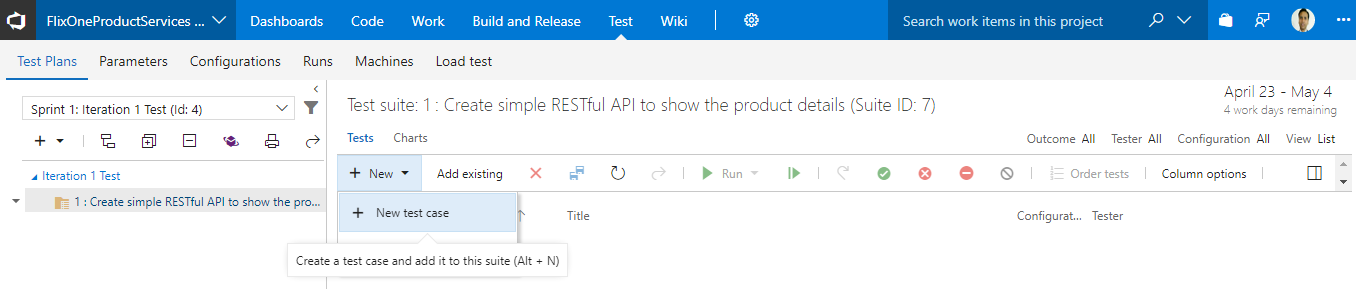
Creating a new test case
Complete your test case by adding a valid name, and the steps with expected output to the test case. Refer to the following screenshot:
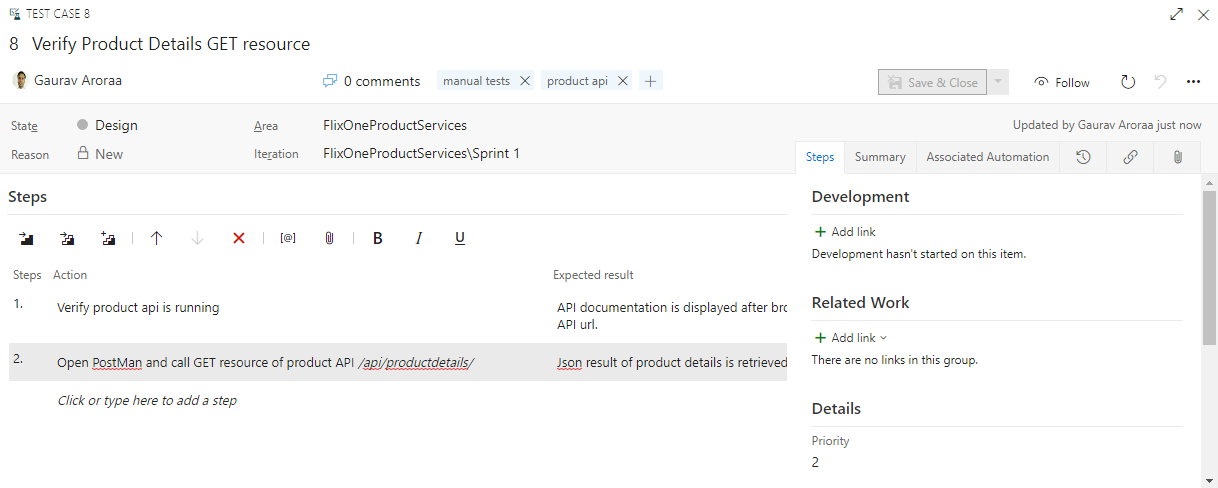
Writing a test case
You can now assign the testers to these test cases or test suites so that testers can run these tests.