
30
RULE
Digital scrapbooking should look the same as paper scrapbooking
It may sound obvious, but it bears repeating: Digital scrapbooking is different from paper scrapping. We should celebrate the difference. Digital has its own beauty that shouldn’t be compromised in a quest to mimic paper scrapbooking. Just because it has the word scrapbooking in it doesn’t mean digital scrapbooking needs to look a certain way. With digital scrapbooking you can create many different effects that are not possible with paper, and you should feel free to explore them. Digital opens up a new method of scrapbooking and new ways to record your memories. Embrace it!

There’s no denying this page is all digital, no guesswork to determine if elements are real. But it’s still a “real” scrapbook page, a lively one that captures life. The spot color in the photograph, the text layered behind my son and the soft edge of the photo all were intentionally used to enhance the digital look. When creating digital pages, cut loose and be true to the art form.
Supplies: Software (Adobe); digital paper, star trim from O Boy kit (Oscraps)
YOUR CHALLENGE
Create a scrapbook page that is distinctly digital.

Artwork by Ronee Parsons
The beauty of digital scrapbooking is the number of cool effects that can enhance the mood of your page. Here, Ronee played up the quiet mood of the photo by digitally adding a dreamy effect. She layered patterned paper over the photo using the soft light blend mode in an image-editing software program. Her page doesn’t look at all traditional, but the moment is captured well.
Supplies: Software (Adobe); digital brush and patterned paper by Ronee Parsons (Oscraps); butterfly, glitter by Sausan Designs (Scrapbook Graphics)
YOUR CHALLENGE
Use a digital effect to enhance the mood of your page.
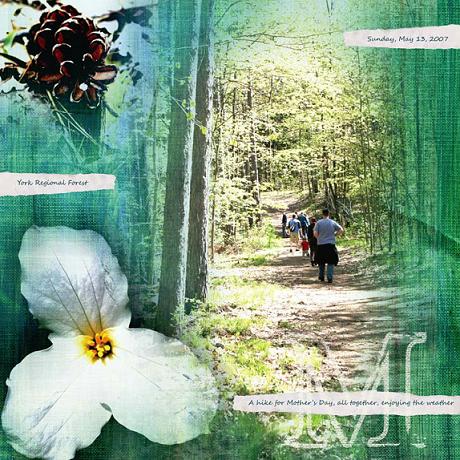
Like Ronee, I chose to use digital effects to enhance the page rather than simply layering embellishments to make the page look traditional. The fading of the central photo into the background paper creates depth that makes it appear as if you could step into the scene. The blending effect also allows for multiple photos to work seamlessly together on the page.
Supplies: Software (Adobe); digital paper, torn paper strips by Chris Ford (Two Peas in a Bucket)
YOUR CHALLENGE
Create a digital page using software to blend photos.