Level 5
The Three Cs, Part 1: Character
ALTHOUGH MUCH OF your game design is always changing, you need to establish three fundamentals early in your preproduction. I call them the “Three Cs”:
- Character
- Camera
- Control
If you change any of the Three Cs during the course of your production, you risk massive problems with your gameplay, which may require extra reworking, and you risk endangering your game. Don’t give me that look. I know this sounds dramatic, but so many game elements hinge on the Three Cs that changing one thing will have a ripple effect throughout your entire game. I have seen teams catastrophically screw up and cancel their games because of their failure to stick to the plans of their Three Cs. Although you learned about writing a character in Level 3, here I use the term in a different context. In this level I talk about the way the character is presented to the player and the activities the player does with that character. The very important rule about character design is
FORM FOLLOWS FUNCTION
Let this rule be your motto when designing anything. It will come into play more importantly later in the book, but it should be your guide, especially when designing your game character. You can find several great books on how to design a character visually,1 so I don’t go into great detail about this topic, but let me pass on some of the high-level things to keep in mind.
Who Do You Want To Be Today?
As you are creating your character, you need to think about his or her personality. What are the three personality traits that you would use to describe your hero?
- Mario—Courageous, bouncy, happy
- Sonic—Fast, cool, edgy
- Kratos—Brutal, vicious, selfish
Apply these traits to your character’s physical appearance. Animators have known for decades that the shapes you use for your character’s design will help communicate his or her personality. Circles are used to make a character feel friendly. Squares are often used for strong or dumb characters, depending on just how big the square is. Triangles are interesting. A downward-pointing triangle is often used to give a heroic character a powerful frame. However, if you use that same downward-pointing triangle for the character’s head, he seems sinister. Try rotating, mixing, and matching shapes to create compelling characters.
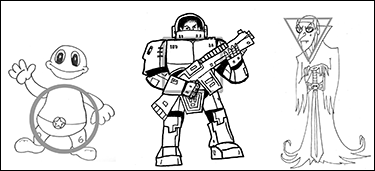
Another old trick that all professional character designers and animators use is the silhouette. A strong, clear silhouette of a character is important for many reasons:
- Tells you the character’s personality at a glance
- Helps distinguish one character from another
- Identifies “friendly” or “enemy” characters
- Helps the character stand out against background and world elements
For example, look at the silhouettes of the player characters of Team Fortress 2.

Due to their unique silhouettes, you can immediately distinguish one character from another. In the preceding image, the Heavy is clearly distinguished from the Pyro from the Spy. Body language also plays a huge part in creating unique personalities. Each character’s silhouette not only gives you a snapshot of their personality, but also indicates differences between characters. This was no happy accident. It was an intentional decision by the game’s designers. They knew that making their characters distinct and instantly recognizable was important to gameplay. This way the player would know which enemy was gunning for them—or more importantly, who is in their sights. Boom. Headshot.
If you’re designing several characters that appear on-screen at once, as in multiplayer games, design them together. Use their silhouettes to make your characters “fit together” even when they are standing apart. This is an especially useful trick when creating “duo characters” like Jak and Daxter (tall and short) or SpongeBob Squarepants and Patrick Star (square and pointy) or Mario and Luigi (fat and thin).
Other ways to distinguish your characters from each other include using color and texture. Super heroes in early comic books usually wore bright patriotic colors like red and blue, whereas villains were dressed in darker, “opposite colors” like greens and purples. In the original Star Wars, the heroes (Luke, Leia, and Han) wore black and white baggy and flowing clothing. Although Darth Vader and the Stormtroopers also wore black and white, their costumes were hard edged and metallic.
Of course, what determines whether your character is good or bad, noble or evil, is personality.
Personality: Do We Really Need Another Kratos?
I have found that there are three types of video game characters. The first two are humorous and heroic. And of course you can have a heroic, humorous character. Or a humorous, heroic character. Is there a difference? Either way, here are a couple of tips on creating these types of characters:
Humorous character:
- Says funny things—Writing funny dialogue is hard. If you can’t write something funny, hire a professional writer.
- Does funny things—Do me a favor and try not to resort to farting or burping. Not only is it puerile, which makes you look as though you couldn’t think of anything funny to write, but all that gas flying around impacts your ESRB rating.
- Looks funny or cute—Funny characters and cute characters share many traits, including expressive eyes, oversized hands and feet (whether due to anatomy or costuming), and stubby or very lean bodies. Expressive body language used for physical comedy is a must, too. These cute and humorous characters are often known as mascot characters because (a) they resemble the mascots used by sports teams, entertainment corporations, and small business owners; and (b) they often end up being the mascot of the hardware system.
- Funny doesn’t always mean jokes—Remember the Batman TV program from the 1960s? Batman was a funny character, not because actor Adam West was goofy, but because he played the character deadly serious—as if wearing a bat costume and driving around in a bat-shaped car and pulling bat-shark repellent out of his belt were the most normal thing in the world. It was the contrast of this absurdity that made the show so funny.
Heroic character:
- Does heroic things—The hero saves the princess, the world, the day. Whatever your hero does, make sure it matters. But you can also make sure your character is good without becoming sappy.
- Is always good at something—Lara Croft is good at finding treasure. Sonic is good at running. Simon Belmont is an expert with a whip. Make sure your hero has a specialty, whether it’s a weapon or a skill.
- Can come in all forms—Look at Abe from the Oddworld series, Kirby, Kratos. No matter how creepy, strange, or brutal these characters look, they still manage to look brave, heroic, and even friendly compared to the other inhabitants of their world.
- However … no one is perfect—A good hero is relatable, and that means he has problems just like us. Phobias, unrealized ambitions, relationship issues: they all make the character more real. But it’s one thing for a character to have these problems, and it’s another thing to make it part of your gameplay. Indiana Jones is afraid of snakes. What happens when he comes across a chamber full of them? It can’t just be business as usual. The hero of Trauma Center: Under the Knife (Altus, 2005) lacks self-confidence in his own abilities, which adds to the drama of the story. In the MMO Champions Online (Atari, 2009), players may choose disadvantages, such as a vulnerability to fire or cold attacks. I guarantee that these disadvantages will end up inspiring some memorable moments in your game.
Go back to your three character traits. Let them guide your character’s creation and everything he does in the game. How does he walk? Fight? Open a door? Celebrate? What does he do when he’s bored and waiting for you to continue playing?
One other kind of character is prevalent in video games nowadays: the hardcore tough guy—think Kratos from God of War.2 Remember, video games are all about wish fulfillment. And like you, I wish I were Kratos or Lara Croft. But since I am not a tough guy in real life (Lord knows I’ve tried), my only recourse is to live out my dream life in a video game.
Anyway, like a humorous or heroic character, a tough guy has to be carefully created; otherwise, you just end up with a lame character.
Tough guy character:
- Does hardcore things—No matter whether it is killing enemies or opening doors. Does it with style.
- Isn’t a nice person—Sure, just about everyone in video games kills and steals, but a tough guy seems to enjoy this behavior a little bit more. He goes out of his way to add insult to injury and then revel in the results.
- Says cool things but (almost) never shouts—Because this character is so tough, he never needs to shout. Just be careful: a stoic character can be easily mistaken for one without a personality.
- Looks like a bad guy—Black clothing, leather, chains, spikes, skulls, a deadly arsenal of weapons, a wild haircut, scars—all the things that make a villain look like a villain are true for a tough guy. The only difference is the tough guy looks like a villain but acts (mostly) like a hero.
The general public often gives video games a bad rap for teaching kids bad behavior. True, there are some game characters that I don’t think are great role models. Unfortunately, beating the audience over the head with morality is generally considered bad form. If you have an issue with this, don’t fret: there are subtle (read: sneaky) ways you can steer your character toward being good. Good doesn’t always have to equal dumb, sappy, or annoying.
If you are like me and prefer your good guys to be good, here is a trick I pulled in Maximo vs. Army of Zin to sneak a little morality into the game. In the original game, the main character Maximo was just in the adventure for himself. He wanted to rescue the princess, defeat the bad guy, and collect as much treasure as possible. But to me, he didn’t really come off as a heroic character. So in the sequel, I wanted him to act like a hero and do good things, but I couldn’t force the player to do good things they didn’t want to and I didn’t want to be too preachy.
Instead, my team created victims that the players encountered being menaced by the Zin enemies throughout the levels. It was up to the players to rescue the victims or not (sometimes they had to go out of their way to do so). There was no penalty for not saving them, but if the players did save them, they would give Maximo a reward: a few coins here, an armor power-up there. When play testing the game, players immediately started to become concerned about these villager characters and would feel bad if they didn’t rescue them in time. While progression was still the players’ primary objective, they would make sure to try to save the villagers. After the session, they would mention that they liked being a “hero”—exactly the feeling I wanted them to experience.

Of course, the other side of the coin is presenting players with bad deeds to avoid. In inFAMOUS (SCE, 2009), the character doesn’t have to be bad, but if he chooses to do bad things (such as steal from non-player characters or kill civilians) and becomes “evil,” the locals start to shout abuse and throw bricks!
Let’s Get Personal
Remember when you learned about naming characters back in Level 3? First of all, make sure your characters’ appearance matches their name. Which of the following characters do you think looks like a “Dirk Steele”?
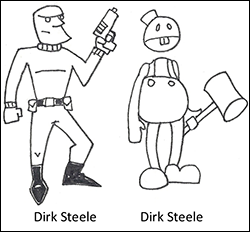
I learned an important lesson about naming characters while playing the classic computer game X-Com: UFO Defense. In the game, you command an international military team that battles an invading alien threat. The team members you recruit are given rather non-descript names. Then I learned that you could rename them. All of a sudden, my team of previously generic soldiers suddenly gained personalities. And something funny happened … I started to care about them. Whereas I previously didn’t care whether they died or lived, I now wanted to give them good weapons, heal them, and make sure they returned safely from each mission. What this taught me was the power of customization.
Now keep in mind, not all games need customizable characters. If your game features a story-based character or a licensed character, like Nathan Drake or Batman or Kratos, there is no need to let the player rename the character. After all, the player is playing the game to play that specific character. However, if your game doesn’t feature a licensed character, why not let the players name the character themselves? Heck, even though Link is one of the most loved characters in gamedom, the designers of every Legend of Zelda game allow you to rename him. Just remember that if the character’s name is mentioned in voice-over or in a cutscene, a changed name might feel jarring. Zelda gets away with this because all of the dialogue uses text. Regardless, anything you can do to let the players customize their character furthers their feeling of ownership.
Many games are now offering players greater and deeper customization tools to allow them to make just about any character they want. DC Heroes Online, Saints Row 3, and Skyrim all offer incredibly deep character customization tools to build very detailed heroes; you can spend hours before you even start “playing” the game. Grand Theft Auto: San Andreas (Rockstar Games, 2004) allowed players to customize their character’s physique. If your character ate nothing but fast food, eventually he would get fat.
Spore’s (EA, 2008) creature creator goes even further: players have used it to build a staggeringly creative array of fantastical creatures from gorgeously detailed dragons to living game controllers! No matter what you build in the editor, the anatomy and physical traits of your character affect the way your creature moves and acts within the game. You don’t even need talent to create your hero in the Drawn to Life series (THQ, 2007), which allows you to draw your character from scratch even if you can draw only a stick figure.
The level of player customization will only increase as time goes on. Graffiti Kingdom’s (Taito, 2004) deep customizing tools allow you to insert your own sounds and choose your character’s animations. LittleBigPlanet 2 (SCEE, 2011) even lets you “customize” your character’s emotional state! Did you grab the prize bubble before your friend? Make your Sackboy smile. If your friend got it first, you can make him frown … or scowl and “reward” your friend with a slap to the head!
Customization doesn’t begin and end with the player character: it extends to choosing costumes, picking weapons, or decorating the character’s home base. As I always say, “Every player likes to play house.”
Give the players options for personalization. Allow the players to customize any of the following:
- Name—Not just of character, but of weapons, vehicles
- Appearance—Hair/skin/eye color, ethnicity, height, weight
- Clothing, armor and gear—Style, color, texture
- Vehicles—Paint job, weapon and tech load outs, decals, hubcaps, even the thing that hangs from the rearview mirror
- Home base—Furnishing, lighting, decorations
- Weapons—Appearance, decoration, ammo loads, special effects
Traditional role-playing game characters are often “blank slates” defined more by their role (Fighter, Magic User, Thief, Soldier, Medic, and so on) and gear than their appearance or personality. But that doesn’t mean these characters can’t have character: you just have to surface it through the play styles. For example, at first glance the wizard character in Card Hunter (Blue Manchu, 2013) may only seem to be a template for staffs, robes, and arcane items. The character has no predetermined personality. His name, visual, and gear are all editable, meaning you could change core aspects about him at any time. You could even change his character to female. However, it is the depth of gear selections that helps craft the wizard’s character. Because the different spells possess different attributes—for example, lightning attacks can be used to hit specific targets at a distance versus fire attacks that work at close range to damage both friends and foes—a play style emerges that starts to create a character. I found my lightning-throwing wizard became more cautious and more of a team player, whereas my fire-casting wizard was reckless and burned anyone who got in his way. You can see this happening frequently in MMORPGs like World of Warcraft and FPSs like Team Fortress 2 where the play styles of characters and the weapons they use inform the characters’ personality regardless of who is playing the part.
Speaking of weapons and equipment, you may choose to give your character a signature weapon and gear/appearance. In this case, they shouldn’t be customizable. These weapons are part of the character’s identity. Most licensed characters use signature weapons and gear to keep them unique. Can you imagine a Ghostbuster without his proton pack? Dante without his trench coat? Cloud Strife without his humongous sword?
Think about how the players are going to be using these items for gameplay. Make the items appropriate to the action. Although I advocate form following function, sometimes these items can help inspire the design to determine the players’ actions.
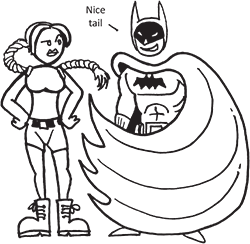
Sometimes the most important item in a character’s design isn’t even one that character can use. Because most video game characters are viewed from behind, it’s important to have something that creates the feeling of movement. For example, many characters have an object swinging from their back. With Lara Croft, it was her ponytail. With Batman, it was his cape. While these objects added movement and personality, they required both unique and sometimes complex code to create. Talk to your art and programming leads to make sure these visual markers are feasible.
While video game character design allows for a wide variety of stylization, the goal of many video game art directors is to create realistic characters. But be aware of the phenomenon called the “uncanny valley,” in which a character doesn’t look quite right to the viewers. It can be distracting for the players, especially during cutscenes, if this occurs. Here are a few tips to remember when creating realistic-looking characters:
- Facial proportions—Realistic human characters look odd if given features used to enhance personality traits. Watch out for features such as large eyes, exaggerated chins, and wide mouths that can make characters look inhuman.
- Movement—The more realistic the model, the worse animation tends to look precisely because of the uncanny valley. Be careful of stiff-limbed movement in the arms and shoulders. Hands can be particularly troublesome because most game art can’t support jointed fingers and treats the hands as simple objects, which end up looking like hams. A human is a very flexible being, so make sure your character moves realistically. Put the effort into rigging your character’s skeleton to be so.
- Humanity—If a character looks extremely human (especially a non-human character, like an alien or robot), people will expect it to do human things and have a human personality. However, you can give humanity to non-human characters. Claptrap from Borderlands is a great example of playing against this expectation.
Now, for the other side of the coin, here are some tips to remember when creating stylized characters:
- Facial proportions—Enlarge facial features such as eyes, chins, and mouths to convey greater expression and range of emotion. You find this all the time in Japanese games and anime.
- Movement—If you don’t have the time and money to spend on motion capturing, you might be better off using stylized character animations. The more stylized your characters, the more exaggerated the movements can be. Watch and learn from old Tex Avery cartoons (for example) to see just how far you can go with exaggerated character movement.
- Humanity—The great thing about stylized characters is that they don’t have to be human. Humanized animals have a long-standing place in video games ever since Donkey Kong captured Pauline. Anthropomorphic characters like Ratchet (and Clank), Sly Cooper, and Aero the Acrobat can provide just as much emotion and player investment as human ones can.
Realistic or stylized? It’s a choice that comes down to what is best for your game. For example, the Team Fortress 2 team started building their game with realistically designed characters and then did a 180 with character designs inspired by artists J. C. Leyendecker, Dean Cornwell, and Norman Rockwell by way of Pixar. It was a great choice—one that changed the tone of the entire franchise for the better.
Using All the Parts
As you are designing your characters, try using them to communicate information to the players. Think about it: players spend the majority of their time looking at the characters. What better way to display their in-game status? Personally, I like this method because I find it extremely clear as to what the players’ status is at all times. All aspects of the players can be treated visually. Here are some other ways to communicate information through visuals and animation:
- Movement
- Give subtle clues, like a character’s head turning to look at interesting and interactive items in the world.
- Make characters automatically reach out for pickups or door handles.
- Make your characters respond positively to favorite things, negatively to perilous things. Maybe go as far as to refuse to go into sure-death situations.
- Characters’ health can be reflected by their movement. In the Resident Evil series, wounded characters limp and move at a reduced speed.
- Appearance
- Make characters’ health be reflected by their appearance. Many games have the characters’ physical appearance become more battered and bruised the more damage they take. In Batman: Arkham City, the more often the player “dies,” the more tattered Batman’s costume becomes. Taking a cue from the Ghosts N’ Goblins series, we had Maximo lose armor and clothes the closer he reached zero health.
- Make status part of the character design. Isaac, the main character in the Dead Space series, wears a space suit with a glowing spine that doubles as a health meter, as well as readouts that show oxygen and weapon status.
- Use visual effects to represent state. Have wounded characters bleed out, leak oil, or shoot out sparks.
- Inventory
- Players’ gear can be part of the character, rather than hidden within an inventory screen. When designing Maximo: Ghosts to Glory, we had inventory items like keys appear on the main character’s belt. This allowed players to always know what they had without having to check their inventory system.
- Any major ability upgrade should have a model and/or animation component to it. Evolving characters keep thing interesting for the players, who are looking at the same characters for the entire game. Even better, take a page from World of Warcraft and allow players to dress up and customize their characters whenever they gain new gear and abilities.
- Weapons
- Rather than just adding a +3 upgrade to a weapon, give it a physical manifestation of that new power. Have it glow or spit flame; add runes, sights, nozzles, or other “bits” to reflect the weapon’s new capabilities. The Borderland games do a good job of representing every upgrade with a new part.
- If you don’t want to change the weapon’s appearance, consider changing the animation of the player character. A more powerful gun requires a different shooting stance than a lighter one.
In short: keep it clear, expressive, and visual, and you can’t go wrong.
Games Without Characters
Not every game has a main character. Who is the main character of Bejeweled? Or the Grand Turismo series? Or Sid Meir’s Civilization V? The answer, of course, is YOU! However, because the game designers haven’t met you (and probably never will), they sadly can’t design their games around you. Therefore, they need a proxy, a character to stand in for the player. There are a few ways to do this:
- Guide character—This character is the emcee, host, or “front man” of the game. He often interacts with the player to provide story, help, and challenges but doesn’t necessarily have to be the player’s friend or guru.
- The story is the guide—Many puzzle games have a loose (or precise) story framing to tie all the levels and experience together. Angry Birds Star Wars II is based on the Star Wars Prequel Trilogy, whereas Where’s My Water 2 uses an original storyline to connect the puzzle levels together.
- The world is the character—Some games, particularly social and construction management games, don’t have characters in them. So, instead, the world becomes the character. It has a personality all its own that keeps players engaged. The players want to see “what happens” to the world and how it is changed by their play decisions.
Regardless of what genre your game is, remember that players love stories, and a little story can go a long way.
We Are Not Alone
In early video games, players were a single hero battling against computer enemies or a human opponent. Games like Double Dragon and Teenage Mutant Ninja Turtles allowed a friend to help out, as long as you didn’t mind that person bumping into you as you played. While cooperative gameplay with multiple players has advanced greatly in the MMO and FPS space, console games have pushed the envelope in the other direction—the second character. When creating gameplay with a second character, you have to decide whether the character is playable or a companion.

A second playable character (or SPC) lets the player swap or “zap” between controlling multiple characters. When control is relinquished on one character, the second becomes controlled by artificial intelligence. This concept originates from Ultima III: Exodus (Origin Systems, 1983) in which players can “control” each of the party members to battle enemies during the combat sequence. The idea quickly spread across the Pacific to American action and sports games like The Goonies (Datasoft, 1985) and over the Atlantic to the UK with Head over Heels (Ocean, 1987) and Speedball (Bitmap Brothers, 1988). However, control would revert back to a single character for navigation purposes during the rise of consoles like the Famicom (aka the Nintendo Entertainment System), partially due to hardware limitations.
In Mario & Luigi: Superstar Saga (Nintendo, 2003), players can control either Mario or Luigi for the duration of the game—although there isn’t too much difference between them. However, the characters in the Lego games like Lego Batman2 (WBI, 2012) have unique abilities used to solve puzzles. Keep the “player zapping”3 to a single button press to allow players to quickly jump to the other character. If players can swap with more than one SPC, determine the method by which the players will be able to make the choice quickly:
- The player chooses the SPC positioned closest to the player character.
- The player cycles through a preset list of characters.
- A “compass-style” selection window allows the player to select directly rather than in a cyclic order.
- A predetermined location in the level automatically switches characters.
The difference between an SPC and a companion character is that a companion is controlled by the game’s AI. In some cases, a companion is the second player character, as in the Lego Star Wars games or Army of Two.
Originally, AI-controlled characters were a bit of a pain—standing right where you wanted to be and being pretty useless in a fight. But thankfully games have evolved. Companions can be useful in combat (Resident Evil 2, F.E.A.R. 2), provide navigational support and advice (The Legend of Zelda: The Wind Waker, Darksiders), aid players in puzzle solving (GoldenEye, Mark of Kri), or even heal or help the players when they are in physical danger (Ghostbusters, Gears of War 2). These characters don’t even have to be human, like the canine Shadow in Dead to Rights 2 (Namco, 2005), the dog in the Fable series (Lionhead Studios, 2008), Dogmeat in Fallout 3 (Bethesda, 2008), or the inanimate weighted companion cube in Portal (Valve, 2007).
An interesting phenomenon related to AI characters is the “dadification” of games, particularly in action and adventure games. In these games, the main character is a father figure (or an actual father) who feels protective toward a child or female AI character. By playing on traditional gender and paternal roles, designers are able to create a “short-hand” relationship that players quickly understand and (hopefully) will adopt during play. A Walking Dead Season One player might feel protective of Clementine and will often (if not always) skew their choices in favor of protecting her. The companion character can be passive and somewhat helpless, but it helps if he or she offers something to the relationship in return.
Although companion characters are helpful in gameplay, be aware that creating companion characters is often a significant dedication to game assets because they require complex AI and animations as robust as the main character’s. However, the more varied and intelligent these characters are, the more real they will become. And the more real the companions are, the more the players are going to care about them.

When creating these companions, remember that opposites attract. Give character abilities, strengths, and limitations that complement and contrast each other. A perfect example can be found in Resident Evil 2 with Claire Redfield and Sherry Birkin. The two characters couldn’t be more different: Claire is a capable fighter, and Sherry is a scared and defenseless little girl. Claire wields two guns to take out zombies, whereas Sherry can crawl into hiding places and access areas to find puzzle pieces and items. Each character couldn’t survive without the other, and that’s the feeling you have to convey with a companion.
A game’s puzzles and progression can be designed around how to utilize the companion to help both characters progress. Ico and Army of Two’s heroes need their companions’ help to complete the game. Because players are going to be spending the entire game with the companion character, you want to create a relationship early in the game so you don’t have to do much AI programming to sell the companion’s personalities later. Victor “Sully” Sullivan in Uncharted: Drake’s Fortune and Captain Price in Call of Duty: Modern Warfare are two strong examples of companions with well-written personalities and motivations.
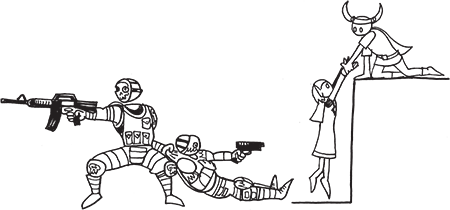
When More Is More
Sometimes two characters aren’t enough. Mortal Kombat: Armageddon (Midway, 2006) has 63 unique playable characters! Games with large casts can be found in many game genres: fighting, car combat, RPG, RTS, FPS, and survival horror games.
Start your character creation process by creating a stereotype: the old “fighter, magic-user, thief, cleric” class/profession model, for example. Wait a second, what about creating unique, compelling characters? Yeah, yeah, that stuff’s all great, but sometimes players will need to judge a book by its cover. At the beginning of many games, players don’t have the luxury of a storyline; they’re just going to pick a character that looks the coolest or that they identify with the most.
But that doesn’t mean your characters have to be stereotypes, particularly in the way they play. Your characters should have something significantly different to offer to gameplay. It helps to build an abilities matrix to compare and contrast your characters so none of them have the same abilities. The characters in Team Fortress 2 live in one of three classes: offensive, defensive, and support. They have three categories that impact gameplay: health, speed, and attack. Let’s see how they stack up:
|
Offensive Class |
Defensive Class |
Support Class |
|
Soldier |
DemoMan |
Medic |
|
High health |
Medium health |
Medium health |
|
Mid to strong attack |
Slow to mid speed |
Medium speed |
|
Medium speed |
Strong attack |
Medium attack |
|
Heavy |
Pyro |
Sniper |
|
High health |
Medium health |
Weak health |
|
Slow speed |
Medium speed |
Medium speed |
|
Strong attack |
Strong short-range/weak long-range attack |
Medium attack (headshot does instant kill) |
|
Scout |
Engineer |
Spy |
|
Weak health |
Weak health |
Weak health |
|
Very fast speed |
Medium speed |
Fast speed |
|
Weak to mid attack |
Medium attack (gun turret can be improved from weak to very strong attack) |
Weak attack (backstab does instant kill) |
As you can see, the characters in TF2 are very finely balanced. No two characters share the same attribute specs, and weaknesses are counterbalanced with strengths. Where the heavy is slow, he has the strongest attack. Where the scout has a weak attack, he is very fast. Even the most statistically average character in the game, the medic, can heal and grant temporary invulnerability to the other players—an ability that is totally unique to this character. This balancing act is like a game of Rock, Paper, Scissors, where each character has a weakness and a strength.
To design a Rock, Paper, Scissors (or RPS) system you need clarity. An RPS system gives the player three choices to choose from. Those choices need to be simple and clear for the player to understand so they can make the right choice. For example, in a fighting game, there are three types of moves: an attack, a throw, and a reversal. Attacking beats throwing, throwing beats blocking or reversing, and blocking and reversing beat attacking. Making sure the player understands what choices are available and what the possible results of that choice will make for a good RPS system.4
These characters also support different types of gameplay: the sniper, heavy, and engineer all work best when they root themselves in place. Notice how one of these types occurs in each class? Your characters will become more balanced the more classifications there are to gauge them against, such as
- Movement speed
- Movement type
- Attack speed and rate
- Attack strength
- Attack range and duration
- Armor strength
- Health
- Encumbrance
- Advantages (such as health or puzzle solving)
Be careful to make sure these values and traits are easily editable; if you need to make a global change in your game, you don’t want to spend all your time tweaking values.
Who Are the People in Your Neighborhood?
The general. The con-artist. The innkeeper. The service robot.

Non-player characters (or NPCs, as the kids call them) come from all walks of life: kings that assign quests and award trophies for completing them, blacksmiths that craft new weapons and armor. You know what the great thing is about them? YOU (as the player) are the center of their universe! They solely exist to help (or hinder) you! How’s that for stroking your ego? That’s why, in some way, every NPC needs to provide the answer to this question:
WHAT DOES THE PLAYER NEED TO SUCCEED?
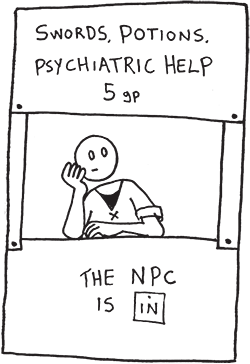
What does the player need to succeed? Good question. I’m glad you asked. Every NPC needs a role. A job. A reason for living. All NPCs should provide one or more of the following:
- Objectives for the player
- Access to new locations where objectives await (anything from keys to maps to pointing in the right direction)
- Methods for the players to travel to said locations
- Rewards for completing objectives (can be economic or pride rewards)
- Tools to defeat enemies
- Gear to protect players from said enemies
- Answers to puzzles and problems
- Backstory about the world and its characters—just don’t be too long winded
- Players’ instruction on gameplay (although you should never tell the players something they already know)
- Compliments to your hero on his heroic awesomeness (or to suitably quake in fear if your hero is evil)
- Humor
While your NPCs are waiting to provide help to players, give them something to do. NPCs are the “extras” in the video game universe, and just like extras, they need to be given “business.” In movie-making lingo, business is what extras do in the background of a scene to make it look as if life is going on regardless of what the actors are doing: eating, talking, chopping wood, washing the floors. Simple animations are a good start. Complex activities are even better. In some games, NPCs perform different activities depending on the time of day.5 Just don’t make players have to chase the NPCs around to talk to them.
When putting NPCs into your game worlds and levels, be sure to place them within eyesight of where players are traveling. Make them easy to find. Place them on the game’s mini-map if you have one. Don’t make players have to hunt them down. Unless your story calls for it, don’t put them in strange locations either: an innkeeper should be found in the inn, the police captain in the police station, and so on. Let players know they can interact with them. Don’t be afraid to make it obvious. If necessary, put a large arrow over their heads.
Have your NPCs be physically distinct in dress and body language. A soldier is going to look and act very differently than a gang member. Use as many visual cues as possible to help players remember which character has what information or which guy is gonna sell them that phase plasma pistol for a good price.
If having lots of unique NPCs in your game isn’t possible due to budget or time, you can still distinguish them with different “voices.” This can be done through text as well as voice acting. The lead designer of BioShock told a story of how players had trouble distinguishing the NPCs from one another until they were written with strong international accents. Not all NPCs tend bar, dispensing advice in outrageous accents.
Replacing a gameplay mechanic like a switch or crate with an NPC makes your game feel less contrived and predictable. How about making your NPC the interface for the save system? That way you can place it anywhere a person can stand. Just be aware that talking to an NPC will slow down the pace of your game because players will have to actually have a conversation to open a door rather than just turn a handle.
Interaction with an NPC can also initiate a puzzle, activate a mechanic, or start a countdown clock. Protecting an NPC on escort missions or in battle arenas is another common gameplay mechanic. Or if you don’t want your NPCs to be so helpless, have them taunt and spur your player into action. In Darksiders, a counter pops up when the smith Ulthane challenges War to see who can kill the most enemies. This not only indicates the start of the contest, but also changes the players’ mindset into one of competition.
Study other games and see what they do with their NPCs. Use any good ideas you find and create your own. Making your NPCs less predictable will keep the players on their toes and curious to see who they will meet around the next corner.
Finally, We Talk About Gameplay
Now that we’ve discussed what the character looks like, let’s talk about what he does. All gameplay flows from the main character. You have to think about the character’s relationship to the world. How tall is your character? How tall or short are all the other characters and enemies in relationship to the main character? How long is the character’s reach? If your character is a quadruped or a vehicle, how long and wide is it? As you create your character, you determine these proportions. These proportions become the basis of the character’s metrics: the cornerstone of your gameplay and design.
But before we dive into metrics, let’s talk about fencing.
When you fence, you learn how far you travel when you step forward, how far your weapon goes when you extend your arm. As a fencer, you learn that those distances get greater as you lunge at an opponent. It’s important to know these distances to help you gauge how far away you are from your opponent and how close you have to be to score a touch on her. As a fencer, you get accustomed to these distances and adjust your fencing style to compensate for them.
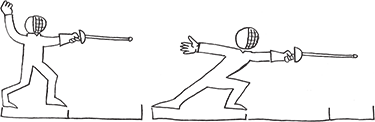
Video game players do the same thing. Metrics are especially important to players because they use them to gauge movement and jump distances “by eye,” whether they know it or not. When playing, they get a feel for what is and isn’t obtainable, and anything that changes that constant will throw off the players and feel wrong.
Determining metrics starts with the basic height of the character, the speed that character travels, and the height that the character can reach. I always use the hero character as a yardstick for the rest of the world. For example, in Maximo: Ghost to Glory, our measurement was called “1 Maximo unit,” which was obviously based on the height and width of the main character. All game distances, widths, and heights were expressed in this way.
Use metrics to determine the following:
- Height—The height of the player character
- Width of passage—Usually wider than the player character
- Walking speed—How far the character travels per second or unit of time
- Running speed—Same as walking speed, but faster
- Jump distance—The jump takes the player farther in one jump than he would travel while walking, but not while running. Usually based on the character’s height and width. The shorter or wider the character, the smaller the jump distance.
- Jump height—Based on the character’s height. A jump is half the character’s height, and a double jump can be twice as tall as the character
- Melee attack distance—Usually not much farther than the length of the character’s arm and weapon
- Projectile distance—Can be as short as the character’s reach or width to as far as the character can see

The cliff ledge shown in the following graphic is obviously completely unobtainable with a normal jump/double jump distance. Players will know that they won’t ever be able to reach this height and will look for another way to get to their destination.
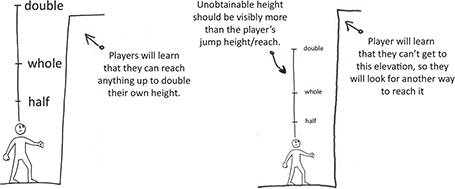
Metrics for Non-Characters
Although the majority of the preceding examples focused on metrics for human characters, you can still apply these principles to determine metrics for non-character games. These include puzzle games, driving games, flying games, and strategy games. However, non-character games draw attention to one thing in particular, and that’s the feel or rhythm of the game. For example, Tetris players get used to the time required to rotate a piece into place and the time required for a piece to drop. Or Angry Birds players get used to the “feel” of how far they have to pull back the slingshot to launch a bird. If the metrics for either of these examples were changed mid-game or randomized, they would totally throw off players and mess up the play experience. Just as you do with metrics for game characters, you want to lock down your metrics early on so players get used to how the game feels.
Be Kind to Our Four-Legged Friends
Not every game features a bipedal character. The beauty of video games is that a player can be a dog, a spider, or a spider-dog … just about anything. But when you are creating non-bipedal characters, there are a few things to keep in mind:
- Quadrupeds need a wider turning radius. Build these wider-than-normal lengths and turning times into your metrics.
- Four legs generally mean these characters can move faster than bipedal ones. Take into account these characters’ acceleration and deceleration.
- A longer character means more body mass to hang off an edge or fill up an environment. Adjust your characters to world metrics accordingly. Be doubly mindful of the Wile E. Coyote effect.
- Many quadruped characters are shorter than average human height. Make sure you account for this difference when having characters perform attacks or simple tasks such as opening doors or chests.

Let me reiterate: the key to avoiding problems with quadruped characters is to make sure your metrics are built around them.
Why Walk When You Can Run?
Let’s talk about bipedal characters for a moment. Every character walks. But many gamers will complain if a character walks too slowly. Instead, try making the walk work for you. If you really want to mess with your players, here is something I have learned.
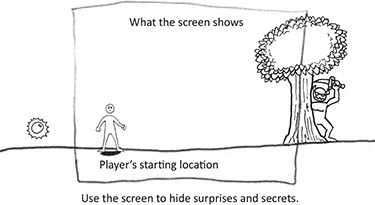
Westerners are accustomed to reading things left to right. You can use this impulse to get players to go where you want them to go. In the preceding image, players will usually go toward the interesting object on-screen (in this case, the tree) rather than to the left where I have hidden a goodie.
Why have I done this hateful thing? Because making the character walk to the left makes people feel “ill at ease” and can be used to psychological effect. If you really want to mess with your players’ heads, make them travel to the left for an entire level. Most of them won’t be able to figure out what is “wrong” about the level, just that something is (quite literally) not right.
Although it’s fun to mess with players’ heads, there is something that many designers forget when designing their levels. If you are describing the action in your level walkthroughs and you find yourself telling your colleagues “…and then the character walks through here,” this should set off very loud klaxons. Why? Because
WALKING IS NOT GAMEPLAY!
Don’t fall into the trap of assuming your players will find gathering collectibles as interesting as you find placing them. While alternating the pace of your action is good, having your player travel for long stretches, no matter how much beautiful art she looks at, is just boring. Keep it interesting even if a player is just walking. Why have this:
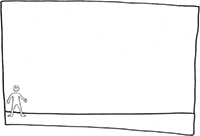
When you can have this?
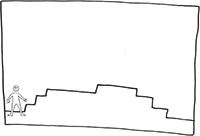
They both do the same thing: get the character from point A to point B. However, the second path is more interesting because it allows the character to use a variety of moves to traverse the terrain rather than just walking.
I often ask the developers I work with, “Do you really need a walk?” Although it would seem unusual not to have a walk cycle for your characters, I have found that players will always choose a faster move over walking, be it jumping, rolling, or dashing. For example, when we were making God of War, Kratos could do a tumble/roll move. More often than not, the designers would roll their way around the levels even though doing so looked stupid. We used this move because it felt faster than walking.
What I’m ultimately getting at is that if you are going to have your character walk, make sure the pace is fast enough to be useful.
A walk is useful when navigating edges and ledges. I have found that most players will walk to an edge because they are afraid that they may fall off. There are other tools that you can use in conjunction with the edge—such as a teeter or hoist (more on those in a moment)—but the walk is what the players will use most because it makes them feel safe and in control. There is a trade-off to the teeter. Players can’t attack during a teeter state (at least, I’ve never played a game that has allowed me to), and a teeter reduces the player’s movement to zero, which is useful when keeping the player from falling to his death, but not so useful for getting away from that fast-approaching enemy! So maybe having that walk cycle isn’t such a bad thing after all.
If your character is a vehicle (as in a driving, flying, or rail shooter) or rides in a vehicle, remember that driving (or flying or jet-skiing or whatever) should always move faster than the character’s standard walk. Remember to account for the vehicle’s weight, too. If you don’t have the vehicle’s weight built in to your basic movement and metrics, the vehicle will feel “floaty” and not realistic. When dealing with larger-than-normal characters such as cars, hovertanks, and motorbikes, you will be dealing with even more extreme weight differences that can affect the feel of your vehicle.
Weight, in general, makes a character, be it a car or a person, feel as if it is connected to the world. But with weight comes sliding and skidding. You need to compensate for these characteristics in the player’s metrics. In some games, particularly platformers, the skid is part of the player’s movement. In LittleBigPlanet, players can very easily skid off a platform or ledge if they don’t land in the right place.
I’m torn about the usefulness of the skid. I find it to be very frustrating, but without it, the character movement feels stiff and artificial. Ultimately, you need to choose what is best for your own game.6
Whether your game character is a person or a vehicle, you should ask yourself, “What is the speed of my gameplay? Fast or slow?”
If your game is fast, the majority of your gameplay should be fast. This includes
- Running
- Jumping
- Flying
- Driving
- Shooting
- Bouncing
- Fighting
- Spinning
- Falling
Slow-moving moves include
- Walking
- Ducking
- Crouching
- Sneaking
- Swimming
- Hiding
- Hoisting
- Climbing
I find it best to alternate between fast experiences and slow ones to keep the game’s pacing interesting.
When thinking about running, ask what is it being used for. I prefer gameplay in which the run speed is drastically different than the walk. The Resident Evil series uses the run not only as a way to move fast but as a way for the character to push through and escape from slow-moving zombies.

The dash is the run’s cousin. A dash is usually a faster run that expires after a time limit. It is often used to get through timing puzzles such as closing doorways and fire jets, or as a combat move either to escape an enemy’s attack or drive home an extra-powerful blow. To prevent your players from exploiting a dash, give them a cooldown: a short period of time (usually a few seconds) before they can use the dash move again.
Let’s slow down and talk about “slow walking,” aka stealth.
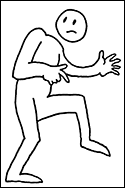
I admit I have mixed feelings about characters moving stealthily in games. As a general rule, I don’t like characters to move slowly, unless the entire game (or a whole experience, like a level) is based on stealth gameplay. Whenever I play games with stealth mixed in (not dedicated), I always end up running around blasting away at the enemies because I get tired with moving so slowly when I could be moving quickly instead. Because this isn’t the intention of the game, I usually lose a lot of lives playing like this.7 But I know my frustration comes from the character moving so slowly.
When you make your characters move stealthily, make a significant difference in speed. It’s the same principle as walking versus running. A creep is useful if the character is ducking or is behind cover, is getting into position to snipe, or in humorous situations such as when the character is trying not to wake a sleeping dragon. The creep move should be a mode that players can activate at any time, but a creep works best when it is given some context.
But creeping aside, I think that the instinct to make stealth gameplay automatically equal a slow-moving character is incorrect. Have you ever seen SWAT team members or ninjas move around? They don’t really creep as much as move in short bursts. Stealth comes into play when they have to wait or hide as something happens or some clueless guard with a very slittable neck passes by. This is where the tension that defines good stealth gameplay comes from. The gameplay of waiting.
The Art of Doing Nothing
Even slower than stealth gameplay is no gameplay. However, just because a character is standing still doesn’t mean he has to do nothing. An idle is an animation that plays while a character isn’t moving, triggered after a few seconds of the player being idle. Did you see that? How the word describing the player’s in-action is also the name of the move? Pretty clever, those early video game designers.
The first idle that made an impression on me was in Sonic the Hedgehog. When the player stopped running, Sonic would look out at the player with an annoyed look on his face and tap his foot impatiently. That guy wanted to run! Pretty soon humorous idles were a staple of platform games through the 1990s. But they aren’t just for laughs. An idle can convey personality and even a little narrative to the player. At the very least, it provides some movement on the screen even when nothing else is going on. Keep in mind, other than adding character or humor, idles (usually) have no gameplay benefit whatsoever. Some cover shooters like the Halo series give the players back health during the idle, but that is meant to be an advantage to keeping in cover. If you add a benefit during an idle, you might end up encouraging the player to do nothing, when you really want them to play the game.
Remember, when creating idles, you don’t want to create long and involved animations, because players can press a button at any time and interrupt the idle. In fact, any idle that creates a poor transition into players’ moves will cause a problem, no matter what the length. Keep them short and snappy. Don’t have any ideas for idles? Here are a few to start with:
- Twirl, reload, or “shoulder” weapon
- Stretch and jog in place
- Glance around or be startled at an imagined noise
- Shiver with cold or wipe sweat from the character’s brow
- Knock dirt from the soles of the character’s shoes
- Adjust armor or pack
- Crack neck or pop knuckles
- Play air guitar or do a little dance
- Check a map or guide or talk on a cell phone
- Whistle and rock on heels as if waiting
- Eat or drink something
- Scratch self in embarrassing location
- Check watch
- Yawn or fall asleep
Might as Well Jump
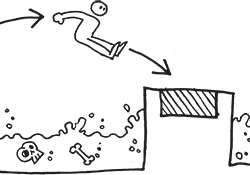
Of all the basic moves in video gaming, the jump is the most mysterious, the most majestic, and the most misunderstood.
To fully understand the jump, take a look at one with the help of my patented “slo-mo” graphic:
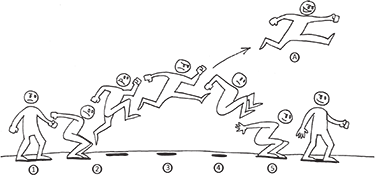
- The player is at rest: this is when the player is walking, running, and so on.
- The player presses the action button. The jump has to happen immediately because so many jumps are the player’s response to danger. In some cases, the jump may need a brief animation to sell the anticipation of the leap, but this animation should be kept as short as possible.
- Make sure the jump rises to the maximum height quickly.
- If the player is given the opportunity to do a double jump, allow him to do so before reaching the apex (top height) of the jump. Any time after the apex feels weird.
- Falling is like jumping in reverse. Don’t make the fall last too long, or it will feel “floaty,” which is a negative sensation to the player and screws with the player’s sense of metrics—unless the player has some sort of power-up or ability that allows him to glide or float down to safety.
- The landing can take a little longer than the jump, but it needs to “stick” to make it feel good and solid. I am not a fan of jumps that end in skids or slides because it is easy for a player to make a jump and still slide off the edge of a platform. This is one instance in which I have found that “game physics” works better than “real-world physics.”
Let’s take a second to talk about physics. Should you model your game physics on the real world or use “game” physics? Or should you abandon the laws of physics entirely? Good questions! And you better know the answer!
Since Sir Isaac Newton did all the hard work back in 1687, one would assume this would be easy, right? Real-world physics are based on the laws of physics we live with every day. But a certain fidelity to real life is necessary to sell real-world physics, and trying to create something that precisely emulates real-world physics usually ends up inferior to something tweaked. For example, gravity in games is not 9.8 m/s2 no matter what the real world says. In fact, some games even use different gravitational constants on different objects!
This is where game physics come into play. Programmers can “tweak” the real-world values to fit the gameplay needs. Running speeds, jumping heights and distances, and collision bounciness always feel better when adjusted. Most people in the real world can’t jump higher than their own waist, but the average platform game character can easily double his own height in a single bound.
What if your game takes place in outerspace? Or occurs on a planet with low or high gravity? Or you can make exceptionally powerful jumps like Jumping Flash or Doodle Jump? You need to work all this out ahead of time to make sure your metrics match your physics. Tackle this task early and don’t change it, or you will cause huge problems.
Okay, let’s jump back to jumping. Because platform games were the most popular game genre in the 16-bit days, you can understand how the art of jumping has been taken to its furthest limits—more than any other player character movement. By my count, there are five major ways to jump:
- Single jump—The player jumps once—either vertically or horizontally.
- Double jump—The player makes a second vertical or horizontal jump that starts while the character is still in mid-air after the initial jump.
- Triple jump—The player makes a third jump that can be done after the second jump, usually requiring something for the player to bounce off and most often horizontal.
- Contextual jump—This “automatic” jump happens when the player approaches a pre-tagged area such as a ledge.
- Wall jump—This special case jump is performed after the player jumps “into” or toward a wall. If the player presses a button while colliding with the wall, she will jump off the wall in the opposite direction. The player can gain altitude by chaining wall jumps, which allows her to “climb walls” by wall jumping between two opposite-facing surfaces. A wall jump can be treated as either a “natural move” that the player has from the beginning of the game (like in Super Meat Boy), or it can derive from an earned skill or equipment (as in Ratchet and Clank).
Even as the character hurtles through the air, there are design decisions to be made. Some games treat jumping realistically and don’t allow the player to change the character’s trajectory after jumping, whereas others allow the player to course correct the character. Other games will allow the character to jump higher and further depending on the amount of time the button is pressed.
After years of making “hoppy-skippy” games (as I call them), I have discovered some curious things about jumping. Players usually do not jump from the edge of a ledge, but from a little way back. Edges make players nervous. They leap from an area I call the “jump zone,” which can be up to half a jump’s distance to the edge of the platform.

The target the player is trying to hit is a safe spot about half a jump’s length away from the edge of the opposite ledge. However, landing right on the edge makes a player nervous! This means that when you create your jump, make sure to add one more jump length to your distances to make the player feel confident and secure when landing.
For smaller and floating platforms, the target should be the dead center of the platform. Make sure there is enough space to land. There’s not a lot of room on most floating/single platforms, which is why I don’t recommend having a post-landing slide animation to your jump.
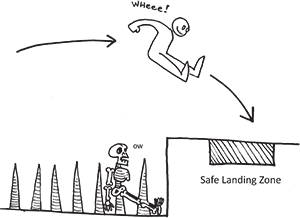
When a player gets nervous, she tends to jump again. If the target is too small, she will usually jump herself to her death. Save the really small platforms for expert jumping puzzles. (Usually found late in the game.)
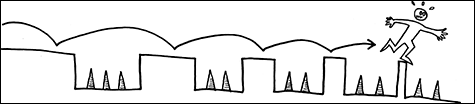
Hoists and Teeters
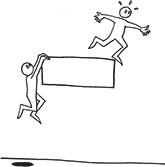
Hoists and teeters are two very useful tools for players to help them get around and avoid dying. A hoist allows players to reach a height slightly higher than their jump allows. The teeter acts as a warning to players that they are too close to an edge and may fall.
Not all games have or need hoists and teeters. However, if you are going to use these moves, make sure you account for them when creating your player metrics. A hoist generally adds up to a full body length of the character to his jump height.

When a player is in a hoist position but hasn’t moved back up onto the ledge or dropped down to the ground below, this position is called a hang. Some games will bypass this state entirely by having a player automatically hoist himself back up, whereas other games use the hang for gameplay, allowing the player to hang from objects and surfaces while waiting for timing puzzles and other hazards to pass on by.
I have found hoists, hangs, and teeters really good opportunities to add character to your players. For example, you can have characters react humorously to the fact that they are hanging for their life or about to fall off a cliff! Remember, these animations need to cycle because the players may leave their characters literally in a cliff-hanger!

You will have to be careful of what I call the “Wile E. Coyote effect.” Remember in those old Chuck Jones8 cartoons where Wile E. Coyote chases the Road Runner off a cliff? And then he stands on thin air for a beat before he plummets down into a little poof of dust at the bottom of a canyon?
What Goes Up Must Fall Down
Speaking of falling, let’s talk about it. Using the power of the slo-mo graphic, let’s examine a typical fall off a cliff:

- The player will usually approach an edge with caution. If he plans on jumping, he will usually do it from the jump zone.
- Does the character teeter? This acts as a warning to the player, but it can also disrupt the player’s control.
- Give the player a chance to jump out of a teeter so he can get to where he wants to go. If the result of missing a jump is death, let him see the bottom/death zone as he makes the jump. Blind leaps of faith make players very nervous.
- Does the character have a hoist? If so, the player can use the hoist to abort a jump or as a “last-ditch effort” save option to keep from falling to his death. Because some games use distance to ground as a variable to determine whether the player will take damage upon falling from a great height, a hoist can make the difference between a safe drop and death.
- When the player is falling, does he have control over the fall? Many games allow for course correction, and some allow for flat-out in-air maneuvering. Make sure the animation of the character falling communicates whether or not the player has control. An out-of-control fall may have the character flailing about or screaming in terror, whereas an in-control fall may reuse the same animation as at the end of a jump.
- Can the player “air jump” out of a fall? How will this ability be communicated to the player? Make sure there are plenty of gameplay situations that capitalize on this move.
- What happens to the character when he hits the ground? Does he land on his feet like a cat and take no damage? Does he land hard on the ground and have a longer recovery animation, which would make him vulnerable to approaching enemies? Does he bounce off the ground like a rag doll and die? Make sure the player knows early on in the game whether or not there is any penalty for hitting the ground. And be consistent with this rule. Nothing messes with the player more than inconsistent results.
- Whether or not your player takes damage from hitting the ground, let him recover quickly so he can get back in control of his character and get moving again. Nothing is worse than waiting for a “get up” animation to finish playing.
Me and My Shadow
As you are building your character in the game, it is important not to forget the player’s shadow. Having a shadow provides several benefits to the player:
- A shadow acts as a reference point in 3-D space for the player—particularly important when gauging jumps.
- A shadow grounds the player in the world; it adds to the illusion that the character has weight and mass.
- A shadow helps players with edge detection. If their shadow doesn’t “lie” on ground, they will get one more hint that it’s not meant for them to stand on.
- A shadow conveys lighting and mood. In some survival horror games, the shadow can be a disquieting distraction to the players, literally making them “jump at their own shadow.”
- A shadow can be used for gameplay: The Xenomorph in Alien: Isolation (Sega, 2014) uses shadow detection as part of the enemy’s AI. This can be especially important in stealth or survival horror games.
- If you don’t have a shadow, you don’t have a soul! (At least according to Egyptian mythology!)
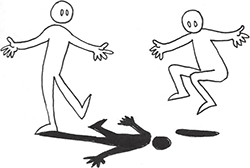
There are many ways to technologically represent a shadow in video games. It can be a complex shape that matches the silhouette and motions of the player character, it can be a rough form that follows the player, or it can be a simple black shadowy spot (or drop shadow) on the ground.
While a drop shadow looks less realistic, it is very effective as a device to let players know precisely where they are in the level, particularly while making jumps, where the players can use the drop shadow to determine where they are going to land. However, some gameplay mechanics, like small or moving platforms, can make using the drop shadow as a guide tricky—just one more instance where visual realism can be at odds with gameplay.
No matter what your character’s shadow looks like, you should still include it, preferably during the early stage of your production. A few things to keep in mind about shadows:
- Watch out for your character’s shadow being in two places at once. While this phenomenon does happen in real life, it will look as if it is a bug in a game.
- Watch out for your shadow “casting” itself through surfaces, especially onto platforms that are above other geometry.
- Shadows react in different ways under different lights and on different surface textures. Although you don’t have to adhere to reality, it may seem weird to a player if a shadow shows up underwater.
The Water’s Fine … or Is It?
While we’re speaking of water, be aware that designing gameplay around swimming can be a difficult task. In the earlier days of game design, video games avoided water traversal altogether, resulting in a long tradition of “water = death” in video games. If you choose to go that route, keep your messaging consistent; otherwise, the players will get confused. Don’t expect players to be able to differentiate between water that is safe and water that is deadly. My rule of thumb is that water within a single environment should be one or the other. There is no deep end to the pool. It’s either all shallow/safe or deep/deadly. If you must have transitional water, give your players adequate cues and warnings of the danger of swimming too far. One game I worked on had a shark fin appear and swim near players when they strayed out too far. If they ignored the warning and kept going, they got chomped on by a great white!

However, water gameplay can be quite interesting because it lends itself to exploration and exotic environments. But you must always consider several gameplay rules when considering swimming:
- How do players enter/exit water? Always make sure water entrances and exits are clearly marked for players. These markings can take the form of clearly marked ledges, sloping ramp geometry, or those little pool ladders—just as long as players can tell “this is where I get out.”
- Can characters swim under water or just on the surface? Sometimes the ability to dive isn’t given to a character until later in the game. Sometimes not at all.
- If characters can swim underwater, can they stay underwater for an extended period of time? Is there some sort of a timer that gauges air supply or pressure that prevents characters from staying underwater for extended periods of time?
- Does air matter? Can characters die due to lack of air? Do they need to collect power-ups or have some other method to sustain their air supply?
- Can characters attack underwater? Do they carry their weapon and swim at the same time? A typical swim stroke may look strange or cause sorting issues if a player is carrying a weapon at the same time.
- How do characters react when they reach the bottom? Can they glide along the bottom? Or do they bob back up toward the surface?
- Can characters do any actions underwater that they can do on land? Can they pull switches or operate those submarine hatches you always seem to find in underwater levels?
- Do characters travel at a consistent speed or can they “swim faster”?
- Changing directions or elevation underwater can cause problems for the camera as it attempts to match the characters’ orientation. Quick underwater moves can cause a camera to struggle to keep up with a character and flip around.
Before we flip the page to the next of the Three Cs—the camera—let’s look at: