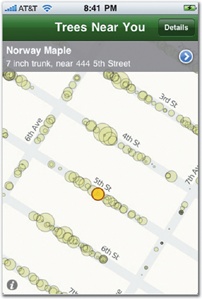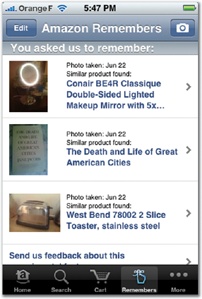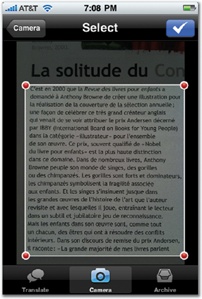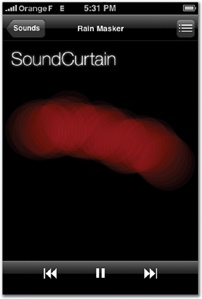We launch mobile apps to get the skinny on our surroundings: "I'm local, tell me what's happening around me." We've celebrated the personal computer since the days of disco, but the iPhone is the most personal computer yet—a device that knows tons about you and your surroundings. More than just a precocious phone, the iPhone is a personal sensor device tricked out with a camera, microphone, GPS, motion detector, and compass, all backed with Internet know-how. With sight, hearing, and touch, it lacks only smell and taste to round out the five senses (and really, that would just be creepy).
The iPhone is at once hyperlocal weatherman, restaurant radar, source of directions, know-it-all travel guide, and more. Trekkies, eat your heart out. Sensor-savvy apps turn the iPhone into the tricorder of Star Trek yore. Like a pack of pointy-eared science officers, we whip out our phones for a confident read on our personal habitat, using the iPhone's sensors to filter sprawling amounts of information for a local view of our immediate environment. Fascinating.
Figure 2-11. Get your geek on. The Tricorder TR-580 app lets Star Trek devotees fire up an ersatz tricorder. As packed with sensors as the iPhone already is, though, it turns out this novelty app isn't so far from reality.
Tapworthy apps take advantage of iPhone sensors to give personal context to tasks and info where appropriate. For most location-based apps, the whole goal is to put an appealingly nearsighted lens on a vast universe of data. The built-in Maps app is of course the most familiar example of this type of app, and the App Store is full of plenty of novel map-driven apps. A few examples among many:
Yelp lists nearby businesses and dishes reviews from über-opinionated locals.
Zillow is a drive-by home shopper's dream reference, mapping nearby homes for sale, along with property values in the neighborhood.
HearPlanet is an on-the-fly audio guide, speaking descriptions of sites and landmarks around you.
As useful as these what's-nearby apps can be, the genre has quickly grown familiar—perhaps over-familiar—as general-purpose local guides have popped up faster than you can say, "Where's the nearest Starbucks?" With any app, it's important to stake out how it's different from the rest, but if you're playing in this crowded sandbox, it's especially crucial to do something beyond what the other kids are doing. As usual, paying special attention to defining a unique set of five W's helps you stake out your own tapworthy territory on the map. Think hard about how you can craft your location-based app around a very specific audience (who), content (what), or need (when and why). The highly personal context provided by the iPhone's location sensors encourages a peculiarly personal niche focus. As more and more geotagged data makes its way into the world, we're surrounded by data ghosts whispering information about our immediate environment. A creatively tuned iPhone app is like a set of special goggles for bringing some of these ghosts into view, letting your audience focus on a hobby interest or particular need.
Figure 2-12. Identify your audience, and help people connect with their passions (or maybe just a restroom at an urgent moment). These apps make themselves unique with narrow content and focused audiences. From left: SitOrSquat finds nearby public restrooms; Trees Near You tells you what type of trees are around you if you happen to be in New York; abikenow serves the public bike-sharing programs of Dublin, Brussels, and Lyon, telling residents where bikes are available for pickup and spaces available for drop-off.
Location-based map mashups are perhaps the most obvious way to put iPhone sensors to work, but it's worth thinking creatively as you plan your app about other ways that personal location can be put to use. The camera and microphone, for example, let you go beyond "what's nearby" to provide info about "what's in front of me." Audio-minded apps can analyze your sound environment for dictation, transcription, making music, or even helping you tune out extra noise.
Figure 2-13. Shutterbug apps use the iPhone's camera to dish info about what users are looking at. Take a photo of just about any product with Amazon Mobile (left), and the app will identify it and provide an Amazon link for more info. RedLaser (middle) does a similar trick, but with bar codes; aim the camera at a bar code, and the app tells you where to find the best price. Babelshot (right) translates photographed text to and from scores of languages, a nifty trick for travel.
Figure 2-14. Sensor-savvy apps can listen in on the microphone to provide feedback and stow info. SoundCurtain (left) shuts out noise by playing ambient sound through the headphones, adjusting the volume based on the sound around you. Dragon Dictation (middle) listens to your voice to transcribe brief snippets of speech. Midori Soundhound (right) identifies songs playing in the background, even ones that you hum to it.
These examples feature the iPhone sensors as the main event, tied directly to the apps' key features. But there are also opportunities to provide more subtle interventions, providing location-based info, for example, in apps where geography hasn't been a traditional concern. In to-do list manager OmniFocus, for instance, you can use your location to show tasks that are tied to nearby locations, handy for tackling errands while you're out and about. Similarly, Shopper is a grocery list organizer that detects what store you're in and organizes your shopping list according to the order in which you'll encounter the aisles and departments of that store.
When you put a fistful of sensors in users' hands, it opens lots of opportunities to present tasks and information in entirely new ways. Tapworthy apps consider what it means to be local and act on that knowledge to change the app's interaction. Don't force it, though; think practical, not gimmick. Not all apps need to be photo-fantastic, audio-optimized, and geographically generous. But used in the right place, the iPhone's sensors can personalize your app to make its features more helpful and relevant.