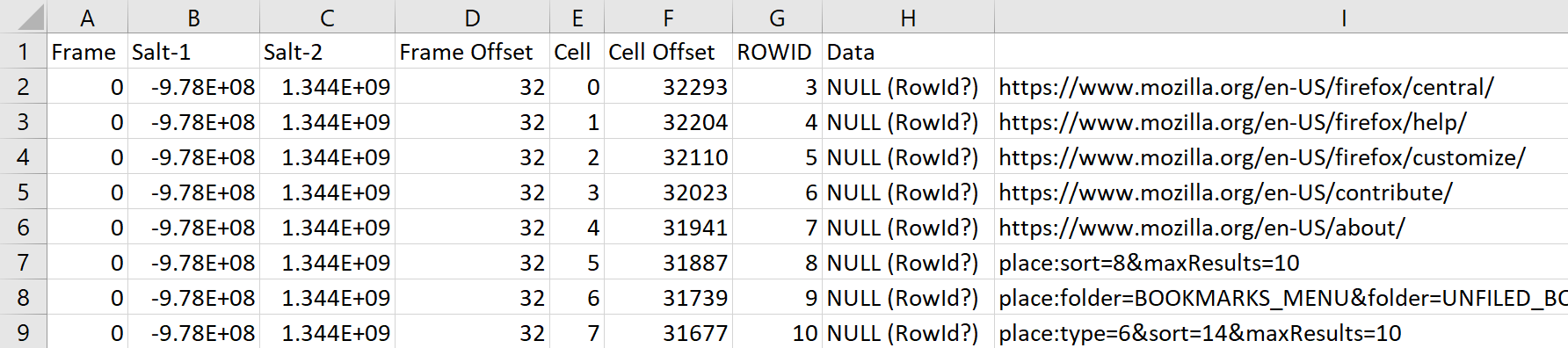The csv_writer() function is similar to most of our previous CSV writers. A few special considerations need to be made due to the complexity of the data being written to the file. Additionally, we're only writing some of the data out to a file and discarding everything else. Dumping the data out to a serialized data structure, such as JSON, is left to the reader as a challenge. As with any csv_writer, we create a list of our headers, open csvfile, create our writer object, and write the headers to the first row:
371 def csv_writer(data, output_dir):
372 """
373 The csv_writer function writes frame, cell, and data to a CSV
374 output file.
375 :param data: The dictionary containing the parsed WAL file.
376 :param output_dir: The directory to write the CSV report to.
377 :return: Nothing.
378 """
379 headers = ['Frame', 'Salt-1', 'Salt-2', 'Frame Offset',
380 'Cell', 'Cell Offset', 'ROWID', 'Data']
381
382 out_file = os.path.join(output_dir, 'wal_crawler.csv')
383
384 if sys.version_info[0] == 2:
385 csvfile = open(out_file, "wb")
386 elif sys.version_info[0] == 3:
387 csvfile = open(out_file, "w", newline='',
388 encoding='utf-8')
389
390 with csvfile:
391 writer = csv.writer(csvfile)
392 writer.writerow(headers)
Because of our nested structure, we need to create two for loops to iterate through the structure. On line 399, we check to see whether the cell actually contained any data. We noticed during development that sometimes empty cells would be generated and are discarded in the output. However, it might be relevant in a particular investigation to include empty cells, in which case we'd remove the conditional statements:
394 for frame in data['frames']:
395
396 for cell in data['frames'][frame]['cells']:
397
398 # Only write entries for cells that have data.
399 if ('data' in data['frames'][frame]['cells'][cell].keys() and
400 len(data['frames'][frame]['cells'][cell]['data']) > 0):
If there is data, we calculate the frame_offset and cell_offset relative to the beginning of the file. The offsets we parsed before were relative to the current position within the file. This relative value wouldn't be very helpful to an examiner who would have to backtrack to find where the relative offset position starts.
For our frame offset, we need to add the file header size (32 bytes), the total page size (frames * page size), and the total frame header size (frames * 24 bytes). The cell offset is a little simpler and is the frame offset plus the frame header size, and the parsed cell offset from the wal_attributes dictionary:
401 # Convert relative frame and cell offsets to
402 # file offsets.
403 frame_offset = 32 + (
404 frame * data['header']['pagesize']) + (
405 frame * 24)
406 cell_offset = frame_offset + 24 + data['frames'][frame]['cells'][cell]['offset']
Next, we create a list, cell_identifiers, on line 411, which will store the row data to write. This list contains the frame number, salt-1, salt-2, frame offset, cell number, cell offset, and the row ID:
408 # Cell identifiers include the frame #,
409 # salt-1, salt-2, frame offset,
410 # cell #, cell offset, and cell rowID.
411 cell_identifiers = [frame, data['frames'][frame]['header']['salt1'],
412 data['frames'][frame]['header']['salt2'],
413 frame_offset, cell, cell_offset,
414 data['frames'][frame]['cells'][cell]['rowid']]
Finally, on line 418, we write the row along with the payload data to CSV file writer:
416 # Write the cell_identifiers and actual data
417 # within the cell
418 writer.writerow(
419 cell_identifiers + data['frames'][frame]['cells'][cell]['data'])
If the cell had no payload, then the continue block is executed and we proceed to the next cell. Once the outer for loop finishes executing, that is, all frames are written to the CSV, we flush any remaining buffered content to the CSV and close the handle on the file:
421 else:
422 continue
423
424 csvfile.flush()
425 csvfile.close()
An example of the CSV output that might be generated from a WAL file is captured in the following screenshot: