This appendix is all about creating sky spheres to use as backdrops in Panda3D games.
- Learning Spacescape basics
- Blending layers
- Using point stars and billboard stars
- Creating a sky sphere from a skybox made with Spacescape
Spacescape creates skyboxes full of nebulas and stars. A skybox is a set of six images that, when arranged properly and folded into a cube, will seamlessly blend together along the edges of the cube.
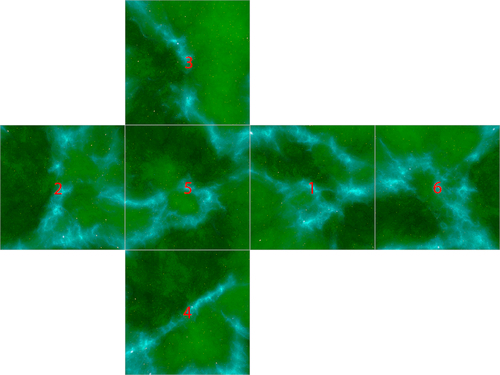
Skyboxes see extensive use in 3D video games where they serve as the backdrop that encapsulates the world. The real trouble with skyboxes is getting them; they're difficult to paint by hand, they take fancy camera work and compositing to create from real world scenery, and it's hard to find quality skyboxes for free on the Internet.
Thankfully, Spacescape allows us to create our own skyboxes, though it does specialize in night time or outer space views. With it, we can create complex, intricate, and beautiful backdrops for use in our games.
Spacescape uses a system of layers to work its magic. We create layers, adjust their settings, and stack them on top of each other until we get a rich, complex tapestry of stars and nebulas.
There are three kinds of layers in Spacescape: noise, point stars, and billboard stars. Noise layers create cloud-like patterns that vary between two colors, and are used to create the colored nebulas and also to create masks that limit the visibility of other layers. Point star layers create distributions of simple points and are used for basic stars. Billboard star layers are similar to point star layers, except instead of just creating a simple point of color they place an image. Both point star and billboard star layers can be given their own masks, which only affect that layer, to limit where they appear.