Now it's time we talk about the Scene Graph. In most game engines, there is a list of what objects need to be rendered and in order for a model or some other element to appear they need to be added to the list. Panda3D uses a similar structure, but instead of a list, we have a tree.
At the root of the tree is render, which is created for us by DirectStart. In order for something to appear in the Panda3D window, it needs to be attached to render. It doesn't have to be directly attached to render, though. If you attach element A to render, and attach element B to element A, that's enough. That's why we refer Scene Graph as a tree.
NodePaths have a specific method used to move them around in the Scene Graph. We've already used it, once.
self.track.reparentTo(render)
The method reparentTo() makes the NodePath it's called on a child of the NodePath it's passed.

In this way we can build a tree of NodePaths using parent and child relationships. The tree can be as wide and shallow or as narrow and deep as we like, depending on our needs. Here's an example of a more complicated tree with several NodePaths in it.
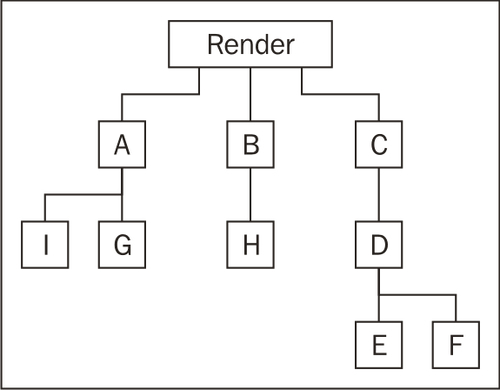
We need to carefully consider parent and child relationships, however. Many NodePath properties are passed down from parent to child.