We already have rudimentary throttle control, in that we can set the throttle to maximum forward or maximum reverse, but we need finer control than that for our game. We'll create a new method for this:
- Just below the end of the
cycleControl()method, add a new method that looks like the following code:def adjustThrottle(self, dir, dt): if(dir == "up"): self.throttle += .25 * dt if(self.throttle > 1 ): self.throttle = 1 else: self.throttle -= .25 * dt if(self.throttle < -1 ): self.throttle = -1
- Next, we can simply delete these lines from the
cycleControl()method:else: self.throttle = 0
- Now we need to change the lines where we set our throttle to use the new
adjustThrottle()method. Change the line that setsself.throttle = 1to:self.adjustThrottle("up", dt) - Change the line that sets
self.throttle = -1to:self.adjustThrottle("down", dt) - Check
chp04_04.pyin theChapter04/Examplesfolder, if you need to see the code. - Save the file as
chp04_04.pyand run it.
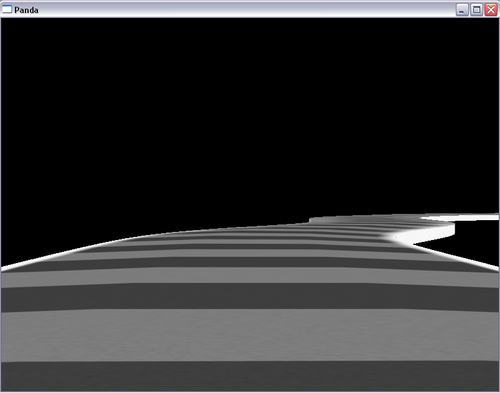
This time the cycle didn't stop when we released the keyboard keys. That's because the position of the throttle is being saved. Let's take a look at the adjustThrottle() method to see how it works:
def adjustThrottle(self, dir, dt): if(dir == "up"): self.throttle += .25 * dt if(self.throttle > 1 ): self.throttle = 1 else: self.throttle -= .25 * dt if(self.throttle < -1 ): self.throttle = -1
First, we accept two variables other than self. dt. We should recognize that dir just tells the method whether we are adjusting the throttle up or down. We start the method with an if statement to determine the direction we're adjusting the throttle in, and then we adjust it by 0.25 per second. After the adjustments, we check to see if it has gone outside the limit of -1 to 1, and if so, we set it to the limit.