We're going to add two kinds of animation to our cycle. We'll make the discs at the front and rear of the cycle rotate in accordance with the throttle setting, and we'll make the cycle lean left and right when it turns. Because we don't want the CollisionRays attached to the cycle to lean as well, we'll have to make accommodations for that.
- Open
CycleClass_00.pyin theChapter09folder. - Add this line to our
importstatements to give us access toActors:from direct.actor.Actor import Actor
- Scroll down to the
setupVarsNPs()method and look for the section where we useifstatements to positionself.rootand load the correct model. That section looks like the following code:if(startPos == 1): self.root.setPos(5,0,0) self.cycle = loader.loadModel("../Models/RedCycle.bam") elif(startPos == 2): self.root.setPos(-5,-5,0) self.cycle = loader.loadModel("../Models/BlueCycle.bam") elif(startPos == 3): self.root.setPos(5,-10,0) self.cycle = loader.loadModel("../Models/GreenCycle.bam") elif(startPos == 4): self.root.setPos(-5,-15,0) self.cycle = loader.loadModel("../Models/YellowCycle.bam") - Delete that section and replace it with the following code:
self.cycle = self.root.attachNewNode("Cycle") if(startPos == 1): self.root.setPos(5,0,0) self.model = loader.loadModel("../Models/RedCycle.bam") self.turret = loader.loadModel("../Models/RedTurr.bam") elif(startPos == 2): self.root.setPos(-5,-5,0) self.model = loader.loadModel("../Models/BlueCycle.bam") self.turret = loader.loadModel("../Models/BlueTurr.bam") elif(startPos == 3): self.root.setPos(5,-10,0) self.model = loader.loadModel("../Models/GreenCycle.bam") self.turret = loader.loadModel("../Models/GreenTurr.bam") elif(startPos == 4): self.root.setPos(-5,-15,0) self.model = loader.loadModel("../Models/YellowCycle.bam") self.turret = loader.loadModel("../Models/YellowTurr.bam") self.mounts = Actor("../Models/Mounts.egg") self.model.reparentTo(self.cycle) self.mounts.reparentTo(self.model) turretMount = self.mounts.exposeJoint(None, "modelRoot", "Turret") fdMount = self.mounts.exposeJoint(None, "modelRoot", "FrontDisc") rdMount = self.mounts.exposeJoint(None, "modelRoot", "RearDisc") self.fd = loader.loadModel("../Models/Disc.bam") self.rd = loader.loadModel("../Models/Disc.bam") self.turret.reparentTo(turretMount) self.fd.reparentTo(fdMount) self.rd.reparentTo(rdMount) - Scroll down a little to where we set the cycle's speed, shield, and other variables. Right beneath that there is a line that attaches
self.cycletoself.root. Delete that line and put the following two lines in its place:self.turning = None self.lean = 0
- Keep moving down until we're in
setupCollisions. Look for the following line:self.shieldCNP = self.cycle.attachNewNode(self.shieldCN)
- Change that line from
self.cycletoself.modelso it looks like this:self.shieldCNP = self.model.attachNewNode(self.shieldCN)
- Head down to the
cycleControl()method and find the short block of code that turns the cycle according to user input. It looks like the following code:if(self.inputManager.keyMap["right"] == True): self.turn("r", dt) elif(self.inputManager.keyMap["left"] == True): self.turn("l", dt) - Edit that code so it looks like the following code:
if(self.inputManager.keyMap["right"] == True): self.turn("r", dt) self.turning = "r" elif(self.inputManager.keyMap["left"] == True): self.turn("l", dt) self.turning = "l" else: self.turning = None - Now, skip down to the
move()method. Add the following code to the bottom of the method, right above thereturnstatement:currentLean = self.model.getR() if(self.turning == "r"): self.lean += 2.5 if(self.lean > 25): self.lean = 25 self.model.setR(self.model, (self.lean - currentLean) * dt * 5) elif(self.turning == "l"): self.lean -= 2.5 if(self.lean < -25): self.lean = -25 self.model.setR(self.model, (self.lean - currentLean) * dt * 5) else: self.lean = 0 self.model.setR(self.model, (self.lean - currentLean) * dt * 5) self.fd.setH(self.fd, 5 + (20 * self.throttle)) self.rd.setH(self.rd, -5 + (-20 * self.throttle))
- We've got one more change to make to this file. Go all the way down to the bottom of the file to the
destroy()method and add these five lines right underneath the call toself.cycle.removeNode():self.mounts.delete() self.model.removeNode() self.turret.removeNode() self.fd.removeNode() self.rd.removeNode()
- Resave the file as
CycleClass_01.pyand runWorldClass_00.pyfrom the command prompt. The other files for this chapter have already been updated to look forCycleClass_01.pyso we don't need to edit any of them.
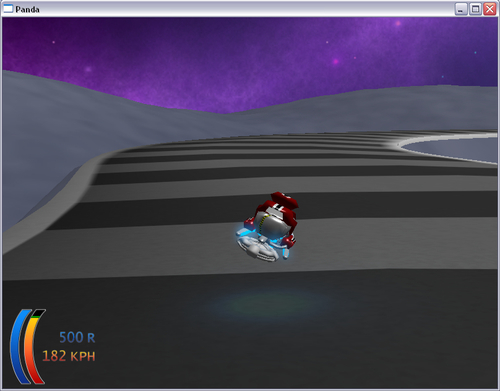
That brings some new life to our cycle! There's one thing we should talk about in this example that we haven't really discussed yet: the reason why we made self.cycle an empty NodePath and changed the model to be self.model. Remember the CollisionRays we made back in Chapter 6, The World in Action: Handling Collisions and how they are children self.cycle? Well, when we lean the cycle during a turn, we don't want those CollisionRays to lean with it, but the CollisionRays still have to turn with the cycle so that the front ray stays in front and the back ray stays at the back. For all that to work out, we need to separate the turning from the leaning, and that's why we are using two NodePaths now. Since we want the CollisionSpheres for the shield to lean with the cycle, we made them children of self.model instead of self.cycle.