Let's get a feel for how this works by creating a preloader to load our models before the game starts.
- Create a blank new file in Notepad++. Save it as
PreloaderClass_01.py. Then, add these two import lines to the top of the file:from direct.gui.DirectGui import * from pandac.PandaModules import *
- It would be easy to just have the preloader load the models and be done with it, but that wouldn't be any different than having a black screen when the game loads. We'd accomplish nothing. We need our preloader to show the loading progress, and that means we need to create some GUI elements. Add in the class definition and
__init__method, and have them look like this:class Preloader: def __init__(self, fonts): self.createGraphics(fonts)
- Next, we'll add in that
createGraphicsmethod we just made a call to. We're going to do this in one big shot because the method is going to look very similar to the methods we used to create the HUD components. Even so, let's make sure we get everything right.def createGraphics(self, fonts): self.modTS = TextureStage("Modulate") self.modTS.setMode(TextureStage.MModulate) self.frame = DirectFrame(frameSize = (-.3, .3, -.2, .2), frameColor = (1,1,1,0), parent = base.aspect2d) loaderEgg = loader.loadModel("../Models/EnergyBar.egg") self.loaderBG = loaderEgg.find("**/EnergyBG") self.loaderBar = loaderEgg.find("**/EnergyBar") self.loaderFrame = loaderEgg.find("**/EnergyFrame") self.loaderBG.reparentTo(self.frame) self.loaderBar.reparentTo(self.loaderBG) self.loaderFrame.reparentTo(self.loaderBG) self.loaderBG.setPos(0, 0, -.2) alpha = loader.loadTexture("../Images/LoaderAlpha.png") alpha.setFormat(Texture.FAlpha) alpha.setWrapU(Texture.WMClamp) self.loaderBar.setTexture(self.modTS, alpha) self.text = DirectLabel( text = "Loading Suicide Jockeys...", text_font = fonts["orange"], text_scale = .1, text_fg = (1,1,1,1), relief = None, text_align = TextNode.ACenter, parent = self.frame) return - Scroll back up to the
__init__method and add this line to it:self.prepLoadGroup()
- That line will call this new method, which we should add to the bottom of the class:
def prepLoadGroup(self): self.models = ["../Models/Track.egg", "../Models/Planet.egg", "../Models/Ground.egg", "../Models/LinearPinkSkySphere.bam", "../Models/TargetCone.bam", "../Models/ShieldBar.egg", "../Models/SpeedBar.egg", "../Models/EnergyBar.egg", "../Models/RedCycle.bam", "../Models/RedTurr.bam", "../Models/YellowCycle.bam", "../Models/YellowTurr.bam", "../Models/GreenCycle.bam", "../Models/GreenTurr.bam", "../Models/BlueCycle.bam", "../Models/BlueTurr.bam", "../Models/Disc.bam", "../Models/MachineGun.bam", "../Models/Cannon.bam", "../Models/LaserFlash.bam", "../Models/LaserProj.bam", "../Models/Explosions/Laserburst1.bam", "../Models/Explosions/Laserburst2.bam", "../Models/Explosions/Laserburst3.bam"] self.totalItems = len(self.models) return
- Scroll back up to the
__init__method again; we have a bit more code to add there. Before we start loading anything, we need to set the loading bar to be initially empty, force a new frame to be displayed, and create a variable that will let us count how many things we've loaded so far. Add these lines to the bottom of the__init__method:self.loaderBar.setTexOffset(self.modTS, .015, 0) base.graphicsEngine.renderFrame() base.graphicsEngine.renderFrame() self.itemCount = 0
- We're all set to start loading things now. We'll use a
forloop to iterate over the list of paths to make it happen:for M in self.models: item = loader.loadModel(M) self.itemCount += 1 progress = self.itemCount / float(self.totalItems) self.loaderBar.setTexOffset(self.modTS, -progress + .015, 0) base.graphicsEngine.renderFrame() base.graphicsEngine.renderFrame()
- There's just one more thing to do in the
__init__method. Add this line to the very bottom of the method:self.destroy()
- And, finally, we need to add in that
destroymethod. Here it is; place it at the bottom of the class:def destroy(self): self.loaderBG.removeNode() self.text.destroy() self.frame.destroy()
- Resave the file with the same name and open
WorldClass_00.py. - Add this line to the imports of custom classes:
from PreloaderClass_01 import Preloader
- Find the spot in the
__init__method where we load up our fonts. Right after that, add this line:preloader = Preloader(self.fonts)
- Resave the file with the name
WorldClass_01.pyand run the game. We'll see something like this as the game loads up:
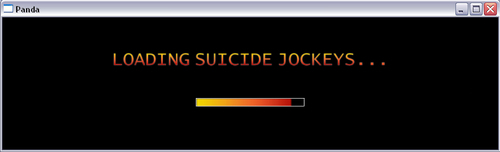
That wasn't so bad, was it? In practice, a better way to use this sort of loading screen is in between levels. Since we only really have one level in this game, putting the preloader at the beginning of the game worked just fine. Note that in the places where we called base.graphicsEngine.renderFrame() we called it twice. That's necessary because of the order of frame display and processing we discussed before the Time For Action. Keep that in mind for every time we need to force an update to the window.