Report and page level filters are most commonly used to apply the fundamental filter context for the report. Columns with few unique values such as Sales Territory Country are good candidates for report level filters while more granular columns such as Sales Territory Region are better suited for page level filters.
In the following example, the individual report pages are named according to the report and page filters applied:
In the absence of any custom DAX measures that retrieve the filter selections applied, users of the report will not see the report, page, and visual-level filters applied. Therefore, it's important to assign intuitive names to each report page per the preceding example and to include a brief title for each report page via text box.
The following image represents the report and page filters applied to the Northeast report page of a United States sales report:
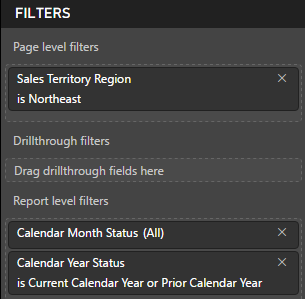
Each report page would be filtered for a different sales territory region except the USA page, which would not contain a page level filter. The Calendar Year Status column, which was described in the Date dimension view section of Chapter 8, Connecting to Sources and Transforming Data with M, restricts all visuals to only the current and prior calendar year. One or two years of history is sufficient for many reports given the pace of change in business environments and strategies. Additionally, the report-level date filter promotes both query performance and low maintenance since the dates filtered reflect the latest dataset refresh.
Power BI report authors should communicate to the dataset designer(s) and BI team whenever complex or convoluted report filters are being applied. Given limited team resources, it may be sufficient to use report filters to support rare or uncommon reports. For common reporting needs, however, it's generally appropriate to build or revise the necessary logic in the data source or dataset.