Navigate to the Azure portal and to the blob storage and check whether the container is visible. Upload the following ARM templates files from the attached chapter code. These ARM templates are only accessible to the request that appends the generated SAS token to the URL request:
- appserviceplan-1.0.0.0.json
- webappsimple-1.0.0.0.json
- SharedServicesSQL-1.0.0.0.json
As you can see in the following screenshot:
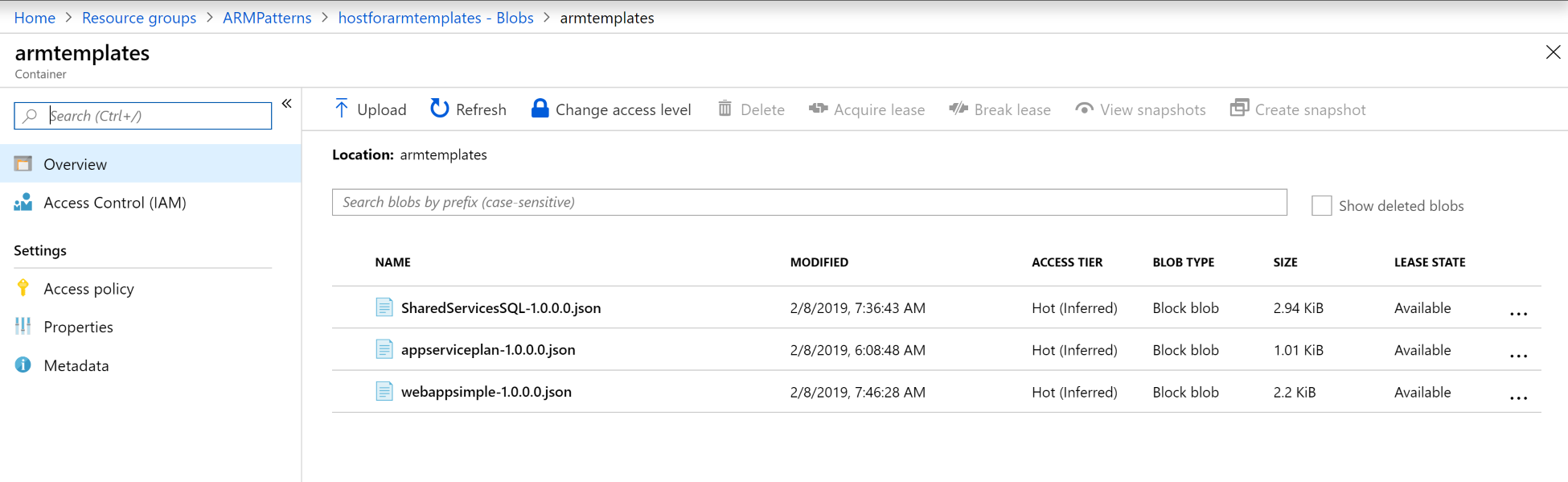
The URL for these ARM templates uses the pattern consisting of the account name, container name, and blob file name, and an example is shown here: https://hostforarmtemplates.blob.core.windows.net/armtemplates/SharedServicesSQL-1.0.0.0.json. However, just providing this URL will not enable access to the file and its content. To access these files, the URL should be appended to the SAS token, as shown next:
https://hostforarmtemplates.blob.core.windows.net/armtemplates/SharedServicesSQL-1.0.0.0.json?sv=2018-03-28&sr=c&sig=q47%2BlaoU8ZvrRmhrCR7iles3qoLhGMeu%2F4JXb8lwDdI%3D&spr=https&st=2019-02-08T10%3A50%3A03Z&se=2019-05-19T09%3A50%3A03Z&sp=r