The integration of Google Drive with Jira uses OAuth, where each user needs to first authorize Jira to access Google Drive on their behalf. This process is called the OAuth dance.
Once the app is installed and configured, there will be a new Link Google Document field under the More menu that can be seen while viewing issues. Clicking on that option will present you with a dialog to either browse or search for files stored in Google Drive. You can then select the files you want to link with by checking the appropriate checkboxes:
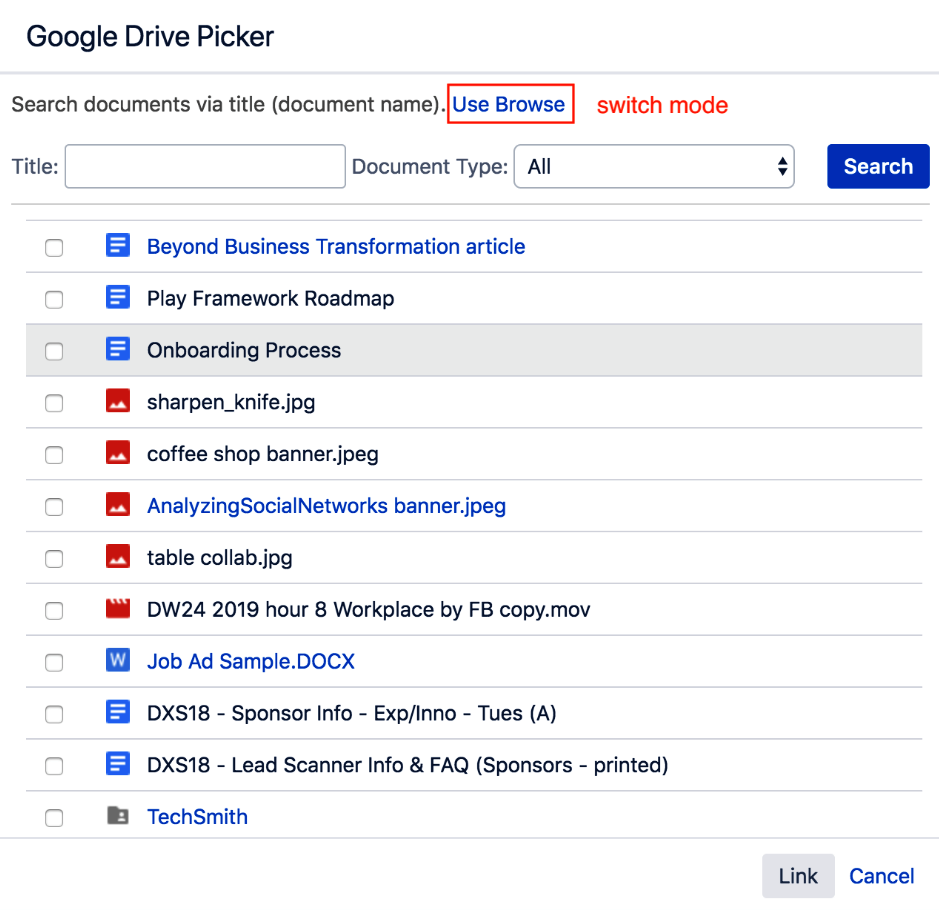
After you have selected and linked the files you want, the selected files will be listed under the Issue Links section:
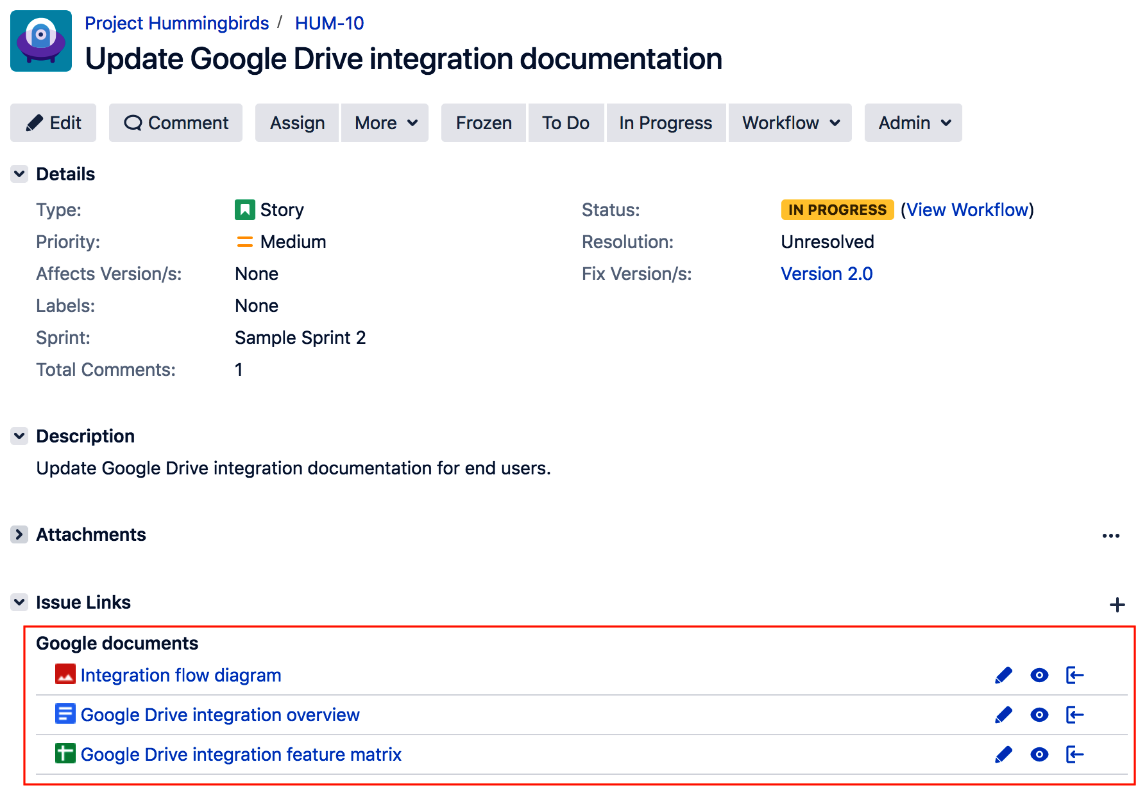
Depending on the file type, you will be able to view, edit, and download the native Google Drive files if you have the required permissions from Google Drive.