Go through the following steps to set up a webhook:
- Navigate to Administration > System > Webhooks.
- Click on the Create a webhook button.
- Enter a name for the new webhook. This should clearly explain the purpose of the webhook and/or the target system—for example, WebHook for Slack #support channel.
- Enter the URL of the target system for the webhook to call. The URL should be provided by the target system.
- Check the Exclude details checkbox if adding data to POST will cause errors.
- Enter the JQL to define the issues that will trigger the webhook or leave it blank for all issues. It is recommended that you use JQL to restrict the scope.
- Select the issue events that will trigger the webhook.
- Click on Create to register the webhook:
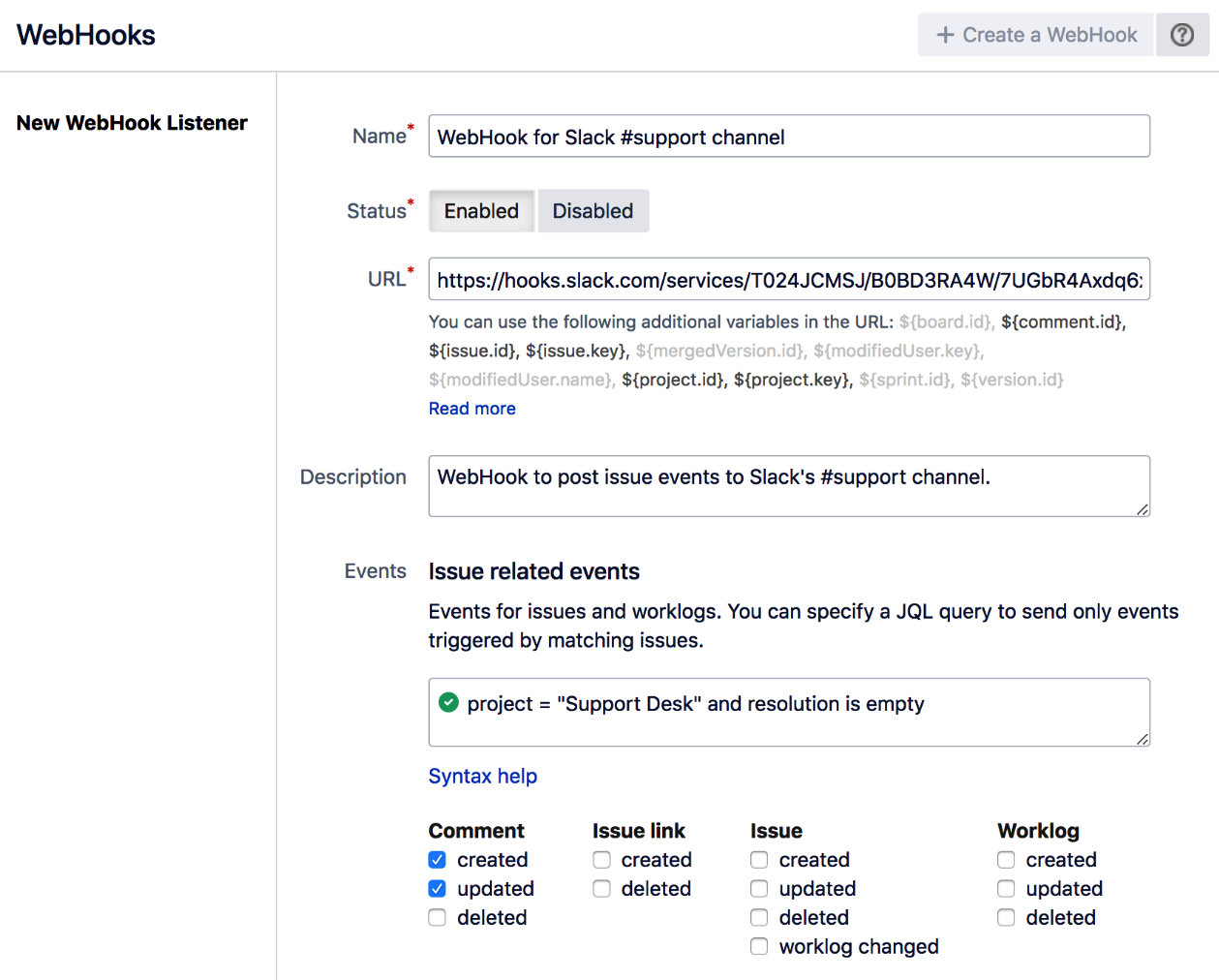
This completes the steps for this recipe.