Go through the following steps to define the default membership for project roles:
- Navigate to Administration > System > Project roles.
- Click on the Manage Default Members link for the project role you want to configure.
- Click on the Edit link of the Default Users column to add users to the project role.
- Click on the Edit link of the Default Groups column to add groups to the project role, as shown in the following screenshot:
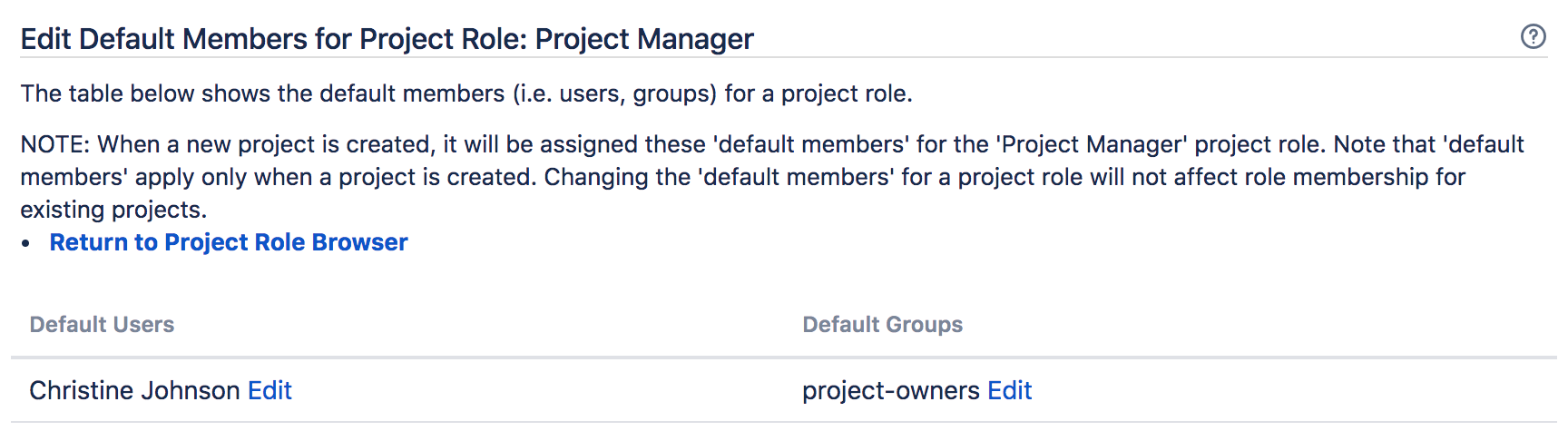
This screenshot shows how to add groups to the project role.