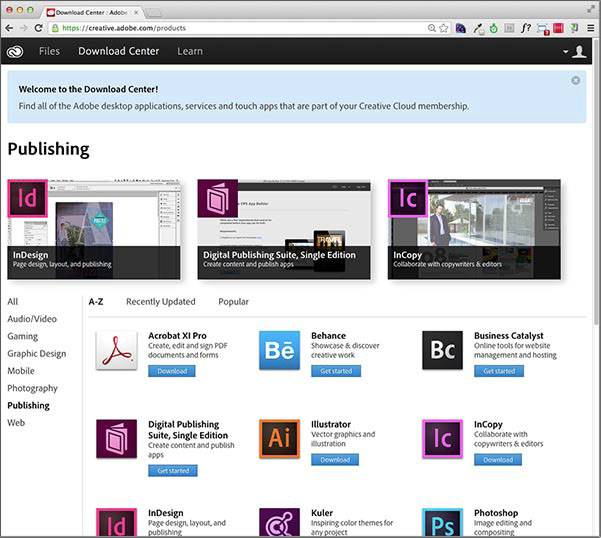
Adobe DPS in the Creative Cloud.
Adobe Digital Publishing Suite is a hosted solution for creating apps for devices like Apple iPad. It has three editions that share a lot of the same publishing functionality. The Single Edition is for individuals and small companies that need to publish a single app that only needs to be available for iPad on the Apple App Store. DPS Professional Edition and Enterprise Edition can currently create apps for two mobile operating systems: iOS 5 and newer and Android™ OS 2.2 and newer. Supported iOS devices include all models of the iPad; Apple iPhone 3GS, 4, 4S and 5; and the fourth-generation iPod touch. These apps are also supported by Android tablets of any size such as the Google Nexus, Samsung Galaxy and Kindle Fire, but they are not compatible with Android phones (as of August 2013). The Professional and Enterprise editions also add distribution, monetization and measurement capabilities. You can find more about each edition on Adobe’s website (www.adobe.com/products/digital-publishing-suite-single/buying-guide.html).
If you are a Creative Cloud subscriber, DPS Single Edition is a part of your Creative Cloud subscription. When you subscribe to Adobe Creative Cloud, you create an Adobe ID (if you didn’t already have one). Tied to that ID is the ability to create apps from Adobe InDesign CS5 and later (CS5, CS5.5, CS6 and CC). For InDesign CS5 or CS5.5, you need to download the necessary tools in order to create the apps. We’ll talk about how to do that shortly. This means you can create, submit to the Apple App Store, and update as many iPad-only apps as you want while you are a Creative Cloud subscriber. When you cease to be a Creative Cloud subscriber, the apps in the Apple App Store will not be affected, but you can’t edit them or create new apps.
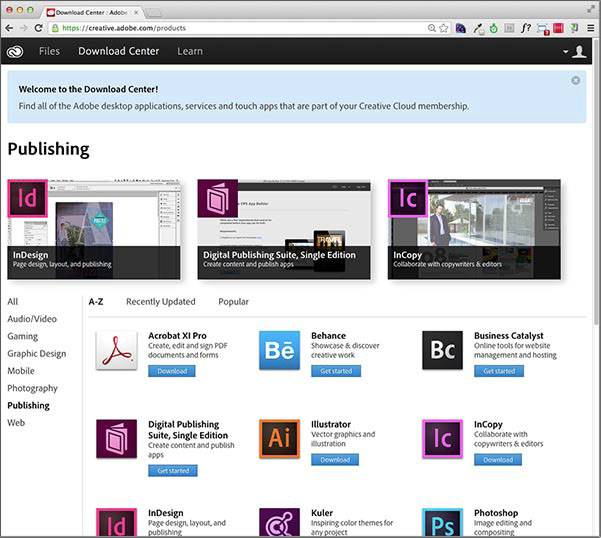
Adobe DPS in the Creative Cloud.
NOTE: If you are not a Creative Cloud subscriber, you can also purchase a DPS Single Edition license and create and update one app for a calendar year.
TIP: If you want to see the specs for working with Adobe DPS, you can visit: http://www.adobe.com/products/digital-publishing-suite-single/tech-specs.html. That page contains an important NOTE: “Digital Publishing Suite, Single Edition and Windows: Mac OS is required to use DPS App Builder, the application that bundles folio files for submission to the Apple App Store. Content for apps can be created using InDesign CC, CS6, CS5.5 or CS5 and the DPS Desktop Tools on Mac OS or Windows.”
These days, there are so many digital formats for repurposing print content such as: PDF, HTML, DPS (app), e-book and more. It can be difficult to figure out which of these formats is best suited to your content.
For years PDF has been used to send electronic documents. While PDF is still an option, some of the extra functionality of the PDF, like buttons and video, can be lost on the variety of devices that people use to view content. PDFs and apps have some overlap in interactivity (like links, videos and buttons), but you can add more and different interactive elements to an app than a PDF. Also an app is downloaded on the device and viewed on the device natively, whereas a PDF requires a separate program to read the document.
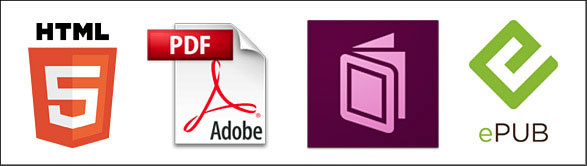
So many formats…
Another format that some have embraced is ePub (e-book). This is a great format for certain content (like this book), and can have certain types of interactivity, but it doesn’t lend itself to the type of interactivity you can have in an app. Plus, ePub requires an e-reader, although that really isn’t that big of a deal since most devices like the iPad have a reader installed already (such as iBooks).
Adobe DPS allows you to create apps that are distributed through device stores like the Apple App Store. But remember, Creative Cloud subscribers can only sell through the Apple App Store for iPad.
When deciding what format to focus on, many companies decide to go with multiple options. To me, creating an app using Adobe DPS is just another digital arrow in your quiver and can open new revenue streams for a different device.
If you want to get a feel for the types of apps already out there in the stores, check out this gallery of Adobe DPS apps: https://blogs.adobe.com/digitalpublishinggallery/all-apps. The gallery doesn’t show the app content, but if you have a mobile device, you can search for the apps in the app store and explore them further. A fair amount of those apps were likely created by users with Single Edition, so they’re only available as iPad apps. A few of my favorite DPS apps, based on their interactivity and functionality, are Adobe & DPS, Dick’s Sporting Goods, NASA Technology Innovation and Brand 360.