Fluentd is part of the EFK Stack, along with Elasticsearch and Kibana. It is an open source data collector for building a unified logging layer. This recipe will show you how to install the Fluentd plugin for Jenkins, which will forward the Jenkins logs to your Fluentd logger.
Let's perform the following steps to install the Fluentd plugin on Jenkins:
- Access your Jenkins service dashboard and click on the Manage Jenkins menu:
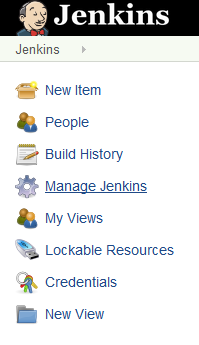
- In the Manage Jenkins menu, click on the Manage Plugins button:
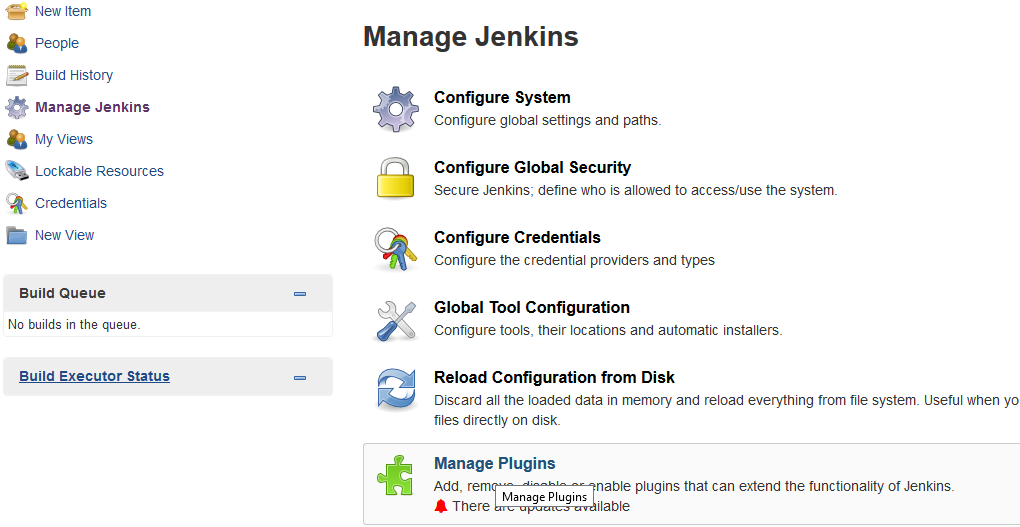
- Click on the Available tab and search for fluentd in the Filter field. The result should look similar to the following. Click on the Install without restart button to install the Fluentd plugin:

The Fluentd plugin will be installed without the need to restart the Jenkins instance.