Let's perform the following steps on our second cluster, which is where we want to migrate our application:
- Under Settings, select the Mobility tab and click on New Profile:

- To create a destination profile, select Import, select Amazon S3, and enter your user credentials.
- Use the bucket name you created for the export profile on the source cluster.
- Click on Validate and Save:
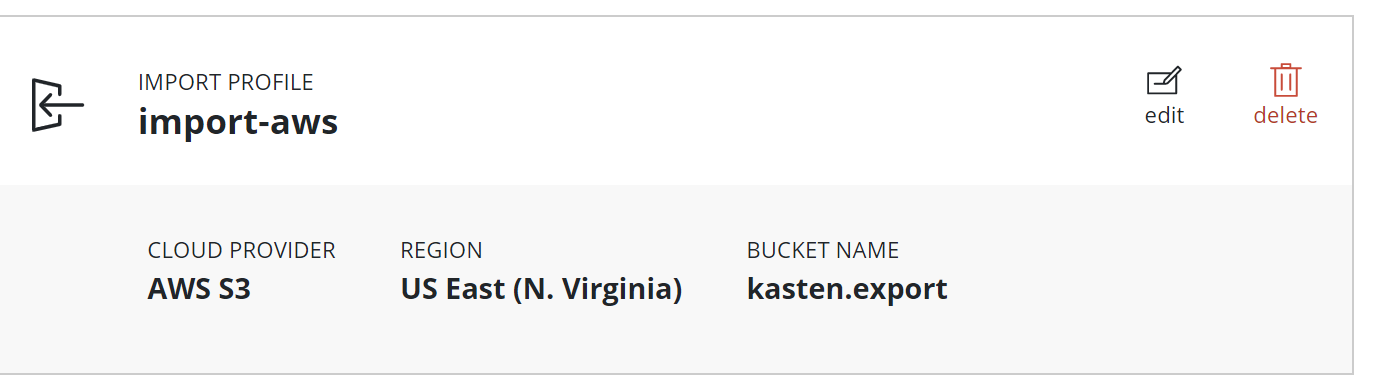
The import profile we created in this recipe will be used later to import data from another cluster.