Angular Console (https://angularconsole.com) is a very useful companion application for Angular developers. It can be installed on Linux, macOS, and Windows, but also directly within VS Code: https://marketplace.visualstudio.com/items?itemName=nrwl.angular-console.
It is a graphical tool built on top of the Angular CLI. With it, you can easily create new Angular projects and manage existing ones:

When you create a project with Angular Console, you just have to follow the wizard and customize the options as you see fit:
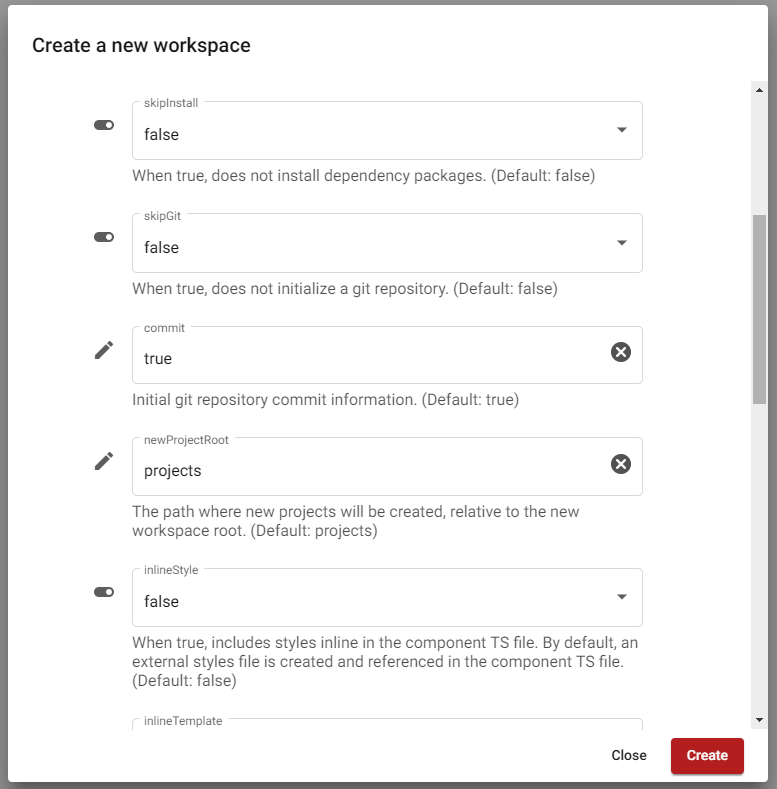
The tool will create a new workspace and project for you automatically, using the Angular CLI:
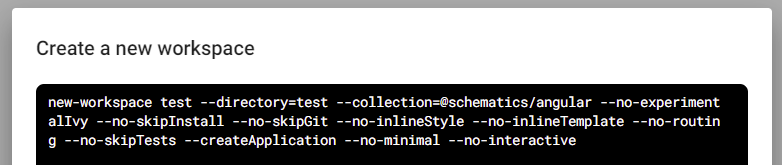
We strongly believe that mastering the command line is key to greater productivity levels, which is why we have discussed shell and Git Bash early on in this book. That said, graphical tools also have their advantages too. For instance, by using Angular Console, you can actually discover some otherwise hidden gems in the CLI. The thing is that tools such as the Angular CLI have so many options and evolve so fast that they're hard to master.
Once you have created or opened a project with Angular Console, you can perform operations on it through the user interface; for example, you can execute the build, serve the application, execute tests, and more. To summarize, you can do anything the CLI can do but with visual assistance:
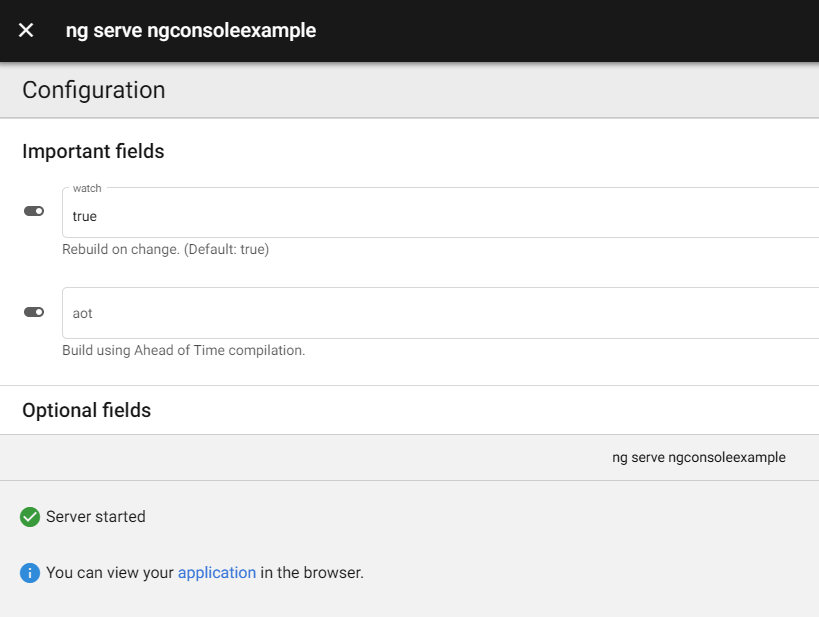
Have you heard about Augury yet? No? Okay, let's introduce it next.