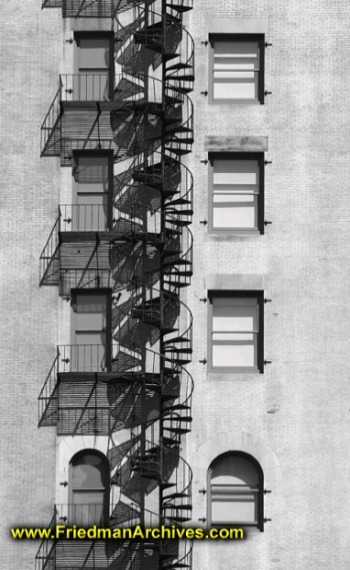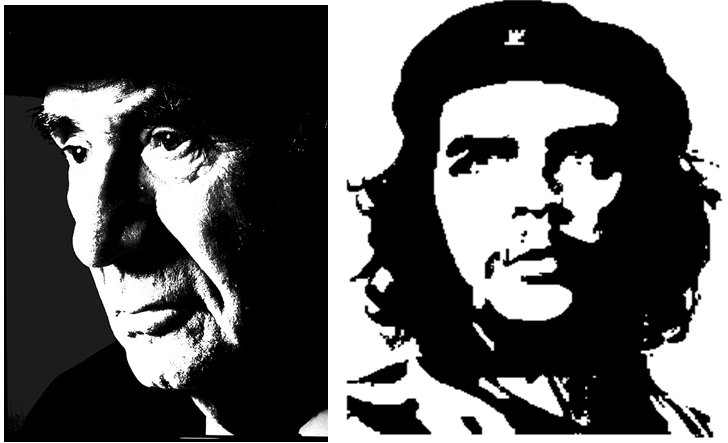2 Ways to B&W: I have found that I’m able to get very pleasing B&W shots by setting the B/W Creative Style to Contrast: +2 and Sharpness: +1. On the other hand, Fujifilm’s cameras have some B&W Film Emulation settings which many users just love. In this blog post by Magic Lantern Shooter, they explain how to combine all sorts of settings to get the “Fuji Tri-X” look on a Sony camera. I would pay more attention to this article if their example photos actually looked good: http://magiclanternshooter.com/get-fuji-tri-x-look-sony-mirrorless/ 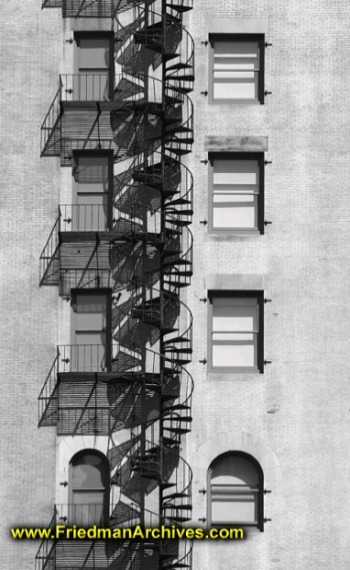
|
Menu Position MENU -->  6 --> Picture Effect
6 --> Picture Effect
What it Does Turns your very expensive serious digital camera into a cheezy hipster Instagram camera that will no doubt impress your tasteless friends
Recommended Setting Hey, it’s up to you!
Would it surprise you to know that professional photographers hardly ever use these picture effects? Then one day I was in a café and fell into conversation with an artist. This lovely lady was fascinated with the camera’s picture effects and their value to her in visualizing something new – and my own interest in what I’d previously thought of as “toy camera” effects began to change. (A little. )
So if you’ve never used your picture effects before, and you want to have a little more fun with your camera, dig into this feature and try shooting different subjects to see what works best.
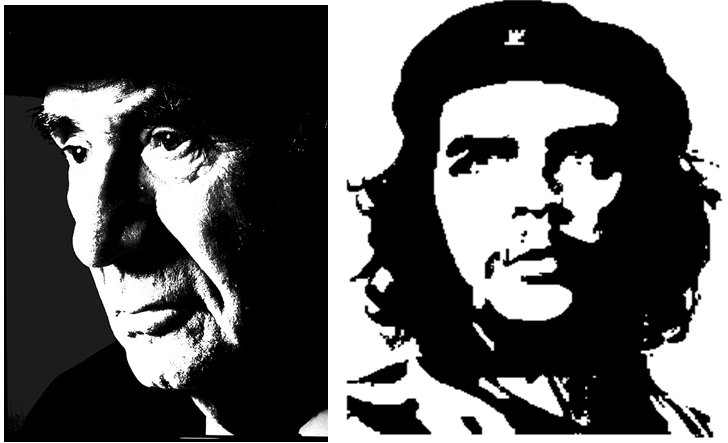
|
Figure 6-54: Try your Picture Effects on everything till you get a feel for what works. B&W posterization can make a classical portrait extra memorable. (Note: No, I didn’t take the one on the right. I’m just trying to demonstrate a genre here. :-) ) |
So what do they do? Well, you get the ability to capture only selective colors; to make striking high-contrast B&W images; to make the image look old/faded; or even make your picture look like it was taken with a 1960’s era plastic toy camera. These effects apply when you’re shooting movies, too!
To help provide a meaningful technical explanation for what these settings really do, I’ve photographed one colorful test subject using a variety of settings. Afterwards I’ll show you other subject matter more suited to each effect, and then I’ll compare some of these effects to the camera’s other effects – the Creative Styles (described in the previous section).
For fun, reader Kathi Horste put together this fun little video showing off the various Picture Effects (plus how it looks in movie mode – quite cool!): http://tinyurl.com/3ejuapo . (Thanks, Kathi!)