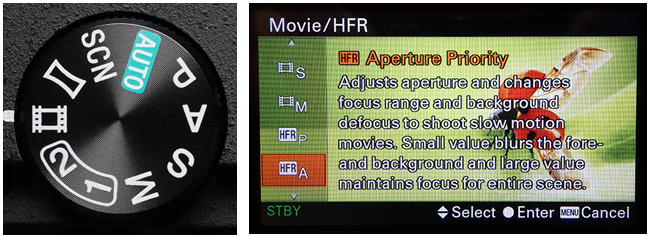Menu Position MENU -->  7 --> Movie / HFR
7 --> Movie / HFR
What it Does Allows you to enable / disable High Frame Rate (HFR) shooting. It also allows you to specify Shutter priority, Aperture Priority, Manual Exposure, as well as Program mode for both normal speed and slow motion movies.
Recommended Setting “It depends”
Constraints Only available when the exposure mode dial is set to “ ”.
”.
Hate the fact that pressing the red button in all other modes doesn’t give you any control over f/stop or shutter speed while making movies? Then this is definitely for you.
This function lets you specify P/A/S/M mode for two different kinds of video shooting: normal video, and high-frame-rate (HFR) video shooting. Recall from Section 6.8 that HFR is synonymous with “Slow motion” – in this case, 4x and 5x slower than normal - and so this function lets you dictate your exposure settings for either kind.
The options available to you are:
 Program Auto Program Auto
|
 Program Auto Program Auto
|
 Aperture Priority Aperture Priority
|
 Aperture Priority Aperture Priority
|
 Shutter Priority Shutter Priority
|
 Shutter Priority Shutter Priority
|
 Manual Exposure Manual Exposure
|
 Manual Exposure Manual Exposure
|
These modes are the equivalent to their still-shooting counterpart modes. I use “Movie – Manual Exposure” all the time when I’m shooting videos for my blog (for example, the one in here: http://bit.ly/1XJfftq ), to keep the background darkish and the white balance set to what my lights give off, I set everything manually.
When in movie mode:
- If you’re going to be focusing manually, the use of Peaking Level during movie making can be tremendously helpful! (MENU -->
 2 --> Peaking Level and Peaking Color, described in Section 7.10.)
2 --> Peaking Level and Peaking Color, described in Section 7.10.)
- In Movie shutter priority mode, you can select a shutter speed as slow as ¼ of a second. (1/4 of a second makes for pretty blurry movies when things move; but if you’re shooting in extremely low light it may be the only option you have.)
- The fastest shutter speed? 1/4,000th of a second!!!
- In Movie Aperture Priority mode, you can set any f/stop you wish. In this mode, the slowest shutter speed the camera will select is 1/30th of a second (and there’s no upper bound).
- In any of the movie modes, the most you can adjust the exposure compensation is +/- 2 stops.
- You have lots of control over lots of variables: When you start recording, the camera will use the currently set white balance, creative styles, exposure lock, exposure compensation, and metering mode. However, while you’re shooting, you can’t change any of them.
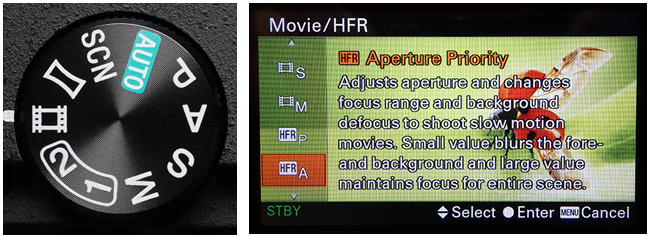
Figure 6-89: The Movie exposure mode lets you take control of the aperture, shutter, or both for both normal video and slow-motion (HFR) video. |
 7 --> Movie / HFR
7 --> Movie / HFR ”.
”.  Program Auto
Program Auto Program Auto
Program Auto Aperture Priority
Aperture Priority