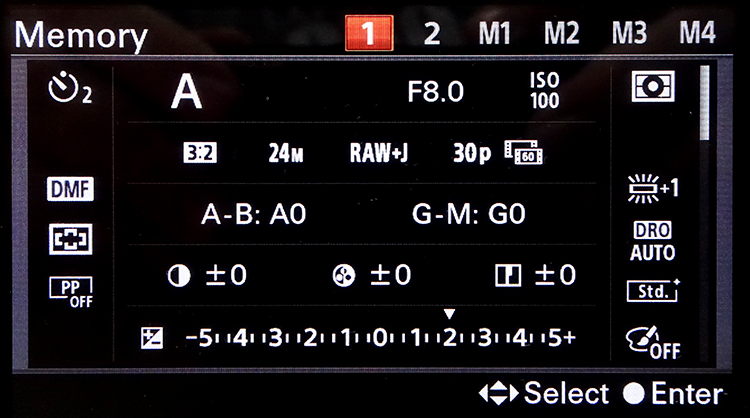Menu Position MENU -->  9 --> Memory
9 --> Memory
What it Does Allows you to store up to six sets of camera settings for instant recall in the field
Recommended Setting: [Not applicable; it really comes down to what you shoot and what features you change frequently]
A very handy feature that can save a lot of time is the ability of the camera to memorize a group of settings so that they can be recalled all at once. For an example of why this can be a good thing, let me review the camera settings I normally need to set when taking time exposures like the kind in Figure 6-95:
* SteadyShot OFF |
* Aperture priority mode |
* Set f/stop to f/8 |
* Overexpose 2 stops (this works best in low light) |
* ISO set to 100 |
* White Balance set to “Fluorescent: Day White” |
* Self-timer (2s) |
* RAW + JPG |
* Long Exposure NR = OFF |
* DMF (Direct Manual Focus) |
With the memory feature, all I have to do is configure these camera settings once and then tell the camera to memorize them for instant recall later. This feature saves even more time after the photos have been taken, since I don't have to un-do all of these parameters one-at-a-time to return the camera to "normal" (and risk forgetting one, potentially affecting a future shot).

|
Figure 6-95 Total Recall. By committing these settings to a memory location, setting up shots like this can take as little as two seconds. |
So let’s say I wish to have the camera memorize the above settings. I just set the desired modes and then MENU -->  9 --> Memory --> [Enter], which brings up the Save To Memory screen shown in Figure 6-96. The display shows all of the parameters that are being stored (notice the vertical scroll bar on the right – there are more parameters listed than can fit on one screen! Scroll down to see them all), and the very top has numbers 1-2-M1-M2-M3-M4, asking you, “In which of these six locations would you like me to save your settings?” You can select a number by scrolling right or left with the arrow buttons and then press the center button to complete the save.
9 --> Memory --> [Enter], which brings up the Save To Memory screen shown in Figure 6-96. The display shows all of the parameters that are being stored (notice the vertical scroll bar on the right – there are more parameters listed than can fit on one screen! Scroll down to see them all), and the very top has numbers 1-2-M1-M2-M3-M4, asking you, “In which of these six locations would you like me to save your settings?” You can select a number by scrolling right or left with the arrow buttons and then press the center button to complete the save.
TIP: Memory locations 1 and 2 are stored in the camera itself; whereas memory locations M1 through M4 are stored on the memory card in the camera. If you swap memory cards, whatever you stored in M1-M4 will no longer be accessible for recall. |
To recall the settings at a future time, just turn the Exposure Mode dial on top of the camera to either "1" or "2" and then follow the instructions given in the previous section for "Memory Recall".
I configured Memory Register 2 for shooting video in the studio:
- White Balance C. Temp / Filter: 6300K M6 (I have weird lights)
- Movie Manual exposure mode: 1/60th of a second at f/3.5
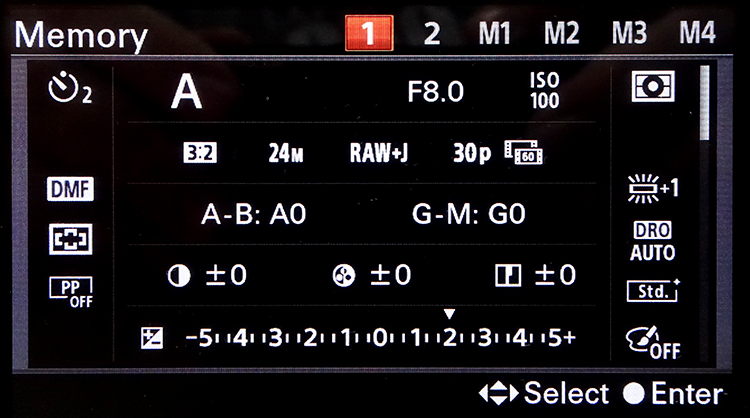
|
Figure 6-96 The Memory Store screen. Here you can choose which of 6 memory registers to store the settings in for later instant recall. The first two memory slots reside in the camera, whereas M1-M4 are stored on the memory card so they can be easily transferred to another A6300. |
- File Format: XAVC S HD (I don't need 4K for the kinds of videos I shoot)
- Wind Noise Reduction = Off
- Record setting 30p 50M
- ISO 800
- Manual Focus
- MF Assist On
I personally don't store anything in M1 – M4 simply because if I were to change out my memory card, my stored settings would be changed out with it and no longer recallable. So I treat this camera as if it has only 2 memory settings.
TIP: This feature doesn’t record everything, regretfully. It only records things in the Camera menus, plus your exposure mode, f/stop, and shutter speed. It does NOT remember any button reassignments, nor the setting for Manual Focus Assist, nor the one for Live View Display. That's a shame because it would be GREAT to have one set of configurations optimized for shooting video and one for stills in the studio (and this would provide a fast way of switching between the two). |
 9 --> Memory
9 --> Memory
 9 --> Memory --> [Enter]
9 --> Memory --> [Enter]