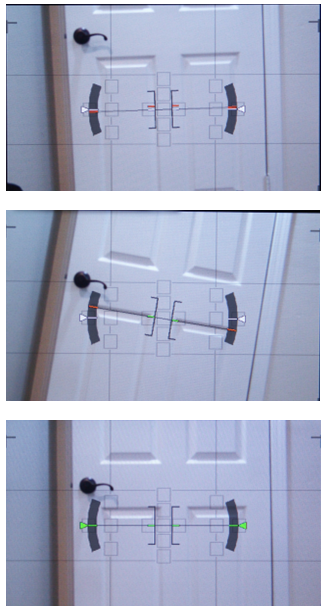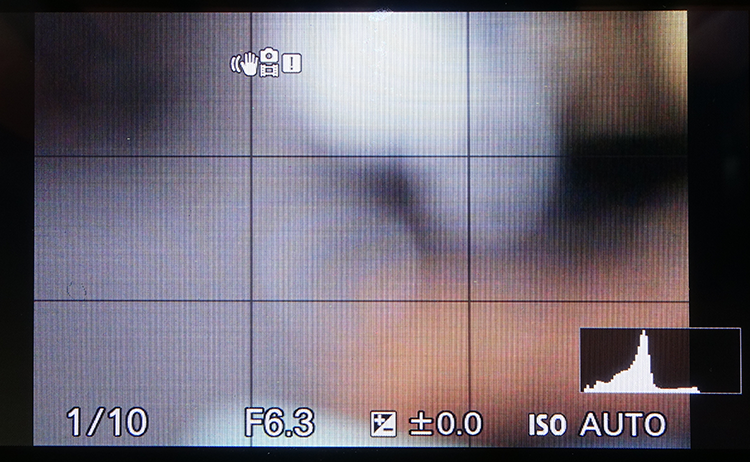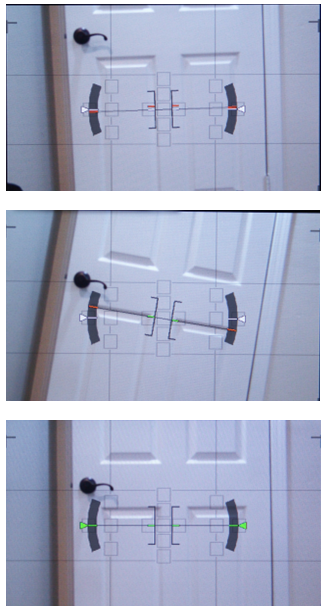
|
Figure 7-10: The Digital Level Gauge will help you position your camera so it is parallel to a building (pitch, in the upper image) and is level (roll, the middle image). When both parameters are correct, all lines will show green across the center (bottom). |
For those of you who want absolutely level horizons, or when you want to make absolutely sure your camera is parallel to the building you’re shooting (to ensure there are no converging or diverging lines), then this feature is for you. Technically referred to as “Pitch and Roll”, you would use it in much the same way as you’d use a carpenter’s level.
Figure 7-10 shows the display in action, although it’s a little difficult to see the red and green lines in the pictures. These lines help guide you to the correct positioning of the camera. When both axes are lined up, all colored lines turn green and you’re all set!
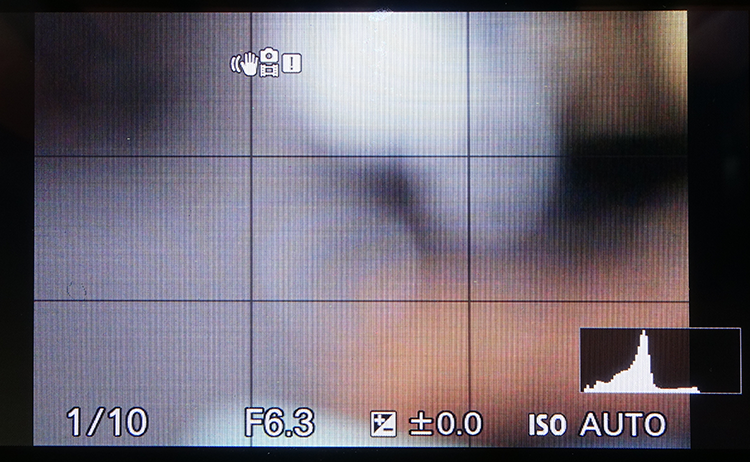
|
Figure 7-11: You can see before you shoot whether there will be detail in your highlights or shadows with the live Histogram. |
I find it very, very handy to have a live histogram in my Live View screen. It can show you right away if any of your whites have blown out or if there’s no detail in your shadows. Figure 7-11 shows you what it looks like.
If you don’t know what a histogram is, that’s OK – I’ve included an explanation of it (with lots of examples) in Appendix A, Section A.7.
NEW FEATURE: Unlike in earlier Sony cameras, the histogram display is now finally available in movie mode! |
7.9.4 For Viewfinder (Rear LCD only)

Figure 7-12: Everything you’d ever want to know about your camera’s settings can be found on this screen! (Rear LCD only). |
|
This is an information screen that is only available on the rear LCD screen and it can be seen in Figure 7-12.
This screen is kind of a throwback to the old days (before Live View) when you’d compose your image using the Optical Viewfinder and the large LCD screen on the back would show your camera’s configuration status when it wasn’t playing back images. Well, your newfangled camera can still work the same way. It’s good to have choices. This screen would only be useful when you’re actually using the EVF for composing and shooting, and wish to see almost all of your relevant shooting settings at a glance.
This screen also provides a VERY QUICK method of changing the parameters you see in front of you. Just press the Fn button and one of the parameters is highlighted in red. Use the arrow keys to navigate to the parameter you want to change, then hit the center button. Sony calls this the “Quick Navi”(gation) function, and you can see why.