Figure 6.1 Data Collection for Annual Job Review
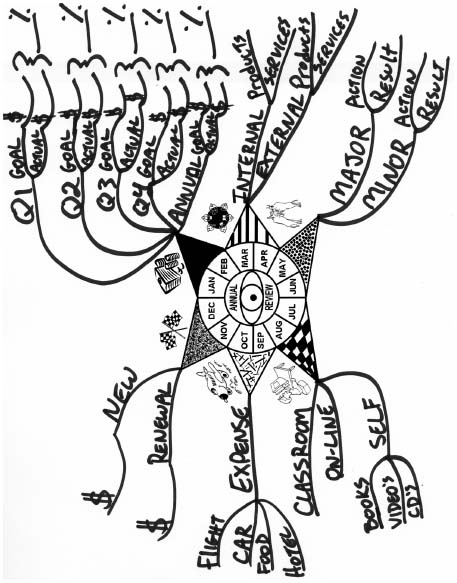
Now you know how to idea map, have created several examples, and understand the laws. This chapter will cover the following topics:
For many people there is a big gap between knowing how to idea map and actually applying it to something worthwhile. Seeing others’ models will act as the bridge. These examples will open your eyes to a wealth of possible uses and will help spark creative applications of your own.
Having spent nearly 15 years teaching idea mapping to thousands of people, I have been exposed to an amazing variety of applications. Seeing how and understanding why others have been successful with this tool is an excellent way to learn how to incorporate idea mapping into your work and life. In this chapter, I will highlight hand-drawn examples from business people around the globe. These maps will follow the laws closely. Each will have a different use, level of complexity, style, and purpose. The selections will be a mix of typical and uncommon business applications. Following will be a series of application descriptions, benefits, and the associated idea maps. Enjoy meeting some of my friends. (The idea maps that are too large for this book and color versions of all maps are available at www.IdeaMappingSuccess.com.)
Anyone who has ever had a job has been through the review process. Many dread the thought of preparing for their review as they painfully attempt to recall and describe all the important data for an entire year. Without good records, some accomplishments are already distant memories. Jared Kelner had a better idea.
He is a service account manager for a large internet hardware manufacturer. He is responsible for selling the appropriate services from his company’s services portfolio to one of America’s largest communications companies. Some of the services he sells are proactive engineering services, professional installation and project management services, and maintenance/technical support services. Once the new services are in place, he works with an extended team to ensure the services are delivered with the highest level of quality and accuracy, and that services are constantly exceeding the customers’ expectations.
Kelner states, “It becomes cumbersome and challenging at times to ensure that you discuss all of the year’s key topics during the review. When you have multiple spreadsheets and word documents to sort through, there is a greater chance of missing some critical information. I created this idea map to keep a running log of my annual activities at work so that when it comes time to sit down with my manager for my annual review, I will be able to quickly and efficiently present a summary of everything I did in the past year. By consolidating everything on to one idea map, the discussion becomes very fluid, natural, and comprehensive. In general, the benefit [of] idea mapping this topic for my annual review [is that it] helps to focus the conversation during the review itself. Prior to creating this idea map, I used a spreadsheet as my information repository. My intention is to add content to the map at the end of each week. Ultimately, I can use the information on the idea map as my benchmark for setting the next year’s goals and objectives.”
Figure 6.1 is Kelner’s initial template to which he will add data throughout the year. He has six main branches, each representing large amounts of data. They are Financial Goals, Meetings, Conflicts, Training, Travel/Expense, and Major Wins. An image—rather than a word—describes each branch. The map will be explained by using the clock positions.
Figure 6.1 Data Collection for Annual Job Review
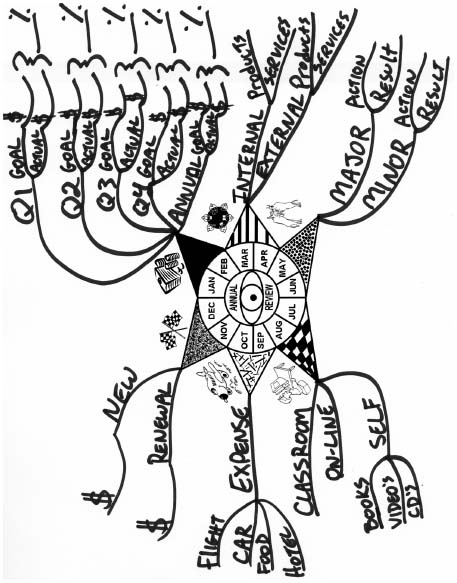
At the one o’clock position are his financial goals showing year-to-date progress toward annual sales goals. Kelner mentions, “By posting this information on my wall, it is a constant reminder of what I have ahead of me in terms of sales objectives.”
Kelner adds, “Internal and external meetings make up almost 50% of my time. It becomes very important to continually track the participants, content, action items, and results of each meeting. By idea mapping the key strategic meetings, I am able to provide my manager [with] a detailed, yet concise summary of the meetings throughout the year.”
“By mapping the major and minor conflicts I encounter during the year, my manager and I are able to review how these conflicts impacted the business and my overall productivity. Tracking these conflicts helps lay the foundation for next year’s projects for streamlining processes.”
“Throughout the year, employees engage in many forms of personal and business training. From Project Management to Public Speaking classes or from Technical Certifications to Business Theory books, it is critical to discuss all of the training efforts that were made in the year. By idea mapping the training on an ongoing basis, I am able to highlight all of the educational activities during the review.”
“Measuring, tracking, and managing your business expense report is critical to the financial success of the company. By mapping the ongoing expenses throughout the year, I am able to provide a detailed summary of all monies issued for things like airplane fares, hotel and rental car charges, and meals.”
“The branch of major wins is a critical part of the annual review process. It is very important to highlight my significant accomplishments in order to help position a promotion, a bonus, or a special assignment. By mapping the major wins throughout the year, the discussion around this point becomes extremely effective.”
In Kelner’s example, he was preparing for his own review. I know leaders who create similar idea maps when preparing to give reviews to their employees. Whether on the giving or receiving end, make an idea map for your next review!
Liza Seiner is a lawyer who uses idea maps for her clients who need estate-planning services. When I met Liza in October of 2004, the beauty and artistry of her maps overwhelmed me. I was even more surprised to discover she was a lawyer. She did not fit my stereotype. Idea mapping renurtured her love of drawing and in addition provided a practical reason to use them with clients. (See Figure 6.2 for Liza’s Estate Planning Map.) She now combines her ability to teach idea mapping with her legal background. Refer to Figure 6.2 as you read her description of this map.
Figure 6.2 Estate Planning
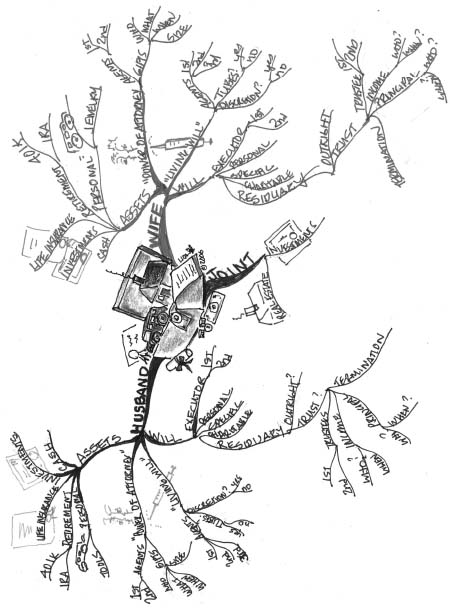
I began using the maps in my client meetings when I realized that they helped me to organize my own thinking. The first ones that I used were for clients that were coming to see me after several years. They had done estate-planning work (meaning that they had created Wills, Powers of Attorney for finances, and Living Wills for healthcare decisions). I needed to refresh my memory on the various terms we had chosen to include in their documents. Doing an idea map was a review and preparation tool.
When I got to the actual meeting, I used the idea maps as an “agenda” to review with them what we had done in the past. Normally, I can expect to spend about 1½ hours in a meeting with a client (whether it’s a new client or a review). By using the maps for review, we were easily able to save thirty minutes, and they were very appreciative of the review. It made their understanding much greater, and we could write the changes they wanted to make on the map.
With new clients, much of the information that I present to them has to do with explaining how the documents work to achieve their goals. The explanations are still necessary, but the visual layout allows them to grasp the material better, and I think they give better responses to questions that I have about their goals and desires.
Every client that I have seen using an idea map has expressed their enjoyment of the process. The following gives a little perspective on the size and complexity of cases with which they have been used: I have used them with clients that had very few assets, but perhaps “unconventional” family structures (i.e., no children, but many people they wished to provide for at their deaths); large asset clients (one in particular had multiple businesses, complex inheritance issues, and unfocused goals); and the “average” couple, with kids and grandchildren, who wanted to provide for their families, and make sure that decisions about finances and healthcare were taken care of so they didn’t have to worry about it.
The map in Figure 6.2 is the template Liza uses to gather client information, understand the goals, and finally meet with the client.
Vanda North is currently the founder and director of The Learning Consortium, a global training organization based out of the United Kingdom that specializes in accelerated learning techniques for increased business productivity and profits. Vanda has over 30 years of experience working with world business leaders. She founded The Buzan Centres and was the global director of the Buzan Organization from 1988 to 2006. Figure 6.3 shows Vanda’s idea map, which captures the critical issues around a decision to relocate their headquarters.
Figure 6.3 Decision
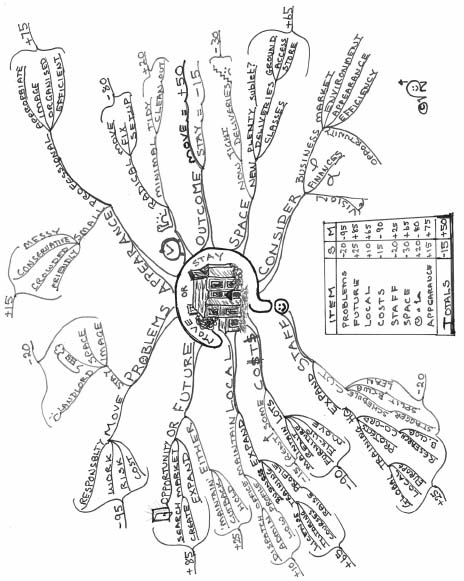
I was aware for some time that I might need to move my offices from Bournemouth, U.K., to another location. At the time the decision wasn’t pressing; however, if things continued as they were, it would become more necessary. After considering many points, there still wasn’t a clear-cut direction. I began to explore the issues in more detail.
There was another aspect—the feelings of the rest of the team. I wanted to find out how a move would affect them. We had a team meeting and BrainBloomed™ the main considerations (red) while creating an idea map. Then we used a color code for either staying (green) or moving (purple). Each person completed a color copy of the map with any issues about that topic and gave a rating (or weighting) to each branch. The scale went from –100 (negative impact) to + 100 (positive impact). Everyone added their own thoughts, worries, concerns, hopes, and the specific impact it would have on them. It was a great chance to really know how each person felt.
There were several surprises and some very valuable input that may well not have come to light if this process had not been conducted. Further, even if people were negative about the situation, they felt better for the chance to have voiced their opinions and to have them recorded and validated. I collated all of the input and computed an overall score to determine a suggested direction.
The map consolidated ideas from the powerful brains throughout the entire organization. Further, everyone really felt that they contributed and had assisted in a big decision. Regardless of the decision, some people would not be happy—at least that was now known. It was therefore an easy matter to discuss alternatives (given the circumstances). In most cases, the person had a solution for their own problem, and that made them feel good as well.
I would not make a decision based only on this process; however, to involve the whole team and to have a strong awareness for how the people that make things happen on a daily basis feel and what can be done, I think it is the best and easiest way to move forward.
The end of the story was that we did decide to move. It was one of the best decisions we have made, and everyone felt good about it.
It is a well-known fact that creating a written vision for life and work significantly increases the likelihood of achieving that vision. Yet, how many of us take the time and effort to do this? Figure 6.4 is the most significant idea map I have ever created for my work and life.
Figure 6.4 Vision
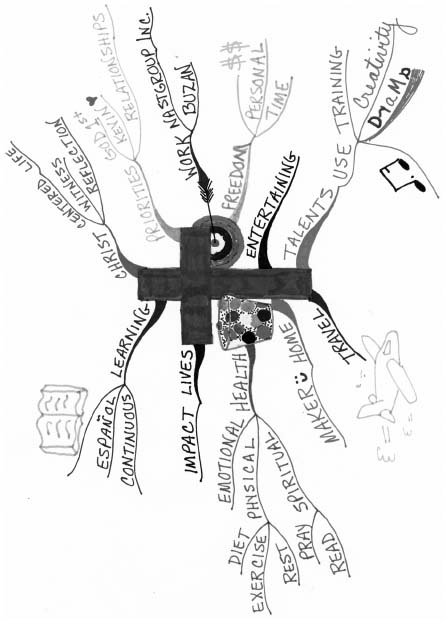
I mentioned earlier that I taught Covey’s Seven Habits of Highly Effective Leaders while working for a previous employer. During this workshop, each participant does some soul-searching exercises to lay the groundwork for writing a mission statement. Various experts want to distinguish a vision from a mission. I’m not going to get hung up on the semantics. Call it what you want! The basic idea is to create a vision of you and your life as you want to see it lived out both personally and professionally. It typically will not change although life circumstances change.
During the Covey workshop participants create a draft of their vision and are encouraged to finish it after class. Over a 9-month period while teaching this class, my guilt steadily increased because I had never completed my own vision and felt like a hypocrite telling others to do something I had not. I had completed all the exercises, but could not seem to put something as important as my entire life into a nice paragraph, a list of bullets, or any of the other recommended formats.
I was home recovering from some minor surgery one day and had one of those “aha!” moments. It’s actually a bit embarrassing to admit that although I had been idea mapping for 5 years by now, it never dawned on me to try putting my vision in that format. I immediately located the exercises from the class, all of the preparation, and my weak attempt at a draft. Within 30 minutes I completely converted this painful linear document into an idea map. That was in February of 1997. Since then I’ve only made one tiny revision. I reduced it to a 6″ × 3.5″ page and had it laminated. I have a small binder that contains my PDA, some unlined paper, and a four-color pen. In the front of the binder is now this reduced version of my vision map. It was easy to create, and now it helps me to make better decisions and shapes how and where I spend my time.
The idea map itself is self-explanatory. The icons in the central image hold volumes of words for me, so the use of imagery saved what would have been pages of linear descriptions. My main branches cover work, life, learning, using my talents, freedom, things I enjoy, and my spiritual commitment. It has stood the test of time and has been a great reminder for me and a source of inspiration.
This is an activity and an idea map that ties to the previous vision application. It is so important for individuals to have a vision for their lives and careers. I’ve occasionally asked people to map their vision as a workshop activity, and it is frequently highlighted as one of the most beneficial aspects of the course. Therefore, I’m going to strongly encourage the creation of this kind of idea map. Your map will have branches that are different from my example in Figure 6.4 and a different amount of detail. Here are a few suggestions as you begin this activity.
As a starting point, I’ve created an idea map (refer to Figure 6.5) that provides some categories to foster the thinking process around your own vision. I use this same map for workshop participants and project it on a screen throughout this part of the course. (It was created using software, and we’ll get to that in the next chapter.) It’s always good to start by taking an inventory of your strengths and talents—both used and unused. What relationships and areas of life are important to you? What provides meaning in your life? What do you want to accomplish? What would you do for free if money was no issue? What do you hope to be? Do you feel your work and life have purpose? What provides that purpose (or would provide it if it is missing)? What is it that really matters in life? These are just some questions to get you started. Don’t limit yourself to this map. Use it to spark additional thoughts about your own life.
Figure 6.5 Vision—Getting Started
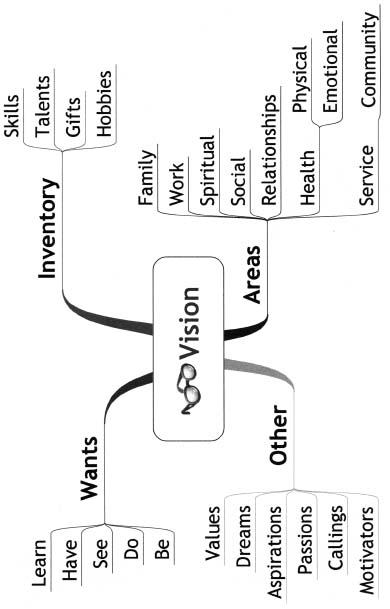
As you consider the major areas of your life vision, begin an idea map. Capture all of your ideas without editing right now. Then leave it alone for a day or even a week. Repeat this process several times without looking back at previous maps. Then sit down with all your maps. Consolidate a final (final for now at least) idea map of everything that seems important at this stage. You may find you leave some things out, or you may find a new way to capture multiple thoughts into one word or image. This process may take some time, so allow yourself several drafts if necessary. Add, change, and delete branches from this map until you feel it is finished. The final product will be worth the effort.
This is an added note for those in leadership positions. In his book Primal Leadership, Daniel Goleman talks about the importance of individual and organizational vision. For leaders managing a team of employees, have each team member create a vision map for his or her work and life. Then help him or her live out the part of that vision that can be realized in the workplace. Use the Team Mapping Method described in Chapter 9 to create a vision for your organization. You will have a happier and more committed team. Objectives will be clearer, and there will be a reduction in the wasted time that is caused by confusion around purpose. Others will be fighting to get onto your team! The results will amaze you!
Karen Maggard was the second vice president for the sales division of a large insurance company. She was having a serious problem with one of her employees. As she described the various issues over the phone, I mapped out her concerns and then faxed her the map. It was a helpful tool going into her next round of discussions with this employee. The map kept her focus on the issues and not the emotions of the situation. See Figure 6.6.
Figure 6.6 Problem Employee
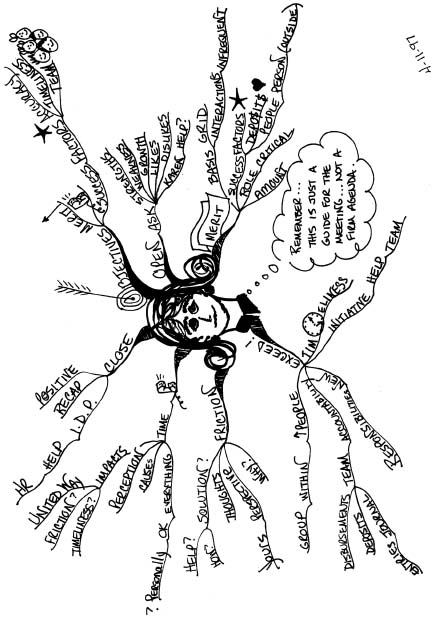
For 25 years, Jeff Alexander has been the president and co-owner of a company called The Youthful Tooth Company, which has four locations in the San Francisco Bay area. During television appearances, the company is referred to as the Disneyland of Dentistry. It’s a place where kids can actually have fun at the dentist. It is a colorful, fun, and exciting place to work where those who need dental care (especially for kids) never get turned away, even if they are financially unable to care for themselves.
Jeff uses his vast areas of expertise to teach seminars and work with companies on a multitude of topics. This idea map (see Figure 6.7) came from a seminar Jeff gave in the Bay Area to his managers and other visiting doctors, dentists, and other health care professionals. The logo of the company is in the center of the map, and the seminar topic was a new marketing campaign.
Figure 6.7 Marketing Campaign
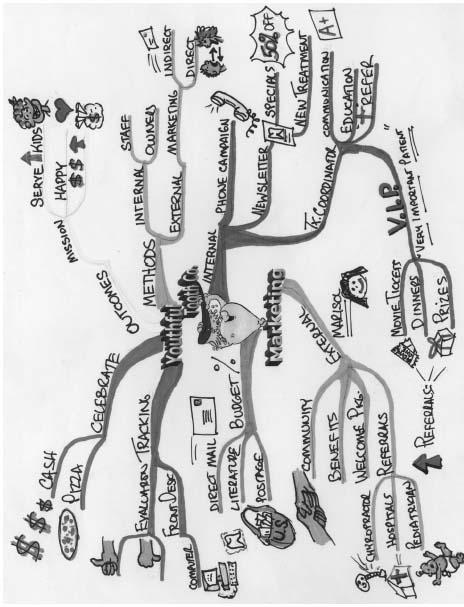
Each participant received a copy of the map, which served multiple purposes. Jeff used the map as the actual notes for teaching the 2-day program. Participants were encouraged to add to the map throughout the seminar—especially in the areas that affected them directly. They assigned names and completion dates to tasks and then posted the map where their team could see the progress. Jeff had each student make a “fun agreement”—to add a celebration branch to the map to reward accomplishments, which resulted from using the idea map. This provided enjoyment for all!
When Jeff delivers seminars for companies, he frequently leaves them a copy of his idea map as a review of the material. He recommends that they enlarge the map and post it in a common area for all the staff to constantly see (like in the lunchroom, but out of view of customers or patients). He has had great results with this method. The map acts as not only a reminder, but also shows progress and evaluation on unfinished projects.
Pete Wilkins is a senior manager with the Consulting Group at Deloitte. In May of 2005, he attended a 5-day QBI (Qualified Buzan Instructor) certification workshop I was teaching in Vancouver, British Columbia. In preparation for the certification, candidates were required to map three books and then bring their maps to class. This is a daunting task for beginners. Candidates used their own discretion to determine the amount of detail in their maps. I suggested they include enough data to learn the concepts and skills they will need to teach others. They usually create their maps on 11″ × 17″ paper. For the larger books, I recommend one map per chapter. Then I met Pete.
When it was time for the group to review his prework, Pete unrolled three LARGE pieces of flipchart paper. Each page was a map that captured an entire book. They were huge, beautifully done, had many images, and contained a high level of detail. Pete was able to learn and internalize volumes of information through this activity. He put them up on the wall in his home for a while after the course. This enabled him to review the material frequently and have greater recall of the information. Figure 6.8 will show you a photograph of one of his giant maps! This is an idea map of the book Get Ahead by Vanda North. See www.IdeaMapping Success.com for Pete’s other two large book idea maps.
Figure 6.8 Get Ahead
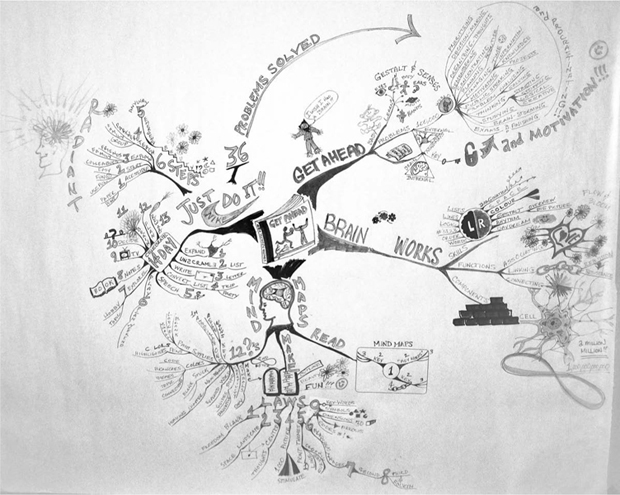
Gregg Stokes is a partner and executive art director for Clarity Creative Group in Las Vegas, Nevada. Refer to Figure 6.9 as he describes his application.
Figure 6.9 Dual Core
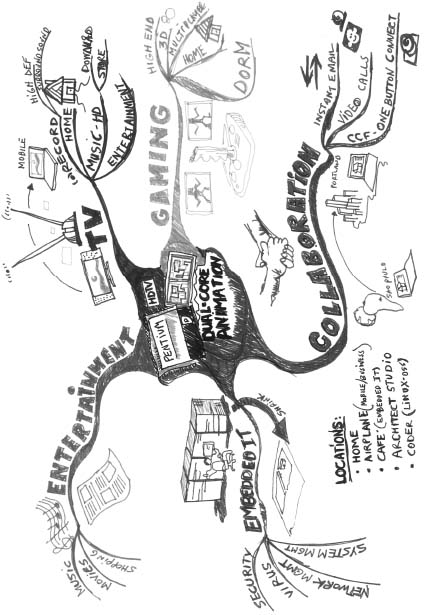
Idea maps serve as a detailed visual reference to capture large quantities of information. At a glance, I can get a project overview and see the overall project structure. Also present is the ability to see details that are included in the branching.
This project was a 3D animation based around several scenarios. I created this Dual Core idea map to show relationships and continuity between scenarios. At the core of the project was a new microprocessor architecture—which is a highly technical product. The many benefits that the end user derives from this advanced technology were established as the deliverable.
The outcome was clarity. After many meetings and discussions, I provided a map that distilled hours of discussions, hours of conversation, and pages of notes into one map. The project was given the green light, and we proceeded to a full-blown 3D animation.
The animation served as a vehicle that brought an awareness to the internal sales force on how this new technology should be explained to their customers. It also created excitement as it was used to close a very technical presentation that needed a flashy ending.
I have used idea maps countless times to summarize technical details for projects that need to be organized and structured. I have always received positive feedback from my clients as to how the idea map was the first time they saw the project as a structured whole—instead of pieces and parts.
Although the focus of this book is the business applications of idea mapping, we all know that it is virtually impossible to separate our professional lives from our personal. I met Judy Grewell on February 8, 1996. In all my idea-mapping experiences, this is one of the most profound and unique idea maps I have ever been privileged to see. I’ll let Judy tell the following story in her own words. Refer to Figure 6.10.
Figure 6.10 Cancer Map
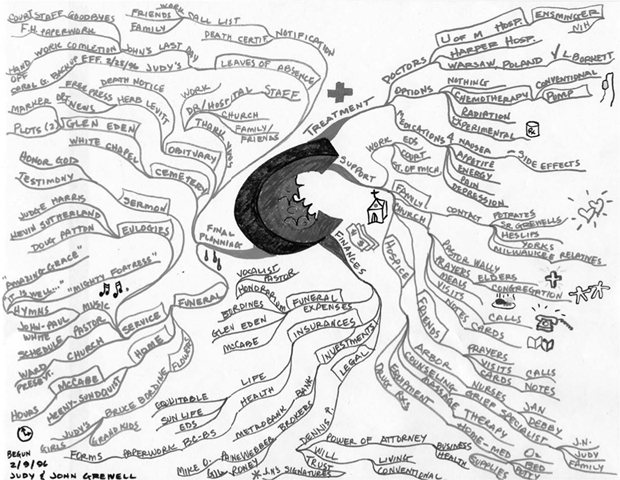
This idea map was done by my late husband, John, and me during the last few weeks of his life. I had taken a class, taught by Jamie Nast, on February 8, 1996. John and I began the idea map on February 9, 1996, continuing it energetically until a day or two before his death on March 18, 1996. (I finished some details of it afterward.) We had so many things to sort out and think about regarding his cancer treatment and other decisions once he was determined to be terminally ill on February 28, 1996. Using the idea-mapping strategy, we were able to organize the immense array of details during this stressful time. We put a large piece of chart paper on the wall in the dining room and captured thoughts together nearly every night. Even when John was finding deep thinking very difficult (he eventually died of a brain tumor), the strategy helped him see, understand, and add to the information until a couple of days before his death.
Here is a brief explanation of the map; in the actual map there are boxes around major points of consideration.
Treatment is the first branch. John was already under treatment for the cancer, but since it was rapidly progressing, the question was could we do more? The subbranches were doctors, options, and medications.
Next was Support. These branches were the sources of moral and physical support to us during John’s illness. They were work, family, church, and Hospice. The following branch covered both financial and legal matters such as John’s living will, investments, insurance, and funeral expenses.
This last branch (Final Planning) was the most difficult part of the idea map, since this occurred when John’s death was imminent (within days); he did as much of this with me as he was able. It included the funeral, cemetery, obituary, thank you notes, my leave of absence, and notifications.
When Judy created her idea map, she was a technical training manager of a large information technology company. When she attended the second day of the workshop and shared her application, it was a very sobering experience for the entire group. Thankfully, the story does not end there. Several years later, she married a wonderful man, Dave Bess. She continues to be a dear friend, and I thank her for her willingness to share such a personal example.
Kirsty Hayes is the founder of The Learning Attitude, an organizational and leadership development company specializing in improving personal and organizational performance. She is based out of Sidney, Australia, has over 22 years experience in commerce, and is an accomplished international keynote speaker. She is the author of Leadership Coaching: A Practical Guide published by Pearson Education Australia, and the author of Dancing With Brilliance. Here is Kirsty’s description of her idea map (see Figure 6.11):
Figure 6.11 An Introduction to Leadership Coaching
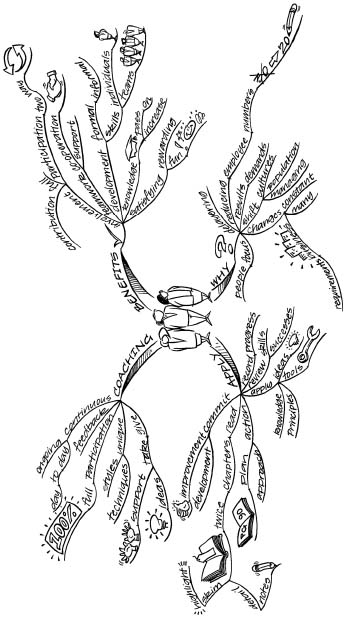
This idea map summarizes the introduction chapter of my book Leadership Coaching—A Practical Guide. It outlines what coaching is, the benefits of coaching, why coach, and how to get the most out of this book. Each chapter in this book is summarized with an idea map. Prior to writing this book, I created a mega map outlining all the content I wanted to cover and the order it was to be covered. I drafted the text from the mega map. This map was recreated from my original map as a subset of the entire book.
Gan F. Tong is a partner in a company called MindeXtension in Milan, Italy. Gan has years of experience in high-level corporate leadership and business. She is a consultant, corporate business trainer, and certified trainer for Franklin Covey courses. I met Gan and Dario Biondo, the founder of their company, in March of 2005 when I certified them both as idea-mapping instructors. They are a brilliant team, and what follows is an example of how they work together to bring excellence to their clients. Gan describes her map (see Figure 6.12) as follows:
Figure 6.12 Company Mission Statement
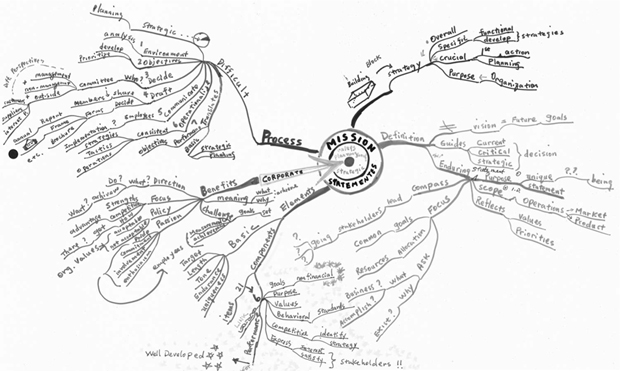
I did this map in about 15 minutes after reading loads of articles and books on how to write powerful mission statements for companies. In order to capture all the ideas that I liked from those materials, I summarized them into a quick idea map.
Dario then used this map to conduct a brainstorming exercise (see the reference to BrainBloom™ in Chapter 9) for a group of four business owners of a mid-size electronics wholesale distributor in Tuscany, Italy. Their company is the market leader in that region.
The idea map helped Dario to walk them through a very time consuming and difficult exercise without any problem. After spending a day with these business owners and going through the various stages of the exercise, Dario gave them a week or so to work on their own and complete these statements. The outcome was that they completed their company mission statement from those exercises and included the statement in their new brochure.
So you can see from the examples throughout this chapter what a valuable tool idea mapping can be to help collect, sort, clarify, consolidate, and present large amounts of information—whether personal or professional, whether in stressful times or not, whether making decisions, developing marketing plans, or creating a vision. See Figure 6.13 for a summary of all the different uses for idea maps discussed in this chapter. Idea maps assist people with their planning and organizing. They give you a whole picture of the issue at hand rather than scattered pieces.
Figure 6.13 Chapter 6 Summary
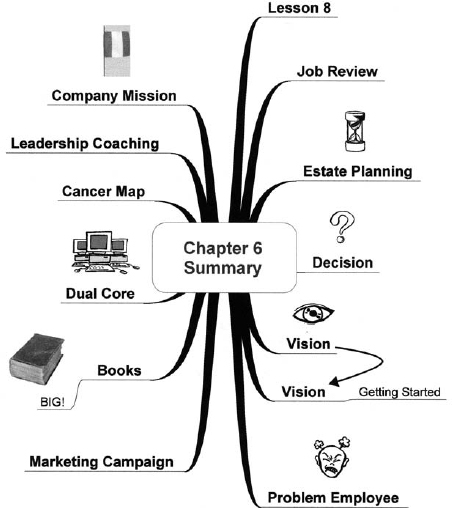
Now that you have read these stories and seen the associated maps, create an idea map that will assist you in life or business. Continue to work on a map for your work and life vision. In the next chapter, I will introduce an amazing software package that will become a necessary tool as you become a more proficient user of idea mapping.