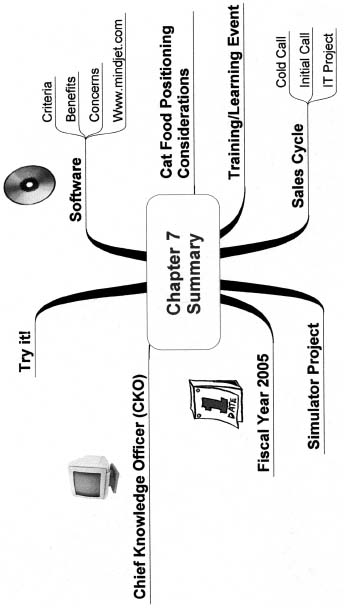Figure 7.1 Cat Food Positioning Considerations
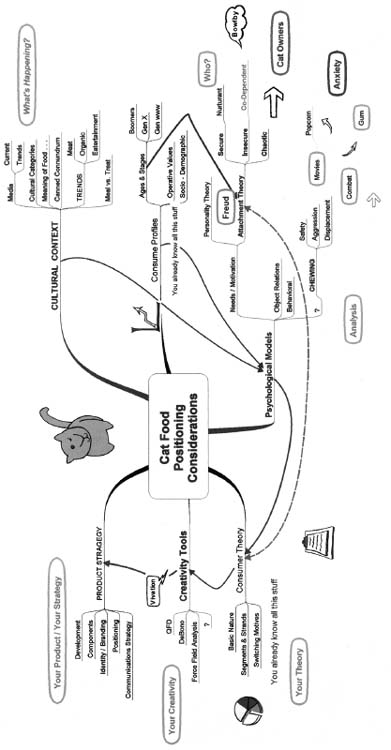
In nearly every workshop I teach someone asks, “Is there any software for idea mapping?” Of course, the answer is yes. This chapter will:
I have seen and used many varieties of idea-mapping software. When considering a software purchase, keep the following things in mind for your final decision:
Nearly every company enables you to download a trial version of its product so that you can play with and test the software for yourself prior to any purchase. Before making a decision, try a few products based on your criteria. I own several packages in order to be well acquainted with a variety of top products, but when it comes to actually using software—I am a Mindjet gal. (See www.mindjet.com for more information.) They are top leaders in their industry, are endorsed by The Wall Street Journal (September 2002), and meet all of my application criteria and then some. Mindjet has a large group of partners who develop add-in software products that make this particular mapping tool even more useful. The idea maps shown in this book were created using the Mindjet MindManager Pro 6 product. Keep in mind the need to choose a product that is best for you.
I’m not saying you should use software for all of your idea maps. It’s not always convenient to carry a laptop. However, using software has some major advantages. Below are some of the benefits to consider.
After (or even during) the creation of a hand-drawn map, it is common to sit back, take a holistic view, and see a need to reorganize your ideas. This is both good and bad. The good news is that the idea map provides the vehicle to see better connections and associations between thoughts and to make corrections. The bad news is that if you need a polished version of the map or want to continue adding to the branches, starting over by hand is time consuming. The software quickly and easily enables the user to move branches or sub-branches anywhere with a simple “click and drag.”
There are people who enjoy and appreciate the value of images, but don’t want to put the time into learning how to draw. Some even have emotional scars from childhood caused by their lack of artistic talent. Mindjet’s database of images, symbols, and icons solves this problem.
Here’s where you can begin to see massive time savings and refined thinking processes. Managing data is different from collecting data. Managing information requires doing something with the knowledge gathered in your map. With Mindjet you have the option of exporting this data into Power-Point, Project, Outlook, or Word. There can be hyperlinks within the branches of the map that link directly to other documents, websites, or idea maps.
Increasingly, people are using electronic maps not just to capture ideas and information, but as an efficient way to visualize and act on data. MindManager, for example, integrates with salesforce.com, enabling sales professionals to see (in one map) information collected from more than 30 separate salesforce.com screens. The map format also enables the sales reps and their managers to generate strategies to close sales faster. This ability to gain a clear overview—and then to conduct thinking and planning around that overview, provides a key competitive advantage for people using idea maps.
Some people use maps as visual aids during their presentations. You could use a hand-drawn example if you wanted; however, if the audience and subject matter require a cleaner look, creating your map using the software is an easy solution. As mentioned previously, the software enables you to plan your presentation using the map format, and then simply export it to Microsoft PowerPoint to create the actual slide deck.
Occasionally, a few people hesitate when I mention using software to create idea maps. I have to admit—that was my first reaction many years ago. I would rate myself as mildly computer literate, and I believe I was intimidated by the thought of putting down the markers and learning something outside my comfort zone. That was before I experienced how easy it was to use the software. Now I could not function without it.
There are even more individuals who have been introduced to idea mapping through the use of Mindjet’s products who can’t imagine ever drawing maps by hand! I don’t want to sweep potential software concerns under the rug, so let me address those issues before we move on.
According to memory research, the more senses (seeing, hearing, touching, tasting, and smelling) we use when learning—the greater the recall. (See Chapter One of Memory Power by Scott Hagwood.) Therefore, the kinesthetic aspect of actually drawing the map may add connections and associations that would enhance recall. This might be a valid argument if remembering is your primary purpose.
Getting the computer to duplicate what you can create by hand is sometimes challenging. Let’s face it—the computer is a great tool, but it is still not the same as drawing. I could also argue that the software actually provides more flexibility by utilizing the electronic format. Now you can import information into the map, email the map (or only a portion of the map), or export the map to a variety of other software products.
Some have said that they spend more time playing with the software to get just the right look. Whether it is formatting branches or searching for the right color, it can become time consuming. It’s that perfectionist at work again! Sometimes the desired image doesn’t exist within the software database, so off you go to the internet (for an undetermined amount of time) to hopefully find it. Keep in mind that some of this is part of the learning curve. I have found that once people get used to the software, this argument disappears. Plus, you can create templates with all your favorite settings.
Despite my initial reaction, I very quickly became an avid user of both hand-drawn and software-generated idea maps. There is no reason to argue that one method is better than another, because it is an individual choice and both provide an excellent forum for capturing ideas. The bottom line is this: There are people who prefer software, some who prefer drawing their maps by hand, and the majority of people use both depending on their individual purpose. I encourage you to find one software product so that you have the flexibility to use it based on the application. You will be the judge.
The rest of this chapter is devoted to sharing a variety of stories and applications from business people around the globe. These maps will follow the laws closely. (The maps that are too large for this book and color versions of all maps are available at www.IdeaMappingSuccess.com.)
Terry Moore, president of Terry Moore & Associates, Incorporated, provides consulting services for companies around the world. His organization specializes in strategic marketing. Terry is an expert user and facilitator of idea mapping. What follows is his answer to a conceptual dilemma. The idea map he refers to is Figure 7.1.
Figure 7.1 Cat Food Positioning Considerations
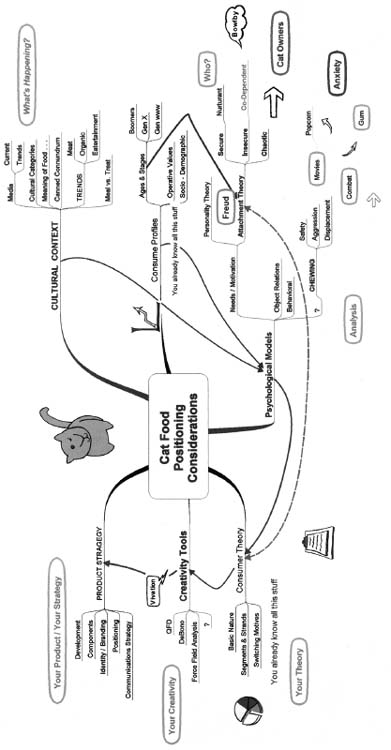
Research is often the heart of a consulting assignment, and there is frequently a wealth of data to be mined and analyzed. The choice of analytical tools can be critical to timely success.
Often the data are quantitative. When confronted by a large amount of quantitative data, there are many statistical tools available to the analyst—sampling techniques, multiple-regression, coincidence correlation, exponential smoothing, and others. Most of these tools use computers to parse and refine the raw data, which yields some sort of processed information: graphs, intercepts, or statistical measures.
Frequently our work involves large amounts of qualitative information: cultural information, customer behavior patterns, consumer-product interactions, et cetera. Each of these may involve thousands of qualitative data points. What does one do with a large amount of qualitative information? How does one begin to organize and analyze it so that one may make sense of the common realities underlying the raw data?
Too often analysts assign some sort of numerical system to the data and then use one of the statistical techniques to analyze it. That is usually not very satisfactory. What one needs is a way to conceptualize a large amount of information so that one can “get one’s mind around it” in order to understand it and be able to draw conclusions.
Idea mapping offers the power to represent qualitative data, describe relationships, and enable one to see the “big picture.” Further, mapping allows us to represent data in a way that facilitates the conceptualizing of its meaning. It provides a “map,” which makes it possible to observe macrophenomena, discover trends, and generate creative options. Idea mapping makes it possible to represent multiple dimensions of a situation without losing sight of any of its parts; it is an efficient way to manage an overwhelming amount of qualitative information. Finally, it offers a way to present information to clients in a graphic form that is both easy to understand and data rich. Often, an entire strategic plan can be represented in one map. This greatly assists in communicating our work to our clients.
The other major part of our work involves the development of complex conceptual systems for analyzing markets, product development, consumer behavior, and other complicated phenomena. The ability to conceptualize and understand these things is key to being able to succeed with a certain market, product, and customer. Here is one example [refer to Figure 7.1]:
Our challenge was to create a process for developing a product-positioning strategy for a major pet food manufacturer. The objective was to design a process for the development of a strategy that incorporated an analysis of consumer culture with all the useful theories of consumer behavior and then draw on the correct set of creative resources to produce a positioning strategy for a new line of cat food.
This map describes the necessary elements in the development of the plan. Starting at the top right branch and moving clockwise:
In the final step of the process, all the common business strategic components are utilized (branding, communications strategy, etc.), but only after all the environmental, psychological, demographic, and consumer factors are taken into consideration.
You met Vanda North, founder and director of The Learning Consortium, in Chapter 6 with her description of a decision map. This time she used Mindjet software to create an idea map for a different application. (See Figure 7.2.)
Figure 7.2 Training/Learning Event
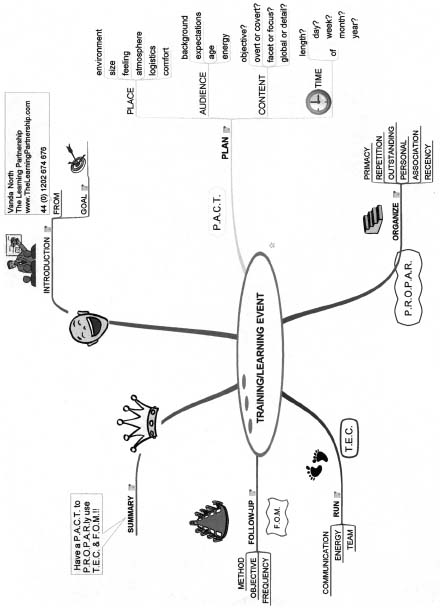
A training magazine contacted Vanda to write an article on how to plan for a training event. Her submission deadline was very tight. She used the Mindjet software to outline her immediate ideas, and reorganized the sequence of the branches later. She used a feature of the software that provides space for writing text notes that link to the associated branch. Here she wrote the linear content of the article and added pictures to spark creative thinking. When Vanda finished the map, all she had to do was consolidate the text notes, convert it into a MS Word document, and it was done! She completed the entire article in the same amount of time she expected it would take to finish only a draft of the outline.
Not only was the article received favorably, but this event map has become a wonderful template to use when planning a meeting, conference, or workshop. When printed, this map comes with all the text notes. Users can add comments for their specific plans, links to documents that need copying, spreadsheets for budgeting purposes, websites for research, and the Power Point slides for the presentation during the event. The entire event is available in one map.
Dr. Andrei Jablokow earned a doctorate in engineering, taught mechanical engineering at Pennsylvania State University and Drexel University, and has 15 years of information technology (IT) sales experience. Andrei shares a series of three idea maps that will take you from an initial approach to a corporate client, to an initial conversation with a prospect, and finally to an IT project presentation.
Refer to Figure 7.3. This idea map is an example of a script for approaching a prospect for the first time via telephone. Usually when you call someone you are interrupting them, and they do not have time to talk at that moment. I use this initial approach to schedule a follow-up telephone conversation for a date and time that is convenient for them to talk.
Figure 7.3 Cold Call
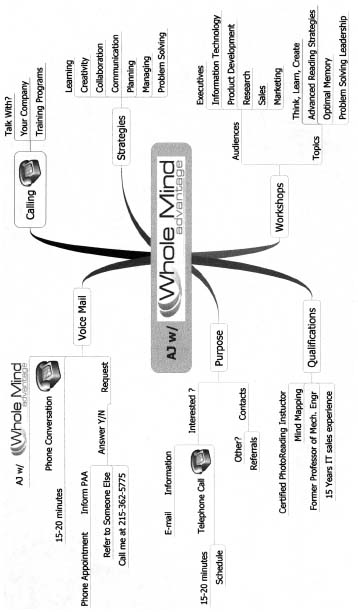
Having the script represented as a map (and having it in front of you when you call) enables you to stay on track with your intention as well as respond appropriately based upon what happens during the call—prospect answers, you get the administrative assistant, you get the wrong person, or you get voicemail, etc.
Refer to Figure 7.4. This idea map is an example of a script for an initial 15–20 minute scheduled conversation on the phone. You can use this map to guide the conversation through a series of questions as well as briefly present why the prospect should continue their conversation with you. The intention of this call is to mutually decide if a face-to-face meeting would be appropriate. You do not need to cover everything on the map to be effective. If you and the prospect decide to meet, the rest of the information can be covered at that time. Developing an idea map for your purposes enables you to plan for any question the prospect may ask.
Figure 7.4 Initial Call
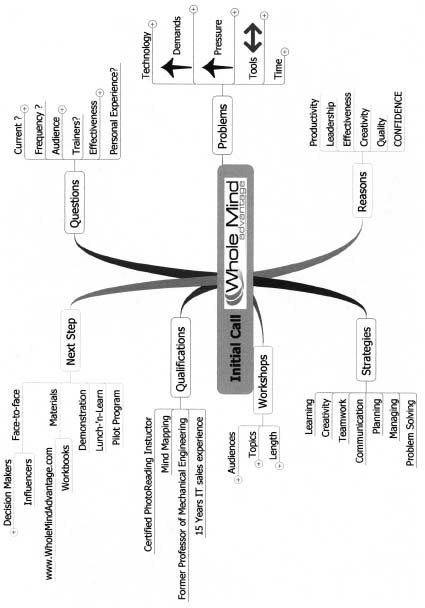
The original Initial Call map is too large for this book. I minimized some of the branches on this map for the sake of space. For the full color version of Andrei’s map go to www.IdeaMappingSuccess.com.
Next comes the actual meeting with the prospect. This idea map is an example of a solution plan for a technology customer for one of their new applications. Refer to Figure 7.5.
Figure 7.5 IT Project
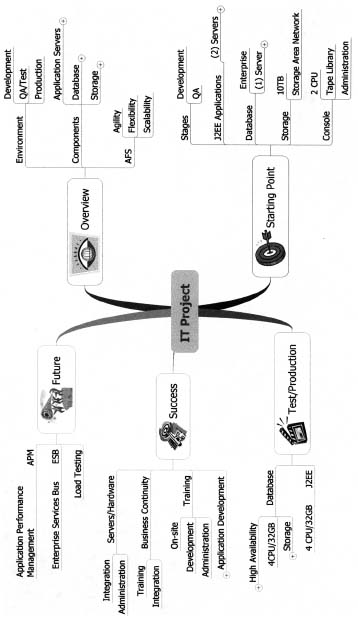
Very often in a complex sales process the customer will expect the sales team to present their recommendations based upon the listening, data gathering, and analysis that is performed in the sales process. So I listened. Based on what I heard, I drew this map on a whiteboard in front of the customers’ team (along with some other supporting diagrams not included here).
The development of this idea map happened in that moment with the customer’s involvment, and it became a graphic representation of the solution presentation meeting. The map shown in Figure 7.5 was drawn after the meeting using Mindjet software for documentation purposes. Instead of a series of linear slides with bullet points, an idea map can be developed to represent the solution. Of course, the prospect also wanted a copy!
I won the business on the IT project and and was able to establish a stronger relationship with the client for future business.
The original IT Project map is too large for this book. I minimized some of the branches in Figure 7.5 for the sake of space. For the full color version of Andrei’s IT Project go to www.IdeaMappingSuccess.com.
M. Kumar is a Project General Manager for the British Petroleum Cherry Point Refinery in Blaine, Washington. His backgound is in chemical engineering and business. Following is a desciption of his idea map.
This project is our plan to build a simulator for each operating unit in the refinery. This will help the operators to practice many procedures on a simulator rather than on a live unit. It will prepare them to run the unit in a safe manner and respond to emergencies in a competent fashion. Project teams use this map to keep track of various stages of the project (Appraise, Select, Define, Execute, and Operate) and to ensure that the critical milestones, deliverables, and risks are addressed. We use the idea map to communicate the status of the project and the full project picture to the refinery. We utilize a color scheme to reflect progress, concerns, and other issues. The software enables us to take one map and shrink or expand it for the needs of a specific audience during various presentations on this project.
The original Simulator Project map is too large for this book. I minimized the detail branches in Figure 7.6 to give you an overview of his map. Go to www.IdeaMappingSuccess.com to see Kumar’s entire map in color.
Figure 7.6 Simulator Porject
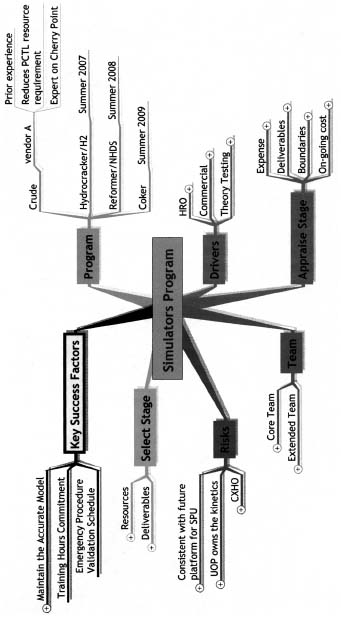
I introduced Pete Wilkins in Chapter 6 with his giant book maps. This time he created an idea map using Mindjet software to provide his leadership team at Deloitte with an overview of his accomplishments for the fiscal year 2005. Refer to Figure 7.7. Pete shared that this map provided the following benefits:
Figure 7.7 Fiscal Year 2005 Summary
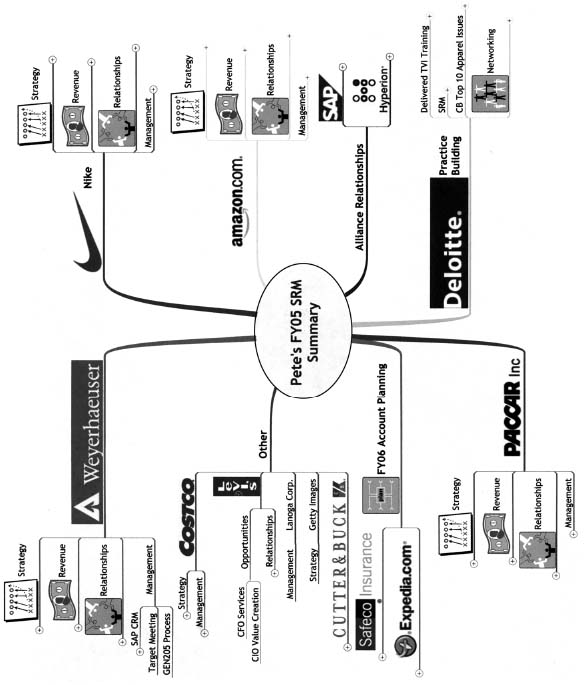
Pete’s original map is too large for this book (everything he does is BIG!). I minimized the detail branches in Figure 7.7 to give you an overview of his map. This software feature was a benefit because it enabled me to show you at least part of the map in this book. Go to www.IdeaMappingSuccess.com to see his entire map in color.
Trygve Duryea is the chief knowledge officer for The Leadership Group in Santa Barbara, Califonia. He is a huge fan of idea mapping and uses it to run his businesses. He is going to share an application he calls the CKO (Chief Knowledge Officer™). Refer to Figure 7.8 as he tells his story.
Figure 7.8 Chief Knowledge Officer (CKO)
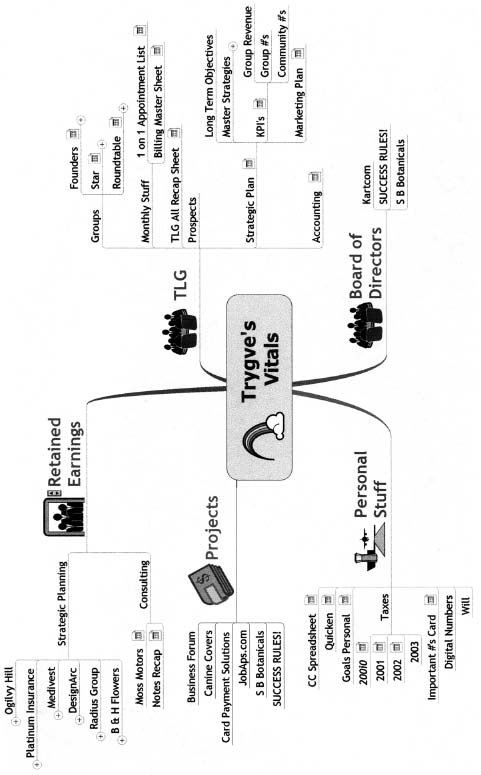
A manager or business owner known as the chief knowledge officer is the individual that has all the current pertinent information of their company or department at their fingertips. It doesn’t mean that reports are only available daily, weekly, quarterly, or monthly. It means every bit of information required to make any decision is available at anytime and anywhere. It means that you will never be without the data to make a decision, to have a knowledgeable conversation, to process an issue, or to capitalize on an opportunity to share information about your company—ever!
The CKO as a management tool is an idea map that is highly effective in communicating the information and knowledge one needs to know anytime, anywhere, within two strokes of the keyboard or mouse. Its main branches and sub-branches are populated with the reports, documents, databases, papers, presentations, and other important information you (and your team members) feel are needed to run the company. Two important elements of the CKO are (a) it delivers to you the information you think is important to make decisions and run the company, and (b) keeping the information correct, current, and up to date is the responsibility of your direct reports and team members—NOT yours. I have the people who are responsible for the varying parts of the business (which links to my map) make their updates every Thursday by 3:00 PM. That keeps me from chasing down new information.
The CKO is available electronically through the map as well as printed and put into a three-ring binder. These CKOs give the CEOs every bit of information they need to run their company at their fingertips. I can be in any meeting and answer any questiont[ sic] about just [about] anything within a second through the CKO map or—if I don’t have my laptop with me—the three-ring binder. I use it many times a day and everyone is impressed when I pull up the information at a moment’s notice (faster than the managers who should know the information better than I do). I use it to run my CEO think-tank business and consulting practice, and I have developed about 15 other CKOs to help other CEOs run their companies.
Having all the knowledge and information about your company or department at your fingertips doesn’t equate to being a micro-manager. It’s a signature of leadership that motivates a team to the measured goals and objectives that keeps the company or department focused and on track.
The CKO is the WOW factor of leadership. WOW, where did you get that information? WOW, how did you know that so fast? WOW, you’re so organized! WOW, you know a lot about everything! WOW, I didn’t know you knew that. WOW, you sure know everything that goes on around here! WOW, you have all the right information to make the right decision and so fast. WOW, I want to know what you know! WOW, I better be on my toes because you know more about my department than I do. WOW!
When creating a CKO, the most important aspect of developing the map is defining the critical information to put in it, identifying where that information comes from, knowing who will be held accountable for updating the information, determining how often the information will be updated, and deciding who will have access to your CKO.
Here are some questions and processes to work through before you start creating your personal CKO idea map.
The chief knowledge officer map keeps me informed at every level of my business without being intrusive, yet at the same time giving me information to make critical and knowledgeable decisions. I think differently with it, and can’t imagine running this company without it.
Trygve’s original CKO is too large for this book. I minimized the detail branches in Figure 7.8 to give you an overview of his map. Go to www.IdeaMappingSuccess.com to see his entire map in color.
Now you have seen multiple applications using Mindjet Pro 6 software. See Figure 7.9 for a summary of the chapter. Your assignment is to download a trial version of Mindjet software (www.mindjet.com) and create at least one electronic map before reading Chapter 8. Here are a few suggestions:
Figure 7.9 Chapter 7 Summary